Healthcare apps are getting more advanced, but not always more usable. Between AI, wearables, and telehealth integrations, many products are bloated, confusing, or just plain overwhelming.
Designers in this space face a tough challenge: how do you make complex tools feel effortless for users who are stressed, sick, or simply busy?
This guide offers practical answers. You’ll learn:
- Why designing for healthcare is fundamentally different from other industries
- How to create role-specific interfaces for patients, providers, and admins
- What design choices help build trust and reduce cognitive load
- Real examples from Eleken’s healthcare user interface design projects
- Key trends for 2025, including AI diagnostics, dual-panel telehealth, and predictive dashboards
We’ll also bring in insights from working designers who know how to build clean, information-dense healthcare UIs that don’t sacrifice usability for flash.
Let’s start with why healthcare design is uniquely hard and worth doing right.
Why healthcare app UX is uniquely challenging
Designing for healthcare isn’t just about good UX. It’s about working inside a system that’s slow, messy, and deeply regulated. You can’t move fast and break things when lives are on the line.
Here’s what makes healthcare user experience uniquely tough:
It’s not just one user, it’s five
You’re not designing for a “user.” You’re designing for patients, doctors, nurses, admin staff, and insurers. Each group has different goals, different stress levels, and different expectations. A doctor wants speed. A patient wants reassurance. A billing manager wants to avoid errors. One screen has to serve them all, or split into several that do.
The software is old, and that’s being polite
Many healthcare platforms run on legacy systems that weren’t built for medical ui design at all. Updating them is expensive and slow. Designers often inherit bloated layouts, outdated interactions, and deeply nested workflows. You can’t just start from scratch; you have to work with what’s already there and find smart ways to improve it.
Regulation isn’t a suggestion
HIPAA, WCAG, and FDA review. Every design decision comes with legal baggage. Even changing button text can trigger months of review in some companies. That’s why a lot of healthcare app designs look like they were last updated in 2009. Because in some cases, they were.
You need to love solving hard problems
One experienced designer put it best:
.png)
In healthcare, clarity matters more than beauty. If you love simplifying tangled workflows, you’re in the right place.
Improving user experience in healthcare isn’t just about aesthetics, it’s about solving for complexity, regulation, and real human emotion. Now that we’ve unpacked why medical ux design is uniquely challenging, let’s look at how to actually make it better.
How to improve UI/UX design in healthcare apps
Designing for healthcare means designing for tension. The apps are complicated, the stakes are high, and users are under pressure. Good ui/ux design pattern in healthcare doesn’t just feel smooth, but it actually helps people think more clearly and act faster.
Below are the most effective strategies we’ve seen work in medical user interface design products.
1. Prioritize role-specific experiences
In healthcare, there’s no such thing as a general “user.” You’re designing for patients, doctors, nurses, and admins. Each group has different goals. A patient wants reassurance. A doctor needs quick access to clinical data. An admin needs smooth billing workflows. If your interface tries to serve them all at once, it serves none of them well.
That’s why the best healthcare user experience design for personalization and tailor experiences by role.. Layouts, actions, and content shift depending on who’s using the tool and why.
Case study: b.well
When b.well asked Eleken to help design new features, one of our first tasks was the Health Information Network. It required three different user flows for identity verification. We also redesigned dashboards and health summaries for patients and admins. Patients saw only what mattered to them. Admins got tools for managing large datasets. This role-based structure helped keep every experience clean and focused.
.png)
2. Use calm visual language to build trust
Healthcare is stressful. People open these apps when they’re worried, in pain, or overwhelmed. The last thing they need is an interface that adds more friction.
That’s why visual tone matters. A clean, calm design helps users feel safe and in control. No harsh reds or cluttered layouts. No endless forms or flashing alerts. Just a clear sense that someone thoughtful is behind the screen, with an emphasis on simplicity in UI/UX design.
This is where the psychology in UX design plays a major role — using whitespace, typography, and visual hierarchy to reduce anxiety and build trust. Add structure through color and layout. Use consistent icons and soft contrasts. These small choices help users move with confidence instead of hesitation.
Case study: Refera
Refera helps dentists manage referrals. When we joined the project, the UI felt outdated and too flat for a medical tool. We introduced a softer green palette, replaced generic illustrations with real photos, and improved the hierarchy. These changes made the product feel more trustworthy and helped increase adoption by lowering emotional friction.
.png)
3. Simplify navigation for high-stress situations
People don’t open healthcare apps for fun. They open them because something’s wrong, something’s unclear, or something needs to happen fast. In those moments, even small design hiccups can cause big frustration.
That’s why navigation in healthcare apps needs to be as frictionless as possible. Users should never have to dig for key actions or guess where to click next. Use clear labels, consistent menus, and obvious next steps. Reduce depth where possible. Prioritize features that get used the most.
Avoid dropdowns within dropdowns. Avoid cute icons that hide important actions. Stick to simple paths, persistent navigation, and repeated patterns that users can rely on, especially under pressure.
When in doubt, test your flows with someone who’s stressed. If they get confused or slow down, something needs fixing.
For example, in Refera we simplified the referral process by letting dentists click directly on a visual diagram to select a tooth and specify the referral reason. No digging, no guessing — just quick, intuitive input.
.png)
When navigation works well, it fades into the background. That’s exactly what users need in high-pressure moments.
4. Reduce cognitive load with smart defaults and summaries
Healthcare apps often overwhelm users with too much information at once. The best ones don’t hide the complexity; they organize it. By using smart defaults and surfacing only what’s most relevant, apps help users move faster and make better decisions.
Pre-filled values, suggested inputs, and clear summaries reduce the need to scan or guess. Instead of digging through multiple screens, users get quick overviews with the option to go deeper — a necessity in data-intensive applications like EHRs.
Example: Koru UX
Koru’s medical app ui design presents a clean patient summary with vital stats, symptom tags, and treatment suggestions — all laid out in a way that supports speed and clarity. Clinicians can tap to add data, select common conditions, or enter notes without navigating away from the screen. It’s a great example of how to keep essential interactions focused and intuitive.
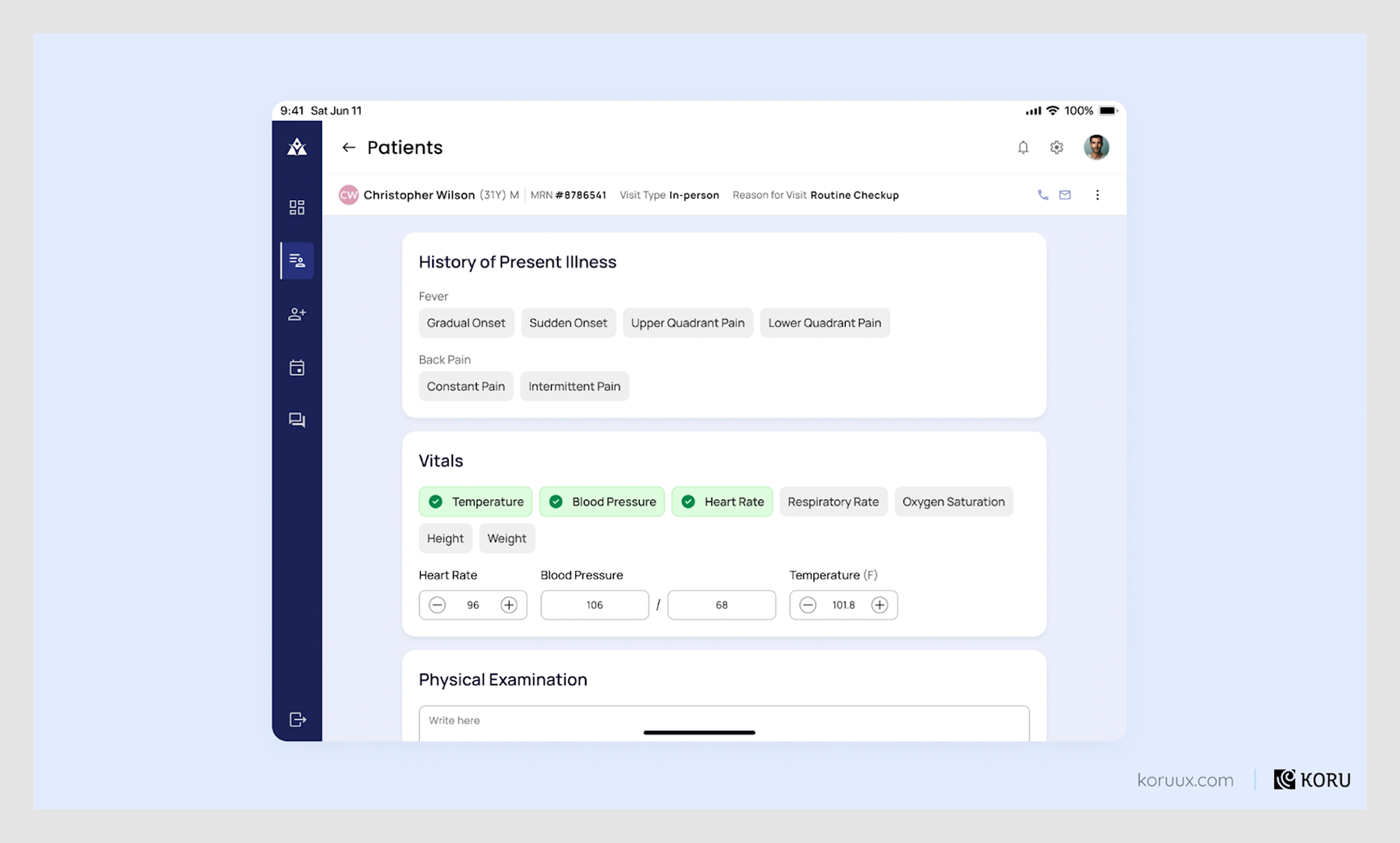
5. Build trust through transparency and guidance
Healthcare users want control, but they also want clarity. They need to know what’s happening, why it’s happening, and what to do next. If they can’t find that information, they lose trust fast.
This is where transparency and gentle guidance come in. Explain why you’re asking for sensitive data. Show where it goes — critical aspects of security UX design. Offer help exactly when it’s needed, not hidden behind a support link.
Avoid dark patterns. Don’t nudge people into choices they don’t understand. Instead, make every interaction feel like a collaboration, not a trap.
For example, in b.well we designed a multi-step identity verification flow for connecting health records. We made sure each step clearly explained what the user was doing and why. That clarity reduced drop-offs and made users feel more confident sharing personal information.
.png)
Good UX isn’t just usable. It’s honest.
6. Design for accessibility and usability
Accessibility isn’t optional in healthcare. You’re designing for users across all ages, backgrounds, and abilities — many of whom are managing illness, stress, or disability.
Start with the essentials. Use readable font sizes. Maintain strong contrast ratios. Ensure your app works with screen readers and keyboards. WCAG compliance is just the beginning, not the end goal.
Think about real-world use. Will someone navigate your interface in a bright hospital room or on a dim phone screen? Will they understand your color choices if they’re colorblind or aging?
Although Involi is not a patient-facing healthcare product, Eleken’s redesign introduced key accessibility improvements, including higher contrast, better text legibility, and non-color-reliant visual cues. These adjustments support users with visual impairments and demonstrate that accessible design strengthens usability for everyone, not just those with specific needs.
.png)
We’ve covered the core principles for designing better healthcare experiences, but what does that actually look like in the wild? Let’s explore real examples and current trends shaping healthcare UX in 2025.
Examples and trends in healthcare UX design (2025)
Healthcare tools are evolving fast, and user expectations are catching up. The best app interface in 2025 combine thoughtful UI/UX design for healthcare with real-world functionality. Here are the key trends shaping medical UX and examples of how they work in practice.
1. AI for smart diagnostics
AI is transforming the way clinicians handle documentation and data entry. By generating note templates and auto-filling data based on patient inputs or symptoms, healthcare apps are reducing manual work and helping providers focus more on care, not clicks.
Example: Populate
Eleken worked with Populate, a healthcare startup built to fight clinician burnout, by designing a lightning-fast interface powered by AI. The app generates visit note templates tailored to patient complaints, and allows doctors to complete them using dropdowns or speech-to-text — no typing needed. Every interaction was designed to minimize clicks and save time, showcasing thoughtful medical UI/UX design.
.png)
2. Predictive dashboards
Dashboards are evolving from static data displays to proactive decision tools. They surface alerts, risk scores, and suggested next steps, helping users prioritize actions without having to dig through charts or spreadsheets.
Example: Haven Diagnostics
Eleken designed Haven’s dashboard to model disease spread in office environments. It visualizes risk levels, forecasts outbreaks, and gives tailored recommendations by location. Clear color cues and simplified charts turn complex data into fast, confident decisions — exactly what’s needed in high-stakes situations.
.png)
3. Skeuomorphic icons for older adults
Older or less tech-savvy users benefit from visuals that mirror real-world objects. Skeuomorphic icons help bridge this gap and improve interface comprehension, especially important in ux for healthcare, where every second counts.
This approach aligns with best practices in UX design for seniors, who may struggle with abstract symbols or unfamiliar patterns. A clipboard with checkmarks suggests health records, while a blister pack icon clearly signals medication. These familiar, tactile references reduce the learning curve and help users navigate the app with more confidence and less guesswork.
.png)
4. Progress trackers and gamification
Chronic care apps are adopting techniques from fitness and education platforms: progress bars, badges, and daily streaks. These elements motivate users to stay consistent with their care routines and make long-term health management feel more approachable.
Reframe, an app for reducing alcohol consumption, uses gamified CBT-based journeys with checkpoints and streak tracking to encourage behavior change.
.png)
Similarly, Sidekick Health helps users manage chronic diseases by reinforcing daily habits through streak counters and reminders. These features make health management feel more achievable and even a little fun.
.png)
5. Embedded telehealth with EHR blending
As virtual care becomes standard, the focus has shifted from adoption to refinement. A key trend is embedding telehealth into existing patient portals for a seamless hybrid experience. UX upgrades include one-click appointment access, pre-call tech checks, and provider bios to humanize visits.
Designers are also improving asynchronous formats like photo uploads and messaging consults with step-by-step forms. As virtual and in-person care merge, apps help bridge the gap with smart follow-ups, directions, and caregiver access, making hybrid care feel like one connected journey.
Example: VCDoctor
VCDoctor combines video consultations, EHR integration, and real-time chat in a single platform. Patients can schedule, meet, message, and manage prescriptions without jumping between apps. With multi-language and device support, it makes virtual care seamless and accessible.
.png)
6. Visual summaries and health passports
Patients now expect control over their health data. Visual summaries compile key records into downloadable or shareable formats that are easy to read and understand, empowering users while easing the information load for providers.
Condensed overviews of diagnoses, visit history, and lab results give users more control and save time for providers. This data empowerment reflects a broader trend in ux design for healthcare, designing interfaces that are not only usable, but patient-centered.
Example: b.well
b.well’s Health Summary lets users generate a single downloadable document with their visit history, diagnoses, and lab results. It’s easy to read and share, giving patients more control over their care while saving time for providers.
.png)
From AI-driven notes to skeuomorphic icons and predictive dashboards, today’s healthcare apps are evolving fast, but the core goal stays the same: making care more accessible, intuitive, and human. So, where do we go from here? Let’s wrap it up.
Best practices every healthcare UI design should follow
Whether you’re designing for patients, providers, or public health teams, these are the non-negotiables of great healthcare UX, aligning closely with best UX design requirements:
- Clarity beats cleverness
Use plain language, familiar icons, and simple layouts. Users should never have to guess what a button does. - Design for high-stress, low-time scenarios
Prioritize speed and focus. In ux design for medical, minimizing clicks and surfacing the next logical action can significantly reduce user error in high-stress situations. - Make accessibility a baseline, not a bonus
High contrast, readable text, and color-independent cues help everyone, not just users with visual impairments. - Use smart defaults and data summaries
Pre-fill wherever possible and condense complex data into clean overviews. Let users drill down when they need detail. - Gamify long-term engagement
Progress bars, streaks, and positive feedback can keep users coming back, especially in chronic care scenarios. - Adapt design to the user’s context
Skeuomorphic icons help older users. Predictive dashboards help overwhelmed admins. One-size-fits-all doesn’t work here.
At Eleken, we design healthcare products that are not only functional but also empathetic, efficient, and ready to scale. Whether you need to launch fast or refine what you’ve already built, our UI/UX designers can step in as an extension of your team. Book a free call to see how we can help.





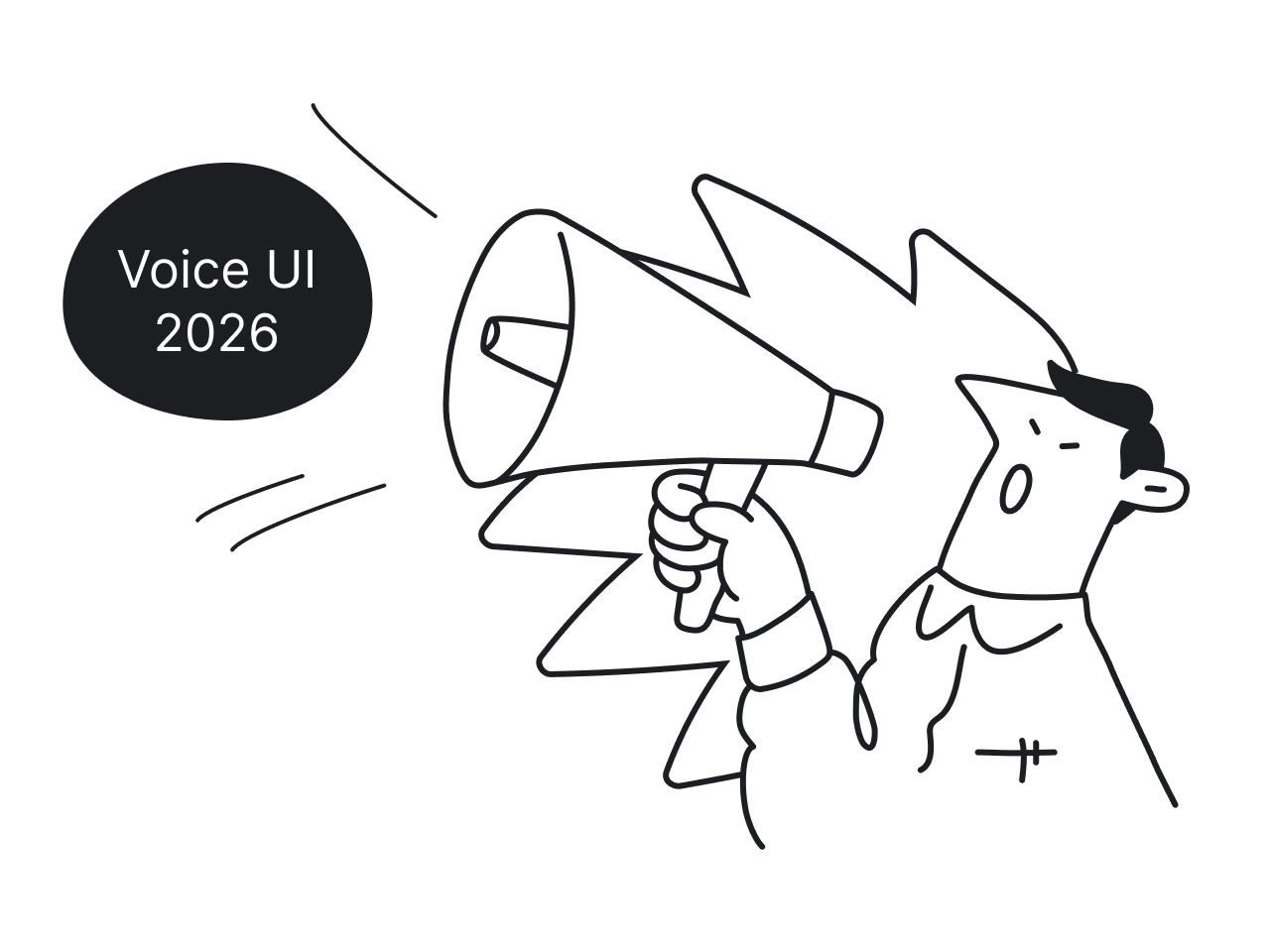

.png)






