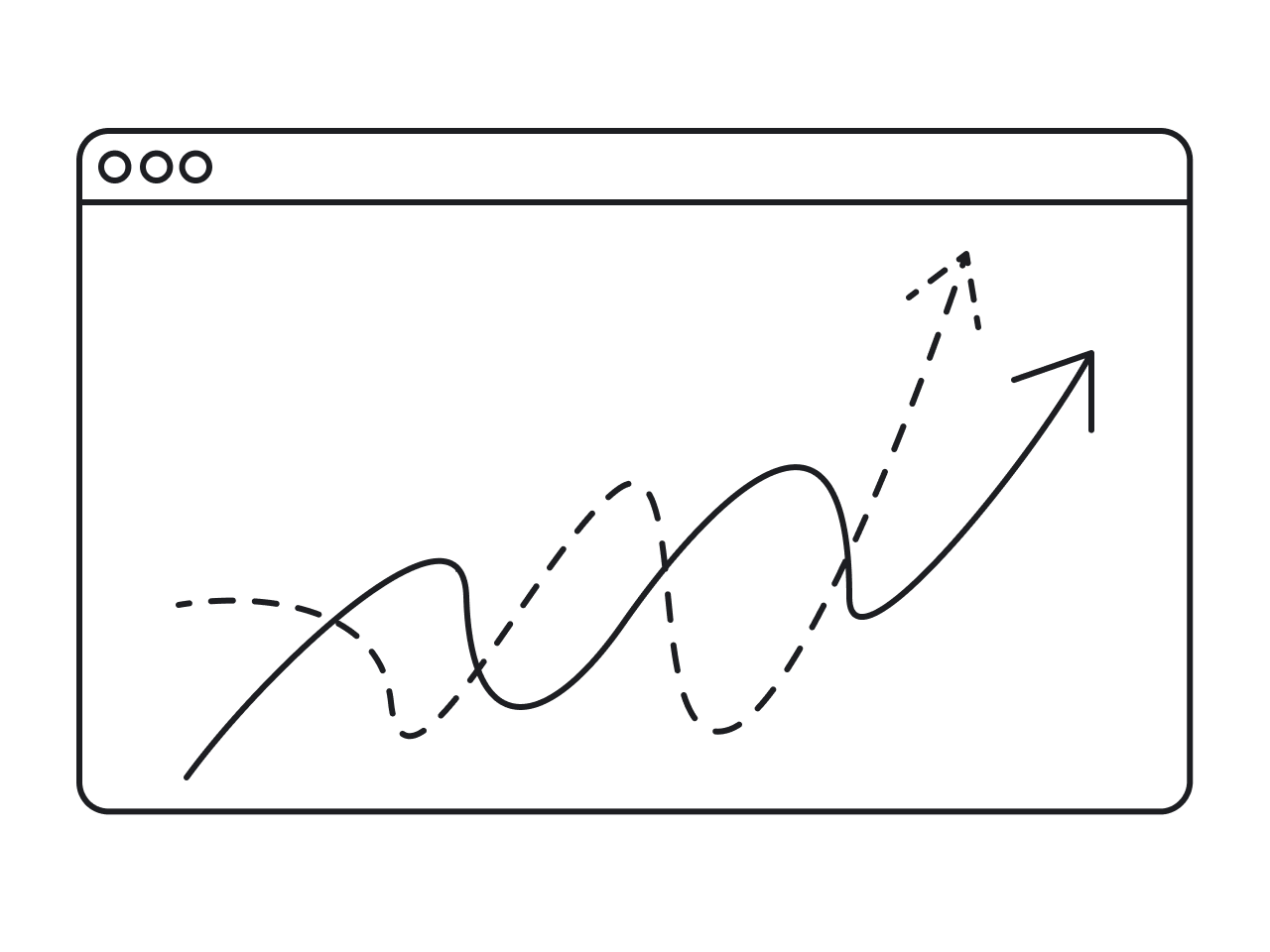Did you know that in most companies employees spend only about 60% of their work time ( often even less) productively? You may be wondering, what is the remaining 40% spent on, then? Well, employees spend this time attending meetings, writing long emails, filling in spreadsheets, trying to find the needed document or file in loads of other information, and so forth.
No matter what size your company is, managing repetitive business processes can be quite tedious and even challenging as it requires dealing with organizational chaos, thinking out branching paths, and looking for a variety of auxiliary tools.
Workflow management software (WMS) aims at helping you fight this complexity, reduce distractions and streamline your work activities. Being a team of product designers, at Eleken, we had a chance to design workflow management SaaS from scratch and in this article, we want to share our experience with you.
Below we are going to cover the following topics:
- What is workflow management software?
- What should a workflow management system possess to be effective?
- What are integral parts of the workflow management software design process?
What is workflow management software?
Let’s try to explain this term gradually, word by word. And we should start with the notion of “workflow”.
Workflow is a repeatable set of steps performed in a sequential manner over time, which enables people and systems to achieve a certain goal. Establishing workflows and ensuring that they are implemented effectively is a key factor in running a successful business.
Most workflows are complex and include many steps (information handoff, interactions between different people/departments of an organization, and so on).

This complexity leads to inefficiency, inconsistency, and impaired productivity. As an organization, we need to ask ourselves: “Are we operating as efficiently and effectively as possible?”. This is where workflow management comes in.
The goal of workflow management is to understand and determine what tasks need to be executed, in what order they need to be accomplished, who is involved, what systems are being used, and what rules are being followed.
And finally, not to deal with all the above-mentioned stuff manually, you can use workflow management software. Its features allow you to automate tasks and enable project team members to create, update, and manage task progress throughout the project.
Ingredients of a great workflow management system
The workflow management software is supposed to deal with complicated processes to streamline your work, such as:
- Establish relationships between tasks
- Create and manage subtasks
- Set up a task to repeat at a specific time or date
- Assign tasks to one or more people
- Import task list from an external file, and more.
To effectively cope with those duties WMS should have the following characteristics:
Be cloud-based
In 2021 the benefits of using SaaS technology are obvious and don’t need long explanations. Investing in making your WMS cloud-based ensures your team can work from anywhere, all tasks are regularly updated and maintained and you receive not a one-time deal, but an ongoing experience that gives you continual value.
Integrations with other tools

When scaling, businesses tend to adopt more solutions over time. Therefore, the ability of WMS to integrate with these existing solutions plays a big role.
The best project management tools have many integrations either directly, via Application Programming Interfaces (APIs), or webhooks. The flexible solution can easily integrate with many popular apps and services used by companies today, such as Google Workspace, Microsoft 365, Salesforce, or Dropbox. Zoho Projects, Monday.com, Asana, and many other project management vendors offer numerous integrations to connect to other types of business software.
Reporting and analytics

Large teams have a great need to track and analyze key workflow data from various sources. They need workflow management software with a reporting and analytics engine to display the following metrics to help them successfully complete tasks and deliver projects:
- Average process time
- Average time per task
- Tasks by stage of completion
- The number of tasks per team member
- Points, hours, or other metrics that indicate the importance of the task
Reporting and analytics in your WMS can help to indicate process bottlenecks or other indicators of required performance. They help the team build a plan on how to increase productivity based on real data.
Conditional logic

Conditional logic lets you set rules and conditions in your processes to show variable tasks based on the information you record.
For example, when you hire a new employee you need someone to approve (or reject) the candidate. Depending on the job position, you may need approval from people from different departments. So as not to create many workflows, you establish the so-called "conditional branches". Accordingly, if the candidate is a content writer, the approval goes to a content manager, and when hiring a UI/UX designer, their CV goes to a UX lead.
Creating conditional branches should be easy even for non-tech users.
No-code, intuitive design
As workflow management systems aim at clearing up messy processes, they should provide the best user experience possible. A good WMS lets any non-tech savvy person create, change and manage workflows, while all complex processes are done by the system.
Adding ready-made, customizable workflow templates to your system will be a huge plus as well.

Key parts of workflow management software design process
Great apps are not the result of the genius designer (although it also contributes), but of the correctly organized process that leads the designer to a great solution.
The phases of the product design process we are going to analyze below are based on the Eleken design team's experience they got from working on Process Place, a workflow management system created to clear up headache work activities.
Though we are used to depicting the design process as a sequence of steps, it’s never linear, you constantly have to go back and forth to test and refine your design decisions. But to give you a clear picture, we singled out major vital components without which it would be impossible to create an effective workflow management tool. Here they are:
Competitor analysis
When it comes to project management workflow software, there are dozens of apps that come to mind, like Monday.com, Asana, Notion, Kissflow, and others.

It becomes clear that there are many rivals in this field and, to be able to survive in a highly competitive environment, you have to define what features are must-haves for task management workflow software and what unique features can make you stand out on the market. It’s a task of competitive analysis.
Getting back to our experience with Process Place, conducting competitive research played a vital role and allowed us to define that most products on the market are confusing due to lack of intuitiveness in their interface. Consequently, creating an intuitive user interface became a competitive advantage of Process Place.

User research
“Empathy is at the heart of design. Without the understanding of what others see, feel, and experience, design is a pointless task.” Tim Brown, CEO at IDEO.
Which type of user research you should use depends on both your workflow and your reasons for doing such research. In general, studying your customers helps:
- To create a design that is completely relevant to your user and takes into account their pain points.
- To create designs that are simple and enjoyable to use.
Our team conducted user interviews to create a tool that helps people cope with real existing issues.
We talked to HRs, as target audience representatives, about their regular workflow — hiring a new employee. The insights from those interviews were visualized on a customer journey map and helped us better understand customers’ needs.

For example, during the interview, we learned that to have the hiring process documented HRs need to collaborate with the team on it. “We had to hire a business process assistant to coordinate this process”, says the interviewed user. Therefore, there is a need to teach the team to use a new tool.
For that reason, in Process Place you can easily assign or invite new team members. And for newbies to adapt quickly, there is an intuitive onboarding.


Wireframing

When all the needed research is done, it’s time to put together the insights we got from it and turn them into a consistent user experience with the help of wireframing.
Wireframes are an essential step in any design process that serves as a skeleton of the future app. Wireframes primarily define the information hierarchy in your design. They help determine the place of elements in the layout, depending on how we would like the users to perceive the information. They allow the designer to plan the layout of elements and interaction with the interface without being distracted by the choice of color, font, or even text.
When the structure is ready, it’s time to think about the look of the software.
UI design
People today are overwhelmed with information and tend to choose products that are easy to understand and easy to interact with, especially when it comes to tools that deal with workflow process automation.
From the experience of our design agency in the SaaS industry, we know that a good user interface is important in the sense that it helps your target audience solve their problems effectively with your product. The user interface is designed to display features that you offer, without any ambiguity, it grabs your users' attention and helps them easily navigate through the app.
The user interface not only focuses on aesthetics, but also maximizes the responsiveness, efficiency, and accessibility of the product.
As you remember, the competitive advantage of Process Place is its intuitive user interface, here’s how we designed it:
- Blue-grey color palette according to the laws of color harmony

- Distinctive and readable text styles

- Minimalistic and easy-to-perceive interface

- Unique and memorable illustrations

Ready to create your workflow process software?
The greatest challenge of designing such an application is to be able to turn the chaos of business processes into intuitive and user-friendly interfaces.
To cope with this challenge, talk to your users to identify what matters the most for them, see what your rivals’ products advantages and disadvantages are, make sure each icon/button in your app has its clear purpose, and once the product is ready, learn how to market SaaS software to successfully present it to the world.
If you still have some doubts about how to design workflow management software, let’s do it together — contact Eleken!