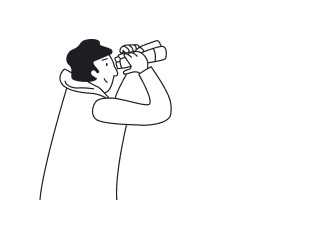Design and user experience (UX) are the most important aspects of SaaS. Good design will go a long way to not only convert customers but also help them engage with your product and return to it again and again.
But how to find a person who can create a stunning UX for your SaaS customers?
No worries! Here at Eleken, we specialize in designing for SaaS and have successfully completed over 200 projects. To make your task a little easier, we will walk you through all the essential information on how to find a designer for your SaaS app.
In this article, we will figure out what skills such a designer should have, discuss the places to look for a designer, and give you tips to use during the interview. Let’s start by understanding what’s special about the SaaS industry.
What is special about SaaS design?
The ultimate goal of a designer is not to amaze users with an outstanding user interface of the SaaS platform, but to make them say "wow" at how easily and efficiently the app helped them solve their problem.
For that reason, a good SaaS design should have the following characteristics.
Flexibility and scalability
As SaaS products tend to scale up quickly, a professional designer should always take this fact into account. To be able to cope with the constant evolution and growth of a cloud app, instead of spending all their time and effort on creating tailored components for the current need, a good designer makes things adaptable and scalable to future needs. That means that the right SaaS designer should know how to work with design systems.
After all, scalable design always pays off in the long run. At Eleken, we saw this in action while working on TextMagic, a cloud-based platform offering tools for marketing, customer support, and sales.
In this project, we used Wizard, a powerful design pattern, to simplify how users configure email marketing campaigns. Our goal was to reduce complexity and help teams work more efficiently.
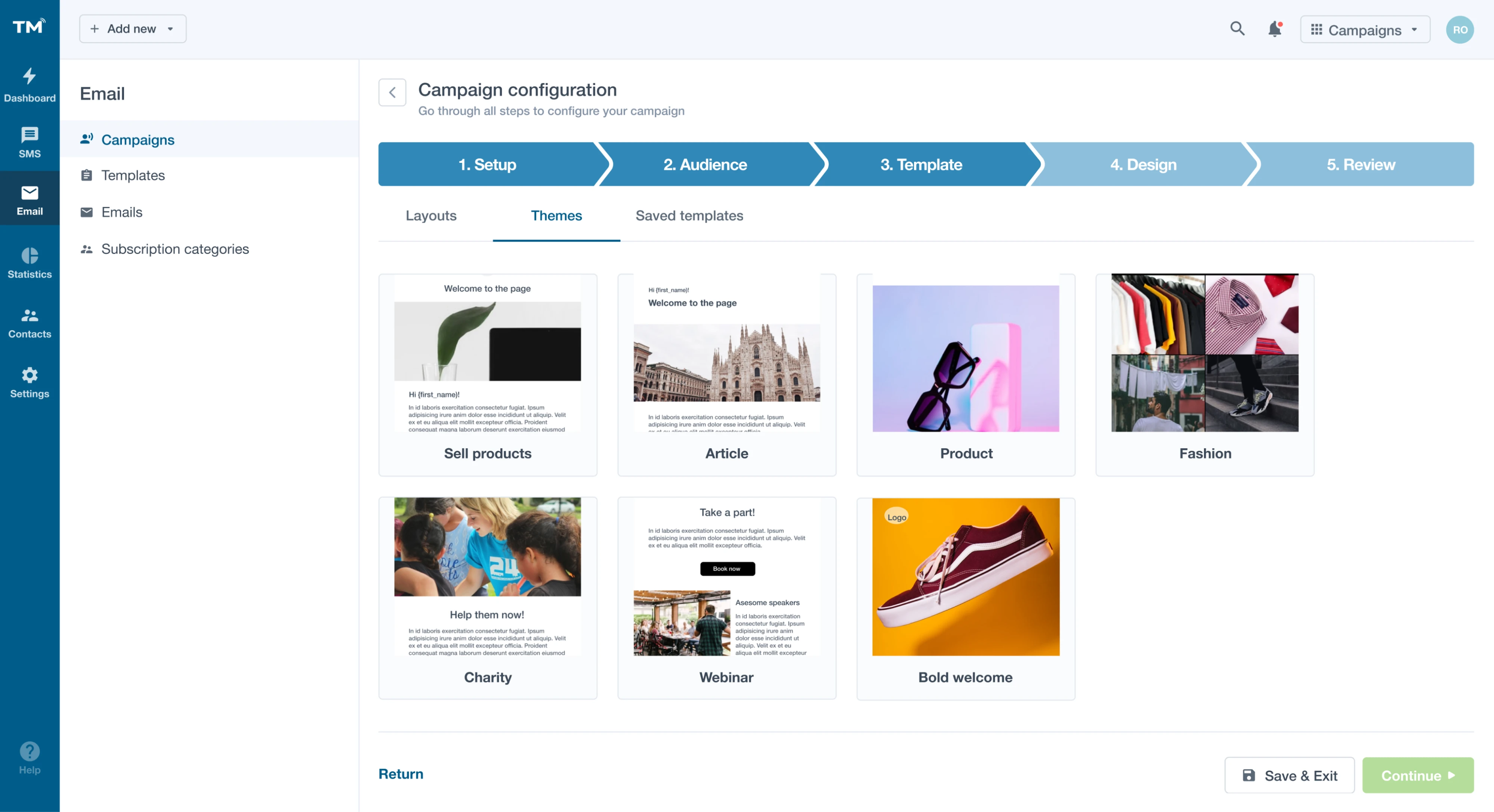
TextMagic already had a well-developed system with reusable components, and we made sure to follow it closely when creating new UI elements. Putting the system into practice allowed us to speed up the design process and made it significantly more productive.
Fast sign-up process
The next thing that lets your customers discover that your product is efficient and they need it is the frictionless sign-up process.
Due to the specificity of the software-as-a-service model, people access the product with their browser, which is why they usually don't feel comfortable filling in too much data straight away, only for a trial period (especially billing data).
Designers who understand the essence of SaaS tend to make the sign-up process fast, clear, and brief. For that reason, they use short forms, remove all unnecessary information, and create clear call-to-action buttons.
Let’s take a look at Trello’s sign-up process.

It is super fast and easy. The visitor sees a short fill-in form that asks only for an email address and a bright call-to-action button with a clear copy “Sign Up - It’s Free!”.That’s how the visitor has to go through only one step to get the job done.
Let's take a look at the sign-up process we designed for Avid, an AI-powered fundraising tool.
During our collaboration, we were tasked to make the onboarding process faster, clearer, and less frustrating for new users. To be concrete, we needed to reduce a four-step sign-up flow to just two steps, keeping everything on a single page.
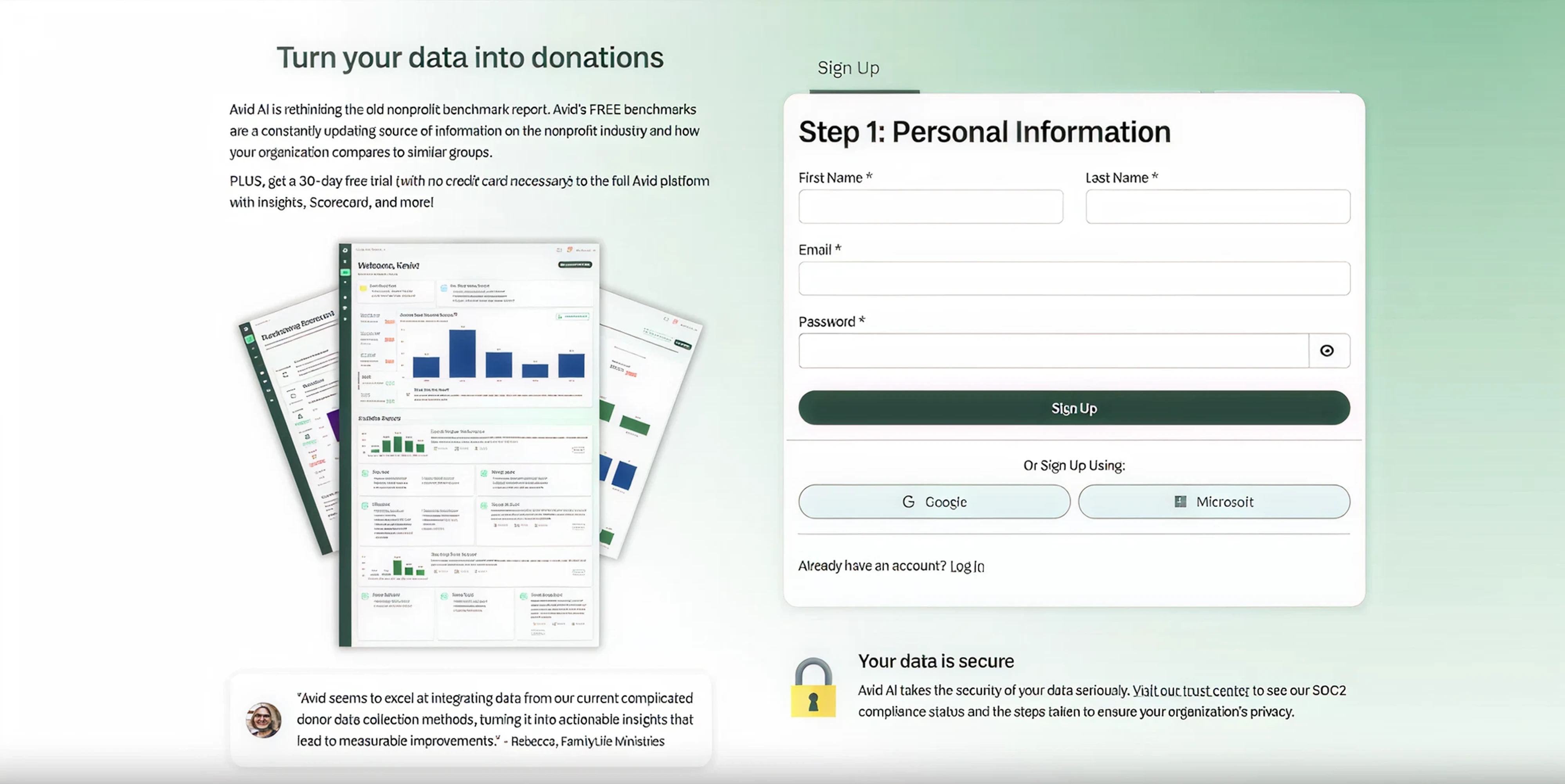
Our designer reworked the UX logic from the ground up and delivered the following improvements:
- A streamlined flow with eight different visual layout options.
- A clearer structure that splits flows for nonprofits and agencies.
- A refreshed, friendly style that included welcoming imagery.
- Reorganized error message logic, making responses more contextual and helpful.
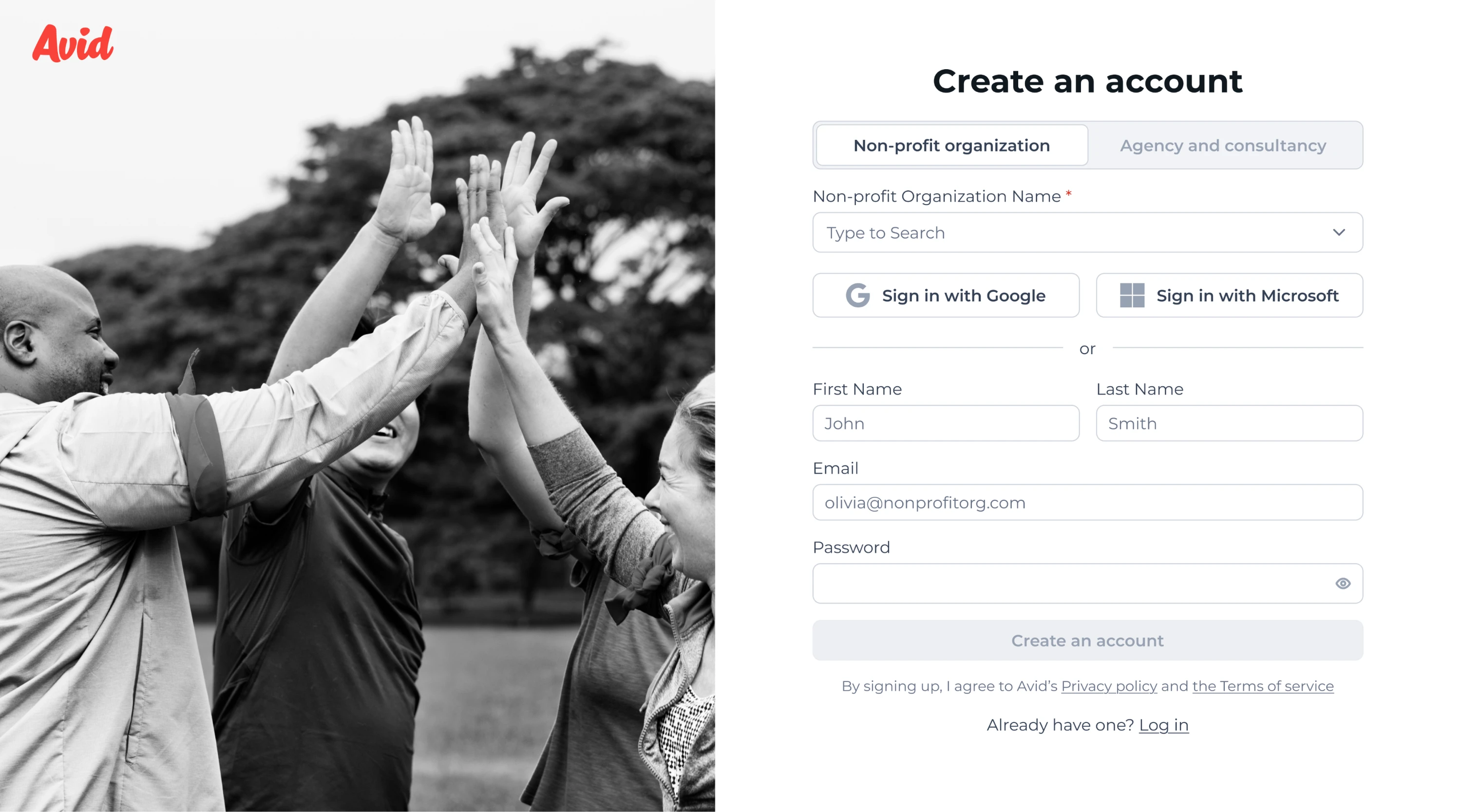
Noticeable call-to-actions
When the customer uses the app, they should understand what they are supposed to do and what will happen after certain actions. CTAs help users quickly achieve their goals and easily complete tasks.
The effective CTAs that convert visitors into customers are usually of appropriate size (big enough to notice), contrasting, and have a persuasive copy.
Here is an example of a well-designed CTA created by our team for Gridle, a client experience platform.
When working on the interface, we focused on creating a clean, distraction-free layout. At the same time, we made sure all call-to-action buttons stood out by using a prominent brand color and placing them strategically throughout the interface. This made it easy for users to understand what to do next and where to click.
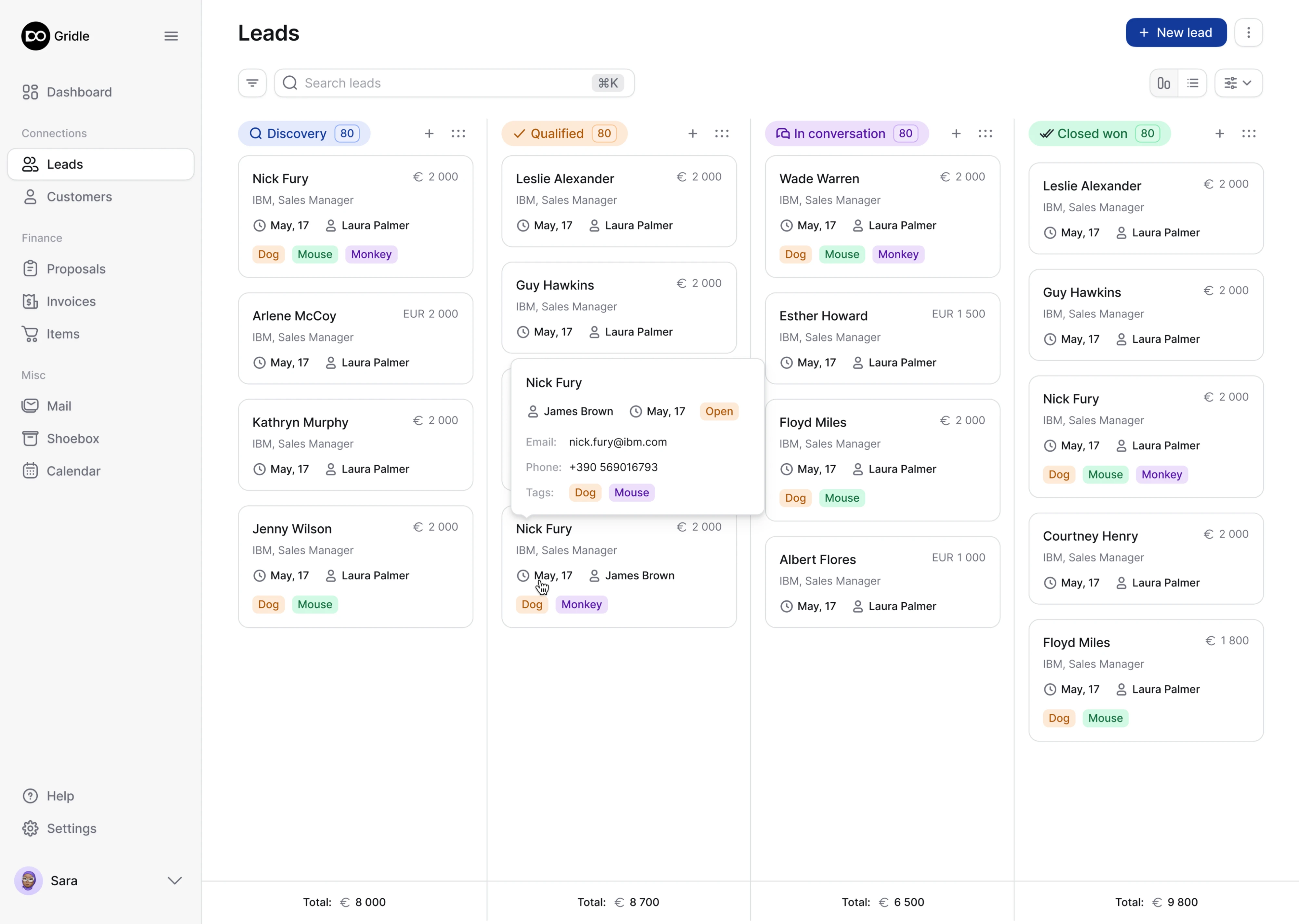
Intuitive page architecture
The UI patterns like forms, button styles, pages, and reports should hook the users. When patterns are consistent and intuitive, it makes products sticky and habit-forming.
A minimalist and clean design is the first step to eliminating unnecessary features and clutter from your SaaS software. It helps users focus on the core parts of the application and bring order to the overall layout.
The SaaS product that is known for its simplicity and clean minimalistic design is Dropbox.

Even newbies for this app will easily understand how it works and what they are supposed to do. The minimalistic design and clear navigation leave no place for confusion.
We applied the same logic when working with Whoosh, a video meeting platform aiming to become one of the top solutions on the market.
Initially, the interface was cluttered with colorful and distracting elements that needed to be rethought. The client also wanted to improve the visibility of the room buttons, making them easier for users to notice and interact with.
As a result of our collaboration, the redesigned interface became much more intuitive.
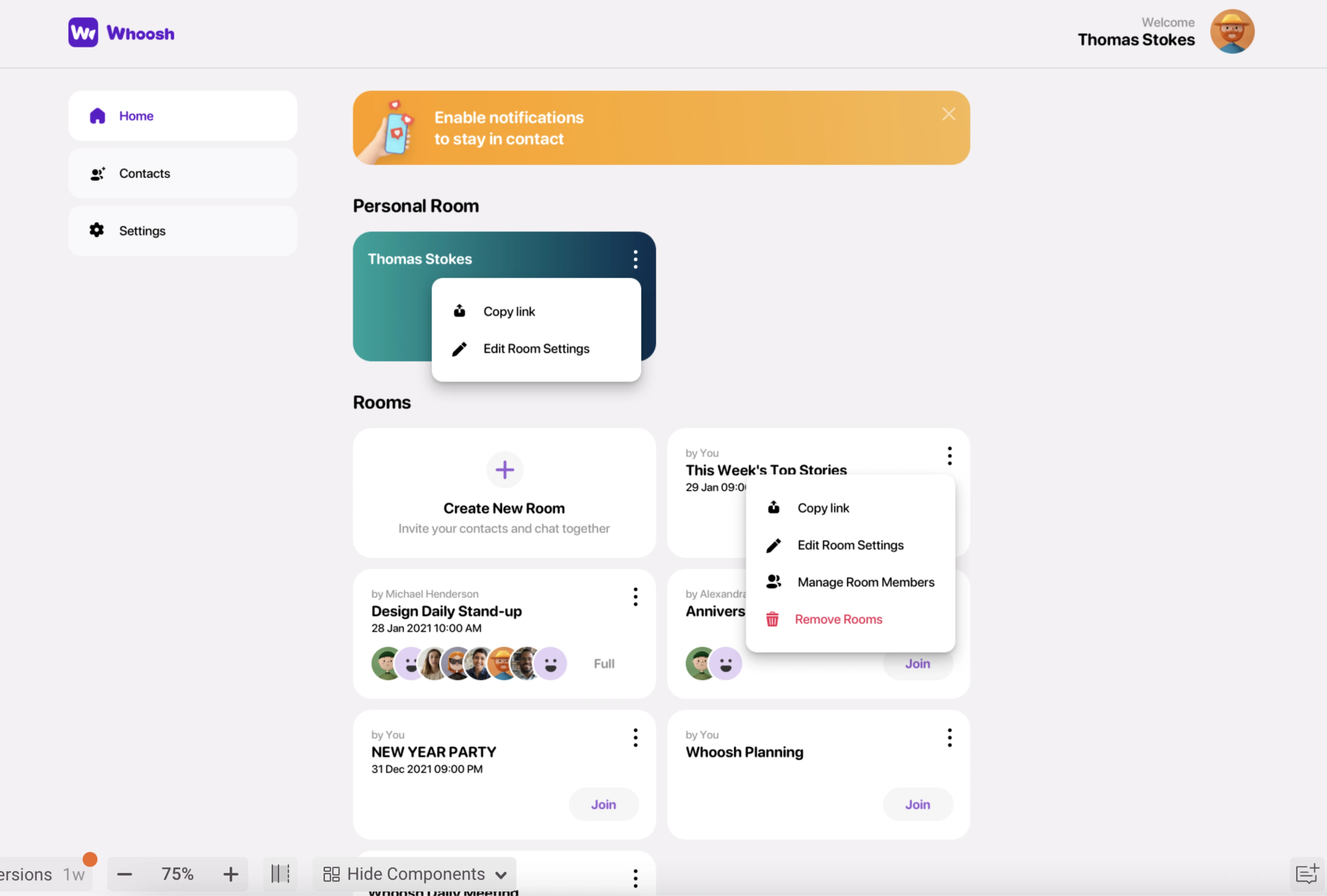
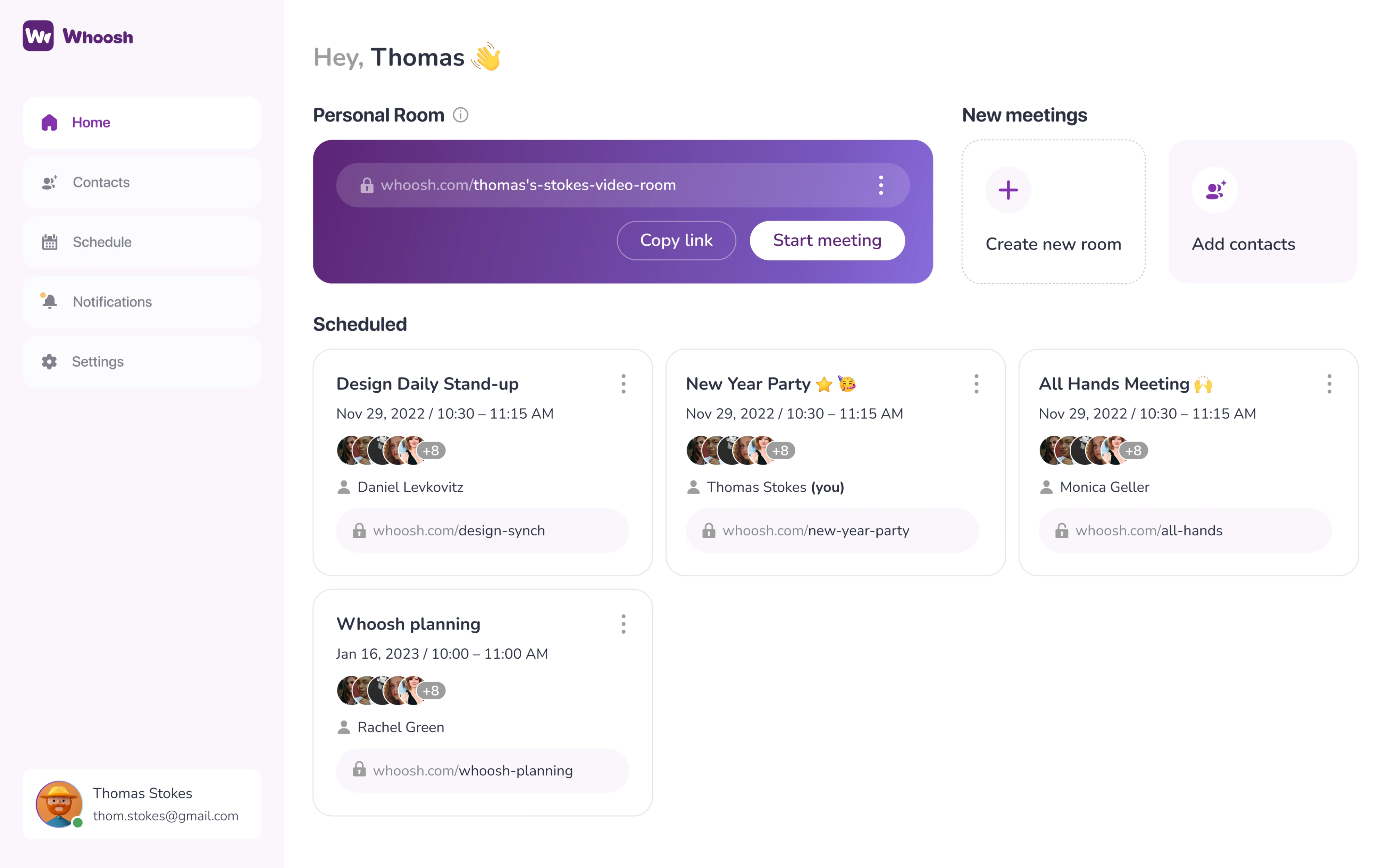
Human-centered design
Designing the SaaS products requires deep consideration of users and their behaviors, as the first and foremost task of any cloud software is to bring value to the customer. SaaS UX design works like an instrument that helps to deliver value and create a user-friendly and practical product.
Duolingo is a great example of a simple and highly intuitive application that has a main focus on its users. Duolingo's design resembles a video game. It is full of interactive visuals, but at the same time, there are no unnecessary elements that may confuse the user.

This application for learning languages shows what human-centered design is all about.
At Eleken, we also saw this in action when designing a HandPrinter, a startup that motivates people to make a positive environmental impact. The company was struggling with onboarding due to a poor user experience.
Through user research, we identified key user needs, simplified the onboarding flow to just three steps, and added creative elements that increased engagement while reinforcing the brand’s message.
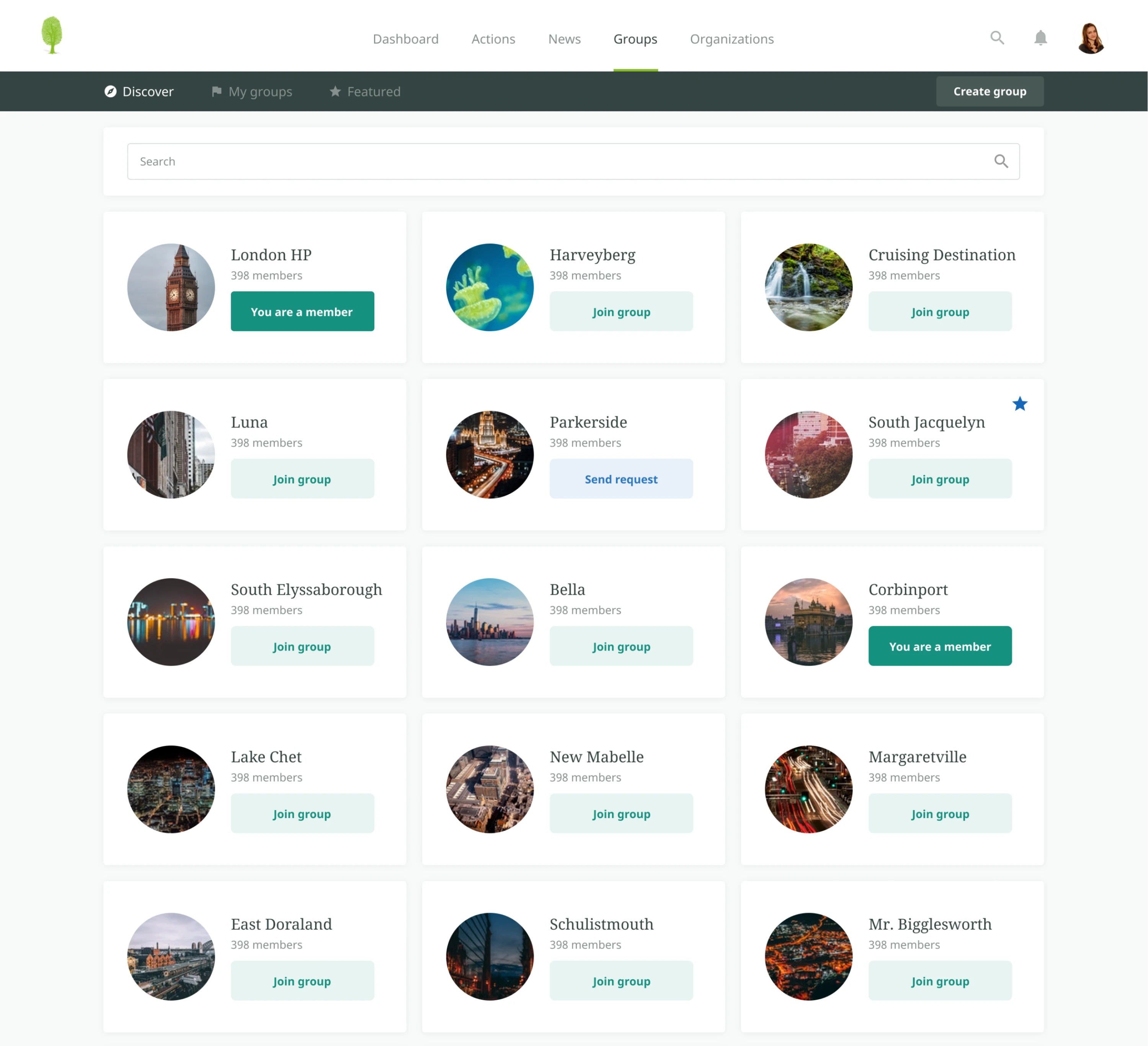
The result was a product that clearly communicates its value and encourages users to take action.
Optimized dashboards
SaaS products help users process big amounts of data. A good SaaS UX design essentially presents important information quickly for its users. The most frequently accessed data, updates, pending approvals, and a quick summary of key events encourage users to keep coming back.
For that reason, a designer of cloud applications should know how to make easy-to-comprehend dashboards that provide users with all the necessary data.
Take a look at the dashboard Eleken designed for TextMagic. It allows managers to quickly understand how their team is progressing and if customers are satisfied.

Places to look for SaaS designers
With the understanding of the specificity of SaaS design, it would be easier to look through CVs and designers' portfolios.
Let's check some places where you can find a designer for your application.
Upwork

Upwork is a global job search platform that offers help for employers who want to hire a SaaS designer and manage remote professionals. Here you can find a freelancer or a freelance agency, interview them, and begin to collaborate.
Here you can find profiles of app designers with their experience, reviews, and links to portfolios.
Designhill

Designhill is a popular creative marketplace that helps companies and individuals find professional designers to perform designs of different complexity and scale. You just have to describe your needs, fill out a design brief, and wait for a response from professionals to choose the one that you like the most.
Behance

One more way to find a good specialist is to search on Behance. The site includes lists of portfolios from different designers. So you can find the samples you like, check who their creators are, and reach out to them.
We also have our work on Behance.
Dribbble

Similar to Behance, Dribbble provides a list of works of various designers and creatives. Filter the specialty you need ("SaaS app", "web design", "interactive design", “SaaS dashboard”, “b2b dashboard”, etc.), find works you like, and contact their creators.
Check our works on Dribble.
Clutch

Clutch is a platform for B2B hiring decisions. There, you can find design agencies sorted by objective client reviews, experience, client list, etc.
Eleken has a profile on Clutch as well.
Word of mouth

Asking your friends and acquaintances for advice may seem like an outdated method, but don't neglect it. Talk with people you know, ask if they have contacts of designers that may be relevant for you. Who knows, maybe someone from your network has faced the same problem and can provide you with useful references.

Don't know where to find SaaS designers? Just try to Google them! I guess you know how to use this tool perfectly well. Google gives access to a huge amount of information, but don't forget to carefully check the agencies or freelance marketplaces you find there.
Eleken UI/UX agency

We at Eleken help SaaS companies overcome product design challenges every single day since our founding in 2015. We hire and nurture SaaS design professionals capable of managing those challenges.
We specialize in SaaS design across a variety of niches, including:
- Geoservices;
- Data platforms;
- AI solutions;
- No-code/low-code tools;
- developer-focused apps.
Our team has designed products for all major SaaS verticals, with deep expertise in complex B2B applications. And our work delivers measurable results.
For instance, SEOcrawl saw its user base grow from 0 to 2,000 after launching the redesigned product. Another client, Floret, went on to raise a $2.3 million investment round shortly after we helped shape their MVP.
If you're looking to hire a UI/UX designer quickly and confidently, drop us a line, and we’ll help you get started fast and build a product that works for your users.
How to hire the right UI/UX designer for your SaaS app
Hiring a UI/UX designer for a SaaS product means looking for an expert who understands how SaaS works, can create user flows that convert, and can scale product design as your app grows.
In this section, we’ll walk you through what to look for, how to evaluate candidates, and how to set your collaboration up for success.
Understand the role and responsibilities
The position of a SaaS designer requires:
- To understand the specifics of the SaaS business.
- To own the end-to-end design process, including user research, prototypes, test ideas, and refine designs with data and user feedback.
- To state clear problems based on research and data.
- To identify user needs, iterate on solutions.
- To create/work with the existing design system proficiently and consistently.
- To choose logical UI patterns. Deliver polished visual design and transitions.
- To know user-centered design principles.
- To be able to work using modern design and prototype tools (Figma, Sketch, Photoshop, Illustrator, and such).
Look for key skills and experience
No UX designer can be a jack of all trades, an expert in everything. But there are a number of essential skills for a candidate to tackle the responsibilities of a UI/UX designer:
- UX research. To create a great SaaS project, designers need to understand who their users are, what their needs are, and how they are going to use the product. To figure things out, UI/UX professionals need to conduct user research before proceeding with the design itself.
- Information architecture. UX design is not only about “making things pretty.” It also requires a designer to be able to structure the content and features of the app in a way that would work for the users.
- Wireframing. The design process usually starts with black-and-white wireframes to concentrate on the logic behind elements.
- Visual design. The look and feel of the product have an enormous impact on how a user experiences an interface. That's why a designer should be able to create pixel-perfect icons, buttons, and color schemes.
- Prototyping and testing. To ensure your design solutions are clear to users, a designer should run user tests before launch.
Evaluate the candidate's background
Speaking about education, many UX designers do not have a degree in UX or a related field. It's quite possible to start a career in UX without a degree at all, replacing it with UX courses and self-education.
Instead of requiring diplomas, ask candidates to share their portfolios. There is no better way to understand the designer's skill set and ability to come up with solutions for varying design problems than by checking their portfolio. Moreover, the portfolio also shows the candidate's attitude to work –– something all employers are looking at.
To give you a deep understanding of what a good portfolio looks like, check out examples of popular product designers Simon Pan, Jonathan Patterson. As well, take a look at the way we organize our case studies at Eleken.
Another chance for a candidate to demonstrate their expertise is a pre-hire test assignment. When we hire UI/UX designers at Eleken, we always ask them to do a quick test task. For example, to create a UI for a mobile AI messenger app (at least 3 screens).
Have a “live” conversation
An efficient work process and a successful final result are impossible without mutual understanding between you and the designer. That’s why strong communication skills matter just as much as technical expertise. The best way to assess how well you’ll collaborate is to set up a video interview and see if your communication styles align.
Tell the designer everything about the future application. Share your thoughts on the target audience, monetization strategy, and unique value proposition, show the moodboard with application designs you like, and so on. Share all this information and listen carefully to designer's feedback to understand if you want to work with him/her.
Ask the right interview questions
We at Eleken UI/UX agency have been interviewing designers since 2015, and through all these years, we made up a chart of interview questions that allow us to reveal candidates' personalities, skills, and knowledge.
First of all, ask a candidate how great UX design differs from poor UX design. Mature professionals have their own definition of good design and can formulate a clear and specific answer to this question.
Knowing what makes good UX is one thing. Knowing how to design good UX is another. That leads us to the question about the candidate's knowledge of UX best practices.
Maksym, Eleken's Design Director, says that simple questions are the best to reveal how a person reasons. He likes to ask candidates to explain to him what UI/UX design ishow UX differs from UI, and so on.
Technical questions are used to evaluate the level of the designer's professionalism in the field. Here, you want to know how a candidate builds their design process and what methods they use in their work. For instance, you may ask your candidate to walk you through the latest project in their CV.
If a candidate is serious about building their career as a SaaS designer, it's always a good sign for any employer. So it's a good idea to ask your interviewees about how they became designers and how they see their professional growth.
Here's an example list of interview questions for SaaS designers:
- Tell me about yourself.
- What is the difference between UX and UI?
- What differentiates good UX from bad UX?
- Tell me about some of your favorite examples of good UX.
- Walk me through your design process for this particular project.
- How do you see your future career in UX design?
- Do you have any questions?
Make the onboarding process stress-free
After the hiring process, take some time to onboard the designer and establish a proper work process. Otherwise, the whole affair is doomed to fail.
So here are some tips for how you can help your designers craft high-quality products.
- Make designers familiar with your product
Any designer who is hired to develop a product needs to understand perfectly how the product works. Obviously, right? Yet, it's not an easy task to deal with such a wealth of information in the short term. Help your designers by documenting all the guides, demos, and customer interviews in one place.
- Explain your work process
Walk your new employee through your working process, explain how things are working, and why they are working this way. Detail what rules are flexible and what is set in stone. For the first few days, it may be useful for a newcomer to shadow an experienced designer.
- Devote some time to training
We at Eleken hire designers with UI/UX experience. They all have strong portfolios and proven skills, but what truly makes them part of the team is our monthly training, where they dive into SaaS design principles and gain real experience creating SaaS apps. The pet project designers should complete during their training is a perfect onboarding tool — it teaches them to collaborate with one another, get their work reviewed by peers, and help each other to create better solutions.
Final thoughts
“If you give a good idea to a mediocre team, they will screw it up. If you give a mediocre idea to a brilliant team, they will either fix it or throw it away and come up with something better.” Ed Catmull
Choosing a designer for your application is a challenging and responsible task. The quotation above once again reminds us about the importance of finding a designer who not just blindly follows your instructions but works as your thought partner, helping you overcome complex challenges.
In case you still have some doubts and questions about designing your SaaS application, don't hesitate to reach out to us for a free consultation.





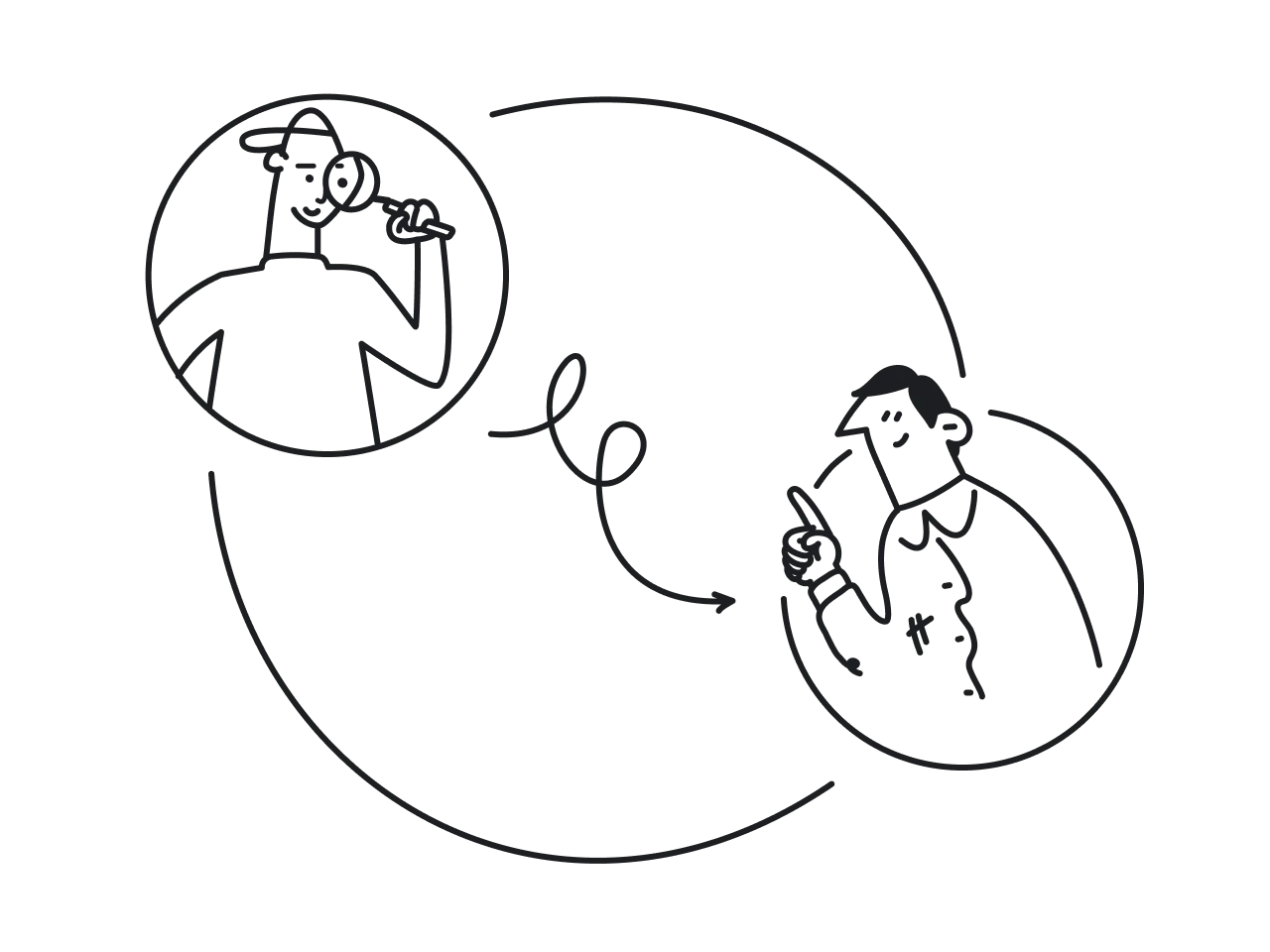
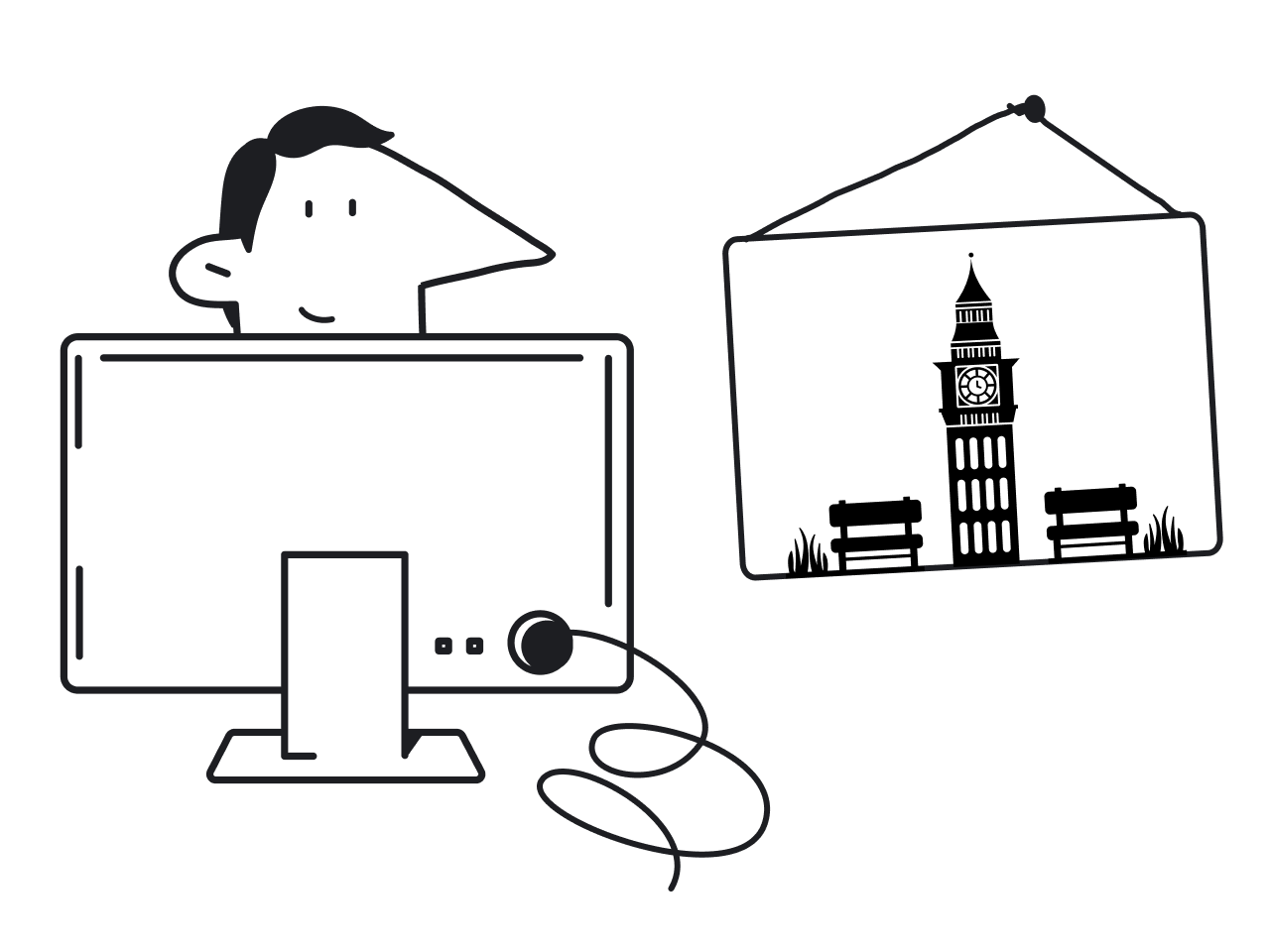



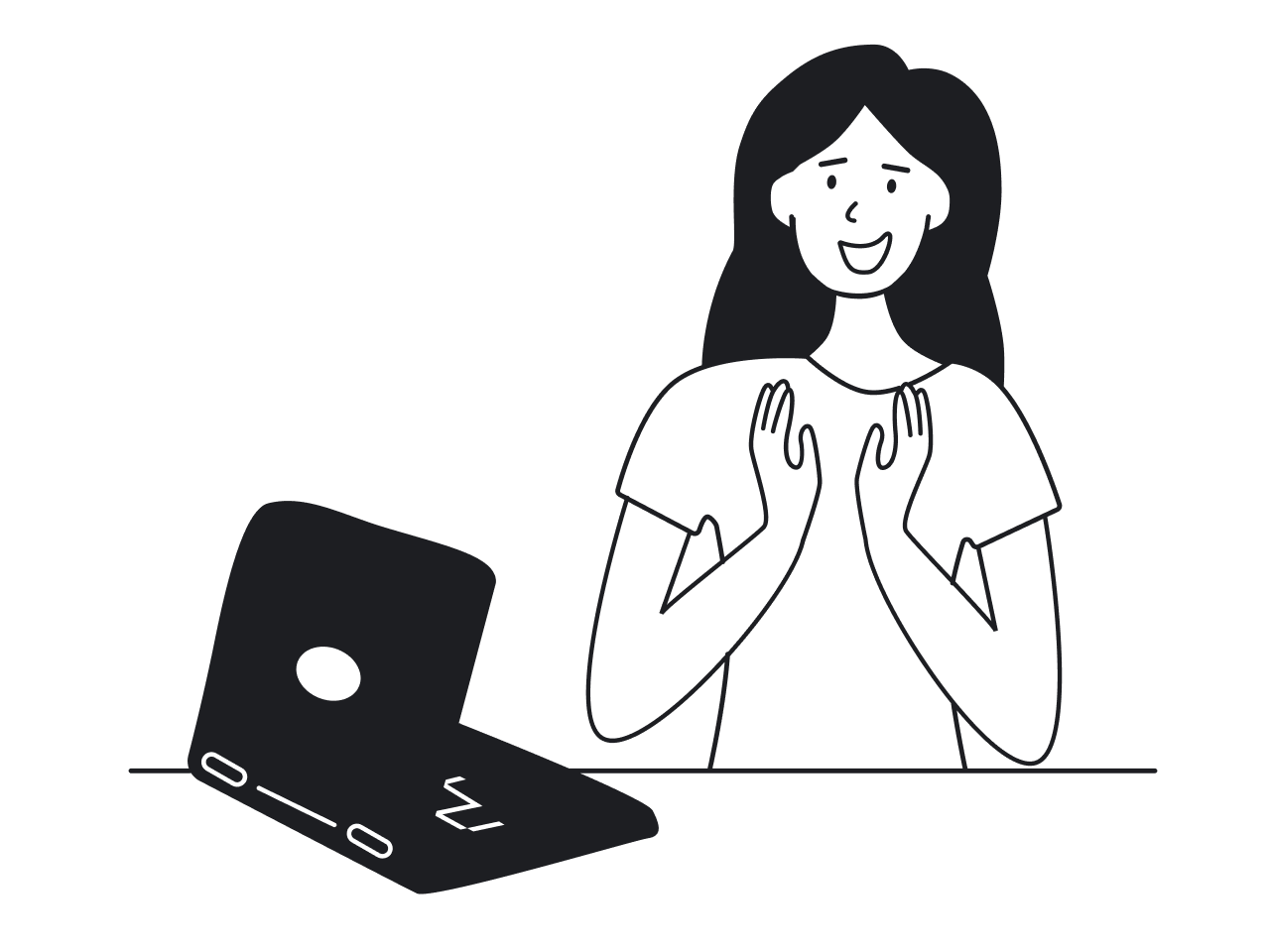
.png)