Our work as a product design agency for SaaS involves helping businesses at different stages of product lifecycles to visualize their ideas with the help of UI/UX design. Sometimes, clients come to us when they just make their first steps into the market. In such a situation, they usually ask for a demo, prototype, or a minimum viable product (MVP) design design. Sometimes, they want us to build a full product design right away.
But it doesn’t mean they always understand what this or that word means in terms of design. All these terms may seem almost identical to aspiring startup founders, which is why they may build false expectations from the designers.
However, all of the above are different concepts that serve different purposes, and choosing the wrong one may cause a waste of valuable resources (which you just can’t let happen at the stage of an early startup). To figure out the difference between demo vs MVP vs prototype vs full product and define what approach to design you should expect from your UI/UX designers in each particular case, let's analyze four real cases coming from our personal practice to gather feedback.
1. Cylynx that started its way in the market as a demo
Cylynx is a data analytics tool that helps businesses process valuable information by turning it into comprehensible graphs so that users can study data relationships, detect trends or discrepancies.
When they came to Eleken, Cylynx had a demo version of their platform and wanted to turn it into a minimum viable product. However, we won’t talk now about an MVP design (we’ll do it a bit later). Instead, let’s focus on the demo version and its role in Cylynx’s go-to-market strategy.
Their demo allowed potential users to perform two essential actions, while demonstrating the user interface and platform's value:
- Upload data from the computer (or choose a sample data).
- Edit the visualization of it.

The demo version had limited functionality, and users could neither subscribe nor store their files in the software. But at that stage of Cylynx product development, it was not the goal.
What Cylynx wanted to achieve with building a demo was to help investors and potential customers imagine the value this platform could provide when fully-built.
- It, first of all, allowed the company to understand if they had enough customers willing to pay for their offer.
- Secondly, the demo let them raise money from investors to be able to move to the next stage of product development (an MVP).
So, after Cylynx proved that their idea is interesting for prospects and investors, they reached Eleken to help them improve the demo’s interface and turn it into an MVP to start getting real subscribers.
Now, let’s talk about what lessons we can take from this story.
In what situations you need a demo
Product demos usually depict a key feature or a certain flow users have when using software. They may come in various forms: a video, slide deck, clickable prototype, or else.
So, what is a demo, and when a startup founder may need it?
Businesses create demos to demonstrate to other people the value that their product or service may offer if they bought it/if that product existed.
If we talk about a demo, meaning a finished product, it usually serves the purpose of a walkthrough (or a tutorial) that illustrates to the viewer how the software works.
Duolingo shows all its features in a demo video to give the viewer a clear understanding of how the app works
In case it’s an early-stage product, the demo helps people assume how beneficial a product would be for them once it’s available. It often comes in the form of a clickable design or a piece of code together with mockup designs.

In both variants, businesses use demos to close the deal. Their goal is to convince somebody (in most cases potential customers or investors) that the concept is worth paying for.
So, as a startup founder, you should design a demo once you’ve validated your customer and problem assumptions, and want to:
- get enough early adopters who want to pay for your offer;
- find investments for your further development.
What to expect from demo design
As the purpose of demo solutions is to help businesses close the deal, their success depends not on the accurate and detailed feature representation, but on your ability to demonstrate how beneficial the product will be for those who use it.
So, here’s what your design approach should be like:
- Define the reason you want to design a demo (selling an existing product to customers, attracting investments, orgaining first users).
- Research and define the target audience, and what they expect from your product. Consider if they have any previous knowledge of your company, or if you have to present yourself within software that has not yet been released.
- Define what form of a demo design will best communicate the product’s value to your target audience (clickable prototype, Google Slides, video, and so on).
- Create a visual asset. The design should be engaging and memorable as it’s intended to sell. But don’t focus on details too much: you need to build it fast, and it’s not the final version of your product.
- Write a script that clearly communicates your mission and sells your idea well.
- Run short tests before bringing your demo to the market.
And remember, all you need from design at this stage is to ensure it helps the viewer imagine what they could achieve if they had your product.
2. Tromzo that asked for the first prototype design
Tromzo is a security app that helps developers find vulnerabilities in their code. As an early-stage startup, they had a great idea to develop a solution that would be both technically strong and easy to use. But to implement this product idea, they needed to find investment.
That’s why Tromzo hired Eleken to help them design a prototype that would convince potential investors that their product is both valuable and competitive.
Our scope of work on this project included designing a prototype from the ground up that would include all the key screens of the software and present complicated technical data in a comprehensive way. As Tromzo’s goal was to attract investors, our top priority was to make the prototype visually appealing and do it fast.
We dedicated a lot of time to the research phase to better understand how the app is supposed to work, and in just one month, the prototype design was ready, and Tromzo could start negotiating with potential investors.

As you may have noticed, the goals Tromzo wanted to achieve with its prototype are very similar to those that are achieved with the demo. So what’s the difference between a demo solution and a prototype?
In what situations you need a prototype
Prototypes and demos are often used to refer to one and the same thing, especially when we’re talking about early-stage products. And as you already know, demos may come in different forms, including a prototype. In its turn, a prototype may serve different goals.
Let’s try to be more specific. When talking about prototypes, most people would imagine a rough version of a product that you show to prospective customers for the proof of concept (it’s more internally oriented and may be anything, from a pencil drawing to HTML code). Demos, in their turn, are thought of as visually appealing and customer-ready assets.

So, a UX prototype is a rough version of a product that allows the viewer to understand what idea, user flow, and layout it has, and how the future product is going to work. A startup founder may need it to:
- Present the idea to investors and persuade them that it is feasible and worth putting money into full-fledged development.
- Test the idea before releasing it to determine whether it’s actually going to work or not without busting the whole budget.
- Test the design to see if it needs any improvements or if it meets your expectations at all.
- Collect user feedback to define if your potential users like what you build for them and reveal product shortcomings.
What to expect from prototype design
The prototype design process is quite similar to the demo design. But while demos are not focused on accurate feature representation, when creating a prototype, you’d probably want to showcase the functionality people would use in a full-scale product.
So, when designing a prototype:
- Keep focused on its goal and audience.
- Choose an iterative design process as it’s important to deliver prototypes fast and often.
- You may start with low-fidelity mockups and improve them after receiving feedback.
- Make small adjustments each time you test the prototype on users.
3. Haven Diagnostics that needed an MVP design
Haven Diagnostics is helping corporate offices improve the teams' health and productivity by using mathematical models for projecting the infection risk. They came up with this idea when the COVID-19 pandemic burst out.

To begin with, Haven Diagnostics was making agent-based models for private clients. As they saw the first positive feedback from customers, they decided it was time to grow. Still, to minimize their own risk of spending too much money into developing something that their target audience wouldn't find valuable, they, first of all, wanted to start with an MVP.
The goal of an MVP was to understand users well before jumping into further development. That’s why our scope of work included the initial research that startups must conduct before launching. It involved defining the value proposition, understanding customer problems, brainstorming, competitor analysis, and more.

In what situations you need an MVP
We can define an MVP as the product with the minimum functionality necessary to confirm or disprove your hypothesis. The main difference between a demo solution and an MVP is that, unlike a demo, an MVP solution is a fully-functional product that contains key features allowing real users to experience the product’s value on their own.
Businesses build MVPs to verify if customers are ready to use their products and pay for them a commercially viable price, before investing more in development.
Additional goals for building an MVP might include:
- A low-budget market entry.
- Gathering as much high-quality feedback from early adopters as possible.
- Determining the product-market fit.
What to expect from MVP design
While designing demos and prototypes can take several days or weeks, with an MVP design, you should be ready that it can take months.
Since MVP’s main goal is to test the concept and define how users will adopt it, your design approach should be focused on:
- Researching the market, and competitors.
- Conducting interviews with potential/existing customers to define their problems and expectations.
- Creating user flows and customer journey maps.
- Verifying all the ideas your team produces with real users.
- Designing core functionality only with the help of wireframing and prototyping.
- Organizing all the visual elements into a UI kit to be able to follow a consistent visual style across the whole product as you grow.
4. TendrX that requested a full product version
TenderX is a freight tendering platform that connects global shippers and carriers so they can get to know each other.
When TendrX's founders came to Eleken for design help, they already had a freight tender platform that automates the entire tendering process, successfully operating on the market. TendrX was supposed to become a pre-step in this process.
So, taking into account the fact that the TendrX team had a great experience working in the logistics industry and already knew their target audience with their pain points well, they decided to omit building an MVP and jump straight into full product development.
It took us about three months to design the first version of the TendrX platform before moving on to full development. Our scope of work included working out the product details first by building wireframes and then turning them into mockups.

In what situations you need a full-fledged solution
A full product solution is the one that offers customers more than just basic features and this way exceeds their expectations.
A full product is the next step of a minimum viable product. If your MVP proved to be viable, and customer feedback shows that people like it and are willing to pay for your solution, it’s time to move further.
When you go beyond MVP, it means that you'll have to constantly improve your offering by making iterative changes.
What to expect from full-product design
Once your MVP is adopted, you start receiving feedback from users that would give you many ideas on how to improve and evolve your product into a fully-fledged solution.
Your design approach would probably look like this:
- Gathering customer feedback to define what challenges they face by conducting user interviews, analyzing support tickets, and so on.
- Ideating possible solutions to those problems with the help of brainstorming techniques.
- Creating a working prototype to embody your ideas.
- Test prototypes with users to reveal what works and what doesn’t.
- Repeat the whole process again.

Summary on demos, prototypes, MVPs, and products
Despite a common belief, you don’t have to start implementing by building an MVP.
- First of all, you should quickly create several variants of your idea with rough prototypes, show them to as many potential customers as you can to collect their feedback, and try to identify which version solves customer problems best.
- After it’s done, build a demo to present your commercial offer and prove its value to prospects to see if they are willing to pay for it, and to investors, if you need additional resources to continue working on the product.
- Next, when you know there’re enough people willing to buy your product, you can design an MVP to test how the market reacts to your idea. And by the way, Eleken can help with that.
- Finally, if everything goes well, and people buy your offer, you can continue with a fully-fledged product to meet the maximum of customers’ expectations.
After all, demos, prototypes, MVPs, and full products are all useful tools in the early stages of product development. But you should carefully choose which one you need to build first for your specific case.
And if you need a dedicated design partner to help you implement your product idea, contact Eleken for a consultation.





.png)

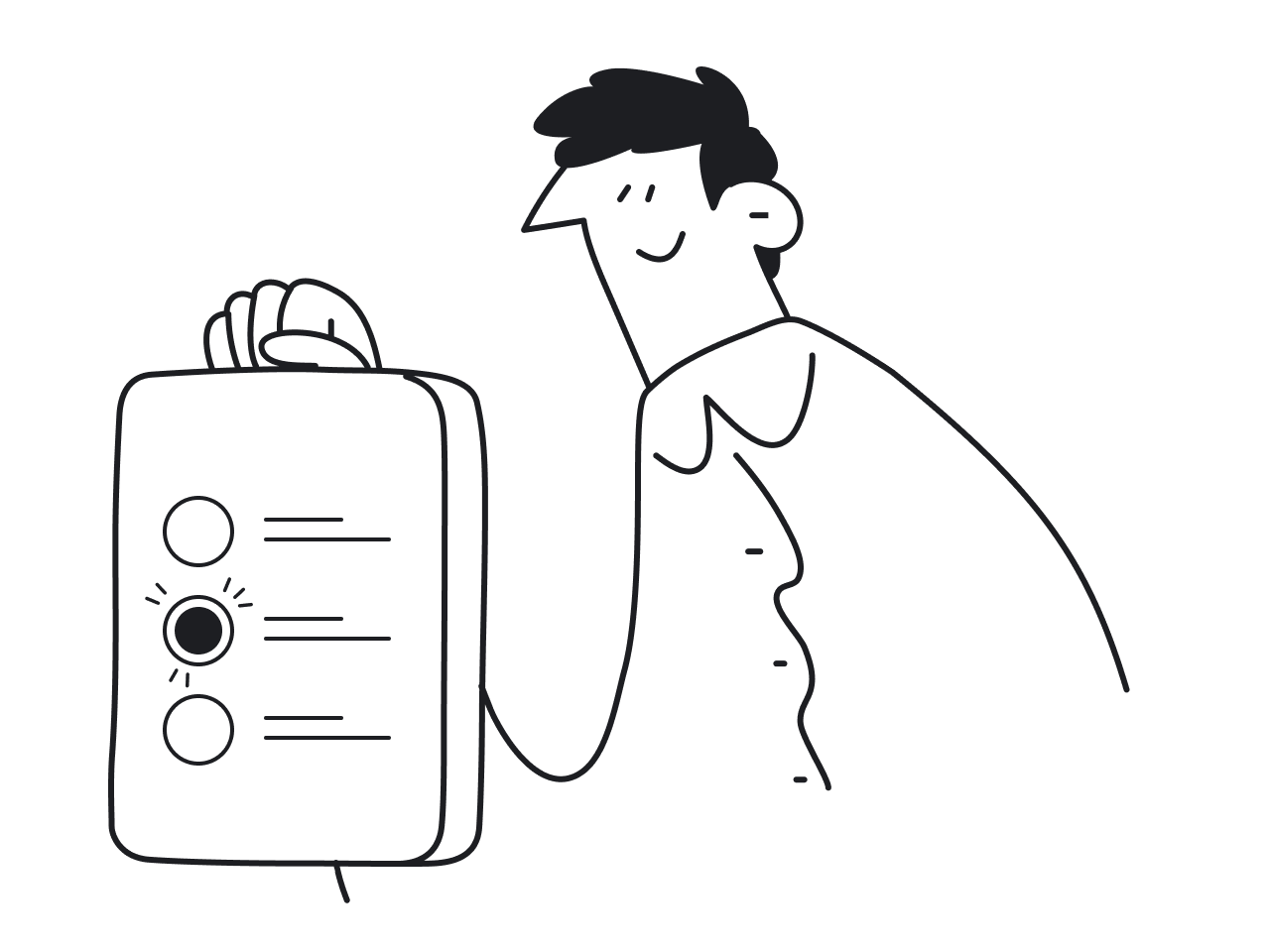





.png)
