Here's a sobering statistic that'll make you rethink your entire onboarding strategy: 25% of users abandon apps after just one use, and the average app loses 77% of its daily active users within three days after installation.
Ouch, right?
But don’t worry, we've all been there. You download a promising app, get hit with a 47-step tutorial that feels longer than assembling IKEA furniture, and before you know it, you're back to scrolling through your phone looking for something else. It's like going on a first date where someone talks exclusively about their ex for two hours. You're just... done.
Yet, when onboarding works, it's pure magic. Think about the first time you used Slack and realized you could actually organize team conversations without drowning in email chains. Or when Duolingo made learning Spanish feel less like homework and more like a game you actually wanted to win.
That's the power of exceptional user onboarding. It doesn't just show users around your product. It transforms confused visitors into confident users who can't imagine their workflow without you.
Why user onboarding makes or breaks your product
User onboarding isn't just about pretty tooltips and welcome screens (though those don't hurt). It's the bridge between someone signing up for your product and actually getting value from it. Miss this crucial step, and you're essentially throwing money into a digital black hole.
The numbers don't lie:
- Effective onboarding can improve customer retention rates by 50%.
- 63% of customers think onboarding is key to deciding to subscribe to a product.
- 74% of potential customers will switch to other solutions if the onboarding process is too complicated.
We've seen this many times at Eleken. When clients come to us saying their bounce rate is sitting at a painful 89% or that less than 10% of their users are actually engaged, nine times out of ten, the problem traces back to onboarding. Their UX is "not great," user journeys are unclear, and frankly, their onboarding sucks.
And here's what we've learned from fixing these problems: great onboarding isn't about showing users every feature you've built. It's about guiding them to that magical "aha moment" where your product clicks and suddenly makes their life easier.
What you'll learn in this guide
We're not here to give you another generic list of "use progress bars" and call it a day. Instead, we're diving deep into 12 proven user onboarding best practices that actually move the needle – complete with real examples from apps you know and love, plus the honest truth about what happens when companies get it wrong.
You'll learn:
- Strategic frameworks that help you design onboarding flows that convert.
- Real examples from top SaaS apps (and the specific techniques they use).
- Failure case studies so you can avoid the costly mistakes others have made.
- Actionable techniques you can implement starting today.
- Expert insights on why certain approaches work while others fall flat.
Whether you're a product manager trying to boost activation rates or a UX designer crafting your first onboarding flow, this guide will give you the strategic insights and practical tools you need to create the best onboarding experiences that turn skeptical sign-ups into devoted users.
Let's dive in!
Understanding user onboarding
Before we jump into the tactical stuff, let's get crystal clear on what we're actually talking about here.
User onboarding is the strategic process of guiding new users from their first interaction with your product to that “aha” moment when they realize your product truly solves their problem. It’s the bridge between signing up out of curiosity and becoming a loyal, engaged user.
Most teams see onboarding as a one-time event. But in reality, it’s an ongoing journey, not a destination.
The anatomy of effective onboarding
Great onboarding has three core components that work together like a well-oiled machine:
- Value discovery – users need to understand what your product does and why they should care. This isn't about listing features; it's about connecting your solution to their specific pain points.
- Skill building – users need to develop the confidence and competence to use your product effectively. This means guided practice, not just passive observation.
- Habit formation – users need to integrate your product into their regular workflow. This is where the magic happens – when using your product becomes second nature.
The psychology behind the "aha moment"
Here's something interesting we've learned from our work at Eleken: most products don't have just one “aha moment” – they have multiple micro-moments that build upon each other.
Take Slack, for example. The first aha moment might be "Oh, I can organize conversations by topic". The second might be "wait, I can search through all our past conversations instantly”. The third could be "holy cow, I can integrate all our other tools into this”.

Each moment deepens the user's investment in your product. It's like falling in love – rarely happens all at once, but through a series of small moments that build connection and trust.
Why traditional onboarding falls flat
We've audited hundreds of onboarding flows, and the patterns are painfully predictable. Most companies make these fundamental mistakes:
- “The feature parade” – They try to show users every single feature during the first session, dumping months of development work into a single tour. But overwhelmed users don't stick around to see what comes next.
- The one-size-fits-all trap – They create a single onboarding flow for everyone, ignoring the fact that a startup founder and an enterprise admin have completely different needs and contexts.
- The “set it and forget it” approach – They design onboarding once and never iterate, missing opportunities to learn from user behavior and improve the experience.
The result? High bounce rates, confused users, and a whole lot of "our users just don't get it" conversations in team meetings. So if your user journeys feel clunky, it might be time to rethink your UX flow.
The modern onboarding mindset
Here's the shift we need to make: stop thinking about onboarding as something you do TO users, and start thinking about it as something you do WITH them.
Modern onboarding is:
- Progressive – information is revealed as users need it, not all at once.
- Contextual – help appears when and where users actually need it.
- Personalized – the experience adapts based on user goals, role, and behavior.
- Measurable – every step is tracked and optimized based on real user data.

Companies that embrace this approach see dramatically better activation rates, lower time-to-value, and higher long-term retention.
Before we dive into our 12 best practices, remember this: great onboarding isn't about following a checklist. It's about understanding your specific users, their goals, and the unique value your product provides.
The tactics we're about to explore work because they're grounded in human psychology and proven by real-world results. Ready to see how the best companies are turning confused sign-ups into confident users? Let's get into the good stuff.
12 user onboarding best practices
Alright, let's cut to the chase. We've analyzed hundreds of onboarding flows, talked to countless users, and seen what works (and what spectacularly doesn't). We’ve also written up some of our favourite SaaS onboarding examples here, but today, let’s talk about 12 customer onboarding best practices that separate the winners from the "why did our activation rate tank?" crowd.
1. Minimize friction like your life depends on it
Remove every possible barrier between a user and their first moment of value. We're talking about those tiny annoyances that seem insignificant but compound into massive drop-off points.
Think about it – you've probably abandoned a dozen apps just because they asked for too much information upfront. Every additional form field, every extra step, every "please verify your phone number" request is a potential exit ramp for users who are already on the fence.
Real-world success: Slack nailed this. Instead of forcing users through a complex setup process, they let you dive straight into creating channels and sending messages. You can literally start collaborating within 30 seconds of signing up. The advanced configuration? That can wait until users are already hooked.

Even their signup flow is genius – you can join most Slack workspaces with just an email address. No password creation, no phone verification, no "tell us about your company size" surveys. Just straight to the good stuff.
Learning from failures: Take Expedia's famous (and expensive) lesson. They had an optional "Company" field on their booking form that seemed harmless enough. But users kept filling it out with their bank name instead of leaving it blank, then entering their bank's address instead of their home address. When credit card verification failed, bookings crashed. Removing that single field increased Expedia's annual revenue by $12 million! Damn.
In another study (old but gold), an 11-field contact form was replaced with a 4-field version, resulting in a 160% increase in forms submitted and a 120% increase in conversion rate. The quality of submissions stayed exactly the same, proving that all those extra fields were just creating unnecessary barriers.

How to apply this:
- Map out every step in your current onboarding flow UX and ask, "Is this absolutely necessary right now?"
- Use progressive profiling – collect information over time, not all at once.
- Offer social login options (Google, Microsoft, etc.) to reduce friction.
- Let users experience value before asking for payment information.
- Consider guest modes or trial experiences that require zero commitment.
The psychology behind it: Users are making split-second judgments about whether your product is worth their time. Every friction point is your product saying, "This is going to be complicated." Smooth UX onboarding signals the opposite – that your product respects their time and actually makes their life easier.
2. Create personalized experiences based on user intent
Stop treating all users the same. Different people sign up for different reasons, and your onboarding UX should reflect that reality. Use smart segmentation questions early on to understand who users are and what they're trying to accomplish, then tailor the entire experience accordingly.
True personalization means showing different features, providing different examples, and guiding users down different paths based on their specific needs and context.
Real-world success: HubSpot's CRM faces a unique challenge – it's free forever, so users have no financial commitment. To combat this, they use a simple 4-question survey during onboarding to understand the user's role, company, and intended use. This data then personalizes the entire dashboard and workspace.

The result? Users see exactly the features and workflows that matter to their specific situation. A startup founder gets different guidance than an enterprise sales manager, even though they're using the same product.
Learning from failures: Cledara moved away from generic email campaigns and started using granular segmentation based on in-app behavior. They triggered personalized in-app messages for specific use cases – like due diligence prep or feature announcements – at exactly the right moment for each user. Within one week, they saw significant increases in customer engagement, with in-app messages generating far more responses than emails ever did.
How to apply this:
- Ask 2-4 strategic questions during signup (role, company size, primary goal, experience level).
- Create different onboarding paths for different user segments.
- Show relevant templates, examples, and use cases based on their answers.
- Customize feature introductions based on what matters most to their role.
- Use progressive profiling to learn more about users over time.
- Track which segments convert best and optimize accordingly.
The psychology behind it: When users see content that directly relates to their situation, they immediately think, "This product gets me." It reduces cognitive load because they don't have to figure out how generic features apply to their specific needs – you're doing that work for them.
3. Focus on core features first (the "Happy Path" strategy)
Here's a radical idea – don't try to show users every cool feature you've built during onboarding. We know, we know. You spent months perfecting that advanced analytics dashboard, but save it for later. Instead, laser-focus on the 2-3 core features that deliver immediate value and guide users directly to those. Everything else can wait until users are already convinced your product is worth their time.
Think of it as the "happy path" – the shortest route from signup to that first moment where users think, "Okay, this actually solves my problem." Once they experience that value, they'll be much more receptive to learning about advanced features.
Real-world success: Grammarly nails this approach with their demo document strategy. Instead of bombarding users with features like plagiarism detection, tone analysis, and vocabulary enhancement, they start stupidly simple: here's a document with some mistakes, go fix them.

Brilliant, right? You learn by actually using the product, not by watching someone else use it. After you fix that first spelling error, you naturally want to click the "Correct with Assistant" button. Before you know it, you're discovering features organically instead of having them force-fed to you.
Learning from failures: The opposite approach though, which is overwhelming users with too many features, is surprisingly common and consistently backfires. Notion, despite being a powerful productivity tool, has earned a reputation for overwhelming newcomers. Users frequently describe feeling "intimidated" and "overwhelmed" by the product initially. One company, Dropcontract, actually ditched Notion entirely due to feature overload, explaining: "Too many Notion features were untapped, and the ones we were interested in weren't developed enough."

The problem? When users first sign up for Notion and select multiple use cases during onboarding, "this resulted in Notion creating too many separate pages for me to work on, and I was immediately overwhelmed with how much there was to do." This kind of feature bombardment leads to what researchers call "analysis paralysis" – users become so overwhelmed by choices that they simply give up and abandon the product entirely.
How to apply this:
- Map out your product's core value proposition in one sentence (if it takes two sentences, you're not focused enough).
- Identify the absolute minimum features needed to deliver that value.
- Create a linear path that guides users through only those essential features.
- Hide everything else until users are already convinced.
- Track which features correlate most strongly with user activation and retention.
- Test different "happy paths" to see which drives the highest completion rates.
Need help shaping a product that makes user onboarding UX easier? Don’t miss our guide on how to design a SaaS product from the ground up.
The psychology behind it: Users show up to your product already overwhelmed and skeptical. They're basically thinking, "Prove to me this isn't a waste of my time." By focusing on core features first, you're respecting their mental bandwidth while actually proving your worth. Once they've had that first success, they'll be way more interested in exploring the fancy stuff.
4. Use data-driven strategies to optimize your onboarding funnel
Stop guessing what works and start measuring what actually drives user success. The most successful companies obsess over finding their "magic moment" – that specific action or combination of actions that separates users who stick around from those who bounce forever.
This isn't about tracking vanity metrics like page views or time spent. It's about identifying the behaviors that actually predict long-term retention and then optimizing your entire onboarding experience to drive those behaviors.
Real-world success: Facebook's famous "7 friends in 10 days" discovery is probably the most well-known example of data-driven onboarding optimization. Facebook's growth team, led by Chamath Palihapitiya, analyzed user behavior data and found that users who connected with at least 7 friends within their first 10 days were dramatically more likely to remain active long-term.

This insight wasn't a guess – it came from analyzing retention curves and discovering that the cohort who hit this threshold had retention rates that flattened out instead of continuing to decline.
Facebook then restructured their entire onboarding experience around this insight. They improved friend suggestions, made connecting easier, and prioritized getting new users to that magic number as quickly as possible. The result? It put them on the path to becoming the world's most successful social media platform.
How to apply this:
- Define what "success" looks like for your users (retention after 30 days?, Converting to paid?, Completing a key action?).
- Analyze cohorts of successful vs. unsuccessful users to find behavioral patterns.
- Look for actions that successful users take that unsuccessful users don't (or vice versa).
- Test different time windows (7 days, 14 days, 30 days) to find the optimal time frame.
- Run experiments to see if driving more users toward these behaviors actually improves outcomes.
- Keep your insights simple and memorable so your whole team can rally around them.
The psychology behind it: Data doesn't lie, but human intuition often does. What feels important to you as a product creator might not be what actually matters to users. By letting user behavior guide your onboarding decisions, you're optimizing for what users actually find valuable, not what you think they should find valuable.
5. Provide clear progress indicators that motivate
Never leave users guessing about where they are in your onboarding process. Progress indicators aren't just nice-to-have visual elements – they're psychological motivators that can dramatically increase completion rates.
The best progress indicators tap into something called the "goal gradient effect" – the closer people get to finishing something, the more motivated they become to actually complete it.
Real-world success: Duolingo absolutely nails this with their progress visualization system. During lessons, they show a clear progress bar that fills up as you answer questions correctly. But here's the genius part – correct answers push the bar forward more than wrong answers push it back. This creates a sense of forward momentum even when you're struggling.

The result? Duolingo managed to increase their next-day retention from a dismal 12% in 2012 to maintaining a daily active user retention rate of around 55% today. That's not just because of progress bars, but they're a crucial piece of the puzzle that keeps 112+ million users engaged.
Learning from failures: Here's a sobering reality check – according to 2024 statistics, poor onboarding experiences in the software industry result in user drop-off rates of 40-60% after signup. And one of the biggest culprits? Lack of clear progress indicators.
When involve.me first launched, they made their onboarding survey cover the entire screen without any progress indicators. Users couldn't see the product behind the survey, had no idea how long the process would take, and felt trapped in an endless loop. The result? People abandoned the process before even trying the product.

After they redesigned the survey to be smaller and integrated it into the product interface (so users could see the dashboard behind it), completion rates improved dramatically. The lesson? Never leave users in the dark about where they are or where they're going.
How to apply this:
- Break your onboarding into clear, digestible steps (aim for 5-7 maximum).
- Show both current progress and total steps ("Step 3 of 5" works better than just a percentage).
- Use visual progress bars, not just numbers – our brains process visuals faster.
- Celebrate micro-victories when users complete each step.
- Consider using a checklist format for complex onboarding flows.
- Make sure your progress indicator is always visible, not buried in a corner.
- Test different visual styles – some users respond better to bars, others to checklists.
The psychology behind it: Progress indicators work because they reduce uncertainty and tap into our natural desire to complete things we've started. When users can see they're "almost done," they're much more likely to push through to the end rather than abandon the process. It's the same reason you finish a bag of chips once you've eaten half of it.
6. Enable self-service with in-app resource centers
Don't make users leave your product to find help. Instead, build comprehensive resource centers directly inside your app where people can access tutorials, FAQs, guides, and troubleshooting articles. This approach doesn't just make users happy – it'll slash your support costs too.
Think about it, when someone gets stuck and has to email support, they're pulled out of their workflow. They wait for a response, context-switch to other tasks, then eventually come back to your product (maybe). Self-service onboarding keeps users in the flow state, where they can solve problems immediately and keep making progress.
Real-world success: Osano took this concept and ran with it. Rather than letting users instantly contact support, they redirected help requests through their Resource Center first. Users had to browse relevant documentation and proactive tips before they could reach a human.

But they didn't stop there. Osano used smart page-triggering to surface specific articles based on where users were in the product. One support article handled roughly 90% of questions for a particular page. The outcome? Support tickets and chat requests dropped by 25% while user satisfaction actually improved because people got instant answers instead of waiting in a queue.
The numbers don’t lie: Industry research shows that 37-57% of support agents waste time on repetitive, basic questions. When you deflect these simple queries with a solid knowledge base, your team can tackle complex problems that actually need human brainpower.

How to apply this:
- Build help directly into your product interface (that familiar "?" icon in the corner).
- Show contextual assistance based on user location within your app.
- Mix content formats: step-by-step guides, quick videos, annotated screenshots.
- Add robust search functionality so users can find answers fast.
- Track which articles get the most views and the lowest satisfaction ratings.
- Design "Quick Start" resources specifically for new users during onboarding.
- Use plain English instead of technical jargon that confuses people.
The psychology behind it: Most people want to figure things out independently – it's faster and makes them feel capable. By providing accessible, helpful resources, you're honoring that preference while keeping users engaged with your product. Self-sufficient users also tend to become more confident power users over time.
7. Incorporate interactive walkthroughs (not boring tours)
Here's the uncomfortable truth – most product tours are the equivalent of watching paint dry. Users click "next, next, next" while their brains check out completely. But when you flip the script and make users actually do things instead of just watching someone else do them? That's when the magic happens.
Interactive walkthroughs aren't just fancy product tours with better animations. They're fundamentally different because they force users to engage with your actual product features, not just observe them. Think of it as the difference between watching someone else ride a bike versus getting on and pedaling yourself.
Real-world success: Even with a solid heatmap tool and easy sign-up, Attention Insight faced a common hurdle: users weren't activating. Their solution? A complete overhaul of their onboarding. They replaced passive tours with an interactive, guided walkthrough. This new approach had users actively create their first heatmap, celebrating each successful step and nudging them toward defining "Areas of Interest." This strategic shift paid off big time, boosting activation rates by 47% and leading 69% of users to complete core onboarding tasks.

Learning from failures: The data on passive tours is pretty damning. Long product tours are a big turn-off to customers. It's passive learning and doesn't prompt action. Having no tooltips or interactive walkthrough limits the value to customers and doesn't help drive them to activation or product adoption.
We've seen this pattern again and again – companies build these elaborate 15-step tours that show users every bell and whistle, but users zone out halfway through. Product tours, however, are less interactive and often passive. As a result, they can provide a broader overview of a product's key features and functionalities. They are also more structured and linear.
The worst part? Users think they've "learned" your product because they sat through the tour, but they haven't actually practiced using it. So when they try to accomplish something real, they're just as lost as before.
How to apply this:
- Replace passive "click here to see this feature" with "now you try creating your first project".
- Use contextual prompts that appear exactly when users need guidance.
- Celebrate micro-wins when users complete each interactive step.
- Create multiple short walkthroughs for different features instead of one massive tour.
- Let users learn by actually doing the task, not watching a simulation.
- Test completion rates and iterate based on where users drop off.
- Make walkthroughs accessible later through an in-app help center.
The psychology behind it: We remember 90% of what we do versus only 10% of what we read. Interactive walkthroughs tap into kinesthetic learning – the most effective way humans actually master new skills. When someone physically clicks buttons and sees immediate results, they're building muscle memory and confidence simultaneously. Plus, there's something deeply satisfying about completing tasks that makes users want to continue exploring your product.
8. Iterate based on user feedback
Too many companies design their onboarding flow and then basically abandon it. They design their flow once, launch it, and then pat themselves on the back while wondering why activation rates are still disappointing. But the brutal truth – your first attempt at onboarding will never be perfect. The magic happens when you become obsessed with continuous improvement based on what users actually tell you.
Think of feedback as your product's GPS. Without it, you're driving blind, hoping you're heading in the right direction. With it? You can course-correct before you end up in the digital equivalent of a ditch.
Real-world success: At Eleken, we've watched this play out across many of our projects. Take Gridle (now Clientjoy), a client management tool for freelancers and small companies. Before designing their onboarding, we talked to actual users to understand what they really needed.
Users told us the platform should make it easy for newcomers to get started and give them instant confidence they could succeed. Based on that feedback, we designed a gentle interactive tour that guides users through the app's key features right after signup, showing them exactly what to do first to feel the product's value.
We kept the tour super light and minimal – focusing only on information users needed to start seeing results, not every feature we could show off.



Learning from failures: Another way that can produce bad user onboarding is not collecting any customer feedback or customer data. Without this, you have nothing to analyze to find if any customers are experiencing friction points in your product. No data means you are completely in the dark about how to fix any problems. You'll have no way of knowing how to optimize the user onboarding, let alone if any changes you make are positive.
.png)
The companies that ignore real-time user feedback often find themselves iterating in the wrong direction, fixing problems that don't exist while ignoring the ones that do. For help spotting UX issues before they cost you users, check out our guide on how to fix UX issues early.
How to apply this:
- Set up feedback collection at key moments in your onboarding flow (after signup, after first task completion, after trial ends).
- Use multiple feedback methods: quick in-app surveys, post-onboarding interviews, and support ticket analysis.
- Create a regular review schedule (monthly or quarterly) to analyze feedback patterns.
- Tag and categorize feedback to identify recurring themes and pain points.
- Close the feedback loop by reaching out to users who provided suggestions.
- A/B test solutions to specific problems users have identified.
The psychology behind it: Users want to feel heard. When you actively seek feedback and implement changes based on their input, you're not just improving your product – you're building loyalty. Users who see their suggestions implemented become advocates for your product. Plus, feedback-driven iteration taps into the psychological principle of continuous improvement, keeping your team focused on user needs rather than internal assumptions.
9. Combine digital and human-led onboarding
Most companies think they have to pick a side – either go full robot with everything automated, or stick with the old-school human approach where someone walks every user through every step. But that's like choosing between pizza and beer when you could obviously have both.
Let computers handle the boring stuff, and let humans jump in for the moments that actually matter. Your users get speed when they want it, and personal attention when they need it.
Real-world success: Superhuman became famous for their unique onboarding approach - a highly-personalized, white-glove experience led by humans. Every new customer had to attend a 30-minute human onboarding session before they could access the product.

This wasn't just some quirky company policy. They knew their customers were busy founders who'd happily pay $30 a month for email that actually worked, especially with Gmail as their backup option. So they went all-in on making sure nobody got left hanging.
However, they still used digital tools to support and scale these human interactions. And they actually drew inspiration from Apple's Genius Bar. Think about it: you walk in thinking you need a fancy MacBook Pro so your kids can watch Disney+. After chatting with someone who knows what they're talking about, you walk out with an iPad that's already set up, a case that can survive whatever your kids throw at it, and you actually know how to use the thing.
Learning from failures: Go purely digital and you'll lose people the moment something goes wrong. Ever tried to get help from a chatbot that clearly doesn't understand your problem? Frustrating as hell.
But if you rely only on humans, you'll never scale. Plus, people don't want to call someone just to update their email address or download a file.
The psychology behind it: Humans crave both efficiency and connection. Digital tools satisfy our need for speed and convenience, while human interaction fulfills our desire to be understood and valued. When you combine both, users feel like they're getting the best of both worlds – the convenience of self-service with the security of knowing real people have their back when needed.
Absolutely! Let me search for case studies and examples for practice #10: "Emphasize Immediate Value and Quick Wins."Now let me search for specific examples like Basecamp using job stories for quick wins, as mentioned in the outline.Let me search for companies that failed by delaying value or not showing immediate wins during onboarding.Great! I have enough material. Now let me write Practice #10 with the simple, conversational tone.
10. Emphasize immediate value and quick wins
First impressions matter, and your users are basically on a timer from the moment they sign up. They've got about as much patience as a toddler waiting for candy, and if you don't show them something good quickly, they're gone.
The problem is that many companies make the mistake of building this elaborate onboarding journey that takes forever to get to the good stuff. But the truth is - nobody wants it. Your users want quick wins and fast.
Real-world success: Basecamp figured out something most companies miss completely. When they actually listened to their customers, they realized people weren't signing up because they needed "better project management." Instead, customers were obsessed with the small stuff – like being able to prove they sent that email three weeks ago, or making sure nothing fell through the cracks when working with clients.

Basecamp also emphasizes immediate value through their website’s header.
So instead of overwhelming new users with every project management feature they'd built, Basecamp focused their onboarding on these quick wins. They showed people how easy it was to keep track of conversations, how everything gets automatically saved and searchable, and how you'd never again have to dig through email chains to find that one important decision. These weren't the flashy features, but they were the ones that made people think, "Ah, this actually solves my daily headaches”.
Learning from failures: Here's what happens when companies get this wrong: they build these massive onboarding flows that take weeks to complete before users see any real benefit. Customers fall into what's called the "trough of disillusionment" – that period where they start questioning whether your product actually works. This is the number one reason customers leave within the first year.

We've seen companies lose millions because they insisted on showing users every bell and whistle before letting them accomplish anything useful. The result? Users get overwhelmed, can't find immediate value, and start shopping for alternatives while they're still supposed to be learning your product.
How to apply this:
- Pick 2-3 features that deliver value in minutes, not days.
- Let users accomplish something meaningful in their first session.
- Show progress and celebrate small wins along the way.
- Save the complex stuff for later when users are already convinced.
- Create different quick wins for different types of users.
- Make sure every step in your onboarding leads to something useful.
- Track which quick wins actually lead to long-term engagement.
The psychology behind it: People need proof that they made the right choice. Quick wins are like instant validation – they confirm that yes, this product is worth their time. Once someone gets that first taste of success, they're way more likely to stick around and explore the fancy features later.
11. Design for mobile-first onboarding
Here's a quick reality check: if your onboarding flow was designed for desktop and then squeezed into a mobile interface, you're probably losing users faster than you can count them. Mobile conversion rates are 64% higher than desktop conversions, but most companies are still stuck in the desktop-first mindset when it comes to onboarding.
The problem isn't just about making things smaller. Mobile users think differently, behave differently, and have completely different expectations from desktop users. They're usually multitasking, have shorter attention spans, and want to get stuff done quickly. 72% of respondents believed that the onboarding process for mobile apps should take 60 seconds or less – that's not a lot of time to make your case.
Real-world success: DoorDash absolutely nailed mobile-first onboarding by understanding something fundamental: mobile users hate filling out forms. DoorDash's onboarding shifts the friction associated with signing up closer to the end of the user journey, to get more new users to place their first order as quickly as possible. DoorDash's initial signup page has the regular email and Google signup options, but it also includes an option for continuing as a guest.
.png)
This is brilliant because it lets people experience the core value (browsing restaurants, adding items to the cart) without any commitment. Only when they're ready to actually order food do they need to provide their details. By then, they're already invested in the process.
The results speak for themselves – mobile apps have much higher engagement rates than mobile-optimized websites or desktop web viewing, and 100-300% higher conversion rates when they're designed properly for mobile.
Learning from failures: The biggest mistake companies make is treating mobile onboarding as a shrunk-down version of their desktop experience. But smaller mobile screens create usability constraints, and replicating your desktop interface can overwhelm most users. Instead, you'll need a scaled-down and minimal design to create a less cluttered flow.
We've seen apps cram 10-step desktop onboarding flows into mobile interfaces, complete with tiny buttons, microscopic text, and complicated forms that require users to zoom in just to read. The result? Most new app users abandon an app right after launching it for the first time. In the third quarter of 2022, Android apps had an average Day 1 retention rate of 22.6%. This number was only slightly higher for iOS, with a retention rate of 25.6% on the first day after installation.
Here are mobile onboarding best practices to apply:
- Design for thumbs, not cursors – make buttons big enough to tap easily.
- Use progressive disclosure – show one thing at a time instead of cramming everything on screen.
- Optimize for one-handed use – most people hold phones with one hand.
- Minimize typing – use dropdowns, toggles, and selections instead of text fields.
- Test on actual devices, not just browser simulators.
- Consider offline capabilities for when users have poor connectivity.
- Make use of mobile-specific features like camera, location, and push notifications.
The psychology behind it: Mobile users are in a completely different mindset than desktop users. They're often on the go, distracted, and expecting instant gratification. Mobile access to materials increases engagement 35% when done right, because mobile-first design respects these behavioral patterns instead of fighting against them.
When you design for mobile first, you're forced to prioritize ruthlessly – only the most essential elements make it onto the screen. This constraint actually makes your onboarding better for everyone, including desktop users who benefit from the cleaner, more focused experience.
12. Create contextual micro-onboarding moments
Traditional onboarding usually dumps a mountain of information on users all at once, most of which they'll forget by the time they actually need it. But smart companies have figured out something much better – they provide guidance exactly when and where users need it, not a moment before.
Think of it like having GPS. It doesn't tell you about every turn you'll make for the entire trip when you start driving. Instead, it gives you the next instruction right when you need it. That's contextual micro-onboarding in action.
Real-world success: Think about Adobe Photoshop's helpful little pop-up tips. When you hover your mouse over a button, a quick animation shows you exactly what that tool does. It's super handy for new users, helping them quickly figure out all the different features. Plus, if you want to learn more, there's a "Learn how" link. That way, you only get extra details if you want them, so you're not bombarded with too much information all at once.

This approach just makes sense because it fits how people naturally explore. If you're looking at a tool in Photoshop, you're probably wondering what it does. That's the perfect moment to show you, instead of trying to teach you everything in a long tutorial you'll probably forget anyway.
We do something similar for our clients at Eleken. For example, when we designed a budget app for Habstash, we ran into some confusing money words. That's where our pop-up explanations came in. We knew that a bunch of strange financial terms in a row could really trip people up. So, we added a few explanations that users could tap to see, making everything much clearer.

Learning from failures: Remember Clippy, that paperclip assistant from Microsoft Office? He was an early try at using AI to help people, but it didn't quite work out. Why? Well, he was pretty intrusive and always tried to teach you things when you didn't ask. Plus, that annoying animated character was always in your line of sight, and his guesses about what you were trying to do were often wrong.
The thing is, most people want to start using an app right away. They don't want to spend time learning how it works first. This is often called the paradox of the active user. It's a "paradox" because, in the long run, doing that prep work would actually help them. But no one wants to be interrupted by a tutorial when they're ready to dive in, so they just skip it.
How to apply this:
- Swap long tutorials for quick, focused help that appears when users hover, click, or use a feature for the first time.
- Show advanced features later – introduce them only after users are comfortable with the basics.
- Use smart, relevant pop-up tips that show up exactly when they're needed.
- Guide users on empty screens, showing them what to do next.
- Build in-app help centers that suggest articles based on where the user is.
- Trigger tips based on user actions.
- Make all help easy to close and find again.
The psychology behind it: People learn best when they're actively seeking information. Contextual micro-onboarding respects this natural learning pattern by providing guidance exactly when users demonstrate curiosity or encounter obstacles. It feels helpful, not intrusive, because it aligns with what users are already trying to do.
Wrapping it up
If there’s one thing we hope you take away from this guide, it’s this: user onboarding is not a checklist — it’s a living, breathing experience that evolves with your users.
From reducing friction and personalizing journeys to celebrating quick wins and iterating based on real feedback, the best onboarding flows aren’t flashy. They’re empathetic, intentional, and laser-focused on helping users succeed.
So what’s next?
Take a hard look at your current onboarding flow. Are you overwhelming users with too much too soon? Is your product leading them to their “aha” moment, or just leaving them hanging? Most importantly, are you building with your users, not just for them?
Use the onboarding UX best practices we’ve outlined to find your weak spots, test new approaches, and create an onboarding experience that actually delivers value fast.
And if you feel like your onboarding could use a serious upgrade, we’d love to help. At Eleken, we’ve redesigned onboarding flows for SaaS companies that were struggling with user drop-off and helped them turn confusion into clarity. Reach out to us, we know one or two things about how to make onboarding work.







.png)

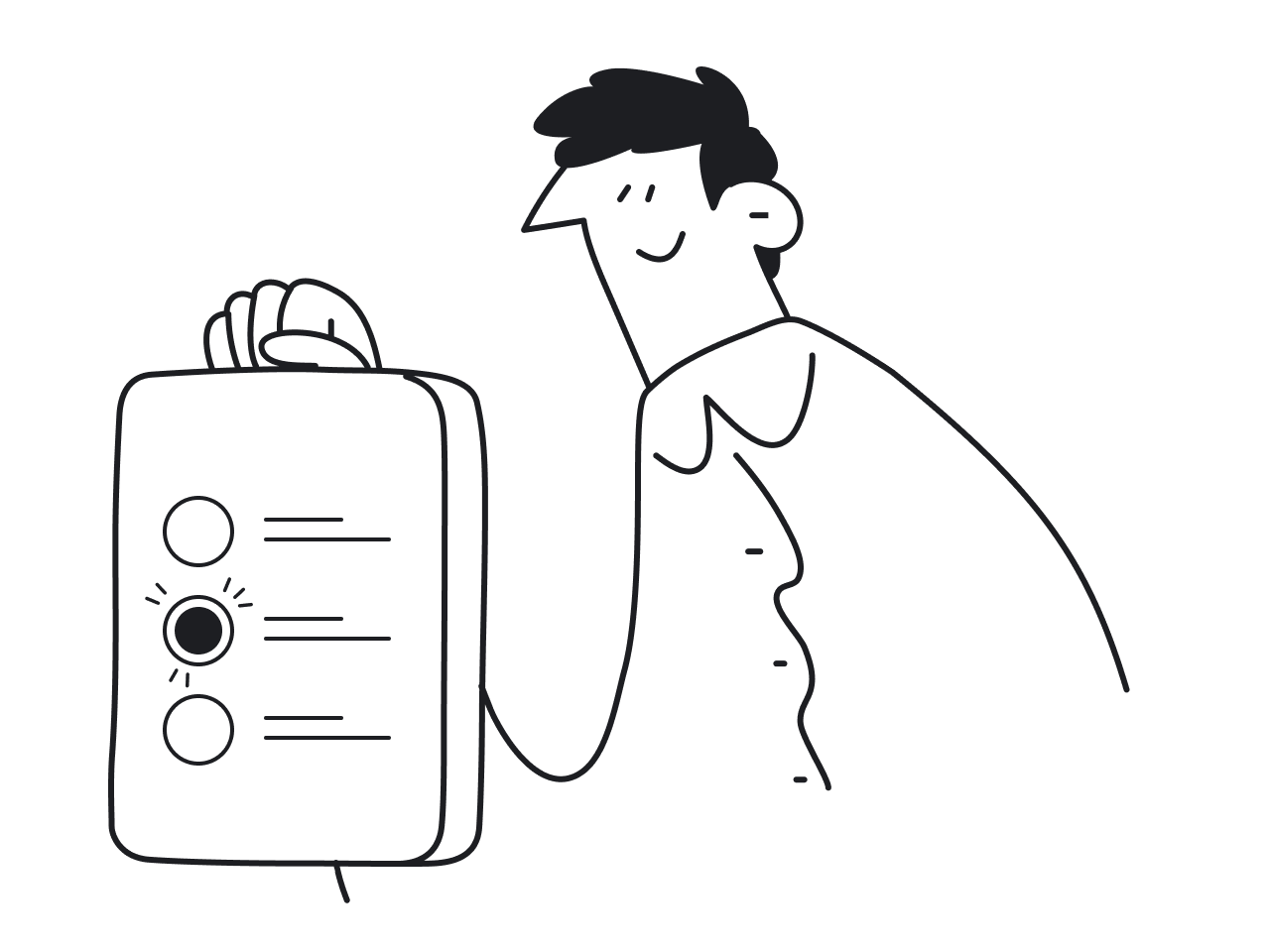





.png)