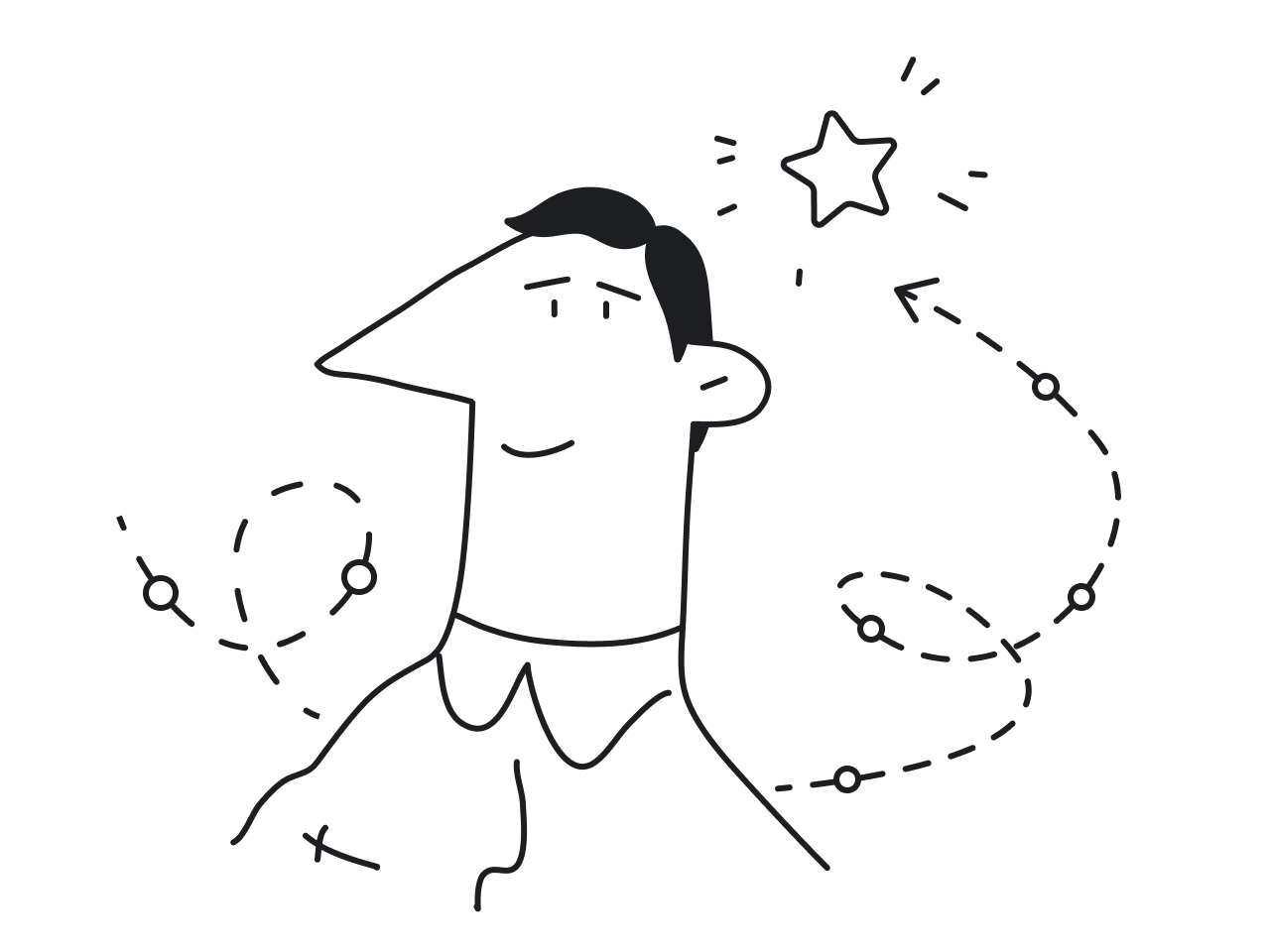You have 18 minutes, 20 sticks of spaghetti, one yard of tape, one yard of string, and a marshmallow. You need to build the highest tower possible with a marshmallow on top. What would be your strategy?

That’s not a child game, that’s a design exercise called Marshmallow challenge, that presents surprisingly valuable lessons about the nature of collaboration and project management:
- There’s a group of people that show consistently poor results in solving a Marshmallow challenge. They are recent MBA graduates.
- There’s also a group of people that performs consistently well. They are recent kindergarten graduates.
How is that possible?
Business students are trained to find the single right plan and then implement it. They spend half of their time planning, then building spaghetti constructions, and in the final moments, they put a marshmallow on top. Sometimes it works well, but more often MBA guys end up in “oh-oh” situations.

Children work differently. They start with a marshmallow and make successive prototypes, always keeping a marshmallow on top. So they have a chance to fix unreliable designs multiple times along the way. When time is up — ta-da! — a marshmallow stays on top.
The moral of the story: If you experiment early on, you build the highest towers. This experimental type of collaboration is the essence of the iterative design process.

What is iterative design process?
Let’s start from the iterative design process meaning. It’s simply a series of steps that you repeat, tweaking and improving your product with each new cycle. The goal of iteration is to get closer to the optimal solution with each repetition. Iterations underlie design thinking, as well as Scrum and Agile project management methodologies.
The iterative idea seems effective. It’s obviously effective, yet too-seldom-used — if you look closely at the design agencies’ landscape, you’ll notice how many companies employ the MBA students’ working model (together with their “oh-oh” results).
Take classical service agencies. They provide their clients with big impressive teams that, apart from designers, would include project managers, design architects, and researchers. All those people would investigate the case, draw pie charts, analyze the market to define the single perfect plan, implement it, and then… you figure out they’ve missed something crucial.

Why is iterative design used?
Clients rarely come to a design agency with a detailed project roadmap in place — they mostly have a foggy idea of what they need.

The designer’s main challenge in such cases is to get somehow into the clients’ heads to create the things exactly how they want them to look, even if clients themselves lack understanding.
“Iterative working process is the only way to ensure your design will be a precise fit.”
That was a quote from Maksym, a Design Director at Eleken UI/UX agency. Maksym is a stickler for the iterative design process and Figma (but that's another story). That’s why all designers at Eleken work iteratively (in Figma).
It's not because Maksym forces us to adopt an iterative working model. There are just some obvious iterative design benefits for both designers and their clients:
- Iterative design saves time and money. Mistakes and misunderstandings between requirements and implementations become visible in the first steps, so we can fix them early.
- It enables the team to leverage lessons learned so that designers continually improve the process.
- It involves clients effectively in a design process evaluation.
- It guarantees that the design would reflect the interests of all stakeholders. This is especially important in terms of designer-developer collaboration.
- It ensures that stakeholders of the project have a clear understanding of the project's status throughout the lifecycle.
How iterative design process works
One programming wisdom on Twitter says that theory is when you know something, but it doesn't work. And practice is when something works, but you don’t know why.
We won’t give you any theory here — you can easily find shaky theoretic structures if you google “iterative design process”. We are not theorists, we are an agency that uses iterations on an everyday basis for years already. Iterations are something that works for us (and we even know why).
So let’s look at an iterative design example — the project we carried out for TextMagic. TextMagic was an established CRM app that was going to add some new marketing functionality to their product. They hired Eleken to design that functionality.
The scope of the project was broad, so to start the first iteration we needed to split the whole job into tiny bits. In UI/UX it’s fairly easy — you just iterate screens one by one. Each iteration of the design process goes through three stages: creation, testing, evaluation.

- We take the first screen and make a guess on how it’s going to work based on our initial observation, research, and requirements we gathered. We shape our guesses into a raw mockup and send it for approval to the client’s Project Manager. That’s the stage of creation.
- The Project Manager points us to the ideas they like and those that they don’t. We gather the feedback and leave to reflect on it. That’s the stage of testing.
- We come up with new ideas on how to improve the mockup based on the feedback we got. That’s the evaluation stage, that closes the loop.
As you can probably guess, it’s not the end, only the beginning. Where the first iteration ends, the second starts. Thus, iterations work like spiral turns, that bring us closer to the goal with each turn. You review your solution, refine your guess, review the revised solution, and repeat until you get the answer that satisfies everyone.

Look at TextMagic’s chat widget below. It’s pretty minimalistic, but before it evolved to the final form you can see, it went through numerous approval cycles.

Anything like this, before going live, gets on the PM’s radar. If the design looks good for the PM, the screens land on the desk of the CEO. It can be also reviewed by a Tech Lead or developers that will implement the design. If something on the mockup turns out to be too hard or too long to implement, the designer may be required to simplify a feature of concern.
This iterative process is often called “rapid prototyping,” and it’s not for nothing. The important thing is that creating and testing ideas should happen quickly. The faster, the better. Working with TextMagic, our designers could run several iterations per day. The more often the client or their representatives can negotiate designers’ intermediate results, the faster the design process moves.
Let's not forget about user testing. Testing new designs for projects that are already running, like TextMagic, is an absolute pleasure because you can talk to people who already use the product.
Brand-new startups, however, can also test their prototypes on users. Design collaboration tools, like Maze or Lookback, allow you to test your work on different stages, from product concepts to prototypes.
Great design comes from iterations of good design
Ilya, the Founder & CEO at Eleken, likes to remind us that design is a process, not an event. One might even say it’s an endless process. That means the design can’t be finished — only put on hold for time. Users’ needs change, and the market changes — so should design.
A non-iterative design process is just not suitable for constant improvements. It tries to put a marshmallow on top of your design tower at the last moment and to step aside.
The iterative design project, in contrast, allows you to adjust the tower all the time. Billion-dollar startups take advantage of this possibility like no one else. To prove the point, we have five real stories of top SaaS companies that use iterative design thinking.






.png)


.png)