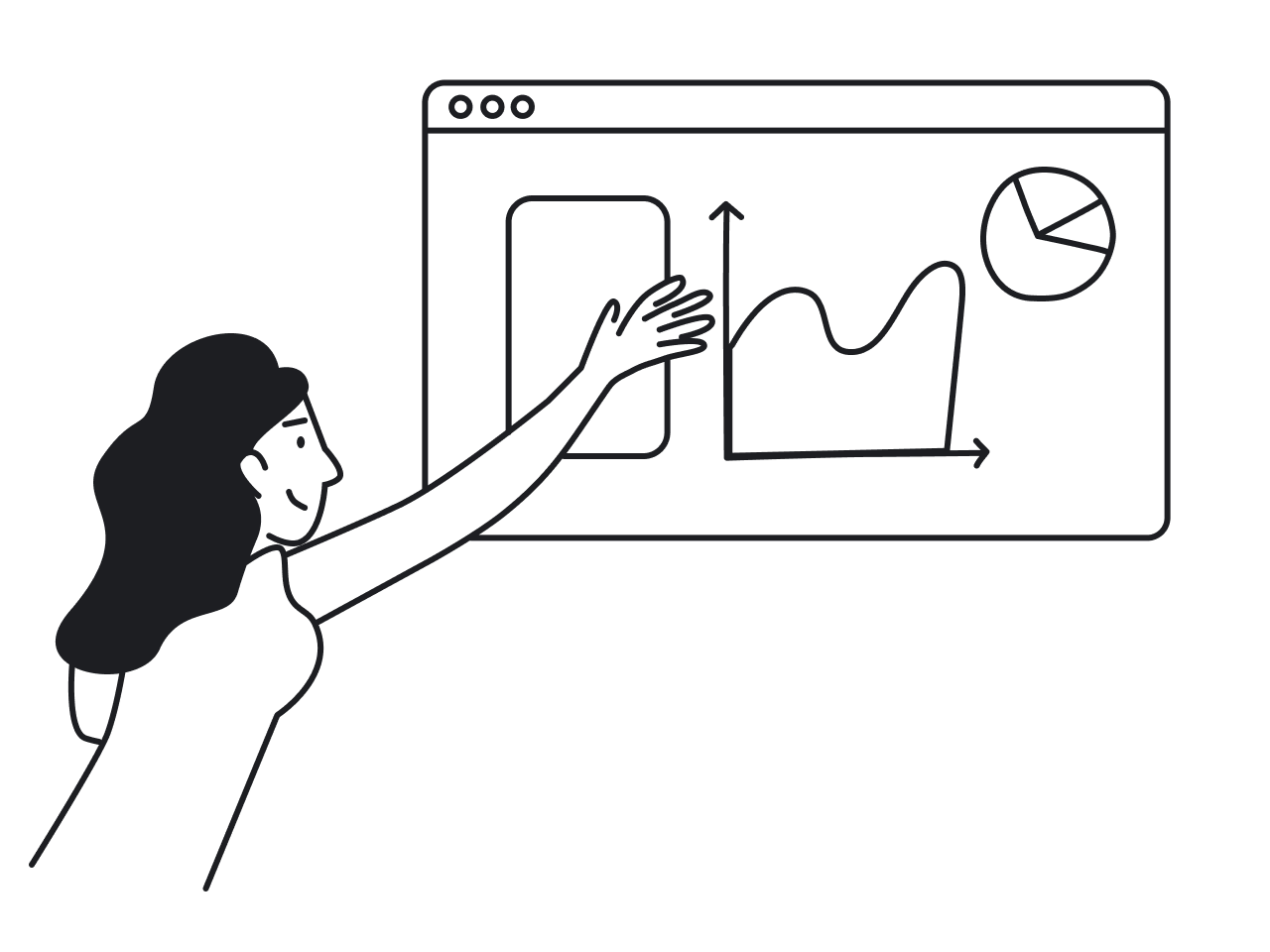The success of any digital solution, from a small niche app to a platform serving millions, depends on how well it meets users’ needs. And those needs are often not as obvious as they may seem. For instance, an unclear menu button or a redundant interface element, may cause users’ friction, confusion, or cognitive overload. Eventually, such design flaws may lead to decrease of the most critical business metrics.
Luckily, there is a superhero that can save the day – UX design. It shapes user behavior and addresses any kind of issues that occur during user-product interactions. We at Eleken have rich experience working with different SaaS products, so we know the importance of user experience in a battle against various business challenges. Keep reading to explore the power of UX.
The importance of UX design for business
As we mentioned, UX design influences business metrics. But how? We’ll discuss it in details in a bit, and for now, we’ll say that design influences users’ feelings regarding your product, whether it makes them happy or frustrated. Users’ feelings, in turn, affect how your product performs from the business point of view. If a particular aspect of your product doesn’t perform well, the reason is likely hiding somewhere in the user experience.
With this in mind, let’s see why UX is so effective when solving various business challenges.
UX considers users’ psychology
When interacting with a product, people perceive it on different levels. Even if the app or platform seems completely relevant to their goals, they may struggle while using it. One of the key roles of UX design is to handle cognitive biases and take into account every aspect of the user experience. It helps avoid components that may cause cognitive overload or lack of accessibility. To achieve this goal, designers dive deep into the audience’s specifics and find a way to deliver as relevant user journeys as possible.
UX relies on data
UX solutions are based on the results of qualitative and quantitative surveys rather than theories and assumptions. Thanks to comprehensive user research, a product team studies the audience’s needs and the market’s specifics. User interviews, field studies, A/B testing, and other methodologies allow designers to detect and analyze numerous aspects of user-product interactions.
UX directly impacts business metrics
UX design directly affects metrics that are critical for a SaaS business’s success. To name a few, these are conversion rate, customer acquisition cost (CAC), customer lifetime value (CLV), net performer score (NPS), churn rate, and many more. Thanks to proper UX solutions, a business can improve the product’s value for customers, encourage them to recommend a service or platform, and overcome churn.
This makes the ROI of UX really outstanding. According to a Forrester survey, every dollar invested in UX may return your business up to 100 dollars, while the conversion rate can increase by 400% thanks to proper UI/UX solutions.
UX simplifies complex things
The advantages of UX design described above are just the tip of the iceberg. The most complex digital product’s rely on user experience design to make their solutions accessible to users. For example, a freight tendering platform that connects shippers and carriers through RFI is a solution for the logistics industry. Sounds a bit complicated?
Pay attention how a well-designed minimalistic sidebar navigation can simplify the complex product’s navigation:

Read the whole story of TendrX logistics platform UX/UI design made by Eleken.
And now, let’s talk about several most common challenges companies can overcome with relevant UX solutions.
Business problems that can be solved with UX
The following problems are very common for modern digital products. Here is how businesses can solve them with the help of UX design.
1. Low conversion rates
Conversion rate is one of the essential metrics for SaaS companies. And many of them struggle to find the right solution to convert more free trial users into paid subscribers. Even if the idea behind an app or platform is great, it may seem blurry at first, so newcomers often fail to realize the value of the product and leave it. Besides, people may need help learning how it all works and how to use it.
The solution to this issue good onboarding experience. UX designers use different methods and tactics to determine how to introduce a product to potential customers, explain its core features, and communicate its value as early as possible. Normally, designers turn to specific UX onboarding patterns. If implemented properly, these techniques eliminate friction at the beginning of users’ journeys and allow businesses to convert visitors into customers.

2. Unclear product positioning
When a potential customer bumps into a landing page or first launches an app, they need to get answers to two main questions:
- Where am I?
- What should I do next?
If your product fails to answer these questions immediately, a visitor will likely leave it for good. And that is another issue that can be fixed with the help of UX.
Here, we should go back to users’ essential psychological needs. One of the most common mistakes that lead to losing customers’ trust and result in higher churn is the ambiguity effect. This cognitive bias confuses people because they don’t understand where they are and what they are supposed to do. As a result, it’s easier for them to leave than to keep looking for answers.
UX solves this issue by instantly and clearly answering these two critical questions. This effect can be achieved with UX readability, minimalistic and intuitive interface, smooth navigation, and clear call-to-action buttons. Besides, the design for simplicity often relies on consistent content positioning and helpful visual clues (icons, contrasting colors, clear interface architecture, and so on).

3. Inconsistency
For a successful SaaS company, constant growth is vital, as well as gradual changes in its design requirements. At some point, you may notice that your digital products, landing pages, websites, and even social media channels are inconsistent and do not match each other in many aspects. This challenge may not seem critical at first, but eventually, this inconsistency may confuse users and make your product design irrelevant to your current business objectives.
But what are the benefits of UX design in this situation? Let’s have a closer look.
After a comprehensive UX audit that reveals design flaws and mismatches throughout all components of your product, designers can help you come up with the most relevant solutions depending on your very case. This process, often illustrated through UX audit report examples, not only ensures better consistency across your product but also has an immediate impact on customer perception. Any element of an application or website, from button color to image style and font size, may completely transform the way your product looks and feels.

4. Lack of customization and personalization
Personalization is a result-driven technique that allows companies to deliver more relevant experiences within digital products aimed at individual user needs. Customization, in turn, provides users with more freedom and control over interfaces when interacting with apps or platforms. Both methods allow you to deliver the content people strive to get, ensure helpful recommendations based on customers’ personal preferences, and boost the audience’s trust in your brand. As stated by the McKinsey research, making your solutions more personalized increases your revenue by nearly 40%.
However, personalization and customization should be implemented wisely. Otherwise, these powerful techniques may turn into a burden for end-users, resulting in even more business challenges. The goal of UX design here is to provide the right balance and make sure that personalized content is not getting boring, redundant, or unhelpful.

5. Irrelevant data and insights
Every company uses different tools to collect data about their customers’ expectations and product performance. However, the solutions like Google Analytics are often not enough to provide a clear view of what challenges your end-users face with your app. As a consequence, you may lack an understanding of your target audience and their current needs. To fill those gaps, you can turn to detailed UX research.
UX designers use various techniques to learn more about your customers, including user interviews and field studies. For instance, A/B testing can overcome numerous business challenges. Keeping the most crucial metrics in mind, you can run such tests based on your product team’s hypotheses regarding potential improvements. Target users will pick what they prefer, allowing you to gather useful feedback and keep your solutions relevant to the current business requirements.

Now that you know why UX design is important when it comes to eliminating various business problems, let’s take a look at a couple of real-life examples.
Examples of UX tackling business issues
The following cases prove that finding the right UX solution can save the day for SaaS companies and their customers. Although each of these problems had a different cause and nature, both of them were tackled thanks to the right decisions made by product design teams.
1. Netflix: the paradox of choice
We all know Netflix is the king in the world of media streaming. However, this doesn’t mean that there are no issues affecting the user experiences of Netflix subscribers.
The challenge: According to recent reports, one of the most significant problems faced by millions of Netflix users is the paradox of choice. This issue occurs when a person has too many options to choose from. As a result, people spend too much time trying to make the right decision. In the case of Netflix, the paradox of choice has become a major challenge.

Since this streaming platform offers thousands of movies and series to pick from, users often feel stressed as they waste time looking for something they would like to watch.
UX solutions: Netflix has spent lots of money and effort trying to tackle the paradox of choice issue. They conducted numerous surveys and tested various solutions to provide more effective personalized recommendations, helping users spend less time browsing.
Here are several potential UX solutions that may address this business challenge faced by Netflix and many similar subscription-based media services.
- Shuffle Play feature. Many viewers appreciate services that start playing a random movie or TV show episode once they enable it. This trick allows busy users to save time when choosing from dozens of options.
- Enhanced personalization. Services like Netflix constantly improve their approach to personalized content. Movie recommendations are based on users’ previous choices which makes the experience more personalized.
- Recommendations based on feedback. Rating systems are similar to the world-of-mouth effect as other users’ feedback (even if it’s not a full review, but a number of stars evaluating certain content) plays a crucial role in decision-making.
2. Gridle: improving the onboarding experience
One of the key business challenges to overcome is retaining potential customers that tend to churn if the platform doesn’t convince them to stay. In particular, Gridle, a client management platform for business owners, faced this problem and started looking for an effective solution to handle it.
The challenge: One of the issues of Gridle platform was that many users were leaving the app without taking the expected steps that would seamlessly guide them to the bottom line. The company turned to Eleken for platform redesign . One of our main goals was to help Gridle increase the conversion rate by improving the user experience.
UX solutions: The problem of low conversion rate is often caused by an ineffective, unclear, or irrelevant onboarding process. The Eleken team analyzed the onboarding process of the existing platform, and implemented an effective UX strategy to reduce friction by making Gridle’s user onboarding clear and concise. Here are the key solutions we came up with.
- Signup process. Users can quickly go through registration since they don’t need to fill out numerous forms. The signup process takes just a few simple steps.
- First in-app experience. The onboarding process instantly introduces the app’s core features and explains how to complete the essential tasks, such as adding a new customer and importing customer data to the platform.

- Product tour. We turned to Intercom’s product tours that help users quickly learn the interface. This decision saved time and effort for developers since they didn’t have to implement custom onboarding.
All these solutions streamline the onboarding process, improving the bottom line and smoothly guiding newcomers through the product. Gridle’s customers loved the new modern and user-friendly design which positively influenced the business and boosted growth.
Conclusion
When customers interact with a digital product, every single point of their journeys matters. That is why UX is important for business. If people experience confusion, frustration, or lack of concentration, the problem probably hides somewhere in the product’s design. And that is where you need UI/UX design services.
We at Eleken know how to use the power of UX as an effective tool against various challenges. We conduct user research, create personas, and build user flows to understand what customers actually strive to get and design a product that meets those goals. Need a solution for your business? Contact us!