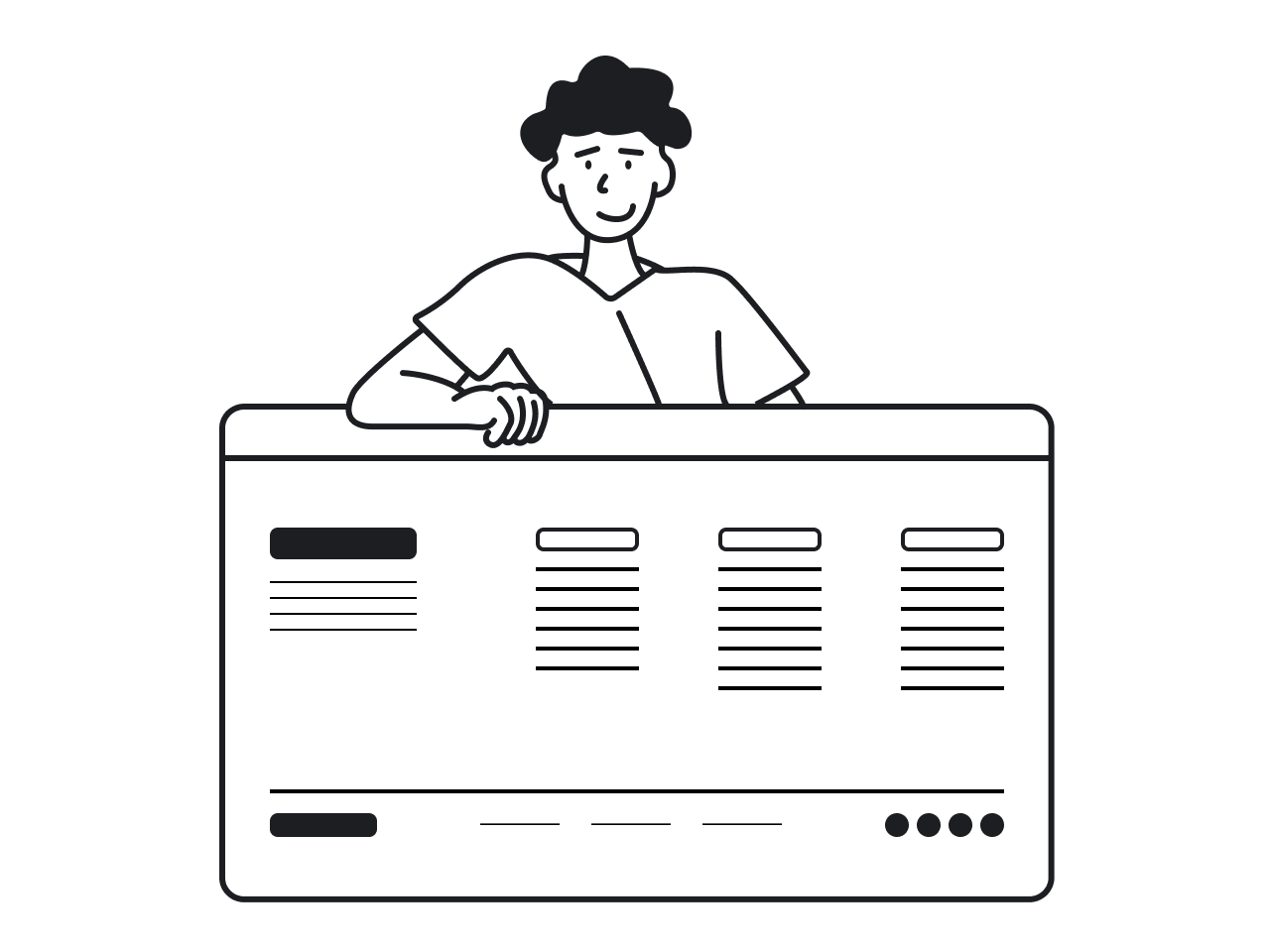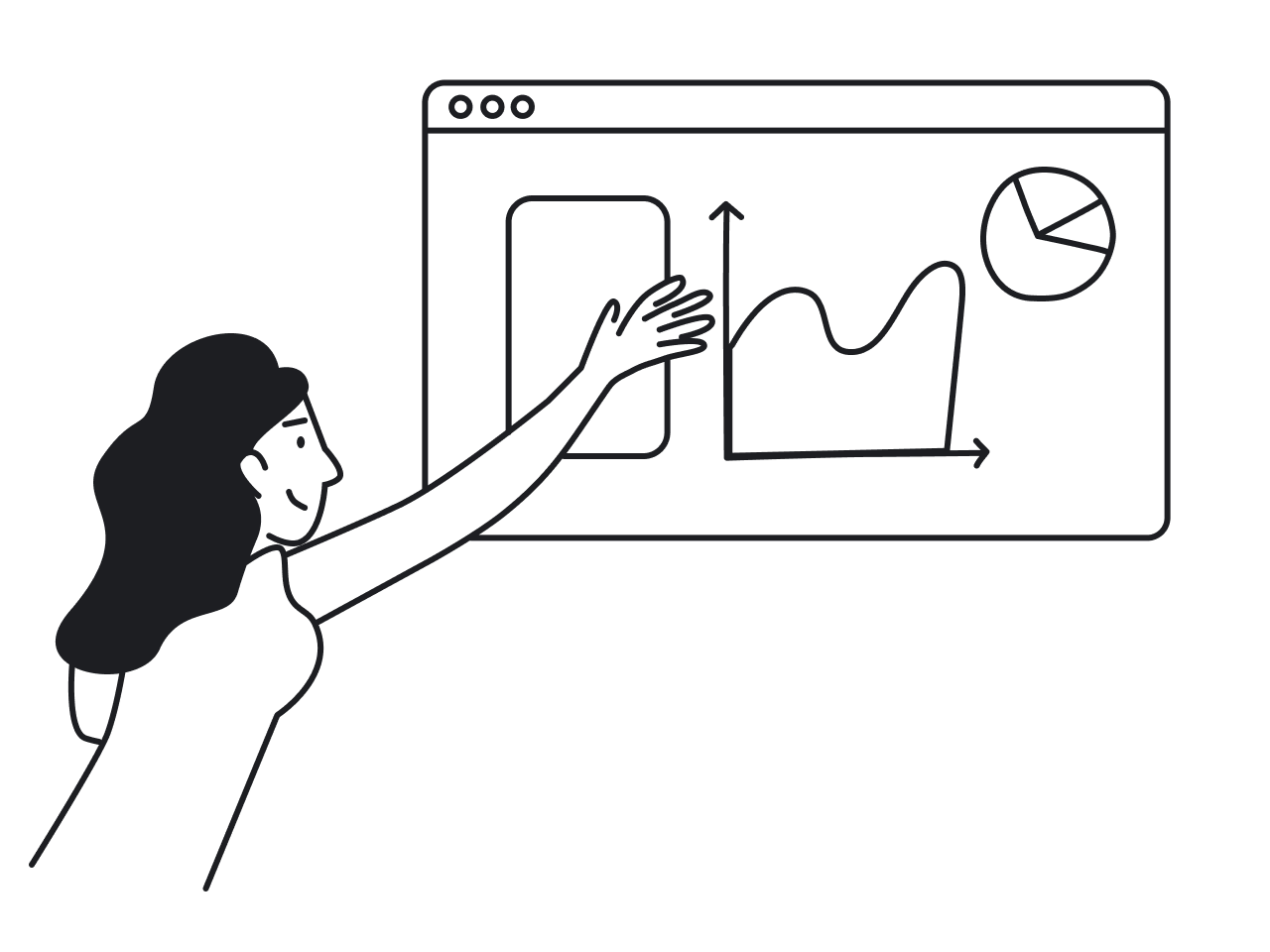When you think about productivity/project management tools, Notion is probably the first thing that comes to mind. And for a reason: it is a solution that managed to take the market by storm, going from 1 million users in 2019 to 30 million in 2023. For many people, Notion became a golden standard for all-in-one organizers thanks to its ease of use and great flexibility.
But without a doubt, this hefty tool created not only a lot of buzz coming from happy users, but also made competitors spend a couple of sleepless nights thinking of ways to create a worthy alternative. And when you’re planning to develop your own productivity tool, you may naturally ask yourself: if everyone is so obsessed with Notion, should my future product look the same? Are there any ways to make a tool that is better than Notion? And when yes, how should my tool look then? Without further ado, let's start by finding out why Notion is so beloved by many.
Why do people like Notion?
Here are some undisputed reasons why Notion has become so popular.
It has everything, and even a bit more
The power of Notion is obvious: it's easier to say what Notion doesn't have (and that is, e-mail and instant messages) than what it offers. But in general, if you are tired of juggling numerous productivity tools, file managers, task lists, Kanban boards, reminder apps, and more – just use Notion.
It’s a complex tool that is very simple to use
Despite being a multi-faceted tool, Notion was developed to have a minimalist, easy-to-navigate design. From the moment of its reinvention, Notion relies on an iterative design process, producing numerous versions of any design idea with minimal tweaks – until the perfect one is found.
Another thing that users love about Notion is its customizable templates to match any particular needs. Free and pricey, made by Notion and by its users, simple and incredibly sophisticated, there's a template for everything. They cover all user groups, from remote teams working on projects to content creators using Notion for personal productivity.
There’s a myriad of ways you can use templates - the sky is the limit. Want to use Notion to take notes? Go for it. Manage multiple projects? Why not. Write a research paper? Good luck with that.

With its templates, Notion comes as close to highly aesthetic and multi-purposed journals as it is possible without a cutesy notebook and a set of color pens. Using notion for productivity can be both functional and fun.
/ instead of a thousand commands
Functionality of the forward slash as a Notion-specific feature deserves a separate subsection. Typing “/” allows you to insert a new block: text, heading, image, and many more. This eliminates the need to remember numerous keyboard combinations for each option. Having this kind of a shortcut streamlines workflow and sets Notion apart from other productivity tools.
Lots and lots of integrations
Another winning point for Notion is that it has integrations with almost all popular cloud solutions, so you don’t have to leave the app to use them. Currently, Notion is integrated with Slack, Google Drive, Trello, Evernote, Jira, GitHub, and more. It can save you quite a lot of time and effort, while fitting Notion's ideology: "stop switching between the apps to get work done."
Moreover, in 2021, Notion released its public API, so it is now possible to build apps integrated into Notion's ecosystem.
But is Notion really that perfect?
At this point, it might seem that Notion is simply the best, and no one can compete against it. But is the grass really greener on the Notion’s side? Let’s find out.
Complexity is an arch-enemy of user-friendliness
The most common criticism of Notion is that it does everything, but excels in nothing. Moreover, its highly customizable layout and reliance on templates is as much a disadvantage for some tasks as it is an advantage for others. As one of the early reviewers pointed out, if you need to take a really quick note, you're more likely to use your computer's or phone's inbuilt notes app instead of navigating Notion.
And this is an issue of both design and UX. When it comes to the interface, you can't escape constant visual flickering as buttons and other input controls appear and disappear at hover, which might be incredibly distracting and even annoying. So, truth be told, for many casual users, Notion feels too cluttered and intimidating.
Integrations don’t come with good optimization
Notion's integration with other apps and services is not perfect. Earlier Notion had a problem with losing text formatting when copy-pasting from the web or Google Docs. It seems to have been mostly fixed, but some issues remain. For example, copy-pasting a table from Notion to a Google Doc looks like this:


Smoothly integrating Notion with Google Sheets isn't possible as well.
And, as a web page builder, it doesn't do well at all. The domain isn't customizable, the URLs are ugly, it's impossible to SEO-optimize the pages, and, the worst crime, they are simply too slow.
So, should your productivity tool follow the Notion’s footsteps?
Flexibility is Notion's greatest advantage and disadvantage at the same time. When you can use a tool however you want, finding a universal way to use it is nearly impossible, which is why there's a high chance every member of the team will customize Notion in such a way it will be uncomfortable if not outright unusable for everyone else.
With that being said, we won’t recommend you following Notion’s practices step by step. While Notion does have some great functionality, not everyone needs such a complex solution to cover their needs. Sometimes, less is better, and to prove this point, let's take a look at a couple of projects Eleken worked on. This might also give you an idea in which direction and why you can move when it comes to designing a new productivity tool.
Process Place: alternative workflow organizer

When making a design for Process Place, we wanted to organize the workflow to make it look unambiguous, simple, and interactive. The tool's competitive advantage is its minimalism. Like Notion, it offers templates for some processes, for example, onboarding of the new employees. However, it emphasizes the intuitiveness of the interface and the ability to break every process into step-by-step checklists. Checking off the boxes provides the employee with that sweet dopamine rush of a task closed, and a manager gets notified when it's done. If there's a need for someone's approval to proceed with the task, the tool will notify them. Another great feature we implemented is the design’s if-then logic used to branch out and organize various processes.
Tymewise: minimalist time tracking tool

Another app our team worked on, Tymewise, is designed to help solo entrepreneurs and small teams manage their work time. No one wants to waste precious time on tracking it, so Tymewise is minimalistic and extremely intuitive. Here, entering and checking off the project objectives is extremely easy. Daily and weekly statistics show how much time you have spent on a project with the colorful bars. The tool is intuitive, easy to use, visually appealing, and offers additional features in comparison to its competitors without overcrowding the interface.
Bottom line
So, should Notion be your North Star when working on your productivity tool? The urge to create THE tool for all project management, data storage, and productivity needs is tempting, true. However, the attempt to keep all your eggs in one basket inevitably leads to an overcrowded interface. As a result, the tool aimed to combat workflow chaos sometimes only adds to it. To avoid that, you need to build a well thought-out UX strategy to overcome these flaws, but still offer some additional value. Hardly anyone wants to go back to using a dozen different tools for different tasks. However, a more specialized, intuitive, and easy-to-use tool might yet find its niche in the market.
Looking for experienced designers to help you create a simple and intuitive productivity tool? Contact us and we will help you design a solution to compete against Notion!