One day each product company comes to a point where they need to hire a designer. But then comes a question: how to hire a UX designer who understands user needs? The user experience has become a priority for a wider range of companies, so the demand for UX designers is rising. And apart from the competition being much more fierce, the expectations of the professionals are not the same as they were 5 years ago. Staying updated with industry trends is crucial for both companies and designers to remain competitive in this evolving landscape.
As a product design agency, we have been observing these changes closely. We are always on the lookout for new UX talent. In a competitive market, attracting top talent is essential for building strong design teams and delivering outstanding user experiences. For this article, we’ve talked with our lead designers who participate in the hiring process and asked them to share some green and red flags to look out for when you’re interviewing potential candidates
Do I need a UX designer?
Remember the question we asked in the intro. Let us rephrase it a bit. The first question to ask yourself before moving any further is: should you hire a UX designer or someone else?
Here’s a thing: there are so many design-related jobs that it is easy for employers to confuse one for another. To make sure we’re on the same page, UX designers work with the product to make it easy and enjoyable to use through effective user interface design. They work closely with the rest of the product team at all the stages of product design: from research to developing user flows, building structure, wireframes, prototypes, and testing them. You can read our other article to learn more about what UX designers actually do.

A UI designer works with the visual side of the interface. UI designers create user interfaces that are both visually appealing and functional. UI designers create layouts, wireframes, and visual elements that define the look and feel of digital products. If you want someone to change illustrations, visual elements, typography, and animations on your website or user interface to make it trendier, you might be looking for a UI designer. And when you’re for a so-called “universal soldier” who can help you with both UI and UX, look for a UI/UX designer.
Product designers follow the product at all stages of design and development. They typically have more responsibilities. Product designers follow the product at every stage and their work does not stop at the launch.
Interaction designers are close to UX designers, but have narrower responsibilities: they focus only on the moments of interaction between the user and the product. Their main focus is interaction design, ensuring seamless and intuitive user engagement.
Now that you are sure that you need to hire a user experience designer, let’s move to the list of skills one should have.
What skills to look for?
Finding candidates with the right skills is crucial to ensuring successful design outcomes and building a strong UX team. The ideal candidate should demonstrate a deep understanding and strong grasp of UX principles to excel in the role.
Here are the key components of user experience design, represented by an essential but not exhaustive list of both hard and soft skills needed for a UX designer, including visual design principles:
- Familiarity with UX design tools such as user flows, user journey maps, wireframes, and so on;
- Mastery of software: graphic editors (Figma, Sketch, Adobe products), prototyping tools (Invision, Framer), animation software (optionally);
- Knowledge of UX research methods and tools, such as usability testing and Google Analytics;
- Understanding of design thinking methodology;
- Knowledge of basic principles of psychology and their application in UX design;
- Understanding the importance of design metrics;
- Proficiency in information architecture and design concepts.
So as we’ve discussed what skills are needed for a UX designer, let’s move on where to look for designers.
How to find UX designers?
If it's your first time looking for a designer, you might not know where to start at all. Fortunately, we have a couple of tips for that.
Platforms with references

In a perfect world, when you start looking for an answer on how to hire a UI/UX designer, a friend or a colleague will immediately recommend you one. That is how it works with many other specialists at least, like hairdressers, dentists, and so on. But if you don't happen to know the right person, consider visiting reference platforms. For example, you may check B2B reference websites like Clutch or Designrush for user feedback . If you are looking for freelance UX designers with reviews, check platforms like Upwork, Fiverr, 99designs.
Although LinkedIn does not work for all professions, with UX designers you can give it a try. To get an idea of what a perfect candidate would look like, find accounts of experienced designers who work for companies that are a point of reference for you. On LinkedIn, you can see work paths and references, while most designer profiles would have a link to portfolios.
Behance

Behance is the ultimate designer pool. This website focuses on the most important thing, the designer's portfolio, and there are tons of great design cases.
The format of Behance cases encourages people to share all the working process, behind-the-scenes, when designers showcase their works and explain their choices, and how they influenced the final result, and so on. Be sure to read this part carefully. The things that you should be paying attention to are: how the user research was done, how the user flow was improved, and how much design relates to the business goals.
Dribbble

While Behance is a place for all kinds of designers, photographers, and creative professionals, Dribbble is a platform mostly for UI/UX and web designers. Compared to other design platforms, it has a higher number of UX designers, but the downside is that the images there only give information about the visual aspects, leaving aside all the essential information about the project.
Also, if you lack time for a long-lasting hiring campaign, a good practice can be to post a message on your company's social media asking for recommendations and see what happens. That way, you are likely to get candidates who are already interested in joining your project.
Okay, we seem to be done with a theoretical part on how to find a good UX designer, so let's dive into more practical stuff and talk numbers for a bit..
How much does it cost to hire a UX designer?

A middle-level UX designer in the US will cost you around $115K per year. But both an hourly rate and salary expectations will vary depending on many factors, such as experience level, location, a form of collaboration, and so on. More experienced designers may command higher fees due to their specialized expertise and ability to deliver higher quality work. Hiring a full time designer for ongoing projects can provide continuity, consistent design outcomes, and a better cultural fit within your team. Small businesses can also benefit from investing in UX design to improve their products and services. If you want to get a full picture – as well as some tips on how to get a designer without breaking the bank – our dedicated is waiting for you.

And now, we’re finally ready to discuss all the nitty-gritty details of the hiring process and how you can evaluate the UX designer’s skills, so let’s do it.
Hiring a UX designer: a step-by-step guide
So, let’s say, a couple of Behance portfolios or Upwork profiles caught your eye. How do you determine who will be the best fit for your company? When evaluating candidates, it's important to consider how the new hire will fit into your design team, ensuring smooth collaboration and complementary skills. You should also assess their ability to align with your project goals and understand the project scope, so their work supports your overall objectives and deliverables.
Evaluate the UX designer's portfolio and user research

A portfolio will be the first and arguably the most important thing to take into account while looking for a designer.
A strong portfolio showcases the experienced UX designers’ skills and experience, as well as their approach to problem-solving. Look for a variety of design projects, including mobile apps and app design, that demonstrate the designer’s ability to work on different types of products and with different industries. Pay attention to the usability, functionality, and visual design of the projects in the portfolio. Candidates should also demonstrate the ability to design for different screen sizes and create responsive layouts that adapt seamlessly across devices. Talented designers stand out by solving complex problems and delivering innovative solutions within their portfolio work.
Do's:
- Pay attention to the structure and presentation
Design is all about structure and visuals. If a designer sends you a couple of screenshots thrown together on Google Disk instead of sharing their portfolio, they are unlikely to be a good fit for you.
A hosting platform can make a difference as well. For a UX designer, Behance or Dribble are the go-to platforms. However, hosting one's portfolio at Notion might be a good idea as well, because, just like Behance, it allows one to demonstrate their thinking process and not only the end visuals.
- Be very attentive to details
Sometimes, at first glance, a project might look good, but after taking a closer look, it turns out that there are plenty of flaws. Here's what Dasha, Eleken's designer who participates in the hiring process for the new designers, says:
"Every great UX designer must be a bit of a neurotic. They should make sure everything's perfect. Each line and image should be aligned according to the grid, every letter should be just the right size."
Perfectionism, attention to detail and diligence are especially vital for UX designers who must produce a crispy pixel-perfect result.
- Pay attention to the designer's thinking process and problem-solving skills
Maksym, Eleken's head designer, says:
"There are many designers who do cases just for the visual appeal. They see a nice reference and copy it. What you should be paying attention to is whether the designer knows why they are doing what they are doing; what problem are they solving with their design. The designer should understand how the UI supports UX."
Dasha adds to that:
"Mind the storytelling. A good designer should be able to show how they arrived at their results, and what stages they went through. Designers should be able to demonstrate the competitors' analysis, the informational architecture, wireframes, their design thinking in general, and what problems they solved with their design."
- Ask yourself whether the candidate knows the technical limitations of UI/UX design
Are their cases realistic? If you're hiring someone for a junior position, that's obviously something that can be taught. For a more senior position, however, a good UX designer should have a solid grasp on whether their design will work at all.
Don'ts
Prioritize aesthetic appeal over functionality
For a UX designer, problem-solving, logical and analytical thinking are more important than trendy visuals. According to Maksym, doing "design for the sake of design" without understanding the why's is one of the most common mistakes.
"I can teach a designer how to work with visuals, but if they lack systematic knowledge and analytical thinking, I cannot teach that."
Once you've reviewed a candidate's portfolio and are interested in moving forward, the next step is to conduct an interview.
Conduct the interview
In many ways, interviewing a UX designer is similar to interviewing other professionals. You’ll want to evaluate their communication skills, problem-solving approach, and ability to collaborate—especially with cross-functional teams and product managers.
When preparing interview questions, consider focusing on how they map user journeys, identify pain points, and design for customer satisfaction. Also, assess their ability to create seamless interactions and user-friendly products that improve the overall user experience.
For technical skills, ask about their experience with user research, usability testing, and user testing methods.
Lastly, consider the impact of remote work — both on the interview itself and on their ability to collaborate effectively in distributed teams.

Do's
- Pay attention to soft skills.
According to Krystyna, Eleken's talent acquisition specialist, during the interview, her task is to check a prospective candidate's soft skills, which will vary according to their seniority level. For a junior designer, these skills are:
- Accountability
- Attention to detail
- Communication
- Proactive attitude to work (ownership)
To define whether the candidate has such skills, consider using a STAR model:
- Situation: Describe the situation and when it took place.
- Task: Explain the task and what was the goal.
- Action: Provide details about the action you took to attain this.
- Result: Conclude with the result of your action.
For example:
To check accountability, you might ask:
- S: Can you tell us about a situation when you missed a deadline?
- T: What task was that?
- A: What was your role? Have you worked alone or in a team?
- R: How do you assess the results? What would you do differently?
Another example is:
- S: Have you encountered an irresponsible colleague?
- T: What situation was that?
- A: What did you do?
- R: What conclusion did you make?
- Evaluate the candidate's thinking process:
Some of the more profession-specific UX designer interview questions include:
- Can you walk us through your design process?
- How do you approach user research?
- How do you handle conflicting design feedback from stakeholders?
- Can you share an example of a difficult design problem you solved?
- Make sure the candidate handles feedback adequately
You can ask them about their experience with criticism, but there's another way to prove it.
Maksym says:
"Sometimes I create, well, a bit of an uncomfortable situation during an interview. I ask the candidate to justify some of their decisions. I take note of how they react to the questions or criticism in general. If they don't know an answer, I check whether they are able to come up with something on the spot based on common knowledge and logic."
- Make sure the candidate is actually excited about working as a designer
This is an important thing that can become a deal-breaker – especially for the entry-level candidates. According to Dasha,
"If you see the potential is there and they are eager to learn, it can compensate for the lack of specific skills and knowledge."
- Vibe check
Sometimes a gut feeling tells you immediately whether the person will be a good fit for the company or not. Of course, do give the person a chance. But, if you feel they won't be a good team player, or they won't fit into the company's culture, you should listen to your inner voice. A candidate in the wrong place will not only underperform, but might also disrupt the work process and drag down their colleagues and the workflow.
Maksym points out:
"Designers should be result- and client-oriented, responsible, and autonomous, but also strong team players and know their limitations. If they have an issue, they come to their colleagues and ask for help, they double check."
Don'ts
Exclusively prioritize technical skills over soft skills
For best or for worse, the times when a person working in the IT industry was stereotyped as a socially stunted loner who only cares about coding and hardware are long gone.
Both our hiring designers agree: for a successful designer, soft skills are a must. A UX designer working on a project must be able to communicate with colleagues and clients, understanding the target audience . Otherwise, the designer:
- Will require a middle person between them and the clients, which will influence both accuracy, speed, and budget;
- Won't be able to ask for help from the colleague and participate in meetings and/or calls;
- Won't be able to work on a project requiring two or more designers.
All of it will inevitably influence the quality of their work.
According to Dasha,
"If a person lacks technical skills but their soft skills are really good, you can work with that. Not the other way around."
Maksym agrees:
"A good designer should be able to communicate with the team, the developers, and the clients. They should be willing to learn and react adequately to the feedback."
Finally, if you feel the candidate is a good fit so far, you can ask them to do a test task.
Test task

A test task is a great way to evaluate a candidate’s skills using a real-life scenario. The task should be tailored to your product or service and designed to test the candidate’s problem-solving abilities, as well as their ability to develop effective design solutions. Here are some things to keep in mind when creating a test task:
- Keep the task realistic and relevant to the role.
- Acceptable tools for completing the task include Figma, Sketch, InVision, Zeplin, and Adobe XD.
- Provide clear instructions and a timeline for completion.
- When evaluating the test task, consider using key performance indicators to measure the success and effectiveness of the candidate’s work.
- Provide feedback on the candidate’s work, and give them an opportunity to discuss their approach to the task.
Do's
- Make sure the candidate did what they were asked to do
It might be an obvious one, but still necessary to mention. According to Dasha, a lot of people just get carried away when inspiration strikes (or when they find a nice reference) and create an image or a prototype that has nothing to do with what was asked of them.
"We ask some of our candidates to design a page consistent with the style of Eleken's website, and they do something that isn't even close. They just design a nice picture. But it isn't functional, it isn't practical. To create a good UX design, a person should be able to answer the question "why" are they doing these visuals, not just create a dribbble-worthy aesthetic picture."
The accuracy of a designer's test task indicates their attention to detail, diligence, and analytical thinking. You don't want to work with someone who will be unable to process the brief correctly.
- Check the portfolio against the test task
Dasha notes:
"A designer can spend a year on their portfolio, making sure everything is perfect. Or, in the worst-case scenario, they can even copy someone else's work. Make sure the portfolio and the test task are at least on the generally same level of skills. It happens quite often that they are really, really not."
While some mistakes can be pinned down on nerves and tight deadlines, if the test task is of significantly lower quality than the portfolio, the candidate is unlikely to deliver a consistently good performance.
Don'ts
Underestimate the form of delivery
Did a candidate send you a link to a Figma file or a pdf on Google Disk? If it's the latter, ask yourself why they did it.
According to Dasha, test tasks as a pdf are somewhat a red flag. Figma files allow interacting with the content, as well as checking the editing history. If a candidate goes for a pdf, there's a chance they did not deliver a high-quality work or even plagiarized it.
Final thoughts
Depending on the size of the company, their industry and project complexity, the demands for UX designers and responsibilities associated with the position might vary. To avoid miscommunication, be sure to define clearly and explicitly what is expected of the candidate and what their job description will be.
If you're not sure you want to go through hiring and onboarding an in-house designer, consider hiring an agency.
Eleken is a pragmatic design agency whose priorities are goal-oriented functional design, not just flashy visuals. We have a team of experienced UX designers who can jump on your project as fast as a week after you contact us.




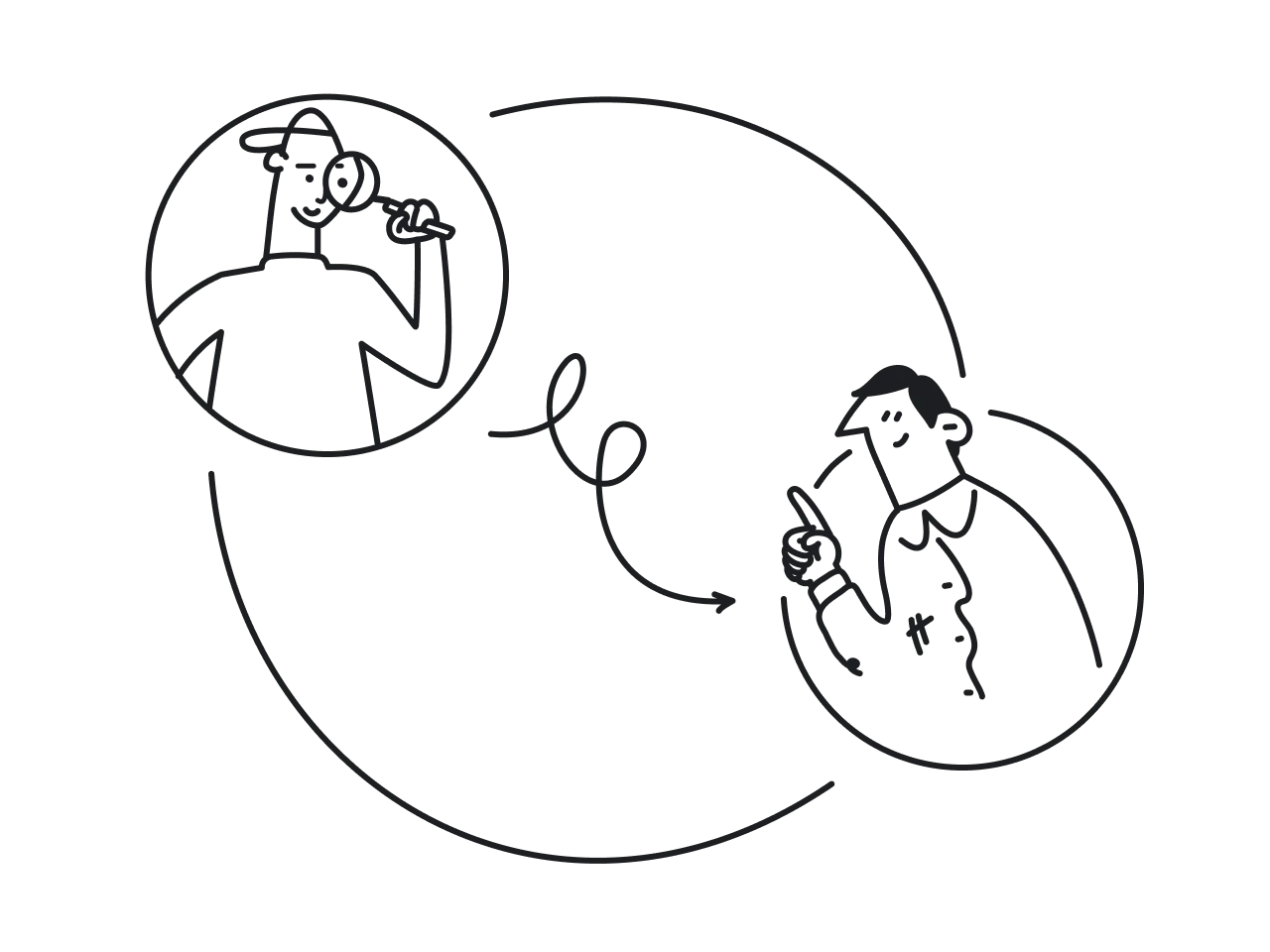
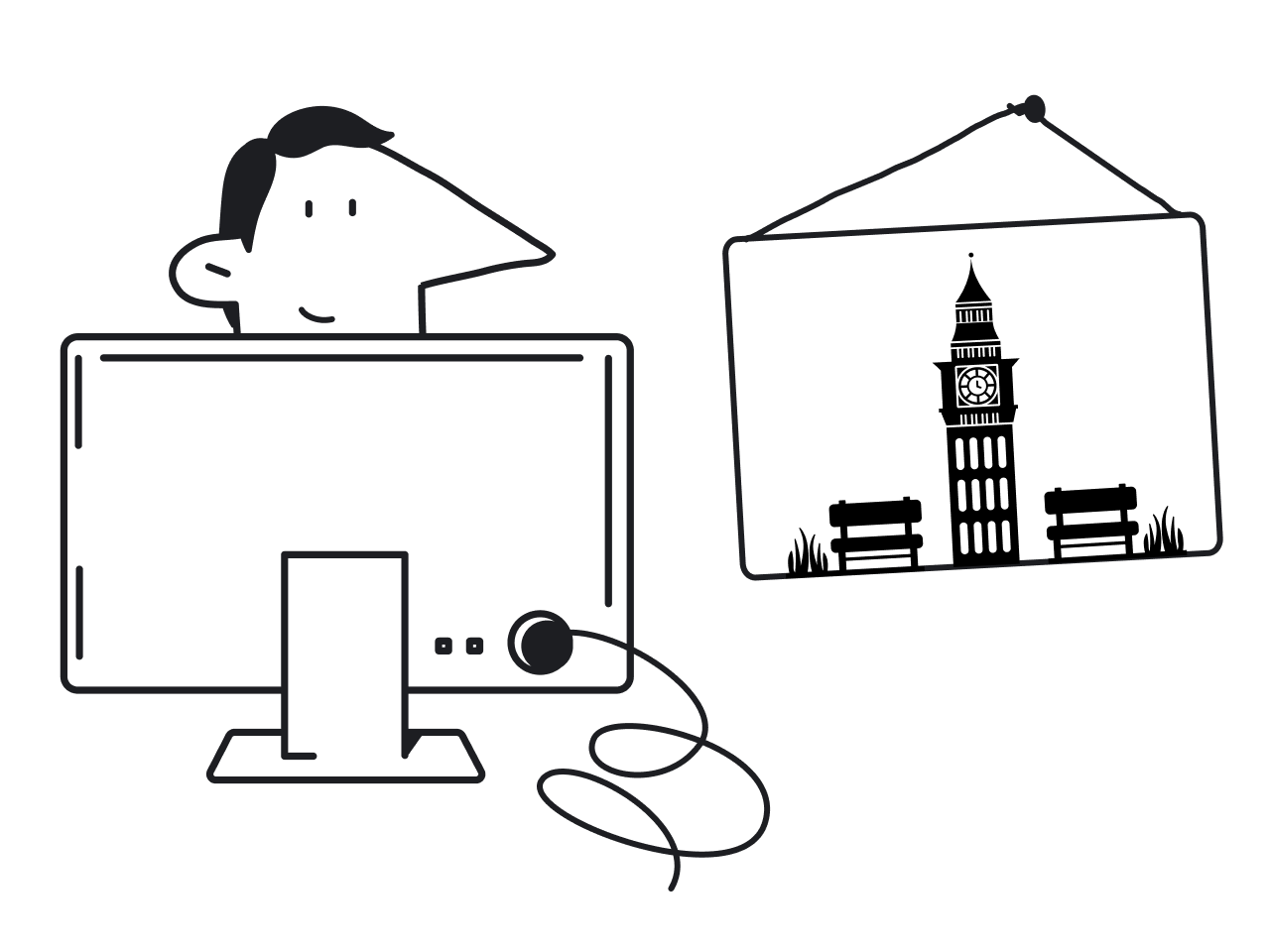




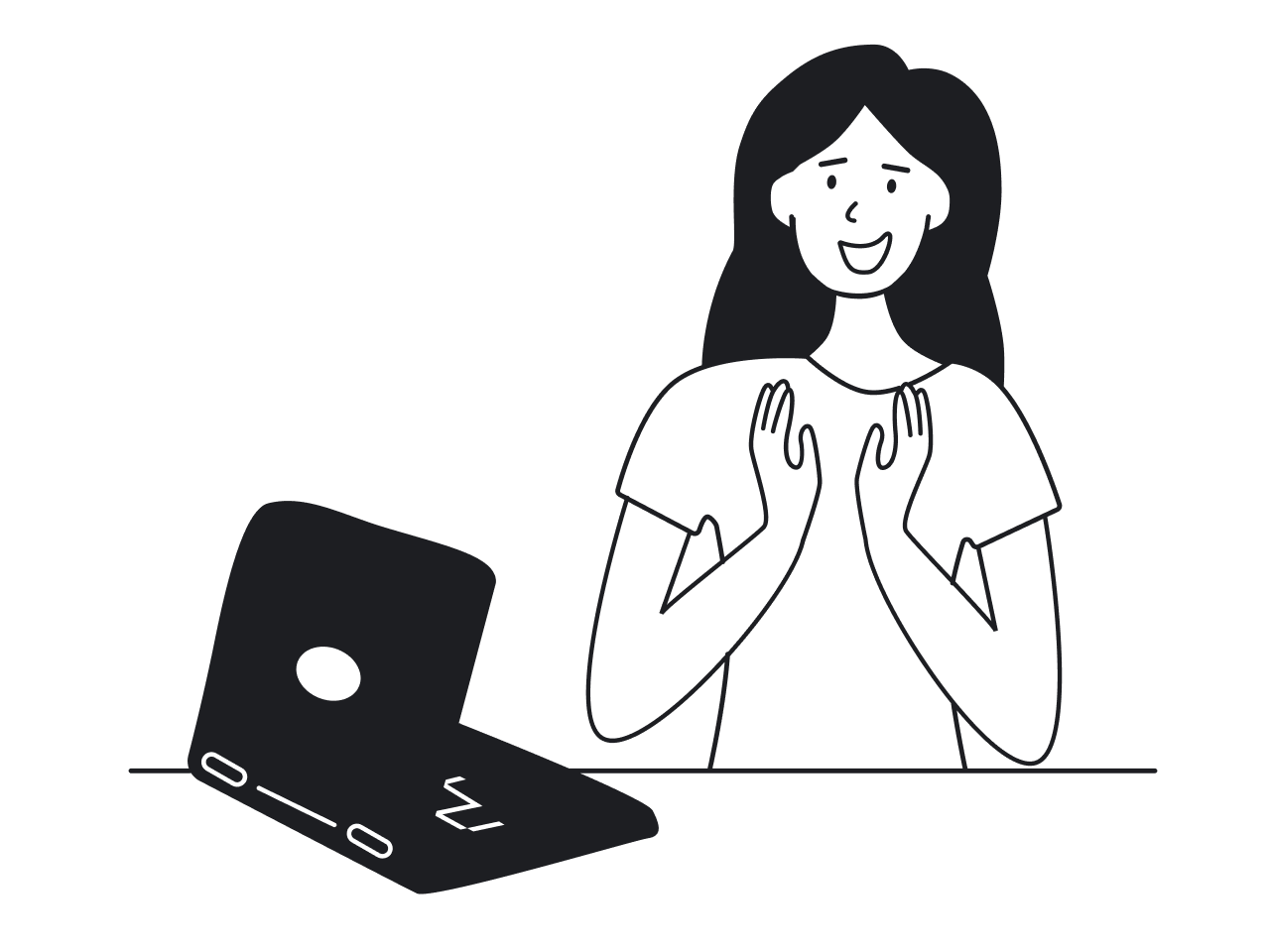
.png)

