Many startup founders start working on their products alone or with a co-founder to set the product afloat. Often, they work without any budget, dreaming of getting seed funding. But once they get it, a new challenge comes in: who do they need to hire first? The funds might not be enough for a big team, so there's a need to prioritize and start with the most essential professionals.
As a design agency, we have worked with both two-founders-teams and big companies with numerous product teams. In this article, we’ll describe the six roles in a SaaS company that appear at the introductory and growth stages of product lifecycle. But first of all, let’s start with a question that concerns many founders (even after getting funded):
How far can one-person startups go?
We can always develop theories on what the perfect team should look like, whether a startup can have just one hire and so on. But instead, let’s look at the real-life example - it would be far more interesting than coming up with thousands of assumptions.
Pocket app (saving-texts-for-later service) is a startup that managed to serve 20 million users with just 20 employees. Remarkable, to say the least, but what is more breathtaking about Pocket is that for the first four years, it had been operating with a one man team (and was pretty successful). This one man was Nate Weiner, the founder.

So yes, a startup can be run and bring profit with just one person on board. The question is whether your product is as simple (and genius) as Pocket. And since you are reading this section, you might be having some doubts.
The truth is, you can’t find a perfect team structure on a blog page, even a very smart one. It all really depends on your needs. If you just follow some standard structures, you might end up with a blown-up team. But to have a small but efficient team like Pocket, there are still some simple rules you can follow.
Before building a team
First of all, start from the need: think about your goal and who can help you get there. Second, add new team members gradually. Hiring five people at once will make it hard to onboard each new team member and establish good teamwork.
Let’s imagine you’re on the way of adding team members to your SaaS team one by one. We’ll go through the main SaaS company roles, starting with the ones you might need at the very first stages and going up to the ones that are necessary for a big team of a scaling product.
Describing every position in detail would make this article endless. That’s why we focused on the KPIs of each position so that you know what goals you can solve with the help of each new employee added. We will also focus on soft skills because we believe that successful products are built by people, so you should never underestimate soft skills and communication.
As the statistics show, most startup founders have a background in computer science. So it’s safe to say that they are either able to work on the product development in the beginning or at least know well when they need a developer ways to find a good one.

Now, let’s talk about another important role to consider – designers.
Can you launch a product without a designer?
The story of Pocket teaches us that you’d still have to hire a designer sooner or later. And we wouldn’t be a design agency if we didn’t start the list of essential SaaS team members with UX/UI designers.
To not give unfounded statements, here is a story from one of our clients. Tromzo, a code security app. The company hired us to build their first prototype which they needed for investors’ pitch. Strictly speaking, they didn’t need a well-designed prototype to get funding at early stages… But they went an extra mile to impress the investors and it worked. They got the money needed for further development and launch.

When talking about the Early Stage, the designer’s help will be also needed with creating a website and some marketing materials. Even though it is not our main specialization at Eleken, our designers often perform some small tasks like these to support clients.
But the most important part is that UI/UX designers help you create a good user experience and get more happy users. Some people think it’s hard to measure design impact, but there are lots of metrics that show the quality of design.
Product designer KPI
- Usability metrics: completion rate, effectiveness rate, and such. These metrics help you identify if users can achieve their goals effectively when interacting with your product.
- Conversion rate. Design can make (or break) your conversion rates.
- NPS (Net Promoter Score). The user’s interface is a part of the overall experience with your product. Designers share this metric with the customer success team, but at the introduction stage, it is the result of their work mostly. When the NPS is lower than 30, it means that you need to do something with your design (or functionality).

Soft skills of designer: creativity, critical thinking, persistence.
To learn more about specifics of SaaS designers hiring, read our article on how, where, and when to hire a designer.
SaaS roles during introduction and growth stages
Let’s say, you have the development and design figured out. Now it’s time for launch and finding product-market fit. Naturally, to earn customers in a new market, you need a marketing manager to develop a go-to-market strategy and reach all the potential customers.
However, if your product is a B2B SaaS working with few big clients, it would be more beneficial to hire a sales manager first.
Once your product has an established pool of customers, a customer success manager comes into play. Their job is to make sure that the customers are satisfied, stay loyal, and bring more revenue to the company.
At the growth stage, the number of tasks increases and even if in the beginning the founder may act like a jack-of-all-trades, they would need help at this point. That’s where the CTO (chief technical officer), and product owner have to be hired.
From there, the team continues to grow: you will have a finance manager, data analyst, operations manager, and an HR manager to take care of different tasks. Some of these positions are the same in SaaS as in every other company, so we’ll focus on the ones that have direct connection to SaaS metrics.
What are Marketing Manager responsibilities?
One of the goals of an aspiring startup is to promote your SaaS business and acquire new users. That’s why you need to hire a Marketing Manager who will help you attract new customers in order to generate more revenue.
This person will be responsible for creating various marketing campaigns across social media, email, affiliates, advertising, and content marketing channels. Marketing Manager runs thorough market research, builds customer journey maps, creates content, and delivers product value to your target audience. It is a metric-based position.
You can see ROI (return on investment) of the Marketing Manager Position by watching three numbers.
Marketing Manager KPIs
- Generated leads. What’s the number of MQLs (marketing qualified leads) you get on a weekly or monthly basis?
- CAC (customer acquisition cost). How much does every lead cost you? Know your CAC for each marketing channel. When you invest time and money, you need to know returns.
- Unique visitors. How many new visitors do marketing campaigns bring to your website? To increase that number, your Marketing Manager should use social media, inbound content, partnerships, and so forth.
Soft skills of Marketing Manager: curiosity, creativity, ability to multitask, tenacity.
Do you need to hire a Sales Manager for SaaS?
There is a common misconception that great SaaS products sell themselves. It only works for organic sales which take a long time to bring revenue. If you are determined to maximize your profit faster, you will need a Sales Manager in your team. Again, you can take this role as nobody knows your product better than you. Or you may hire a professional Sales Representative who will work tightly with the Marketing Manager and generate more revenue for your SaaS business.
This person is responsible for building sales funnels, integrating pricing strategies and discount offers, making demos, communicating with clients, and managing revenue streams. There are four key metrics to track to measure the performance of the Sales Manager.
Sales manager KPIs
- A number of demos. How many demos does your manager do weekly?
- Demos win. What is the close ratio? How many potential clients who had a demo end up becoming customers?
- New MRR (monthly recurring revenue). Is there a new MRR added to the top line every week/month?
- The average revenue per account. How much money can you get from one customer?
Soft skills of Sales Manager: strategic thinking, confidence, analytical mindset, effective communication.
What is the Customer Success Manager responsible for?
As you get your first customers you need to communicate with them, help them figure out different product-related issues, and receive valuable feedback about your SaaS product.
You need a proactive Customer Success Manager who will retain clients, deliver product value, improve the onboarding process, and build long-lasting relationships with customers. CSM is someone who makes sure that customers get activated, retained, and satisfied.
With this role, you will need to measure a couple of metrics to watch how things work and whether this role adds value to your business:
Customer Success Manager KPIs
- Time to first response. How fast does CSM respond to new tickets? People want to get service in a timely manner and do not tolerate long-time waiting.
- NPS (Net Promoter Score). Customer Success Manager owns this metric along with the Product Owner. It tells you how the customers are communicating and interacting with your CMS.
- Expansion MRR. Does CSM generate additional monthly recurring revenue? Does your Customer Success Manager upsell or cross-sell?
Soft skills of CSM: empathy, strategic mind, communication, active listening, problem-solving skills.
Why do you need a CTO?
In many SaaS companies, the founder can be a CTO (Chief Technical Officer) as well. You probably created core technology and built your product on a cloud-based platform with all the features and frameworks. But at the growth stage, the engineering load is growing and it is difficult to cope with all the functions and responsibilities of CTO along with being engaged in other business processes.
You need to hire someone who will be responsible for software development and infrastructure, data centers, and security debugging, and new releases. You need an Engineer to make sure your product is running smoothly and delivers all the necessary features to your customers.
The results of the work of CTO can be also measured with metrics.
CTO KPIs
- Velocity rate. It is a rate of progress for a CTO or their team. How much work can be done during one Sprint?
- Code coverage percentage. You need to do unit testing. Code coverage can help in evaluating the test performance and quality aspects of your software. It will help you know the efficiency of your development team.
Soft skills of CTO: constant learning, strategic thinking, communication, determination.
Can you be a Product Owner for your SaaS?
This role can also be taken by you. The Product Owner is the link between the target audience and development team who strives to maximize the product value and combine all user stories in a product backlog. This person works closely with the CTO and communicates the customers’ needs to the development team. The Product Owner collects customers’ feedback and work on the issues they encountered.
Let's see some metrics to understand whether this role is relevant for your SaaS.
The Product Owner KPIs
- North Star metric. It’s your most important metric. It helps you reveal whether your product is succeeding or not. North Star metric is unique for every SaaS business. For example, Airbnb's North Star is the number of bookings within a certain period. Your Product owner should be responsible for this metric.
- Activation rate. The Product Owner needs to make sure that people are interacting with your product and can easily find all the relevant features.
- Completed user stories. This metric can also help you measure the performance of your development team. Both the Product Owner and CTO are responsible for completing user stories. The more user stories they can complete in one Sprint, the more productive they are as a team.
Soft skills of Product Owner: communication, critical thinking, curiosity.
Building SaaS company structure
Now it may look like you get to a hydra team with five “heads”. It may look weird, as if you have people leading unexisting departments. However, it makes sense: once you have a team lead, they can grow their team and find exactly the profiles they need and organize the hierarchy (or horizontal structure) from the initial core team.

If you are at that scaling point when the team has grown to a size that requires more complex structure, you can take a look at how successful companies structure their teams. Not that there is no single correct team system in a SaaS. Roles and responsibilities of each team member can be different from one company to another. If you started from the needs, as advised in the beginning, you know that you got where you had to come.
Alternative to hiring: outsourcing
When you are just starting a company, hiring professionals from different fields is a huge challenge and takes lots of resources. That’s why outsourcing some of the work to a design agency is a smart decision in such cases. You get the result faster while saving time on the hiring process.
The downside of the outsourcing is the lack of involvement of the designer in the specifics of the product. At Eleken, we try to address this problem by providing direct contact between a designer and client’s team. Our designers work on one project at a time so that they can dedicate all their attention to it, attending team meetings and being available at any moment. We call it a team extension. Curious to know how it works? You can do that with a free 3-day trial.
Send us a note telling a bit more about your product and we will get back to you.
What have we learned here?
1. Starting Solo. Many startups begin with just one founder, remember Pocket, which served millions with a team of one? However, team structure depends on product complexity and goals.
2. Gradual Expansion. Start by hiring based on immediate needs and avoid building a bloated team. Add members gradually as the product grows and demands increase.
3. Early Stage Roles. Essential roles include UX/UI designers who enhance user experience, laying the groundwork for customer satisfaction and retention.
4. Introduction Stage Roles. As the product launches, roles like Marketing Manager and Sales Manager become vital for customer acquisition and revenue generation.
5. Growth Stage Roles. Customer Success Managers ensure customer satisfaction and retention, while a CTO oversees technical aspects and a Product Owner maximizes product value.
6. Measuring Success. Each role has specific KPIs, such as leads generated for Marketing Managers and demos won for Sales Managers, reflecting their impact on business outcomes.
7. Building Structure. As the team expands, consider a hierarchical or horizontal structure based on needs and team leads who can facilitate further growth and specialization.
8. Outsourcing Options. Outsourcing stuff offers a quicker solution to hiring challenges, with options like team extension allowing for direct collaboration and seamless integration with existing teams.
And if you want to outsource UI/UX designer, send us a note telling a bit more about your product and we will get back to you.




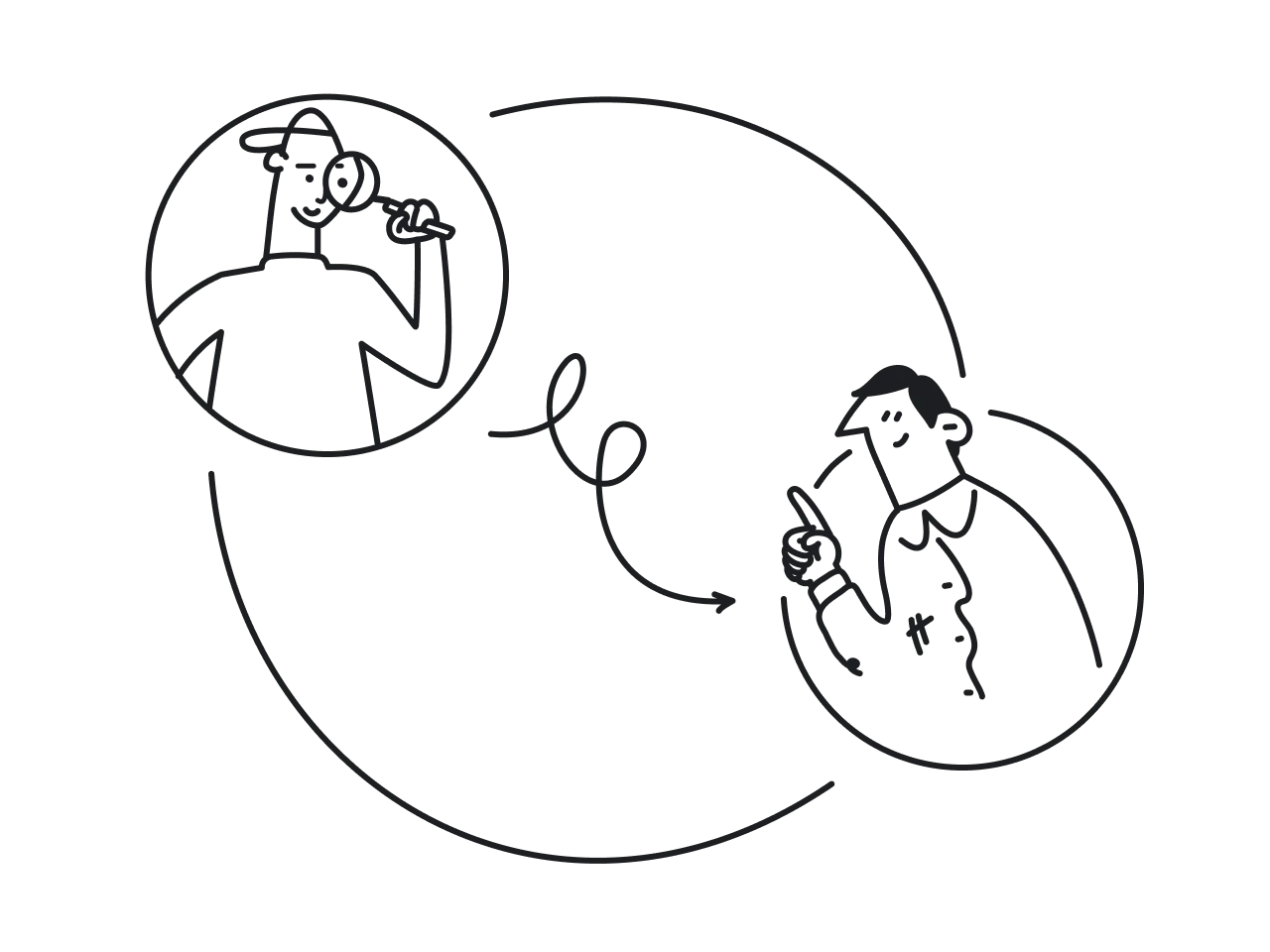
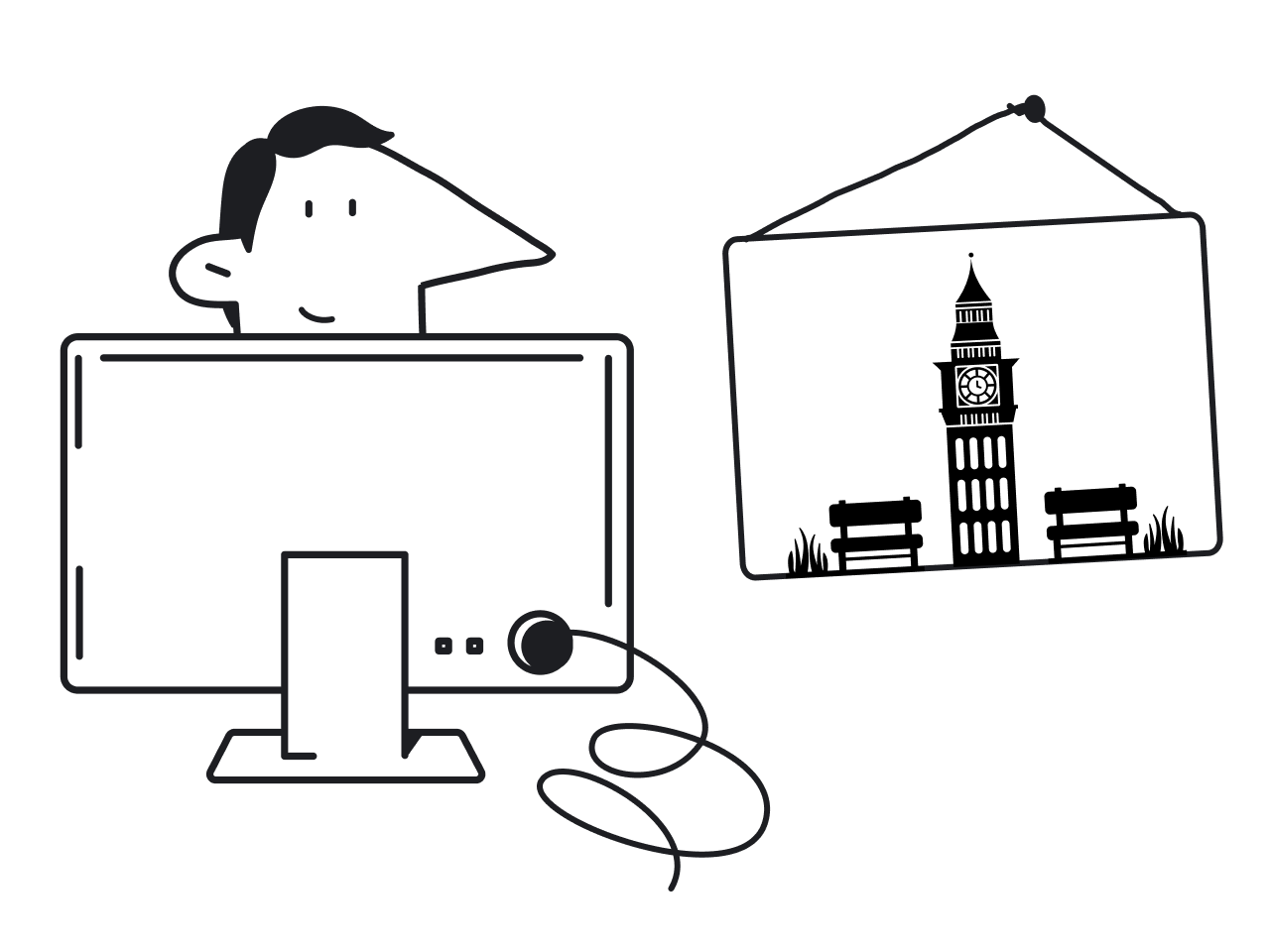




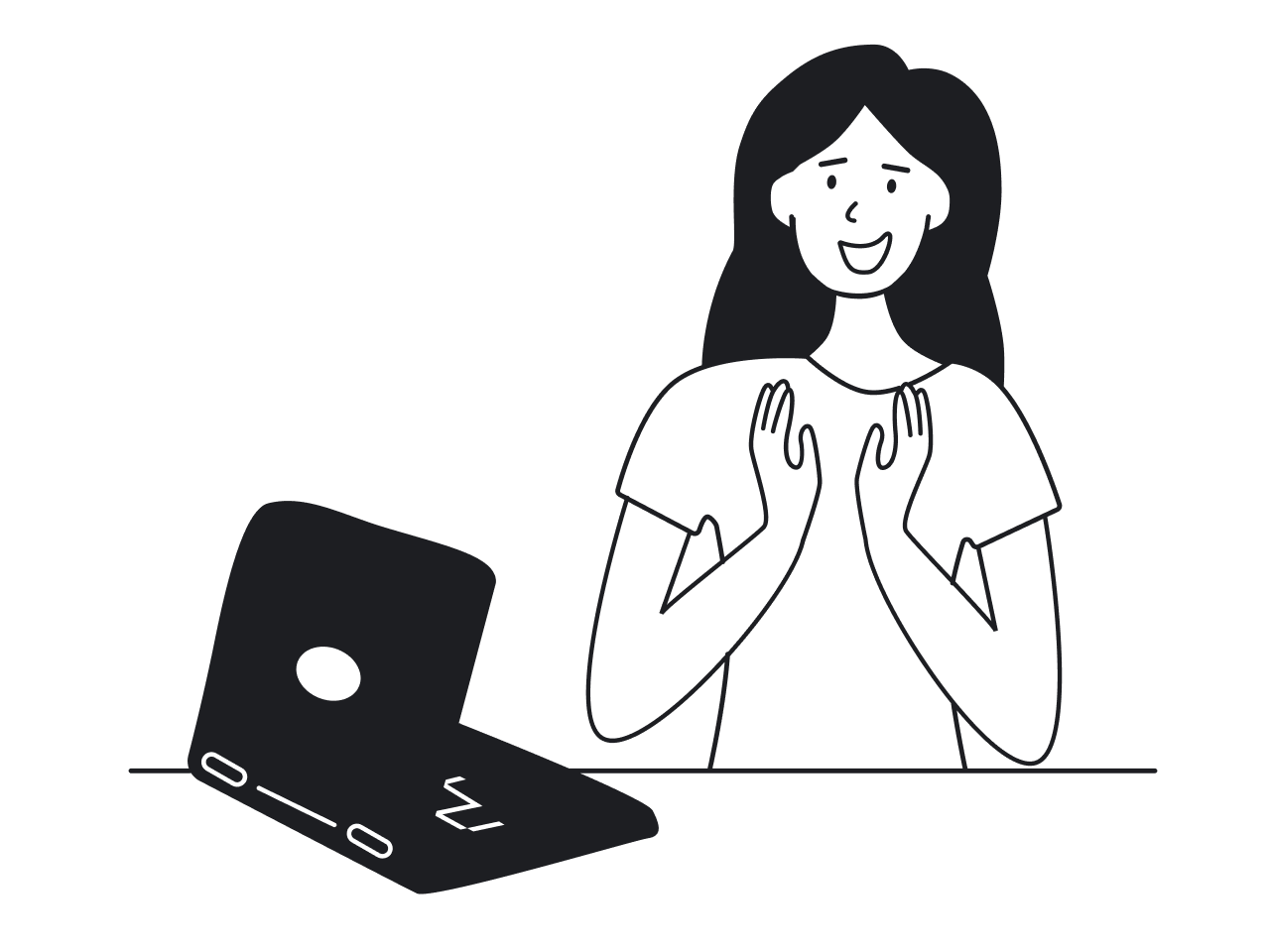
.png)

