Most studies highlight that over half of all users abandon fintech applications before they’re even fully onboarded. And honestly, it’s not surprising.
Business customers are often forced through clunky, opaque onboarding flows filled with endless forms, repeated document requests, confusing compliance steps, and total radio silence from the provider while their application sits in limbo.

For businesses, that means lost revenue, higher churn, compliance risks, and a reputation hit you don’t need. The solution lies in fixing the flow. If any of that sounds familiar, this guide breaks down exactly how to simplify fintech onboarding.
Why fintech onboarding is uniquely challenging
When it comes to onboarding new clients, the fintech industry faces a perfect storm of user expectations, regulations, and operational complexity. And no matter how much we’d like to shorten the list of challenges, that’s just not an option.
Let’s go through them one by one.
1. The pressure of handling trust, money, and data
With a fintech product, you’re often asking someone to hand over their sensitive financial details, link a bank account, or entrust you with their money. That means any hiccup or unexplained step in your onboarding flow triggers anxiety.
Users trust your website or app with their money and personal data, which leaves you with zero room for error or ambiguity.
2. The burden of regulatory and verification requirements
Unlike many SaaS products, where signing up is lightweight, fintech onboarding must include identity verification (KYC), anti‑money‑laundering (AML) checks, sometimes business‑entity verification (KYB), and ongoing risk monitoring.
This means:
- More data required up‑front → more friction;
- More backend complexity → slower time to value;
- You must meet compliance and give a smooth experience.
3. The risk of high user drop-off rates
Because of the above two points (trust and regulation), onboarding funnels often leak heavily. For example, one source found that drop‑off rates in onboarding processes can be as high as 20%–88%.
When you’re servicing businesses (not just consumers), every incomplete application equals lost revenue, wasted sales effort, and a bad first impression.
4. The challenge of diverse users and device contexts
Fintech platforms often serve a wide variety of personas: individual consumers, small business owners, and enterprise clients, each with their own expectations and tech comfort. On top of that, many users will be on mobile, with limited attention spans.
That means a one‑size‑fits‑all onboarding form won’t cut it at all.
5. The slowdown caused by legacy systems
Fintechs have to connect with legacy banking, third‑party verification systems, or manual reviews. That slows things down. Without seamless orchestration, users get stuck waiting for approvals or doc checks, and often abandon.
For business clients, delays and unclear statuses are a deal-breaker.
6. The tradeoff between data security and user experience
Because fintechs move money, data, or both, they’re prime targets for fraud, identity theft, or misuse. What you need is to protect customer identities, but those added checks can slow real users down.
The challenge is delivering a secure verification process plus a smooth UX.

7. The complexity of onboarding across regions
In many growth markets, fintechs must navigate varying regulations, currencies, data-localization rules, and more. In regions like the Middle East & Africa, onboarding is slowed by fragmented law, licensing, and inconsistent infrastructure.
If you’re operating globally, your onboarding flow must be configurable.
The anatomy of fintech customer onboarding
SaaS onboarding is a multi-stage flow involving multiple teams, tools, and decision points. If you want to simplify it, you first need to understand how it actually works.
Here’s what a typical digital onboarding in fintech looks like when you zoom out:
Lead → Application → KYC/KYB → Risk decision → Account setup → Activation → First value
Each stage serves a specific function, and friction can emerge at any point. What makes it even more challenging is that the process crosses multiple departments, including:
- Sales: Generates the lead and ensures the client submits an application;
- Compliance: Handles KYC, KYB, UBO checks, and risk assessment;
- Operations: Manages the flow of information, docs, and approvals;
- Product: Owns the user-facing experience and the orchestration between tools.
When these functions operate in silos, things fall apart. Customer satisfaction drops, users abandon the process, documents disappear into email threads, approvals stall without explanation, and timelines stretch for no good reason.

Adding to the complexity, different types of data are collected at each stage. The basics include:
- Business name, contact info, product usage details;
- Identity docs, proof of address, business registration, UBO structure;
- Transaction volume estimates, geographies, and industry type;
- Linked accounts, API keys, system permissions.
These are all necessary at some point, but too often, they’re asked for all at once, in the wrong order, or with no clear rationale. That’s when confusion takes over.
The danger might also come from behind-the-scenes experience.
In many fintechs, even after a customer submits everything, the process hits a wall: manual SOPs, second-operator reviews, compliance escalations, risk checks. These delays may be required by law, but users don’t know that unless you tell them.
And that brings us to the next question: how can we simplify the onboarding experience without cutting corners?
Best practices for simplifying the onboarding process
So now we know where things go wrong. To fix this, you need to design an experience that works with your users. Here are some digital onboarding best practices that help you manage attention, guide action, and preserve trust.
Friction budgeting
Every form field, document upload, decision point, or delay takes a little “effort credit” from your user. They only have so much in the bank before they walk away.
A study shows that in mobile fintech apps, the average onboarding takes six minutes, involves 14 screens, 16 required fields, and 29 clicks. Conversely, each piece you trim or make feel effortless, boosts user satisfaction.
Key principles of friction budgeting:
- Ask only what’s necessary at that stage.
- Avoid duplicating requests.
- Automate or pre‑fill whenever you can.
- Make wait times visible.
Wise app does this well. When a user is onboarding, they’re asked for the absolute minimum to get a business account started. Once logged in, additional steps like ID verification and bank account linking are sequenced over time.

In short, you might not eliminate all the checks (especially in B2B fintech), but you can orchestrate them so that users feel trusted and don’t hit invisible walls.
Progressive disclosure
When you’re onboarding B2B users, the temptation is to dump every form, every question, every document request into the first screen. But that’s a fast track to overload. What you should do is reveal what the user needs now.
As an example, consider how Revolut handles the entire onboarding journey. They split essential customer identification, bank‑linking, and setup into separate micro‑steps. This avoids the “one long form” feeling and keeps the momentum going.

In practice, this means structuring your fintech client onboarding like:
- Step 1: Basic business details and intent
- Step 2: Identity and ownership documents
- Step 3: Bank account and integrations setup
- Step 4: Activation and first transaction
Inline verification
When every second counts, having users move out of the onboarding flow to upload documents, wait for a status email, or switch to another platform is a silent conversion killer. That’s where inline verification becomes invaluable.

Rather than interrupting the customer’s progress, you pull verification into the existing flow — uploading ID photos, extracting data via OCR, showing real‑time validation, and displaying immediate feedback — all without redirecting the user.
By embedding checks within the same screen or step, you preserve momentum, reduce uncertainty, and keep the user motivated to finish.
Revolut is a great example here as well. Its financial app onboarding allows users to complete biometric authentication in the app and then shows immediate feedback on whether the document & face checks passed.

If you want to apply inline verification, here are a few practical tips:
- Use the mobile camera and OCR so users don’t have to locate and upload separate files manually.
- Provide real-time feedback with visual cues like checkmarks, clear error messages, or status updates.
- Handle edge cases gently. If a document is blurry, prompt users to retake the photo instead of stopping the process entirely.
- Offer fallback flows for users who can’t complete document verification on the spot, and clearly communicate what’s next.
Microcopy and transparency
In simple terms, what you say and how you say it matter as much as your form fields or verification logic. The words you use (microcopy) and the level of clarity you provide (transparency) build trust and customer loyalty.
Rely on these hints when designing microcopy and transparency:
- Avoid jargon or vague phrasing (replace “Submit documentation” with “Upload your passport photo and selfie”).
- Use visual cues and confirmations, like checkmarks, progress bars, and a simple phrase like “All set!” when a step is done.
- Be transparent about data use (“Your information is encrypted and will never be shared outside our compliance team”).
- If you’re asking for more sensitive info only under certain conditions, indicate that (“Additional review only required if you exceed €100k monthly volume”).
- When manual review or delays are inevitable, let users know exactly what’s happening (“Manual review required – typical wait time: 4–6 hours”).
Among examples, take a look at Google Pay. Its onboarding flow uses clear copy to guide users through each step. More importantly, it doesn’t hide the details and tells its customers all the necessary information.

All in all, when copy and transparency are aligned, even complex compliance flows feel more human and less intimidating.
Mobile-first nudging
In a world where over 60% of users access fintech services via smartphones, mobile is often the primary channel. Designers must build a smooth onboarding process adapted to smaller screens and shorter attention spans.
Mobile‑first nudging means guiding users gently by leveraging the native features of their mobile devices and increasing momentum.
How to apply mobile‑first nudging:
- Trigger context‑aware prompts.
- Use device capabilities (camera, location, biometric sensors).
- Break tasks into micro‑actions that fit one thumb‑scroll per screen.
- Visualize progress with subtle animations or progress bars.
- Offer quick exits and pick‑up‑later flows.
PayPal uses this approach. During onboarding, users can scan documents with their phone’s camera and have their contacts auto-imported as soon as they provide their phone number. This reduces manual input and keeps the user-friendly experience.

Guided user experience
When a finance app onboarding involves many moving parts, users need guidance. Your mission is to create a fintech UX design that leads users through the process.
Wise applies such a logic. The onboarding flow relies on a catchy copy to explain each step and includes confirmation screens. As a bonus, there’s a visible “Help” button, so if anything goes wrong, users can quickly contact the support team.

For a strong guided UX, consider the following best practices:
- Integrate progress indicators or checklists so users can see at a glance where they are, which steps remain, and what’s complete.
- Offer contextual help or tool‑tips beside each task (e.g., next to a document upload field: “Photo must show full ID and be well‑lit”).
- Use conditional pathways if a user hits an issue (“Try re‑uploading your ID or choose another document”).
- Maintain a “pick‑up‑later” capability. If users leave and return, they should see their progress and resume from where they left off.
- Make the support channels clear and accessible — live chat, FAQs, or a “Need help?” button on each major step.
When customers see the entire flow and what’s required, they feel more in control and less likely to abandon.
Designing around KYC, KYB, and the risk-based approach
In financial services onboarding, one-size-fits-all flows quickly break down. That’s why designers need to understand how KYC, KYB, and the risk-based approach (RBA) shape what the customer experience should look like.
On one side, you have KYC, which verifies identity, checks documents, and monitors for fraud. On the other side, KYB means digging into a company’s structure, ownership, beneficial owners, and the web of relationships behind a business.
Both need to happen before you hit “Go”, but when they’re done badly, you add weeks and thousands of support tickets to your onboarding workflow.

Fortunately, there’s a better path. Rather than applying the same level of scrutiny to everyone (which kills experience), you can adopt a risk-based approach.
That means you classify customers, and sometimes products, channels, and geographies, into low, medium, and high‑risk buckets based on indicators such as country of origin, business model, transaction volume, and ownership complexity.
From a design perspective, this approach allows you to tailor onboarding flows:
- Low-risk users see fewer steps, simpler forms, and faster approval screens.
- High-risk users go through longer, more detailed flows, but with clear guidance, progress indicators, and contextual help to reduce drop-off.
By using such orchestration, you balance seamless user experience for the many and rigorous protection where it matters. Without it, you either slow down everyone (and lose conversions) or you under‑screen and invite risk.
A Minimum Necessary Matrix helps product and design teams know exactly what to ask for and when. It defines the minimum inputs required per risk level, so you can build onboarding flows that feel efficient and intentional.
Here’s a simplified version of what that might look like:

This kind of structure helps avoid scope creep during onboarding and ensures that regulatory compliance, ops, and product teams stay aligned. Most importantly, you avoid over-collecting from low-risk users or under-collecting from high-risk ones.
Case examples of fintech client onboarding
Working with fintech products, we’ve gained firsthand insight into what makes onboarding effective. So rather than relying on theory alone, we’ll walk you through real design cases from Eleken, showing the decisions that led to streamlined UX.
Habstash
For Habstash, a UK-based app that helps users plan their path to homeownership, we worked on the MVP design that included the onboarding flow.
The client’s original idea was to design the sign-up like a calculator. But with so many fields required up front, this format quickly became confusing. Users were facing a long form and were expected to complete it in one go.
To avoid early drop-off, we introduced a wizard-style onboarding flow that broke the process into separate screens with focused questions and fields. This kept the interface clean, guided user attention, and made progress feel achievable.

Still, we knew that not everyone would complete the flow in one sitting. That’s why we added a “save and exit” button early in the customer journey. As soon as a user enters their email, they can leave and return later without losing their place.

This combination of UX patterns made the first steps feel effortless and helped users complete onboarding with confidence.
Prift
Prift, a personal finance platform, reached out to Eleken with the task of designing their MVP, and the onboarding screens were a key part of it.
Before shaping the experience, we took a close look at what competitors were asking during onboarding. This helped us define what data the platform needed to provide, and what users should enter themselves.
Since the target audience was adults aged 30 and over, we avoided gamification and overly playful visuals. Instead, we went with a restrained, minimalist design that reflected trust, clarity, and ease of use.
In the onboarding flow, every detail was designed to reduce friction. We used a step indicator ("Step 1 of...") to keep users oriented and show how much was left. The UI stayed quiet and focused, so attention stayed on one action at a time.

To support users when things weren’t clear, we added a “Support” button in the top-right corner. The result was a fintech customer experience that respects time and guides people toward their goals from the very first step.

PayUp
PayUp is a fintech product that helps vendors get paid early on unpaid invoices. When the team approached us, they were looking to translate their existing mobile experience into a full-featured web app.
Considering that sign-up is often the first real interaction with a product, we started there. But that’s where some challenges began.
On one hand, we needed to ask users for highly sensitive information like account numbers, addresses, and even Social Security numbers. On the other, we wanted to streamline the process to avoid overwhelming new customers.
Our solution was to break the flow into small, focused steps, even if it meant using more screens. This gave us space to clearly explain why each piece of customer data was needed, helping users feel more comfortable sharing it.

We also made sure to keep the onboarding experience consistent across web and mobile, so users could switch between devices without confusion.

Small UX leads to big results
Fintech onboarding will always carry a layer of complexity, that’s the cost of building trust in a regulated space. Design gives you levers to shape how users experience that complexity, whether it feels manageable or maddening.
Teams often focus on optimization too far downstream — post-signup customer engagement, churn, and feature adoption. But the first minutes set the tone. And when those minutes are clean, everything else has a better chance of working.
At Eleken, we’ve seen how small UX decisions can ripple through the entire product. If you’re ready to see the impact for yourself, you know where to find us.
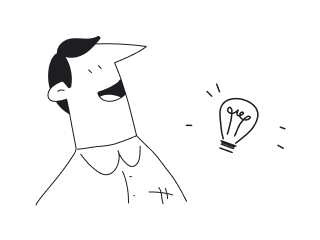




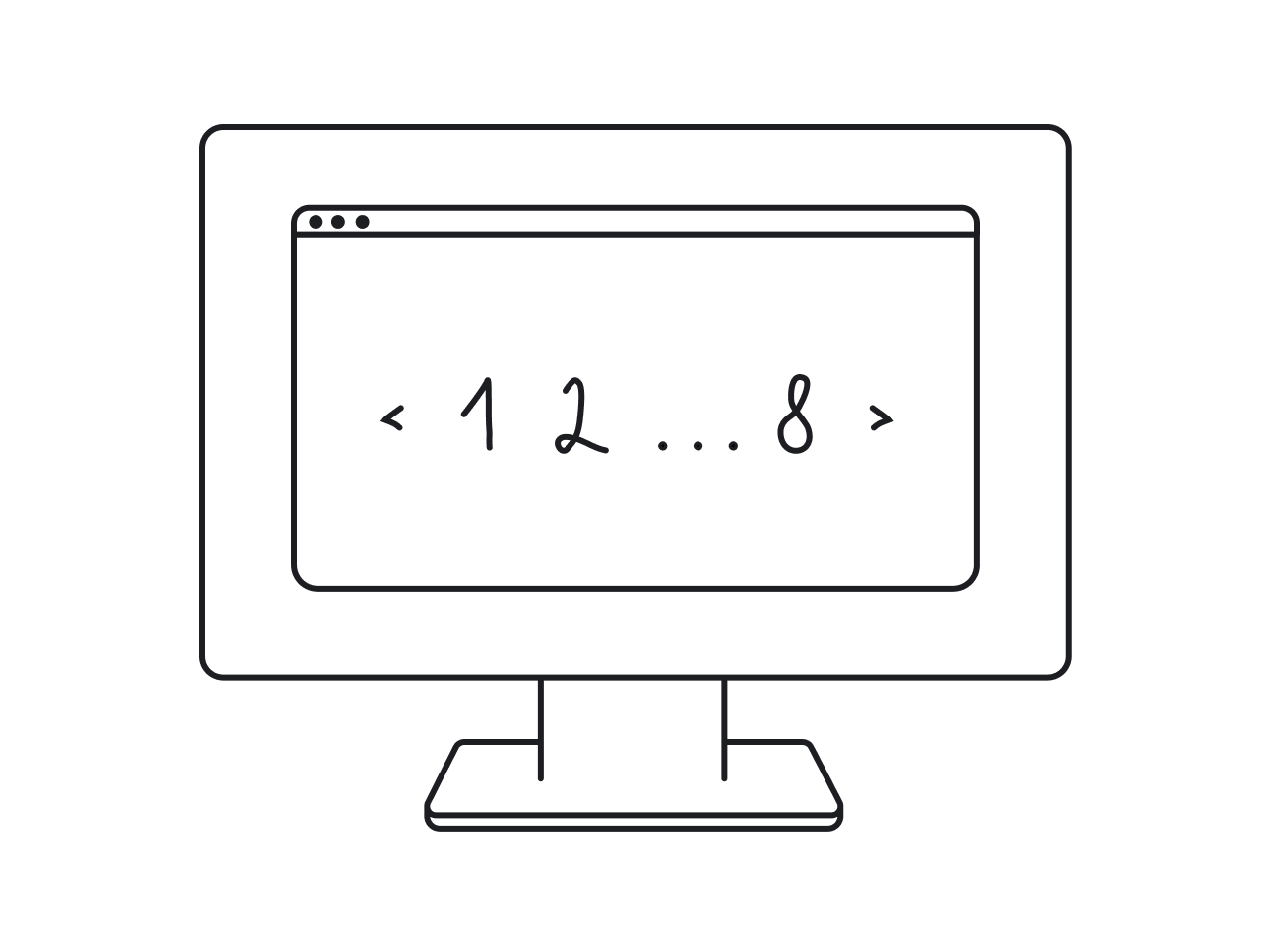





.png)


