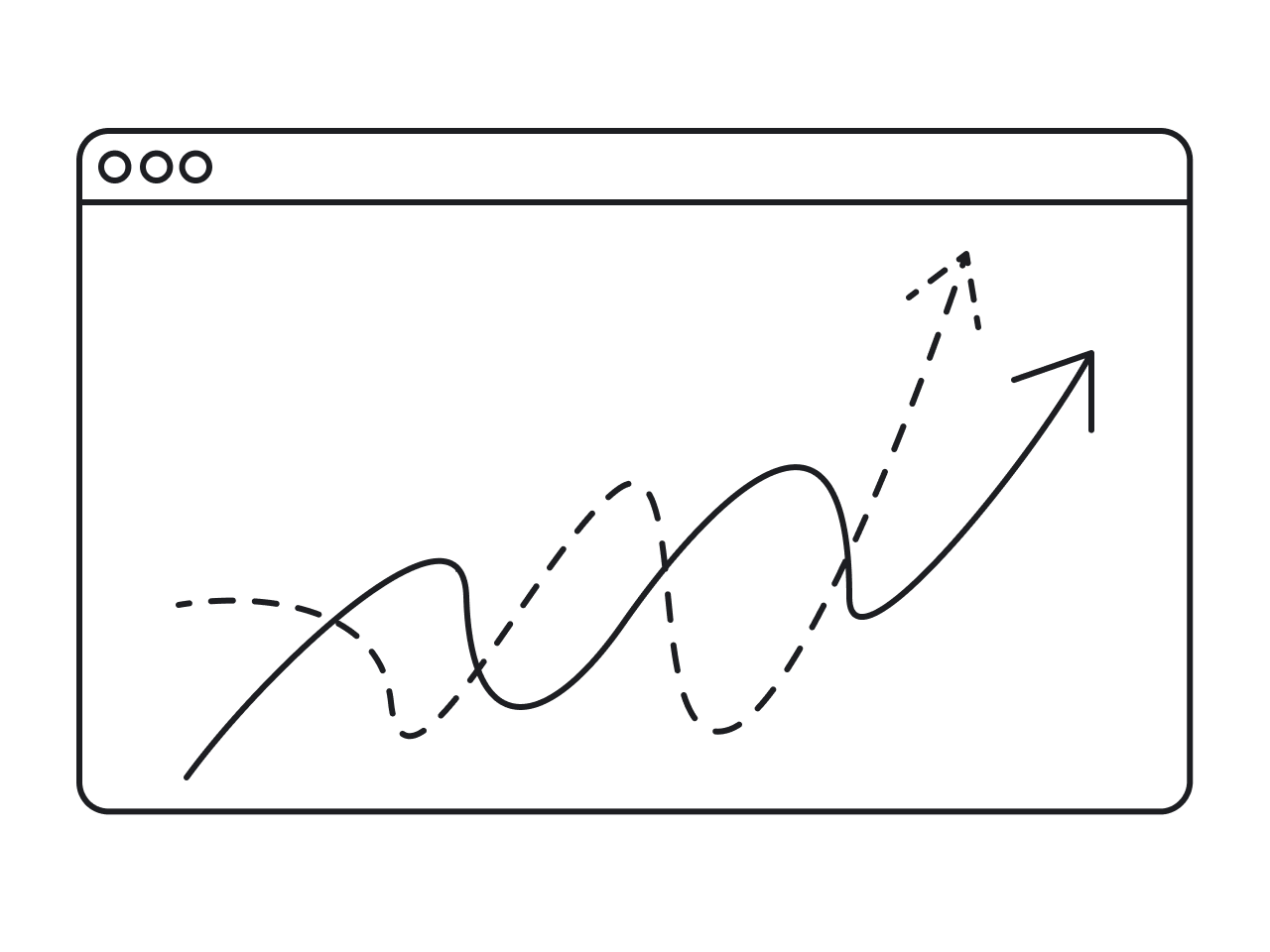99% of Fortune 500 companies and a growing number of small and mid-sized businesses filter resumes through application tracking systems – from large corporations like Starbucks, Nike, and U.S. Bank to startups like Airbnb, Venmo, and Squarespace.
There’s a huge amount of ATS solutions (applicant tracking systems) available on the market today. But as our experience of creating UI/UX design for the recruitment industry shows, not every ATS is equally effective in solving hiring issues. And the reason is often improper design.
Recruiters are busy people with very intense routine tasks and lots of deadlines, so to be helpful, ATS software should make the hiring process feel effortless. And that is possible to achieve with a quality user experience (UX) design. In this article, we will discuss what problems ATS software deal with and how good UX/UI design can help you cope with them.
But first of all, let’s define what a good ATS design is.
How to distinguish a good ATS UX/UI design
Proper applicant tracking system design will help recruitment teams use the tool easily without a lengthy and difficult onboarding process and focus on the thing that matters: recruitment.
Here’s a list of what to pay attention to when evaluating ATS products.
- Appealing tool with intuitive details.
According to the aesthetic-usability effect, if a person finds the user interface of a certain app aesthetically pleasing, this app will automatically seem more user-friendly. That is, the software will look more organized, well-designed, and professional for users if they find it visually appealing.
Although you shouldn’t judge a book by its cover, when it comes to evaluating ATS software solutions, pay attention to their user interface. If you like the way the tool looks, it will be much easier for you and your team to work with it on a daily basis.
- ATS is easy to learn.
When you’re growing your recruitment team, it probably means that you want a more productive hiring process that would quickly give you new high-quality employees. But it also means, that your new hiring managers will have to learn to use the recruitment tool. That’s why ATS with good design should have simple learning and onboarding processes.
- You can reach each product’s feature quickly and easily.
Often recruiters have to manage several open positions and dozens of potential candidates at a time. As they can’t keep all the information in their heads and need to quickly find and access the needed data on each applicant, it’s essential for them to be able to quickly navigate through the app.
Applicant tracking systems with a well-thought-out UX design are intuitive and make each feature accessible in few clicks. So, if an ATS you evaluate allows users to complete tasks within one window, while attached files are easy to notice and access, this software has a good design.
- The tool is accessible on any device.
On average, top candidates stay available on the market for up to ten days only. This means hiring managers should be able to react quickly to applicants’ responses and close offers not only when they are in the office in front of their computer.
A user-friendly mobile version of your ATS software lets your hiring team stay flexible and is essential for your hiring success.
Now you see that applicant tracking system design matters. Next, let's focus on problems that usually occur during the hiring process and define how good UX/UI ATS design can help in solving them.
5 common problems that recruiters often face
HRs are busy people with loads of responsibilities they have to deal with every day. Such amount of duties causes certain problems. Luckily, there are many ways a good ATS UX design can make their lives easier.
Problem 1. Resume hoarding is a very real phenomenon. It’s hard to keep track of them.
As recruiters receive a lot of incoming resumes from places like LinkedIn, Dice, Entelo, TalentBin, Github, Dribbble, and more, it becomes impossible to keep them organized. Now imagine, a hiring team has over 6000 resumes from the last half of the year only, and they can’t accurately search through them. It’s more than frustrating.
Solution: With such a problem, an advanced search feature is a must for an ATS.
Let’s look at CEIPAL ATS which has a simple design that helps to organize the hiring process and keep track of resumes.
CEIPAL has an integrated search functionality that allows recruiters to search through their own database and all major job boards from within the application. As well, to help HRs identify the best matches, the software provides multiple filters, like employment status, location, and length of employment. Finally, CEIPAL has a feature to set the percentage of relevance between the job title and desired skills, so that recruiters can easily find a perfect fit among numerous resumes.

Problem 2: It's difficult to build a talent pool in advance and grow faster because recruiters get a lot of requests and can't order them properly.
Often the only thing that sets one hiring manager apart from another is access to the company’s resume database, or their talent pool. And people who may have applied earlier may become a perfect fit for the new position later. However, to manage the talent pool properly and not get lost in all the resumes, hiring managers need to somehow organize potential candidates.
Solution: SmartRecruiters offers personalized tags feature to manage and coordinate talent pools more efficiently. A clean interface of SmartRecruiters adds the needed transparency to the hiring process and lets its users grow faster.
The process of tagging applicants is easy. To quickly build a talent pool, recruiters can tag their candidates with roles (like UX designer, Project Manager), or with skills (User Experience, Management, and so on). The candidates in that talent pool will then be visible when you filter the applicant list by a certain tag. The collection of tags is automatically updated whenever the user creates a new tag.

Problem 3. Recruiters need to hire as fast as possible, as an unfilled position costs the company money and delays in operations.
Hiring is usually a multi-step and lengthy process that involves posting open positions, examining the job requirements, reviewing applications, screening, shortlisting candidates, selecting the right fit, and more. So, being a recruiter means that you can spend about eight hours a day working in an ATS system, and by the middle of the day, even the simplest need to click here or there can become tedious. And remember, they need to hire fast.
Solution: The appropriate applicant tracking system design can help hiring teams cope with this issue. The UI can impact how quickly and efficiently recruiters are able to manage the applicant process.
The BambooHR ATS system is known for being user-friendly and easy to learn. The visual layout of the tool allows for simple reading and a comprehensive understanding of each feature. It has an easy-to-access mobile app, customizable email templates, an attendance tracking feature, streamlined hiring procedures for applicants, and simple onboarding. So, BambooHR’s simple design saves HRs a lot of time and effort.

Problem 4. Collecting metrics and recruitment data allows companies to continuously refine their hiring process and make informed decisions. However, gathering and analyzing data is difficult.
Even if a candidate tracking system offers an in-built analytics reports feature, there’s little use if those reports come in a form of incomprehensible graphs and unclear spreadsheets.
In such a case, the analysis of the information would take too long, recruiters won’t be able to correctly spot hiring trends, and, as a result, they may miss out on business opportunities.
Solution: The correct data visualization and good dashboard design can make the work with data easy and promote quick decision-making.
A popular ATS system Comeet offers easy-to-comprehend custom dashboards and reports features. Customizing the data output is a no-brainer with its help. Users may change values (such as time, source, department, and location) to view any kind of information to then easily compare the data with clean charts.

Problem 5. Hiring requires the involvement of people from various departments to properly evaluate the candidate. Maintaining a seamless feedback-sharing process is complex though.
Recruiters work really hard to find the right candidate, and convince them that you’re the best company to work for and it’s worse to fly across the country for a 2-hour interview. And after the interview is finally held, a hiring manager has to wait few more days until the representative from another department gives their feedback on the candidate, so that the HR can make their final hiring decision (sometimes, there is more than one representative).
This makes the process of sharing feedback complex and confusing.
Solution: Based on our experience with the Hirerise ATS recruitment tool, such a problem can be addressed with the help of UI/UX design.
To make communication between recruiters and experts from other departments seamless and coherent, we made it possible for Hirerise users to create “teams” and add the needed team members there. Inside a team, users can communicate, comment on candidates, tag each other, and set tasks. To make the comment feature easy to access, we put it on one screen with the applicant’s info, so users don’t have to switch between tabs.

Want to make the lives of recruiters easier? Do it with Eleken!
About fifty percent of businesses that use applicant tracking systems aren’t happy with their choice. And it’s understandable, after all, not every company has the same hiring procedure, thus not every ATS can satisfy all their needs.
There are still problems that recruiters face on a daily basis and that are not resolved by the tools they use. So, in case you have the resources to create an ATS that exactly meets every stage of the recruitment process, doing it can greatly improve the efficiency of your hiring team. And Eleken can help you build a quality HRM design solution.