Outsource design work is a well-accepted phenomenon in digital product development today. Still, those who still need to gain experience in hiring external professionals can worry about many things, from the quality of the work to management issues to the potential benefits of collaboration for their specific business needs.
Eleken has been delivering outsourced UI/UX design services since 2015. Today, we have a long list of satisfied clients, an impressive portfolio, and our design is used in more than 50 applications worldwide. We know firsthand that such a cooperation model with designers can be effective if you approach the process of finding outsource designers comprehensively and consciously.
Once you understand this, you will realize that there are many benefits of outsourcing design: you can take a fresh look at your business, reduce costs, save time, and more. In this article, we will share the arguments for delegating tasks to an outsourced designer and share some successful stories, both from ourselves and SaaS companies.
But first, a quick definition.
What is design outsourcing?
Design outsourcing is the practice of hiring design agencies or freelancers to handle design-related tasks or projects that would otherwise be performed in-house. Outsourcing design work can be beneficial for companies that don't have the resources or expertise to handle certain design tasks or want to reduce costs. It can also provide access to specialized design skills and technologies that are not available in-house.
The practice can cover a wide range of design-related outsourcing services. One can outsource graphic design, web design, product design, UX/UI design, and more. The process typically involves defining the scope of the project, selecting a suitable design agency or a freelance designer, establishing timelines and milestones, and managing the project to ensure that it meets the desired quality and objectives.
Outsourcing design work can be done locally or internationally, and it can involve different types of contracts and payment models, such as fixed-price contracts, hourly rates, or retainer agreements. As with any outsourcing arrangement, it's essential to choose a reliable and trustworthy outsourcing partner and establish clear communication channels and expectations to ensure a successful outcome.
Main challenges when outsourcing a design team
You might be trying to tackle the question of whether to hire in-house designer vs agency, and there are pros and cons to both models. Even if you're leaning towards UI/UX or graphic design outsourcing, you might have quite a lot of reservations. Let's talk about some of the most common concerns that come with outsourcing.
Finding a reliable partner
This first challenge is the most difficult and the most important at the same time. In case you overcome it, all the other issues we will mention below will seem like nothing.
Many product owners don’t know how to find a designer for their app, software or service, what to start with, or where to search. And most importantly, how to make sure they’ve found a reliable design agency or a freelancer. If you're doing it for the first time, check out our article on how to hire UI/UX designers, as well as the guide on UX designer interview questions. Obviously, finding the right specialist takes some time and effort, but the devil is not so terrible as he is painted.
Management and communication

The next concern that most employers have is how to manage and communicate with the outsourced designers remotely. The fact that you can’t constantly control the design process of the outsourced designers leads to the fear that in the end, you won’t get the expected result, and it’s totally fine.
Still, you don't need to stand behind one's shoulder to micro-manage a specialist to get great design. At Eleken, we don't rely on project managers or other intermediaries. You get a direct line of communication with the specialist or specialists assigned to you, so you won't even notice the designers working on your project are not an extended part of your own team.
Security issues
Another problem you might have when you hire a remote team is a risk of a data leak. Some owners worry that designers they hire may cooperate with their competitors and can hand over some data. No one wants to hire a UI/UX or graphic design service only to get robbed of one's ideas and intellectual property.
For that reason, make sure you know basic legislation details before starting to cooperate. Professional agencies and freelancers will be glad to sign an NDA. Do not neglect this opportunity.
The outsourced designer won’t understand your brand/industry/product
Very often, the products/services you want to design can be quite complex. And while the in-house team dives deeply into such projects, for an outsourced specialist who sees the product for the first time it can be difficult to understand how everything works.
However, there are reasons to outsource graphic design work, as well as UI/UX, which can outweigh these issues, if everything's done right. A good designer is good no matter what. Eleken's experience often proves that.
For example, our work on Highpoint entailed redesigning a very complex education management system. The designers created a visual style from scratch and made the design both universal and flexible to meet the requirements of different universities. The design also had to comply with governmental standards, which influenced many aspects of the software, including the interface colors. The product is quite complex, but the team added some fun touches to the design, such as illustrations. And, although as UX designers they are not often dealing with that, they designed the logo as well, approaching it no less rigorously than all the other changes.
How outsourcing design can help SaaS companies?
Here are some of the key reasons to consider outsourcing your design work.
You get access to top experts
By outsourcing design work, SaaS companies can gain access to a team of experienced designers who have the knowledge and expertise required to create compelling designs. These designers have a deep understanding of the latest design trends, and can help SaaS companies create products that are not only visually appealing but also functional.
To prove this point, let's take a look at what Eleken's customers have to say about cooperation with us:
"Eleken's collaboration has also helped us to have a more organized workflow – seeing how the different pages would fit together, and what the user journey would be. Overall, I'm highly confident that they would be able to help with additional features as well. This is the advantage of working with an agency that has previous experience from dozens of clients."
Tanay Kothari, CEO, Software Company
"It is unusual to find a designer who has experience building applications with geospatial data – especially imagery data. We found that in Eleken. The value proposition is very high with Eleken — their rates are fair and their team is excellent."
Jamie Conklin, VP Product, Astraea, Inc.

You can focus on core tasks
Outsourcing design work allows SaaS companies to focus on their no-less important objectives. For instance, instead of spending valuable time and resources on design, they can focus on developing their products and services. This can help SaaS companies improve their overall efficiency and productivity.
"We have presented the new UX design created by Eleken next to the UX we threw together with no UX experience, and the overall feedback was terrific. Every advisor, investor, and the customer loved the new design. Since hiring Eleken, we have also been able to shift our focus on the development of DarkWave to other areas of high importance outside of the UX since Eleken has gained our trust in their timelines and high-quality work. Finally, the new UX has made our platform look very professional instead of one put together by offensive security experts."
Quentin Rhoads-Herrera, CEO, Vector0, Inc.
It's cost effective
How much does it cost to outsource design? The answer to that depends on many factors: form of cooperation, location, skill set of the designer you're hiring. If you're interested in specific numbers, check out our article fully dedicated to the costs of hiring a designer.
Still, in general, outsourced design services can save you not only time but also money. After all, when working with a design agency or a freelance designer, you won’t need to buy software, create a workplace for new in-house designers, and provide the new employees with computers and other equipment. Moreover, most outsource graphic designers are located in different countries with different hourly rates. Hiring an in-house design team can be expensive, especially for startups or small businesses. Outsourcing allows SaaS companies to save on overhead costs such as salaries, benefits, and office space.

At Eleken, our pricing model is similar to that of SaaS companies. You pay a monthly subscription fee and in return, you get a dedicated designer or a team of designers working full-time on your project. We take care of insurance, benefits, and equipment so you don't have to worry about any of that. Moreover, we don't charge any project management fees since we don't have any project managers. Basically, you get a designer working full-time and fully emerged into your project, but without the additional time losses and expenses that come with hiring an in-house designer. .
Product goes to market faster
83% of organizations that took part in the SHRM research stated they have had trouble recruiting suitable candidates recently. Not that inspiring statistics, especially for those who have some urgent design tasks…
Hiring new employees, as well as training them, is a time-consuming process. With an agency team designing outsourcing project, you get already trained and experienced specialists ready to dive into a design process straight away.
By outsourcing design work, SaaS companies can bring their products to market faster. Design agencies have the necessary resources to complete projects quickly and efficiently. This can help SaaS companies gain a competitive advantage by getting their products to market before their competitors.
See what Eleken's clients have to say:
"Since they don’t take multiple steps to achieve their goals, they deliver quickly. Thanks to their work, we’ve been able to improve and globalize the UI/UX of our product in a short period of time. [] They have good communication with short response times."
Product Manager, Software Development Firm from Seoul, South Korea
Scalability becomes easier
Outsourcing design work provides SaaS companies with the flexibility to scale their design needs up or down depending on their business requirements. This is particularly important for SaaS companies that are in the early stages of development, as they may not need a full-time design team.
On the other hand, as your company scales, you may have more projects and, as a result, much more work to do. At some point, your internal team won’t have enough time, resources, or the needed skills to handle the growing workload. In such a case, designing a project with outsourcing specialists will allow you to produce more in a short time span and take on several ongoing projects. And, if the designers are qualified and experienced, they will feel like an extension of your own team. Our client’s feedback proves that:
"The workflow with the Eleken team is seamless. They work as an embedded member of our team."
Jamie Conklin, VP Product, Astraea, Inc.
High quality is guaranteed
Design agencies have quality assurance processes in place to make sure that the final product meets the client's expectations. This includes reviewing the design at every stage of the process and making any necessary changes. By outsourcing design work, SaaS companies can be confident that they will receive high-quality designs that meet their specifications.
"After some quick bug fixes and feature enhancements, the app worked perfectly and received great user feedback. Eleken's responsive communication, prompt turnarounds, and agile, organized methodology set them apart. [] Their approach was responsive, agile, and iterative, which made our experience extremely pleasant."
Shahin Baharan, Growth Hacker, SB Growth
Cases of successful design outsourcing
Still not convinced it's possible to outsource efficiently? Let's take a look at some companies that managed to do it.
Slack

The first company that comes to mind that outsourced its design with huge success is Slack. The company hired a Canadian design team MetaLab to help with developing a successful product from the beta version. MetaLab provided the Slack team with valuable feedback, which helped them create a tool that reached 15,000 users in 2 weeks of its launch.
Hootsuite

Hootsuite is another great example of a SaaS company that successfully outsourced its design work. The social media management platform outsourced its design work to a team of designers in the Philippines. The outsourcing allowed the company to scale quickly, improve the user experience and increase customer satisfaction. The company's CEO, Ryan Holmes, noted that outsourcing design work allowed them to focus on the company's core business while still improving the product.
Prift

Prift is a personal finance platform that provides tailored financial tips and hints to help individuals achieve their financial goals. Eleken helped to design a simple and minimalist MVP for Prift, prioritizing the "must-have" and "should-have" categories. They conducted benchmark research, wireframing, and A/B testing to create a working prototype with personalized financial advice as the primary feature. Prift came to Eleken after receiving a recommendation from another firm, and, according to Oliver Dix, Prift's co-founder, everything went smoothly and they were impressed with their responsiveness and ability to work independently when necessary.
Final thoughts
With the right approach, outsourcing design services can be a valuable solution for SaaS companies looking to improve their products and stay ahead of the competition. By accessing the expertise of experienced designers, focusing on core competencies, saving costs, achieving faster time to market, scaling up or down, and ensuring quality assurance, SaaS companies can enhance their overall efficiency and productivity.
Of course, time and effort is required to find a reliable design agency or a freelancer. Some companies might have complicated workflows or unclear pricing. Some just have a way too wide range, so their expertise might not be suitable for your purposes. If you need a design agency focused on SaaS, don't look any further, drop us a line!





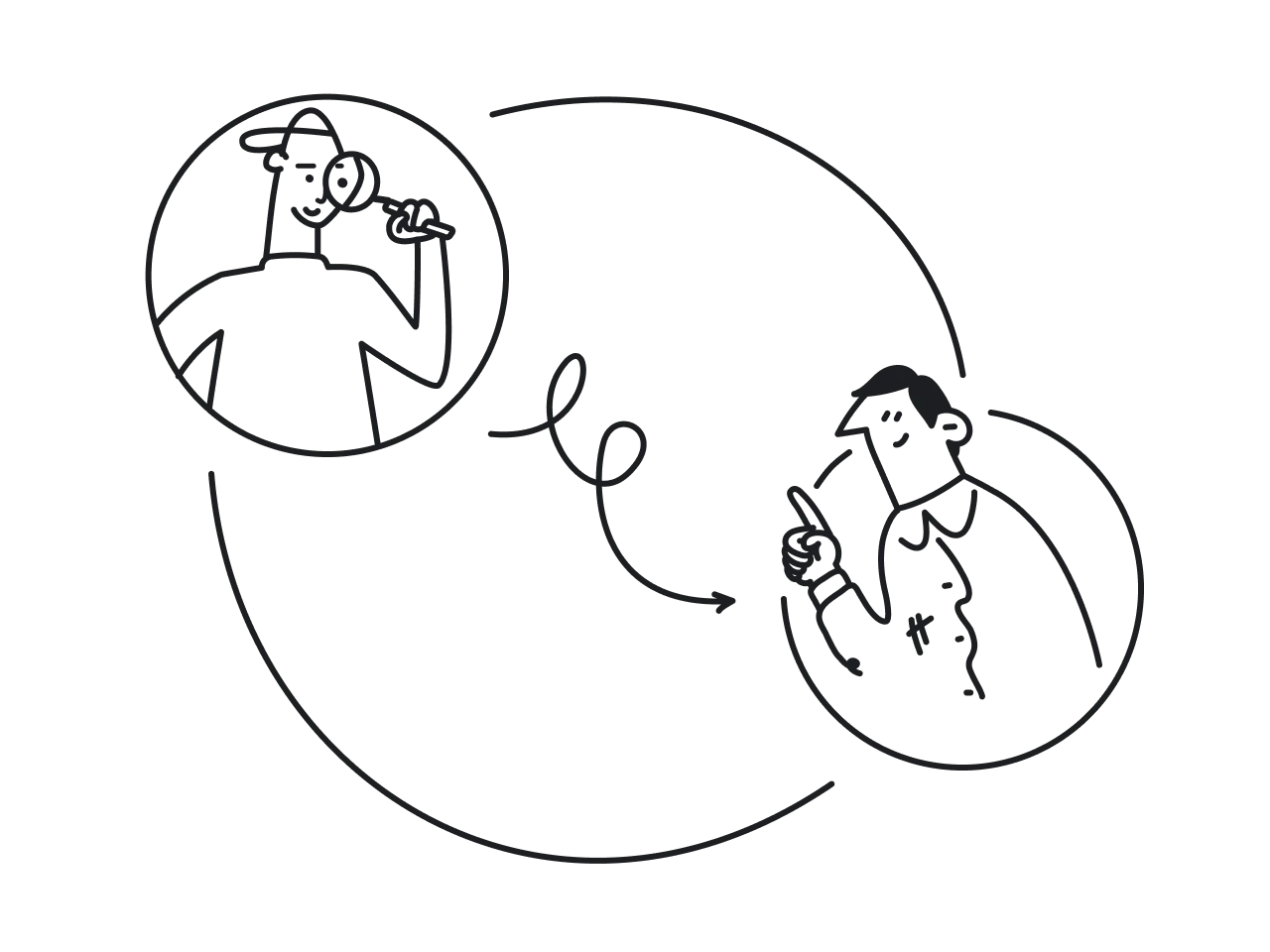
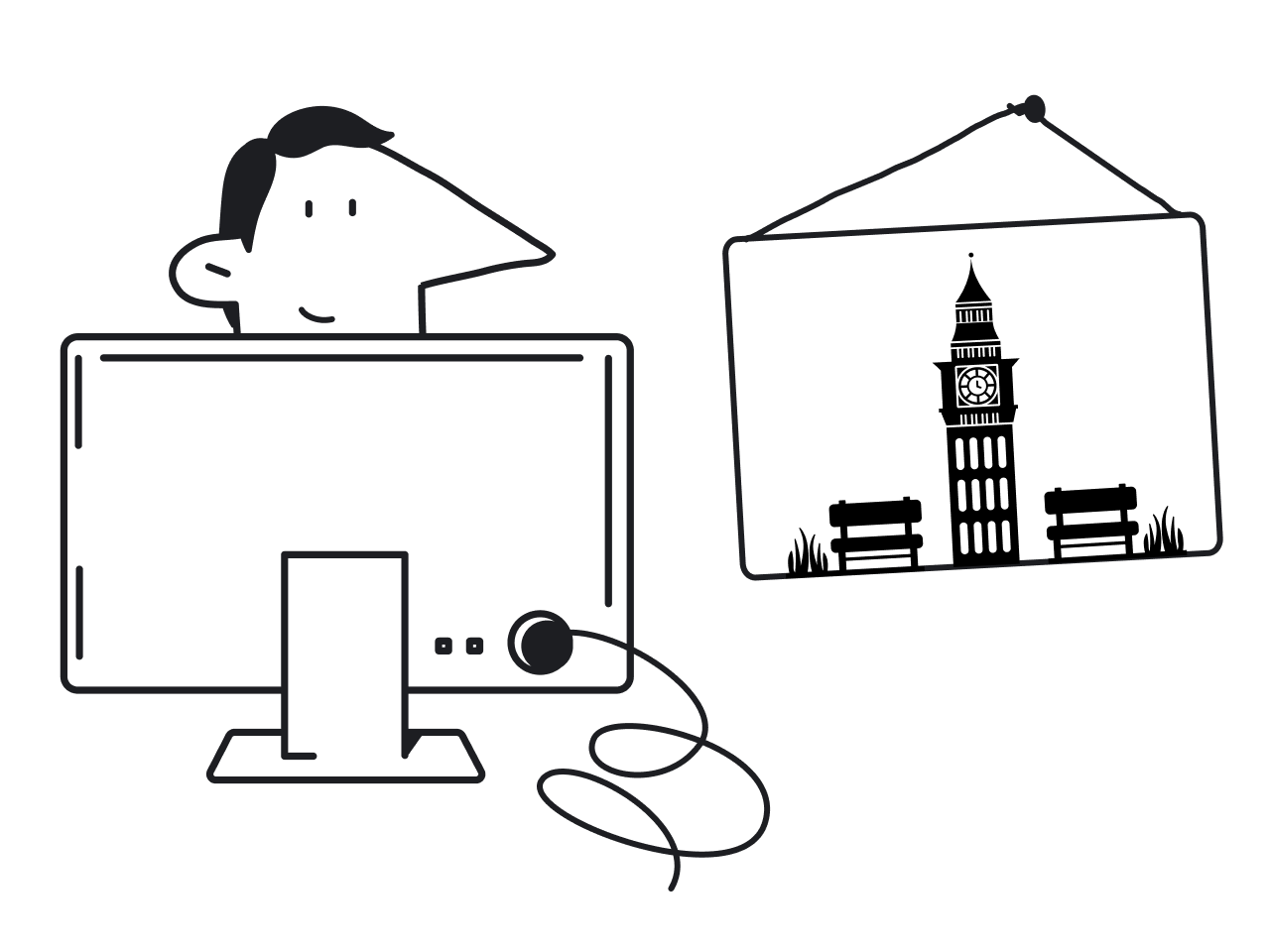




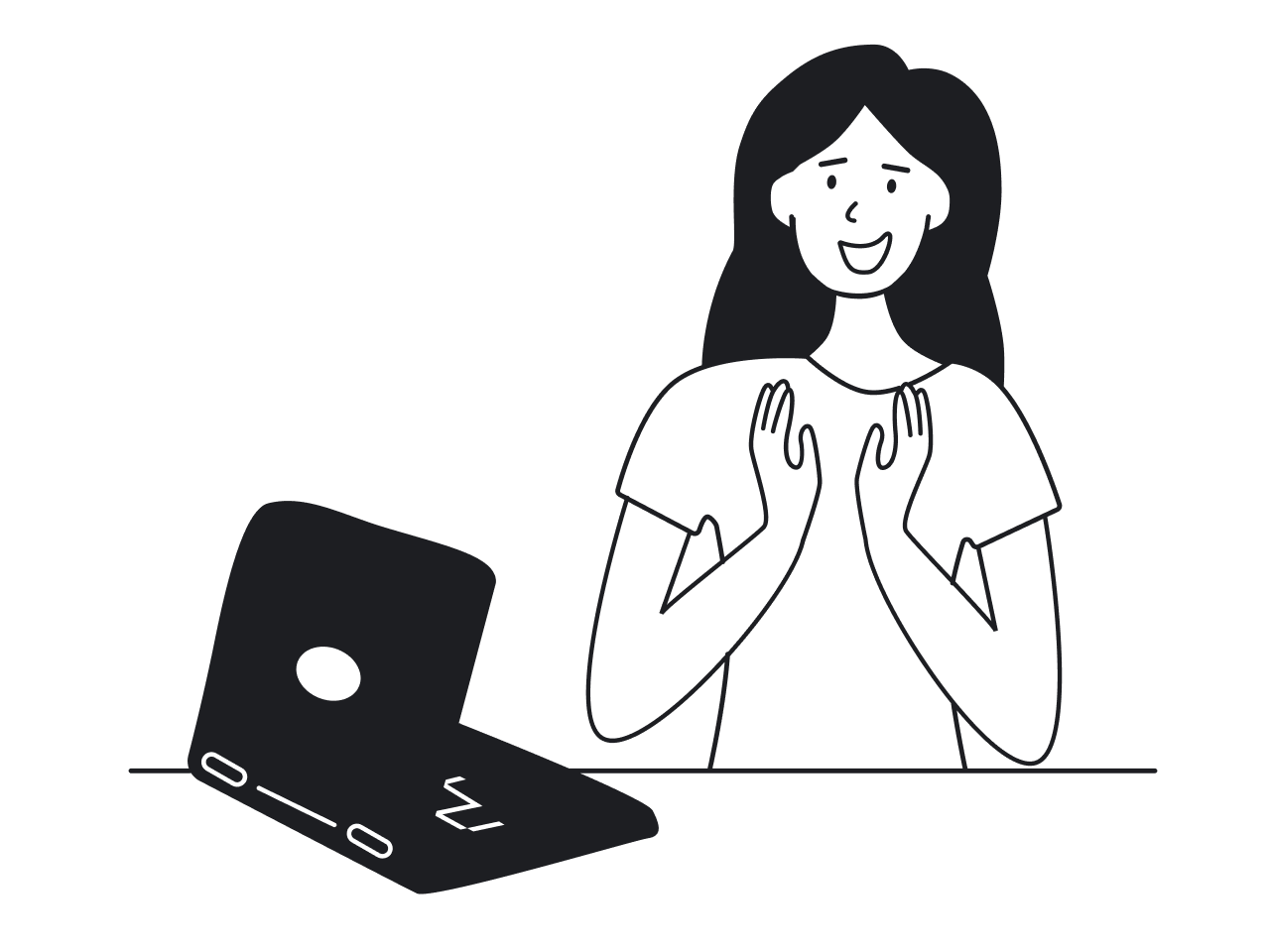
.png)

