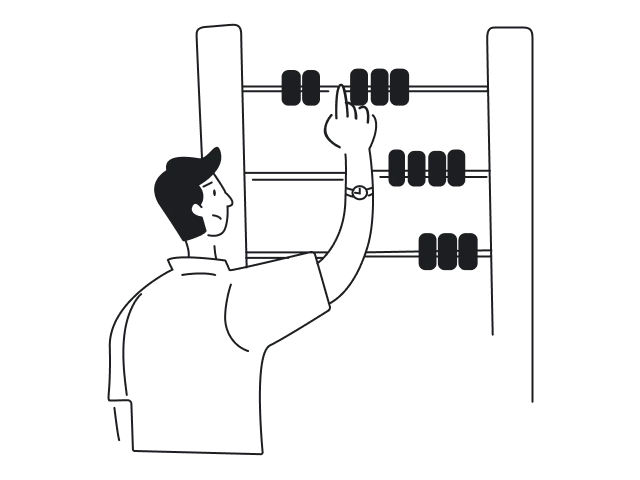At Eleken, we’ve helped dozens of SaaS companies with UI/UX design, and we keep seeing the same paradox. Startups obsess over acquisition and retention. They polish their homepage, optimize funnels, and invest heavily in growth experiments. But when it comes to monetization, the pricing page is often created once at launch… and then left untouched.
This is surprising, considering pricing has the strongest impact on profitability. According to a study by Price Intelligently, a 1% improvement in pricing can lead to a 12.7% increase in profit, far more than similar gains in acquisition or retention. In other words, pricing directly fuels revenue growth, yet it receives the least attention.
You’d think SaaS founders would treat pricing as a strategic priority. Instead, the average startup spends just six(!) hours total deciding on it, not per sprint, not per quarter, but overall. Six hours to set, test, and refine the core lever that determines how much value the business actually captures.
However, pricing software isn’t the same as pricing physical goods or one-time services. Subscription models, scalability, perceived value, and ongoing customer relationships make it far more complex.
So, before we dive into the details, this guide to SaaS pricing models will first clarify what makes SaaS monetization unique and, more importantly, how to price your SaaS product strategically from day one. And if you want to learn more, you can also watch our video below, where we break down practical approaches and real examples:
How is SaaS pricing different?
SaaS model pricing is a subscription-based approach where customers pay regularly (monthly or annually) for access to cloud-based software, often with tiered options based on features, usage, or users. The challenge lies in setting a price that balances customer expectations with your business needs.
Whatever price you decide to put, it will fall somewhere between one that is too high to generate any demand and one that is too low to cover expenses. Variables such as features, team size, and usage will influence where your price falls. You’ll hardly know if your customers appreciate your service more, and you are leaving money on the table. You’ll figure out that you were overpriced only after you scare away a bunch of potential customers.

Pricing an innovative SaaS service is difficult, so cloud companies need some tools to narrow down the pricing search. Understanding your target market is essential to develop effective pricing models that attract the right customers. So, here are three SaaS software pricing strategies for you to come to the rescue. Each of them has its place in business, but (spoiler alert) SaaS companies need to pay particular attention to the latter one.
The difference between a pricing strategy and a pricing model
If you’ve been navigating the maze of SaaS pricing for any length of time, you've probably noticed that the terms "pricing strategy" and "pricing model" often get tangled up. Let’s untangle them quickly, because understanding the distinction can clear up a lot of confusion.
A pricing strategy is the big-picture approach you use to decide how much your product should cost based on broader business goals. It answers the fundamental question: "How will we determine the price?" Here are the three core strategies:
- Cost-plus strategy (price = cost + desired profit);
- Competitor-based strategy (price set in relation to competitors);
- Value-based strategy (price based on the perceived value delivered to customers).
On the other hand, a pricing model is the specific method you choose to structure how customers pay for your SaaS. This could be:
- Freemium model (free basic service with paid upgrades);
- Flat-rate model (single, fixed price for everyone);
- Usage-based model (charging by consumption or usage);
- Per-user model (pricing scales by user count);
- Per-feature model (different tiers based on feature sets);
- Tiered model (multiple predefined packages);
- Hybrid model (combination of two or more models).
In short, the strategy is about why you price the way you do, and the model is about how you actually charge your customers. Both are crucial, but mixing them up can lead to serious headaches down the line.
Cost-plus SaaS pricing strategy
- What is it about?
The cost-plus pricing model embodies what people basically mean by business — selling items for more than the cost of production.
- Who is it most beneficial for?
Manufacturing and retailing companies.
- Main advantages: simplicity and predictability.
It requires no formulas, and it doesn't need a deep understanding of your market or your customer. You spend $2 to brew some coffee and want a 50% markup that makes $1. Slap the numbers together and voila, you get $3 and put it on a price tag. You're guaranteed to make that $1 with every sale.
- Disadvantages: the lack of flexibility to fit SaaS companies.
What if you need to intensify marketing or hire a new employee? The cost may change swiftly. Subscription prices can't be modified all the time to absorb every cost fluctuation, which means the margin will take a hit.

And by the way, why do many startups put so much emphasis on internal cost when determining price? Customers are not interested in your costs. Just like they don't think about the price of components when buying a bottle of cola, they don't care about how much you spend on development. Cost-plus pricing may be convenient for a company, but it has nothing to do with customers' expectations.
If you sell software as a service, the value your products deliver is probably much greater than the cost to produce them. Start looking beyond your product to stop missing out on money.
Competitor-based SaaS pricing strategy
- What is it about?
Simply put, a competitor-based pricing strategy means setting the price of a software product based on what similar products from competitors are charging. Companies that enter a new market often don't know how to price SaaS. They look left to find the lowest price, then right at the highest price, and take a safe place somewhere in between. Their monetization is competitor-based.
- Who is it most beneficial for?
New entrants, Small businesses with limited resources, or companies that operate in a fiercely competitive environment.
- Main advantages: simplicity, competitiveness.
It takes half an hour to browse the competitors' websites and a bit of math in your head (or a spreadsheet for advanced users) to have the price ready. And yes, it is a good idea to bear in mind what your competitors charge. For instance, businesses that compete in a highly aggressive space may depend on this strategy completely since a slight price difference defines the users' choice.
- Disadvantages: Reduced brand distinctiveness and hindered growth potential.
No one ever made a major breakthrough by copying someone else's (not necessarily correct) decisions. You're probably offering a service that differs from others somehow and has more value than your competitors' service. Otherwise, why would you stay in business? Putting a price tag based exclusively on matching your competitor, you're losing an opportunity to stand out, to separate yourself from the others. You're losing your chances for rapid growth.

Value-based SaaS pricing strategy
- What is it about?
It's the process of systematically identifying the best opportunities to deliver your audience what matters most. Value-based pricing allows you to connect your price directly to the value your product delivers, ensuring customers feel they're paying for meaningful outcomes, whether it's time saved, costs reduced, or revenue generated.
- Who is it most beneficial for?
The value-based option is highly recommended for SaaS.
- Disadvantages: complexity.
With this SaaS model pricing strategy, you don't have all the needed information ready, as in the case of cost-plus. You also have no opportunity to gather all the data in 30 minutes of going through competitors' sites, as we've done with the previous strategy.
- Main advantages: increased profitability and scalability.
Let's discuss these two advantages in more detail.
1. You can charge more than your competitors, given that the audience is ready to pay for the value you've prepared for them. While healthy SaaS businesses have a lifetime-value to a customer-acquisition-cost ratio (“LTV:CAC”) of at least 3:1, value-based pricing can kick that ratio far beyond, skyrocketing their value growth rate and profitability
The 10x rule for SaaS pricing suggests that the value your software delivers to customers should be at least ten times greater than the price you charge. This means if your product saves a business $10,000 annually, charging $1,000 per year would align with the rule. The concept ensures your pricing reflects the immense value you provide while staying attractive to customers.
Let's take an example of a social media marketing tool, HootSuite. Its cheapest plan was $4.99/month in 2010. Since then, they've updated their pricing year after year to reach the price of $19/month for a starting package, it is almost four times the cost.
2. You can raise prices as you develop new features and add more value to your services. Development costs may stay the same, but as customers appreciate your services more, they will be ready to pay more. Who really cares that Dropbox went from $9.99 to $11.99 per month if the shift was followed by four times more storage offered?

This strategy assumes that you've learned your audience and can split it into buying personas to offer every persona a feature mix of their dreams. Let's see how it works for a real-life B2B SaaS pricing strategy in the example of Slack
Slack uses freemium pricing to offer a basic set of features for free, plus three more upgrade plans. The company splits its offer into packages to fit a wide range of customers: for small and medium, large and very large businesses. Slack knows what features each group cares most (and least) about and includes the list of killer features in each package.
The essence of the value-based strategy is the continuous work on your buyer personas' profiles. The results you get are useful not only for pricing but also for product, design, and marketing. A deep dive into the values of your audience will help your team stay focused and make consistent decisions. It will help you prioritize product updates. It will help you avoid feature creep.
Alright, now that you've picked a suitable pricing strategy, it's time to figure out the actual methods on how to calculate and present the price to your customers. I mean, it's time to choose a good pricing model.
Examples of SaaS pricing models
Let’s figure out the difference between the most popular SaaS pricing models to make an informed decision based on the industry's best practices.
1. Freemium pricing
It is one of the most common SaaS pricing models. You let your customers use your software by offering them a basic set of features as a free plan. In other words, you let your users see what your service is capable of without making them pay for it. Some freemium models require users to provide certain information or meet specific conditions for free access. To go to the next level and get the most experience with your SaaS, they will need to upgrade to a paid plan, allowing them to access premium features. Once users upgrade from the free version, they are billed according to the selected plan. Freemium is not used as a single pricing model on the market and is usually combined with Per Feature or Tiered Pricing (will cover them further).
The pricing page design by Zoom is a good example of a well-integrated Freemium pricing model. The most popular video and audio communication SaaS platform is widely used not only because it has an awesome set of features, but also because it offers a Basic Personal Meeting plan. You can sign up for free and get access to an unlimited number of 1 to 1 and group meetings on the Zoom platform with additional video conferencing features (screen sharing, recording). This plan is quite popular among single users and small teams.

Gains:
- Usually, it costs a pretty penny to attract customers to a business. The freemium pricing model will help you acquire leads faster and cut marketing costs.
- It helps build a big customer database. Collecting emails of Freemium users will help you further interact with them, test your marketing funnels, and convert them to use your additional features or sign up for one of your paid plans.
- The free version lowers the barrier to entry, increasing sign-ups and expanding your user base.
- Awesome tools with useful free features become viral very fast among users. It nurtures word-of-mouth marketing and PR.
- Freemium plan is a viable playground to test your SaaS features on different buyer personas.
- Allowing users to experience premium features during a trial or limited period can encourage upgrades to paid plans.
Losses:
- Serving an unlimited number of freemium users can affect your financial, operational, and time resources.
- Some freemium models require users to provide credit card details, which can impact sign-ups.
- You may struggle to qualify your customers and establish the value of your service. What used to be free at the beginning hardly becomes paid in the future. People like freebies and will try to get the most out of them.
2. Flat rate pricing
It is a simple SaaS pricing model. You have one price for one product with the same features offered to all of your customers. The only choice you give is to charge monthly or annually to use your SaaS product.
One of our clients, Precog, whom we helped to turn their data preparation solution from prototype to market-ready product, implements a Flat Rate pricing model. It provides software for letting business teams, as well as data engineers, access any data regardless of source, size, or structure and turn it into analytics-ready tables in minutes. The customer is only offered to choose between a Monthly or Yearly subscription plan, no trials, no complex pricing structure.

Gains:
- 3Es - easy to communicate, easy to market, and easy to manage.
- Communicating value. Choices are good, but people sometimes struggle to make decisions. Flat rate pricing offers one option and a clear end result for everyone.
- Allocating marketing resources. You concentrate on one product and build clear funnels to promote and sell it.
- Managing revenue. You can automate all your financial operations and build an accurate financial strategy.
Losses:
- The Flat rate model limits the diversity of buyer personas you can attract. For example, if you price your product for the enterprise market, that price might be too high for mid-sized businesses. Setting a high initial price in a flat rate model can exclude customers with smaller budgets.
- Upsell and scale is not your story. In other words, it deprives you of additional revenue streams and decreases LTV (Lifetime Value), as your customer can outgrow your SaaS.
- Acquisition becomes a lifetime battle. You will have to invest a lot in ads to find your audience.
3. Usage-based pricing
Usage-based Pricing Model is pretty clear and fair for your customers. They pay only for the volume they use. An alternative name is “pay as you go”. It is like a regular utility bill with a counter but for SaaS companies. You can charge for the number of transactions, requests, data used, scheduled posts, issued invoices, calls, and messages. It works well with Tiered and Freemium SaaS pricing models.
The usage-based pricing model was the best option for our good client, TextMagic, an all-in-one text messaging service. They offer to create a free account and use all features. You only pay for the number of outbound text messages (sent from personal or business email, virtual, or existing mobile number). Inbound messages are free of charge. Customers are billed based on their actual usage at the end of each billing period, so by the end of the billing period, TextMagic customers only pay their bills.

Gains:
- A transparent financial model helps you avoid miscommunication with your clients and makes them responsible for charges.
- This model allows you to charge customers only for what they use, making it attractive for both startups and enterprise companies that need scalable, flexible solutions.
- Price is not the key criterion for your customers. The price for usage is usually low. You can attract your first clients pretty fast.
- A wide audience. Usage-Based pricing fits all business sizes, as a result, your market share can be pretty high from startups to huge corporations. Usage-based pricing is particularly suitable for enterprise companies that require flexible, scalable solutions.
Losses:
- Your business growth becomes highly dependent on your customers. The scale is only possible if your clients’ business grows.
- Unpredictable revenue. MRR (monthly recurring revenue) or ARR (annual recurring revenue) are fluctuating metrics for your SaaS product. It will be difficult to forecast and manage them.
4. Per user pricing
One type of “pay as you go” pricing strategy is based on the number of users actively or passively operating your SaaS platform.
There are two types of this pricing model:
- User-based – every time they create an account and assign it to an employee, they have to pay a monthly fee – clients pay for the total number of signed-up users.
- Active-user based – you only charge them when their accounts are used (employee is logged in, makes calls, checks reports, schedules posts, etc.). They do not have to keep track of inactive users (those who do not work anymore or are on a sabbatical vacation), as it doesn't matter if users are inactive; only active users are counted for billing.
Zendesk, a CRM system to manage customer relationships and contact databases, uses an Active User-Based pricing model. They charge per active agent on a monthly or annual basis, so customers are billed only for how many users are actively using the service. Besides charging for a number of accounts, Zendesk also offers to choose between different tiers and features:
- You can choose the Essential plan and pay $5 per month per agent who will be able to communicate with customers via emails and social media messengers, keep the history of communication, create client cards, and use widgets.
- Or you may pick the Team plan and pay $19 per agent/monthly, and in addition to all Essential features, provide access to dashboards and integrate additional apps for each active agent.

As for the User-Based SaaS pricing model, Eleken worked with Clientjoy, a client experience platform for freelancers and agencies. They created different tiers to serve customers of different sizes. Features are the same for each plan, the numbers of users differ only. If you are a Solopreneur, then the Basic plan is your best option. If you run a small agency or work as a team of three professionals, you may choose the Plus plan.

Gains:
- It is easy to get your head around the User-Based pricing model for your clients as they pay for the number of accounts/people who need access to the SaaS platform.
- You can gain control over RRM (Recurring Revenue Management) and forecast revenue based on the number of users.
- This model aligns costs with actual usage, ensuring that both the provider and the customer experience a fair and transparent pricing relationship.
Losses:
- Upsell is not an option if you choose to charge per User. Unless you actually combine it with multiple different pricing models, add tiers, or offer additional features.
- Cheating is possible. Very often, users share their account information with other people instead of adding them as users. Log-in abuse significantly decreases product value.
5. Per feature pricing
If you offer a wide range of features, then your best option would be to stick to the Feature-based pricing model. You can combine this model with Tiered pricing and create multiple plans with a set of features for different customers. When creating different plans, variables such as team size, messaging options, and specific customer needs influence which features are included in each package. Listing the features in each subscription tier helps customers clearly understand what they are getting at each level, making it easier to compare options.
ActiveCampaign, a platform for marketing automation processes, email marketing, and customer support, uses a Feature-based pricing model. Their customers can upgrade as they scale their business or need additional features. Active Campaign also integrates user-based and usage-based SaaS pricing models.
- You can choose the Lite plan for $9/mo (provided with a yearly subscription) and send an unlimited number of emails (newsletters, forms), provide chat and email support to your clients for 3 users.
- If you also need to communicate with your Facebook audience, integrate other apps, and grant access to a SaaS platform for more than 3 users, your better option is the Plus plan, which is $49/mo. Some plans may also include a higher number of images or visual content as a valued feature for certain customer segments.
.png)
Gains:
- Customers pay only for relevant functionality and can choose from clear offers. You build several plans for businesses of different sizes (small, medium, and large) and suggest choosing the one that fits their needs. Certain features are intentionally designed to be more valued by specific customer segments, influencing their decision-making and perceived value of each package.
- When you have multiple predetermined plans, you can divide your audience and adapt your marketing and communication strategy to each of the groups.
Losses:
- You will need to work with buyer personas meticulously to understand which features can be combined in a way that benefits their business at the different growth stages.
- Customer acquisition is tightly bound to your plans. If you don’t combine features in relevant plans, you won’t hit the target and lose the lead. It is obvious that when a client can’t find what they need, he/she choose your competitor.
6. Tiered pricing
Tiered Pricing model combines all the possible features of your SaaS in predefined packages and allows your customer to choose what better suits his or her needs. You create from two to five plans at a specific price with a set of functions for each, presenting the tiers in a logical order to guide customers through their options. It is usually combined with Freemium or Feature-Based Saas SaaS Pricing Models.
Zapier is an online tool that connects apps and automates repeated and time-consuming tasks. They offer to choose among tiers that are developed for different types of customers (Starters, Professionals, Teams, Companies). Listing the features included in each tier helps customers choose the right plan for their needs. What is even more interesting is that they combined the Tiered Pricing model with Feature-based, Usage-based, and Freemium.

Gains:
- Increased market share (B2C and B2B) due to a bigger audience: individuals, small businesses, and enterprises.
- High Lifetime Value (LTV) because you can offer more useful features to your customers as they scale. Tiered pricing allows customers to upgrade as their needs grow, providing flexibility and supporting long-term loyalty. They will be loyal to your business, prolong their subscription, and do not consider shifting to your competitor.
- Qualified database of clients to upsell and interact with for further development and SaaS growth.
Losses:
- You will need to spend a lot of financial and time resources forefront to run detailed research of your targeted audience to carefully combine features in tiers.
7. Hybrid pricing models
For some market players, it is difficult to fit all functionality into one template. Therefore, they mix a few SaaS pricing models to sell their products to different people. With a blended pricing model, gains are pretty clear, but losses are great as well. You have to manage your Pricing as separate Products and engage immensely in controlling and forecasting (if it is possible) your revenue streams.
Vimeo, a streaming platform, is hitting that road. They combine Feature-, Usage-, User-based, Tiered, and Freemium SaaS pricing models to get the most out of what they can offer to their clients. Although it is a bit unclear from their SaaS producr pricing on a website, you can try a plan for 30 days for free or start with the Vimeo Basic plan, a Freemium pricing model. Then they offer different tiers (Plus, Pro, Business, Premium) with predetermined sets of features for each package. We can see Tiered and Feature-based pricing models combined here. Each of the plans also offers different storage options for your business size and the number of users who can access the platform and work with videos. Pretty awesome!
.png)
How to design the best pricing model for your SaaS product
Choosing the best pricing model for your SaaS means making sure every piece — your customers, your product's value, your competitors, and your business goals — clicks perfectly into place. So, how do you build the right pricing model that retains existing customers and isn't just good enough, but a true strategic advantage?
Here's a clear and actionable framework to guide you through.
1. Understand your audience
Before deciding on any pricing model, you need to deeply understand your target customers. Run surveys, do interviews, or analyze customer data. Find out:
- What features are absolutely critical for your users?
- How do your customers prefer to pay (monthly, annually, by usage)?
- What's their budget comfort zone?
2. Define your value clearly
Customers don't pay for features — they pay for the outcomes those features deliver. Clearly define what value your product provides:
- Does it save users significant time?
- Does it help them make more money?
- Does it solve critical pain points better than competitors?
Your pricing model should reflect that value clearly, simply, and obviously.
3. Check your costs and business model
Look closely at your costs, including infrastructure, support, and development. If you have high variable costs, usage-based pricing could protect your margins. If your costs are low and stable, flat-rate or tiered pricing might simplify things for you and your customers.
4. Evaluate your competitors
Check competitors, but don’t blindly follow. Look at their models critically:
- Are customers happy with how competitors charge, or is there frustration you could exploit?
- Is there room for you to differentiate by offering more flexibility or simplicity?
5. Test, iterate, optimize
Pricing isn't set-it-and-forget-it. It’s iterative. Launch with your best hypothesis, measure, and adjust regularly. Try A/B testing different pricing pages or packages, collect feedback, and keep evolving.
Remember, your pricing model is a powerful marketing tool. When designed thoughtfully, it clearly communicates your value, simplifies decision-making, and aligns closely with customer needs.
SaaS pricing best practices for businesses
Psychological pricing uses simple, subtle strategies to influence how customers perceive value, regardless of production costs . Tactics like price anchoring and charm pricing can help make your pricing plan feel more appealing and easier for customers to understand.
Price Anchoring: Helping Customers See the Value
Price anchoring works by giving customers a point of comparison. For example, if you show an "Enterprise" plan at $249/month next to a "Pro" plan at $99/month, the Pro plan starts to feel like a great deal. Anchoring helps customers make decisions confidently while nudging them toward the plan you want them to choose.
Charm Pricing: Making Prices Feel Approachable
Charm pricing—using prices that end in .99—is another effective tactic. A plan at $29.99 feels noticeably more affordable than $30, even though the difference is small. This technique works especially well for entry-level plans or add-ons, helping them feel like a better value.

Key takeaways for profitable SaaS pricing models
For SaaS companies, pricing is one of the strongest growth levers. Even small improvements in pricing can significantly increase profitability, often more than gains in acquisition or retention. A well-optimized pricing approach can also become a competitive advantage in a crowded market.
Choosing the right strategy matters. Cost-plus and competitor-based pricing are simple, but they rarely reflect the true value of a SaaS product. Value-based pricing, built on a clear and compelling value proposition, aligns your price with what customers are actually willing to pay, creating stronger margins and better scalability.
Understanding your audience is essential. Define your buyer personas, identify what they care about, and structure your pricing to match their needs. Effective pricing requires research, testing, and iteration, not guesswork. The seven most common SaaS pricing models we discussed above offer different ways to capture value depending on your product and market.
Customization drives results. Tailoring pricing to different customer segments increases satisfaction, loyalty, and revenue. Continuously analyze customer data, monitor market shifts, and refine your approach to stay aligned with demand.
In SaaS, pricing is an ongoing process. Start with a “minimum valuable” pricing when launching your MVP, and evolve it as your product, market knowledge, and customer base grow. Pricing is part of your product strategy, and it should develop alongside it.
If you’re unsure whether your pricing truly reflects your product’s value, Eleken can help. As a design partner for SaaS companies, we help teams clarify their value proposition, structure pricing pages that convert, and align product experience with monetization strategy. Let’s build a pricing model that supports your growth, not limits it.