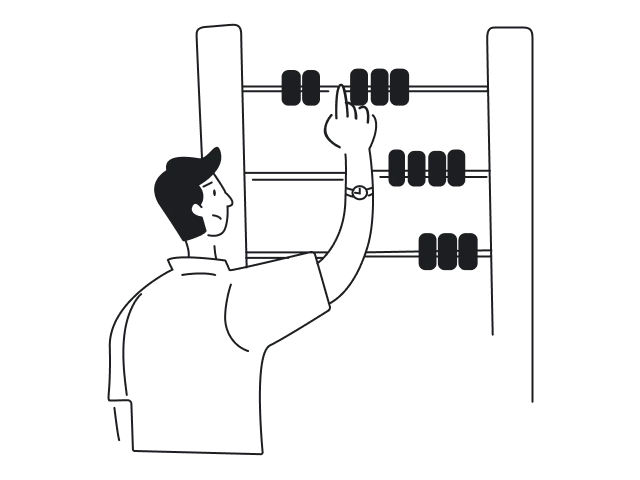You came up with a mindblowing idea for a SaaS startup. After sleepless nights, you’re almost ready to introduce your brainchild to the world. The only question left is how do you process payments?
In the good old days, it was no more difficult to buy a piece of software than a bag of bagels. You pay for your CD with a program, you get your CD with a program.

And then the SaaS subscription model emerged, allowing us to sell software in exciting, whizz-bangy, granular ways.
Rather than selling a single unit, you sell a month-to-month service. Now you need to charge recurring payments for multiple pricing tiers, work with bank cards from numerous countries and currencies. A ton of new things happen between the point where a customer is paying you money and the point you are getting the money.

Let’s examine how payment processing works for SaaS so that we can better understand what features we’re looking for in our best subscription billing systems.
Components of SaaS payment processing
The bulk of payment takes a few seconds that cover a lot of drama and a long list of actors involved. Let’s name them shortly.
- Customer, a.k.a. the person who believes that a product deserves its price tag and hits the “buy now” button.
- SaaS company. That’s you and your business that sells the product worth buying.
- Website or app, where UX/UX designers placed the “buy now” button on a pricing page.
- Merchant account — a bank account your customers’ transactions go into as they pay for a subscription.
- An acquiring bank is a bank that provides you with a merchant account and processes transactions on your behalf.
- An issuing bank is a bank of your customer that provides them with a payment card and runs transactions on their behalf.
- Payment gateway is the bridge between, customer, yourself, and your banks.
- Subscription management system. From the moment of the first purchase, it automatically invoices customers on a regular basis and manages all the fine tunes of your complex tiered billing.
Let's assume that the customer and the merchant are in place, and the issuing bank is a customer’s concern. So we need to find an acquiring bank that will equip us with the merchant account, find a SaaS payment gateway and a subscription management system to make things rolling.

How to choose payment processor for SaaS
Looks like SaaS payment processing is a complicated business process. A new complicated business process being on fire is a sure sign of a new B2B market that will emerge to get these fires out.
Dozens of recurring payment processing services popped up in the past 15 years. That many possible solutions to a billing problem created an all new kind of problem.
The problem of choosing a payment processor.
You stare at Google Search results. Countless competitors staring back at you from their landing pages designed to guide your choice in diametrically opposed directions. Your heart is racing, your hands are sweating and colorful logos flash before your eyes.

It is tempting to grab the closest payment processing app thinking that we’ll just migrate later. But it’s hard, risky and costly to move between billing systems, which contain all the subscription data bank cards and unpaid invoices.
We at Eleken are familiar with all the billing stuff — for our clients we cover one of the payment processing layers, the UI/UX design of billing. So we’ve picked billing solutions that are commonly used by SaaS startups, analyzed them, and made a comparison table for you to help you make a thoughtful choice.
Online payment processing services comparison chart

Аs you can see from the table above, the list of payment processing services can be broadly divided into two categories:
- All-in-one services that help with a payment gateway, merchant account, and a some degree of subscription management;
- Services that run SaaS subscription management exclusively and fully.
Full-stack services as Stripe or Braintree work fine for startups firmly off the ground with simple recurring billing and a few pricing tiers. But as your SaaS pricing strategy develops, so does its billing system. Universal apps often become insufficient as you start working with new market segments, expanding into new regions, and experimenting with plans, upgrading and billing frequency.
In cases when SaaS companies feel their all-in-one payment processing system is holding them back, they put a dedicated SaaS subscription platform like Recurly or Chargebee on top of services that provide them with a merchant account and SaaS payment gateway.
The benefit they gain is better reporting, full-on subscription management and more flexibility for different pricing strategies. For example, if you offer usage-based pricing, user-based pricing or numerous hybrid tiers, a dedicated SaaS subscription management platform will help billing for any of them.
Stripe recurring payments: simpler than ever

Stripe is the leader on the market of SaaS billing systems, thanks to its simplified setup process and integrations available for almost everything under the sun. It works as a payment gateway, merchant account, and subscription management system. Moreover, it has some analytics tools built on top, so that you can control your MRR, churn, and other SaaS metrics.
Stripe charges 2.9% + $0,3 per transaction, +1% extra for international cards and currency conversion, and that’s what annoys people in Stripe. Pricing may sound okay for startups, and the pricing is well aligned with the industry, but as you scale, the fees add up quickly.
Braintree payment processing as an alternative

Braintree is PayPal’s project grown to compete with Stripe and equipped with quite similar feature set. Just like Stripe, Braintree charges 2.9% + $0,3 per transaction, +1% extra for international cards and currency conversion. Unlike Stripe though, Braintree (all of sudden) offers PayPal for payments.
Another unique feature — Braintree allows you to use their gateway services even if you’re already locked into another payment processing account.
Flexibility with Authorize.Net payment gateway

Authorize.Net is a payment gateway solution by Visa that doesn’t provide a merchant account as a part of its service, so you can integrate Authorize.Net with your existing merchant account if you already have one. With Stripe, for instance, you don’t have such flexibility.
But in case if you need help with a merchant account, Authorize.Net can provide you with one through one of their resellers for an extra penny — the cost per transaction will rise to 2.9% + $0.3, plus $25 per month as a gateway fee.
2Checkout recurring payments for global business

Although all companies in our list work for international transactions, 2Checkout (now Verifone) excelled in its ability to accept payments globally. It is active in over 200+ countries and supports over 45 payment methods ranging from the most popular bank cards, online wallets, and PayPal to regional payment methods.
If you’re an international brand looking for a payment processing service with the highest global reach, consider this option.
Chargebee subscription management for B2B SaaS

Chargebee is a SaaS subscription platform that provides no merchant account or payment gateway. It’s a narrow tool for SaaS that gives you more features for managing recurring billing than all-in-one tools, like Stripe or Braintree.Chargebee is famous for numerous options for price optimization, upselling, revenue recognition, trials management and other SaaS-specific features.
The only in our list, Chargebee offers a kind of freemium pricing — for your first $100K in revenue, you pay nothing. After, you’d pay $299 per month for up to $50K monthly revenue. You won’t be charged a percentage of your revenue unless you break your revenue limit.
Chargify recurring billing for B2B SaaS

Chargify is a SaaS subscription management tool that helps to automate recurring billing and provides no merchant account or payment gateway, just like Chargebee. However, you can use gateways of Stripe, Authorize.Net, and a dozen of other providers from inside of Chargify.
The company positions itself as a SaaS-specific service and offers great flexibility in terms of billing scenarios. It suits for any trials, billing frequencies, targeted promotions and one-time charges. “If you can imagine it, we can bill it”, the Chargify’s webpage says.
The service has a free trial and the most expensive pricing on our list — the monthly subscription starts at $599 for revenue up to $75K per month. For comparison, Chargebee charges only $299 per month.
Recurly subscription management for churn reduction

Recurly is another subscription management and billing platform with features more or less similar to Chargify and Chargebee that is targeting SaaS, mobile, content and publishing businesses worldwide.
The company’s dunning system and churn reduction features tend to be outstanding — Recurly says its decline management capabilities can increase monthly revenue by an average of 12%. Recurly offers a free trial and charges $149 plus 0.9% of revenue for the Core pricing tier.
Chosen your perfect payment processing service?
We’d like to summarize this SaaS payment processing services article in a way some may call a design agency professional deformation.
Put effort into your checkout design to make it pixel-perfect. Or you could consider evaluating an Eleken design agency that can help you with that.

Indeed, if you’re holding a UI/UX hammer, all problems look like nails that need to be designed properly. But if you only knew how many people leave in the middle of checkout due to one extra step or a little payment hiccup!
That’s the very last step of the buyer’s journey, and if your customers are unable to input their payment information quickly and correctly, all your previous marketing and sales efforts are for naught.
The second-to-last step of the buyer’s journey happens on your pricing page. And there happens to be a killer guide to SaaS pricing page design here at Eleken. Just thought you might be interested.