Digital transformation, accelerated by COVID-19, has opened many new opportunities for many businesses, but most of all, it has changed the way we work. According to Global Workplace Analytics, almost 70% of U.S. workers telecommuted at the peak of the lockdown, and 82% of American employees want to work remotely at least once a week after the pandemic ends. This recent experience has proven that work from home (WFH) can be productive and therefore will have a lasting impact.
As a SaaS design team that has gone fully remote at the beginning of 2020, we love to keep track of new tools for remote work (RW) that appear on the market today. Moreover, we had a chance to notice that more and more startup owners that come to us for UI/UX design, want their products to help people create a more convenient and well-organized RW.
The truth is, that even without a pandemic, having a reliable tool stack that keeps your team connected is crucial for modern businesses’ success.
In this article, we are going to discuss nine interesting remote work startup ideas based on challenges that both employers and employees face while working remotely.
Overcoming remote work challenges with technology
Undoubtedly, remote work has many benefits for everyone, from the ability to cut costs, decrease employee turnover and access a wider talent pool for employers, to additional freedom, time, and money-saving for workers. But simply going remote and expecting to live happily ever after won’t work as there are a number of challenges that this new environment brings.
That’s why entrepreneurs try to come up with tools that can recreate the usual work process we all got used to for a new way of working. And some problem areas are a bit overlooked and are still waiting for a decent solution to come. Let’s take a look at several ideas on how to work remotely more effectively.
Team bonding

Working from home has robbed us of such joys as dining together with teammates, having office competitions, sharing news during water cooler chattings, and so on. Being together in the office used to help us come up with creative ideas and think outside the box.
Therefore, employers are thinking of ways to help their team members get to know each other, build trust, and create networks while being online.
Even though you're not working in the same physical space, there are still ways to make your team feel connected and engaged. Think about how customer support teams care and communicate with customers, and apply that in your SaaS startup.
One great tool that can help resolve this issue is Hibob. As the pandemic shut physical workplaces, Hibob noticed its customers looking for new means to promote two-way interaction between management and staff members. The system’s survey function enabled project managers to obtain feedback from workers concerning their needs to effectively do their job no matter where they are.
As well, Hibob decided to provide businesses with an alternative way to recreate water cooler chatting. Now, Hibob has Clubs that staff join to share their thoughts, anonymous chats to state what they don’t like, and Shoutouts to announce company-wide messages regarding promotions, personal info, new team members, and so forth.

So, can you come up with your version of the virtual water cooler chat? Think about it.
Onboarding and enablement of a remote/distributed team

Even if your team is working remotely, this does not mean that the hiring has stopped. And onboarding those who just got a job can be difficult if you don’t have a chance to communicate face-to-face. Additionally, you still need to implement new tools, refine work processes, and integrate all these changes into the employee’s workflow.
The problem is that most employers present updates in the form of online presentations, LMS courses, or during video conferences, and workers tend to forget all the information right after they’ve heard it. So, there is a need for software that deals with training and enablement.
One of the most successful SaaS startups addressing this challenge is Spekit, a digital adoption and enablement platform that businesses may use to train, communicate changes, conduct onboarding, and reinforce knowledge for their teams without leaving the apps they use.
Spekit has an integrated approach that makes training, documentation, and enablement resources automatically appear contextually directly in a place your worker needs. For example, when an employee is trying to create a sales opportunity in Salesforce, they can hover over the Spekit icon to watch a quick tutorial on how and when to create an opportunity.

Lack of office routine

When you work in an office, everything is quite clear: you come at 9 o'clock, and leave at 6 (in case you have a typical working day). This is not the case with remote work. When nobody is managing your time but yourself, it may be difficult to get focused, keep away from distractions, and consistently manage your work-life balance. You can, of course, opt for a coworking space or work from a cafe, but you still have to record all your activities and share the progress with colleagues.
For that reason, there is a need for a tool that can help organize the day, track activities, and share the progress with a team. The thing is, such a tool should be extremely intuitive and easy to use so that it doesn’t take additional time to manage it.
Tymewise is a time tracking tool designed by Eleken’s team. It perfectly targets freelancers and small agencies as Tymewise has all the needed functionality and at the same time is super user-friendly and transparent. You can track your time, get informative reports, manage your teams and projects, and this all is possible without wasting time figuring out how to use the app.
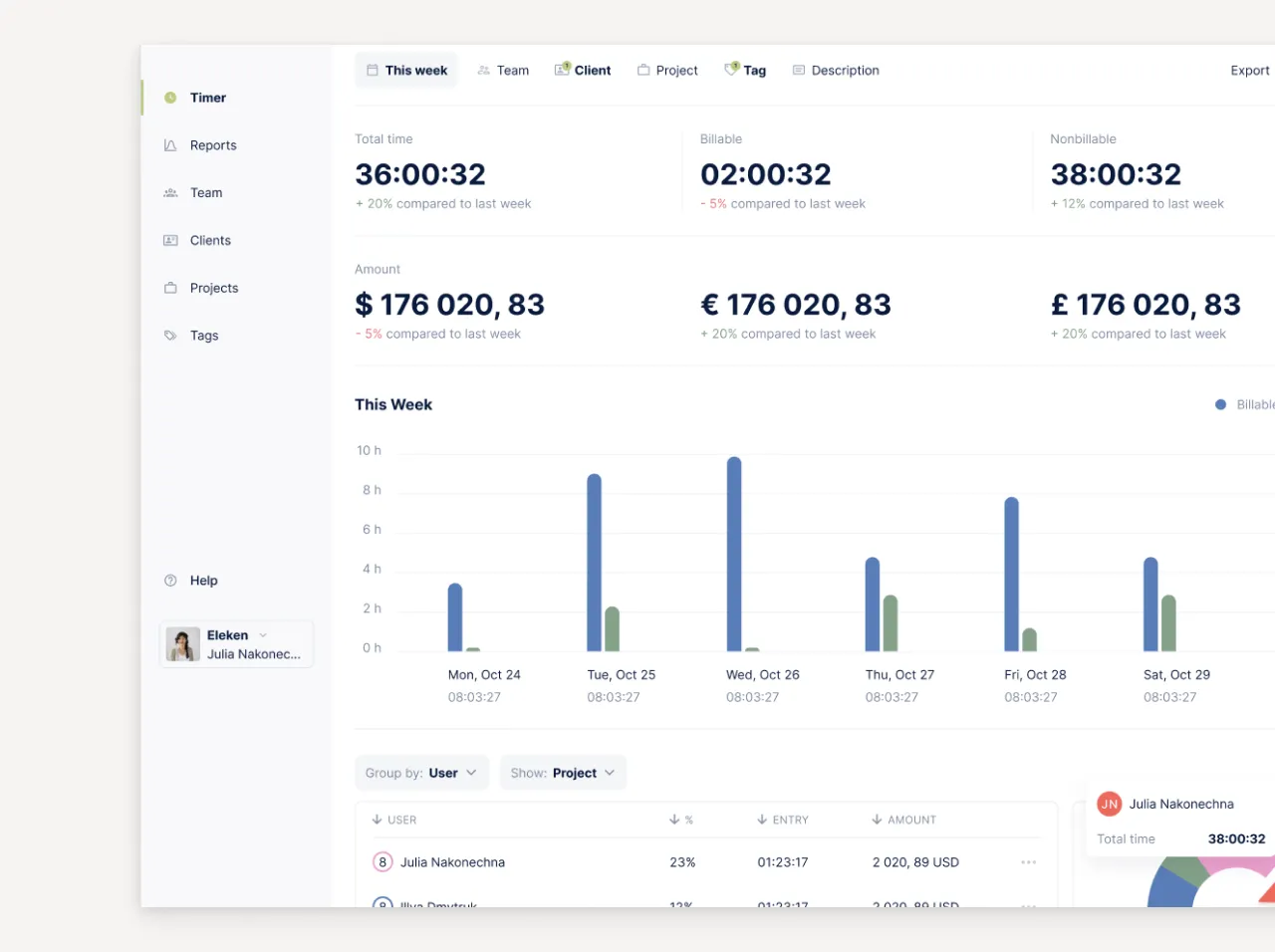
Team collaboration

Getting together for a brainstorming session, exchanging ideas, and sharing opinions about different issues is very challenging for a remote team. Employees can't just drop in the boss's office to quickly present an interesting thought, there's often a delay between messages because of online communication and it all may lead to miscommunication and misunderstanding. Companies need advanced solutions for remote team collaboration.
The software that solves the issue with brainstorming sessions great is Miro. It looks like a virtual whiteboard with everything needed: sticky notes, mapping diagrams, ready-made templates. People like Miro as it manages to closely replicate the real experience and keep it engaging.

While Miro helps with brainstorming, another great app that allows real-time interactions is Tandem. It is a remote work app that shows what each team is working on right now and lets users join in one click (with a shared cursor). To feel a better connection, users can communicate in minimal voice/video calls.

But still, even with such great products as Tandem and Miro, remote collaboration tools are not perfect. For example, all digital means of communication miss body language, which causes misinterpretations, affects productivity, and innovation. So, there is still a place for new remote collaboration solutions.
Document collaboration

While we’ve just mentioned the problem of team collaboration, as a part of it, we also want to highlight a not less important issue of interaction with documents.
The most common problem that companies face is that they deal with documents, tasks, internal communication, and so on, all in different tools that are not aligned. As a result, to get feedback on a document an employee has to create a draft in Google Docs, copy and paste its URL in a messenger, mention colleagues they want to receive the feedback from (oh, and don’t forget to share access to that draft), change the task progress in a project management tool, mention those colleagues who didn’t respond once again, make edits, and do several more steps until the final document is edited and approved.
As a result, the process is too long and too complicated.
Almanac, a collaborative documentation software for distributed teams understood that while apps like Google Docs or Microsoft Word are great for editing, they are terrible at helping you manage your work. People have the information scattered across emails, chats, to-do lists, and so forth making collaboration not simple at all.
With Almanac users can not only edit their documents but also review, approve, merge, view history, and organize their company information in a way that is convenient for them. In the end, you receive the high-quality experience of Google Docs, empowered by the best features from project management software.

Payroll management for distributed teams

In our new reality, even large companies that used to be solely office-oriented don’t mind hiring remote first-class talents. At the same time, businesses allow their workers to move to other cities, countries, and even continents. This means that employers have to deal with taxes, different costs of living, contract work vs full-time nuances, and so forth.
For that reason, there is a need for a tool that focuses on managing payrolls of distributed teams that aren’t located in physical offices.
One of such platforms is Papayaglobal. It works perfectly for distributed teams as it guarantees correct and on-time payment in more than 160 countries, payroll will comply with all local labor laws and tax codes, and access to a great support team with in-house experts, and in-country partners.

Meetings scheduling

In the office, if you need to find out something from a colleague, you go and ask them, and when you are to meet a new client/conduct an interview with a new candidate, you can invite them to visit you physically. At a distance, such processes are not that simple.
Calling your teammates each time you need advice is a solution, but calls must be agreed upon in advance (at least an hour). Contacting a person without warning them is accepted only in case of a threat to life or other great danger. Adding the fact that, perhaps, many companies now have personnel who are scattered across different time zones and locations is making scheduling appointments very difficult.
That’s why businesses are looking for a tool that can help them get rid of email mess, numerous messages, back-and-forth phone calls, and finding one available time in everyone’s calendar.
Commanddot is a cloud tool that allows you to quickly and easily book meetings from where you work. It runs in Google Chrome and uses the information from your calendars to coordinate meetings in Gmail, Slack, Linkedin, and more. That is, CommandDot shows if you are available, but doesn’t require you to check the calendar, or memorize any additional information.

Holding events

With the beginning of COVID-19, all events went virtual. And hosting online conferences is not a piece of cake. First of all, people are fed up with spending all day in front of their screens, and can’t hold their attention for a long time. Additionally, it’s very challenging to come up with ideas on how to make such an event both useful and engaging. Finally, there aren't many event-holding solutions on the market that allow hosting high-quality large-scale events.
Hopin is one of the companies that managed to identify this gap and created a great tool for hosting virtual events starting from one-on-one meetings and ending with the 50,000-person annual conference.
Participants can enjoy a speaker on the main stage, visit a workshop session, check out digital exposition or have an individual meeting with other guests within a particular event. One of the greatest benefits of this platform is its modern, customizable, and extremely easy-to-use interface.

Managing hybrid workplaces

As we are talking about work from home future, we see the tendency that fully remote work evolves into a hybrid: workers can stay at home and attend office when they need to meet and collaborate with colleagues. So, how about generating a startup idea for this work model?
That’s what Envoy did. Envoy is an office visitors registration system based in San Francisco that started to expand with the beginning of COVID-19. Now it’s a desk-reservation system that helps employees find places to collaborate with each other so that they can get their work done smoothly and safely while being in the office.
It gives companies the flexibility to scale up and down depending on changing capacity requirements. Businesses can understand how many employees are coming in and out of the office, so they can keep them safely apart.
.png)
Coming up with an interesting remote tool idea in your head is only the first little step. Next, you will probably be tormented by numerous doubts. So, let’s briefly talk about major fears you as an aspiring SaaS idea seeker might have.
Remote-work tooling industry overview
Tools for SaaS startups are seeing great acceleration today because of the remote-work boom brought by Covid-19. With so many types of SaaS software existing today, no wonder that there are many willing to snatch a piece from this trendy industry.
Here are three popular questions that will help you better understand if it’s worthy to start a business in this field.
Isn’t the market oversaturated with narrow-focused WFH solutions?
Fast Company forecasts that RW applications are going to become a norm, even for onsite workers. For example, mobile work tools and VR conferencing will certainly end up being the favored type of interaction, even over in-person meetings. AI will likely play a significant role in managing remote staff as well.
Therefore, from a corporate buyer perspective, businesses are seeing a solid need for single-purpose RW apps, first-rate in their category.
In case companies start returning to offices, won’t they stop using their remote software?
According to a survey conducted by Inspired, only 12% of employees would like to continue working as they did before the pandemic. Such statistics prove that remote software is going to stay with us for longer.
And those who are still afraid that their product may become useless in a post-COVID environment should take care that it integrates into the on-premise work model as well.
What about RW startups economics in comparison to a common SaaS startup?
The answer to this question will differ depending on the issue and target audience that some specific RW tool deals with. We've noticed that RW products that have hyper-specialization on a specific use case and clearly-defined potential target users often have better unit economic benchmarks of the business than other startups.
To sum up, remote-tooling startup economics are at least at the same level as thor SaaS peers.
Will my work-from-home startup idea pop?
Depending on the industry, the needs of remote staff will differ. And there may be far more remote working startup ideas that cope with a variety of issues except those we’ve discussed in this article. But the question is: if there are so many existing tools, and many of them have almost identical feature sets, how can one product break out and win?
Well, except for learning about SaaS trends, it’s also important to define what unique value proposition your product is going to offer and make sure your customers experience it as quickly as possible.
Already have a well-thought-out product idea? At Eleken, we can help you study your users and put a lot of thought into building design elements that communicate your product's value in a way that appeals to your customers. Contact us for further consultation.














