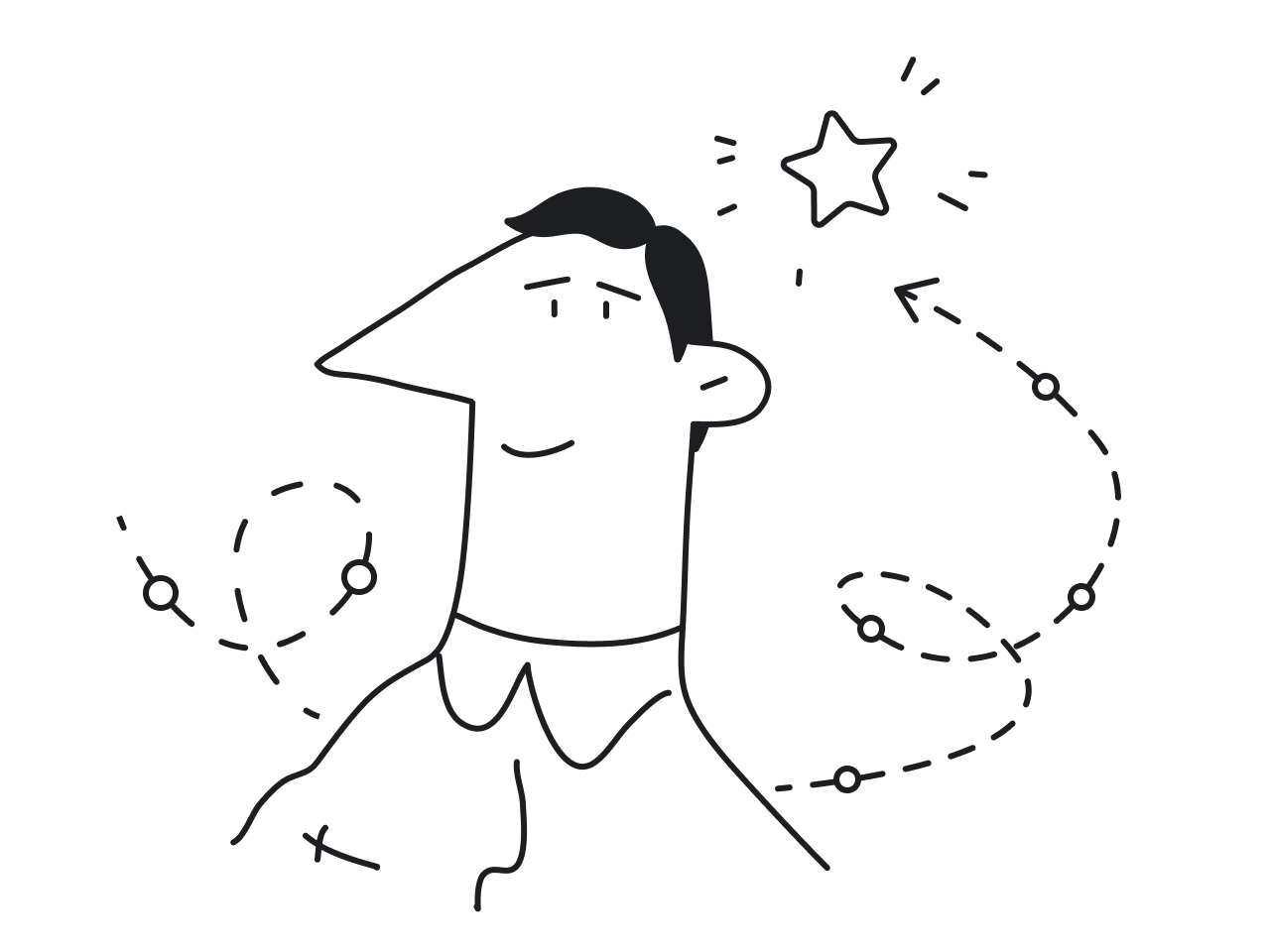Having been working as SaaS product designers for more than seven years already, we at Eleken can confidently state that good design is the result of a good thinking process. I mean, to come up with an effective solution, you first of all have to understand the problem you’re going to solve perfectly well. And this is where the design thinking Double Diamond model comes in.
The wonderful thing about the Double Diamond is that even if you hear about it for the first time, chances are you've already used it because it conveys how the design process should really feel.
This article will show you how following the Double Diamond approach can help you build a product that users will like. So, without further ado, let’s start with the definition.
What is the Double Diamond?
The Double Diamond model serves as a visual representation of the design process that designers can use as a framework when developing new creative solutions. Similar to other design thinking frameworks, it allows you to shift focus from the idea without jumping straight into development, but determine first whether the problem you’re going to solve really exists and whether you truly understand what your users need.
The Double Diamond framework resulted from the research conducted by the Design Council in 2004. The goal of this research was to discover how creative people process information in order to develop innovative solutions. The study involved such global companies as Apple, LEGO, Microsoft, Sony, Starbucks, and others.
"The result of this research was quite surprising: it turned out that no matter what challenges creative employees were trying to solve in each of the above-mentioned companies, they basically went through the same process to come up with innovative ideas."
The Design Council used these findings and formed the Double Diamond design model.
The phases of a Double Diamond design process
The Double Diamond model consists of two key stages (or "diamonds") that stand for "finding the problem" and "finding the solution." In their turn, these diamonds have the following phases: discover, define, develop, and deliver, each requires balancing between divergent or convergent thinking.

Divergent thinking supports your ability to consider various viewpoints and concepts. That is, it helps you come up with as many creative ideas as possible.
Convergent thinking helps you narrow down your ideas to those that are more likely to be effective.
The right combination of both ways of thinking lets you think creatively, and explore many opportunities but at the same time prevents you from getting lost in ideas and eventually leads you to choosing the right one.
The first Diamond, which includes the “discover” and “define” stages, is focused on in-depth research aimed to examine and identify the problem. The second Diamond, on the other hand, with its "develop" and "deliver" phases, concentrates on finding a solution, creating a prototype, and getting user feedback.
To give you a better understanding of each phase, let’s draw a parallel between planning our vacation with friends and using the Double Diamond methodology.
Discover
It’s the beginning of our project “Vacation” and we’ve just realized that it would be nice to take several days off and have some rest. But at this stage, we have a rather vague understanding of what we have to do to reach this goal. That’s why we need to start with the research:
- Ask our boss what dates we are allowed to take paid leave
- Ask our friends if they are willing to travel with us and what days they are free
- Consult with friends about where they'd want to go and what to do there
- Browse the Internet to find nice places and read what leisure activities are available there
- Watch photos of those places on Instagram, and so on.
Now let’s convert this info into discovery phase explanations.
In the discovery phase, you start with having an idea of what you want to create and your goal here is to get a better understanding of a problem space with the help of the research. It’s important not to base your design on assumption, but to collect all the necessary data that can give you the right problem’s context.
During the discovery, you’re diverging, which means you should think wide and collect as much information about the problem as possible. For this purpose, your team can imply one or several UX research methods. For example, they may talk to stakeholders, conduct user interviews, surveys, and competitor analysis, create customer journey maps, analyze existing metrics and KPIs, and review existing user data.

A tip from Eleken
When conducting user interviews
- Avoid using professional slang.
- Talk to people in an open-ended way choosing questions that require giving full answers. Instead of asking “Do you buy books online?”, try “What is your typical process of buying a book?”
- Instead of making value judgments, use neutral language. Not “Was it difficult for you to complete a purchase?”, but “Can you describe your feelings when completing a purchase?”. In case you can’t avoid making a value judgment, add an additional question that would give you more details, like “Was it difficult or easy to complete a purchase? What made it difficult to complete?”
- If your interviewee seems confused with a “why” question, try to replace it with alternatives like “What made you do a certain action?”, “What are you thinking of a certain action?”
And remember, you may develop your product in a more human-centered way after you understand your users’ needs firsthand.
Define
Now when we have many wonderful vacation options to choose from, it’s time for a define phase.
- From the dates the boss and our friends suggested we choose those suitable for everyone.
- From all the proposed places, we choose those that everyone likes.
At the end of the stage, we know that we want to surf at Tenerife island from the 15 to the 25 of October and we need to find an apartment, rent a car, book tickets for a plane, and the like.
So, the define phase is where you start converging, taking all the insights from the research, and synthesizing them into a final problem statement and certain product requirements. This means you analyze the findings from the competitor analysis, user interviews, and so on, identify the key insights, and cluster them into related groups. These actions help you develop a product vision and a specific problem statement so that you can focus on when delivering an effective solution in the next Diamond.

A tip from Eleken
To formulate a problem statement, use the information from user research about user goals and pain points and choose the user need/problem that seems the most universal. Then use it in the “How might we…” sentence. This would be your problem statement.
Develop
Getting back to our “Vacation” project, at this point we already know our needs very well. So we can generate potential solutions to our problem that will work for our specific case:
- we look at Airbnb for suitable apartments
- check the available tickets on Skyscanner
- search for the local surf schools.
So, the develop phase is where we get back to divergent thinking again to generate various design ideas that can solve the problem identified during the previous stage. There are many design thinking ideation techniques that may help you cope with this task.
The develop part includes building user flows, wireframes, and low-fidelity prototypes to see how different pieces of user experience are going to work together. Also, it’s essential to conduct usability testing and show wireframes/prototypes to your design peers, and stakeholders so that you can iterate and improve concepts that you’ve developed.
At the end of this phase, you should have several concepts that you find the most promising.

A tip from Eleken
It may be tempting to move on to a solution right away after reducing the amount of data in the previous phase. Still, during the develop step, it's crucial to think creatively once more and come up with a variety of options. And choosing the right brainstorming strategy can help you generate many great ideas.
Don’t narrow down the solution too fast. Even the wildest suggestion may inspire the team and lead to other great ideas.
Deliver
Finally, we choose the best solution from those generated at the previous stage to plan our perfect vacation: out of three hotels, four available surf schools, and five car options, we choose and book optimal variants in terms of location, budget, and preferences.
Then we go to Tenerife and see what kind of user experience we would have there. On the next vacation, we go through the whole process again, but take into account the mistakes that we made on this trip to make our next experience better.
As the deliver phase requires convergent thinking, your objective here is to validate solutions, choose the best one, and get it ready to hand it over to the engineers. For this purpose, designers build high-fidelity prototypes, test them, gather user feedback, and iterate to improve the future version of the product.

A tip from Eleken
In the deliver step, you validate ideas not with the help of usability testing, but your goal here is to prove the concept and determine whether users like the solution you've created and whether it serves their needs.
That's why don't fall in love with your ideas (some prototypes may still be scrapped at this stage). Instead, focus on feedback. Gather customer feedback and expert review every time you make changes or improvements to the product.
To sum up, it’s important to state that the Double Diamond design process is not a step-by-step guide. Consider it as a never-ending cycle of iteration and delivery that helps you find the right solution and keep bringing value to your customers.
How we created UI/UX for a SaaS platform with Double Diamond model
Cylynx is a graph intelligence tool that converts graph data into business insights and speeds up data exploration and analysis.
When Cylynx turned to Eleken for a UI/UX design, they had a demo version of the product, but with limited functionality. Our task was to turn the demo's user interface into a fully functional MVP.
The challenge
It’s difficult for those who don’t work with graphs or data to understand the use cases of Cylynx. But to create really intuitive and consistent UX, designers should understand what problems users face. That’s why our main challenge was to figure out how and in what situations actual users would use Cylynx so that we can come up with a solution that is usable, valuable, and convenient for the end user.
The process
We chose the Double Diamond to cope with this challenging task as it’s especially useful when you need to understand customers and explore creative ways to solve their problems.
Discover
The first step is to learn more about the software, its demo version, target audience, and competitors.
Stakeholder interview
We started our research stage by talking to the representatives of the Cylynx team. Together, we examined the demo, dived into detail about how it works, defined why the features in the demo version work as they do, and identified cases when the software brings value to its users.
As a result, we managed to define the main app areas that people had trouble using.
- The graph editor: in the demo version its interface was made up of four equally important and independent tabs. And when the user took a certain action in one tab, they didn’t see the parameters they selected in the previous tab which made the interface confusing.

- Time series investigator: the feature that allows running the graph in a certain time sequence was difficult to use.
Competitive analysis
Next, we gathered the screens of popular graph visualization platforms (WeGephi, neo4j, Lnkurious, Tiger Graph, Graphistry, and Cytoscape) in one place, so that they were easy to compare and analyze.
Our findings showed that most of these applications were complex and required coding skills to use them.
Define
At this stage, we had to identify our main problem statement.
Taking into account the findings from our research and the user pain points, we understood that to improve the existing demo and beat the competition, we should strive to make the Cylynx interface simple and intuitive so that users can faster explore and analyze data.
Develop
This was the time to come up with ideas on how to cope with the problems we defined during the first Diamond.
To generate best solutions for each issue, we ideated together with Cylynx developers.
Some of the decisions we made were:
- To improve the graph editor we decided to create three tabs (“Data to work with”, “Styles and filters”, and “View”), which now don’t overlap each other and allow users to clearly see what changes they make.

- As for the time series investigator, to make this feature more adaptable and easy to modify, we enlarged its size and added additional values.

Deliver
During the deliver phase we created our final prototypes and handed them to the development team so that they could introduce Cylynx to real customers and start gathering feedback.
Use Double Diamond for innovative solutions
You'll find your path toward creating the right solution if you decently follow the Double Diamond approach. This method challenges you to reconsider your original idea, identify the real issue customers are experiencing, create the perfect solution for both users and your company, and, finally, test it.
If you want to learn more about how companies build innovative solutions using design thinking methodologies, read these five real stories of design thinking examples. And if you need someone to help you design the right solution, reach out to Eleken and have a free consultation.






.png)


.png)