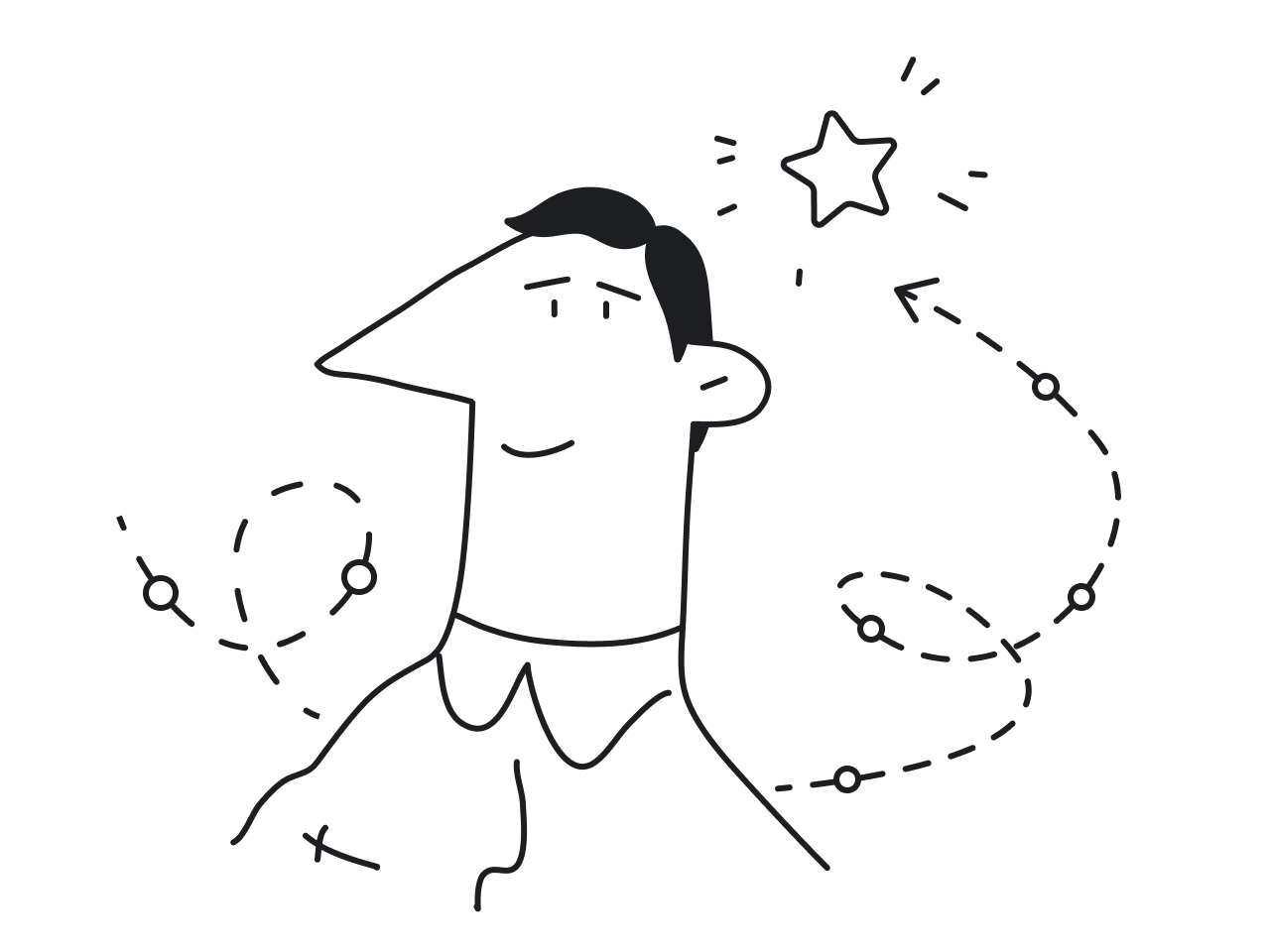You have matches, a box of thumbtacks, and a candle. How can you fix the candle to the wall so that wax won't drip onto the table below?

The best solution is to pin the box to the wall, put the candle in the box, and light it.
Quite an unpredictable solution, right? It feels quite elusive when you’re trying to figure it out, but becomes obvious as soon as you know it. And believe it or not, most people fail to solve this puzzle and end up being astonished at how simple and obvious the answer was.
That’s our brain playing tricks on us. We fixate on the box’s function as a container, and it prevents us from considering it as a platform. If the box was empty from the very beginning, we would be more likely to find the correct answer. But when we need to think of an innovative way of using the box, we fail.
The candle puzzle was a demonstration of a single bias called “functional fixedness.” There are dozens of other flaws in reasoning that make it easy for us to think with common patterns but hard to think “outside the box.”
Integrated thinking patterns are a great evolutionary adaptation. They allow us to quickly apply the same actions and knowledge in similar situations so we do not have to learn everything from scratch every time. But they also prevent us from developing new ways to see, understand, and solve problems. From all those creative and innovative processes that are the holy grail of any startup.
Outsmarting biases is difficult, yet possible. People developed a range of problem-solving algorithms that can hack our biased brains. Like a scientific method. Or like a design thinking approach that is more suited for business needs.
What is design thinking (DT)?
The specific term "design thinking" was coined in the 1990s by David Kelley and Tim Brown of IDEO, but the design thinking strategy itself has been used in different variations since the early 1900s.
According to a commonly used design thinking definition, DT is a method for creative problem-solving. The main attribute of design thinking is a human-centric approach. It’s what separates DT from the scientific method, for instance.
Startups usually base their decisions on what is viable for business or what is feasible for the technology they possess. But design thinking makes you start by analyzing how users interact with your product. Simply put, it makes you improve the product’s UI/UX taking into account desires that users have.

Let’s look at the benefits of design thinking in action with an example presented by Oral-B and IDEO — those guys who coined the term we are talking about and apply design thinking principles to everything they do.
How Oral-B designed the best-selling kid’s toothbrush
Oral-B wanted a new kid’s toothbrush, and they hired IDEO to design it. The IDEO team wanted to go out in a field and do some field research, but their client wasn’t happy about it. Like, it’s not rocket science. We are talking about kids brushing their teeth, you can hardly observe anything new about this process.
But IDEO found what to observe, actually. They discovered that kids don’t hold their toothbrushes in fingertips as adults do. Children don’t have their motor skills developed yet, so it’s more comfortable for them to hold their toothbrushes in a fist.

Before, every kid’s toothbrush in the history of the world was based on the implicit assumption that parents have big hands and kids have small hands, so the kid’s toothbrush should be a smaller and thinner version of the adult’s one.
Pretty logical assumption, but IDEO’s research showed that kids don’t need little skinny toothbrushes. They need big fat toothbrushes. Oral-B started selling one such brush, and it has been the world’s best-seller for 18 months.
Doesn’t it feel the same way as in the case with the candle puzzle? The solution is pretty obvious, and today every kid’s toothbrush in the world is made comfortable for kids to hold it in a fist. But nobody noticed room for improvement until IDEO pointed at it.
What is the design thinking process?
To apply design thinking in practice, just like IDEO does, you need to follow the design thinking process that outlines a series of steps. It is not a strict step-by-step method but a focused effort that includes a variation of four stages: inspiration, compilation, ideation and implementation.
Don Norman in his book “Design of everyday things” provides the process of four steps, Stanford’s d.school offers the five-step model, and Nielsen Norman Group suggests the process consists of six steps. Let’s go with the one offered by NNGroup.
Six design thinking steps of human-centered design

Step 1: Empathize
The observation phase called “Empathize” is a way to deal with the uncertainty that is inevitable at the onset of any project. To beat the uncertainty, you’re googling, doing field studies, and qualitative interviews to collect and analyze information about what your users do, say, think, and feel. The result of this step is collecting an overwhelming volume of information, which is why many design thinking examples — from MVP design thinking to design thinking vs design sprint comparisons — emphasize the importance of this stage.
Methods that come into play at the stage of empathizing:
- Requirement gathering
- Field study
- Diary study
- User interview
- Stakeholder interview
Step 2: Define
So you’ve got mounds of raw data gathered from your research, and now you’re blankly staring at that data thinking, “Where to from here …?” From there, you need to narrow down your data — crystallize, synthesize, and summarize your understanding of who you’re designing for and define the problem users have.

Bring all the data you’ve collected together to find patterns and make sense of it all within the context of the design challenge that you face — a step that clearly shows the difference between human centered design vs design thinking and prepares you for the ideate design thinking stage.
Methods useful at the stage of defining:
- Persona building
- User journey mapping
- Building empathy maps
- Writing user stories
Step 3: Ideate
As users’ needs and pain points start to crystalize, you’ll see some opportunities for innovation. Time to brainstorm potential solutions inside your design team: start throwing random ideas to avoid the fear of a blank page and generate something new out of the boiling pot.
Brainstorming principles:
- Everyone has to be heard, not only the ones who speak louder
- There are no “silly” ideas — they can spark new thoughts
- There are no “silly” questions — by questioning obvious things you can find hidden imperfections (and fix them)
- The more ideas, the better
- The more diverse the ideas are, the better
Take a look at our collection of ideation techniques — they may come in handy at the third stage.
Step 4: Prototype
Time to turn ideas into prototypes. Prototypes offer a quick way to test your assumptions with real people. At the early stage of a design process, prototypes can be pencil sketches, PowerPoint slides, cardboard models, Figma wireframes, or whatever can simulate the user experience of the big powerful system you’re going to build — the essence of a design thinking prototype and a clear point of contrast in design thinking vs agile.
Stage 5: Test
If your ideas make you do the wrong thing or a right thing but in the wrong way, this stage is your chance to figure things out. Testing gives the feedback you need to iterate on the prototype.
You only need up to five people to participate in a test — that’s enough to give major findings. Study each person individually, ask them to operate the prototype, and comment on their actions aloud.
Methods useful at the testing stage:
- Usability testing
- Accessibility evaluation
- Benchmark testing
Design thinking tools Eleken recommends for remote usability testing:
- Maze is perfect for unmoderated tests of your Figma prototypes
- and Lookback, a good choice for moderated tests
Stage 6: Implement
You can’t anticipate everything by testing your designs on small samplings. Your final and your most reliable test happens after the design goes live. So after your product is released, listen carefully to the feedback and monitor user problems, successes, and frustrations. This observation may trigger another circle of ideation, prototyping, and testing called to improve the user experience even more.
Some tools useful for observing results after implementation:
- Google Analytics to collect quantitative data and surface any trouble spots
- Hotjar, which gives you qualitative data — on heatmaps you can see how users interact with each page
How to practice design thinking
The design thinking algorithm is not a strictly linear process or a recipe you need to follow step-by-step. NNGroup recommends approaching it as a master chef, not a line cook: take the recipe as a framework, then tweak it as needed, which is a mindset repeatedly emphasized in many design thinking books.
It is common to return to the two understanding phases of design, empathize and define, after your initial prototyping and testing. You may need more information or new ideas. You may also need to repeat some phases multiple times for better results. And you’ll naturally return to the starting point after your design gets implemented — with a new understanding, new insights, and ideas on how to improve the product even better.

With every new cycle, you discover a new set of unmet user needs — and that’s how design thinking works with problem-solving and innovation, which is exactly why it’s so widely used in design thinking consulting.
Want to learn more about design thinking? Check out how Netflix, Airbnb, and Uber applied this methodology to reach success.






.png)


.png)