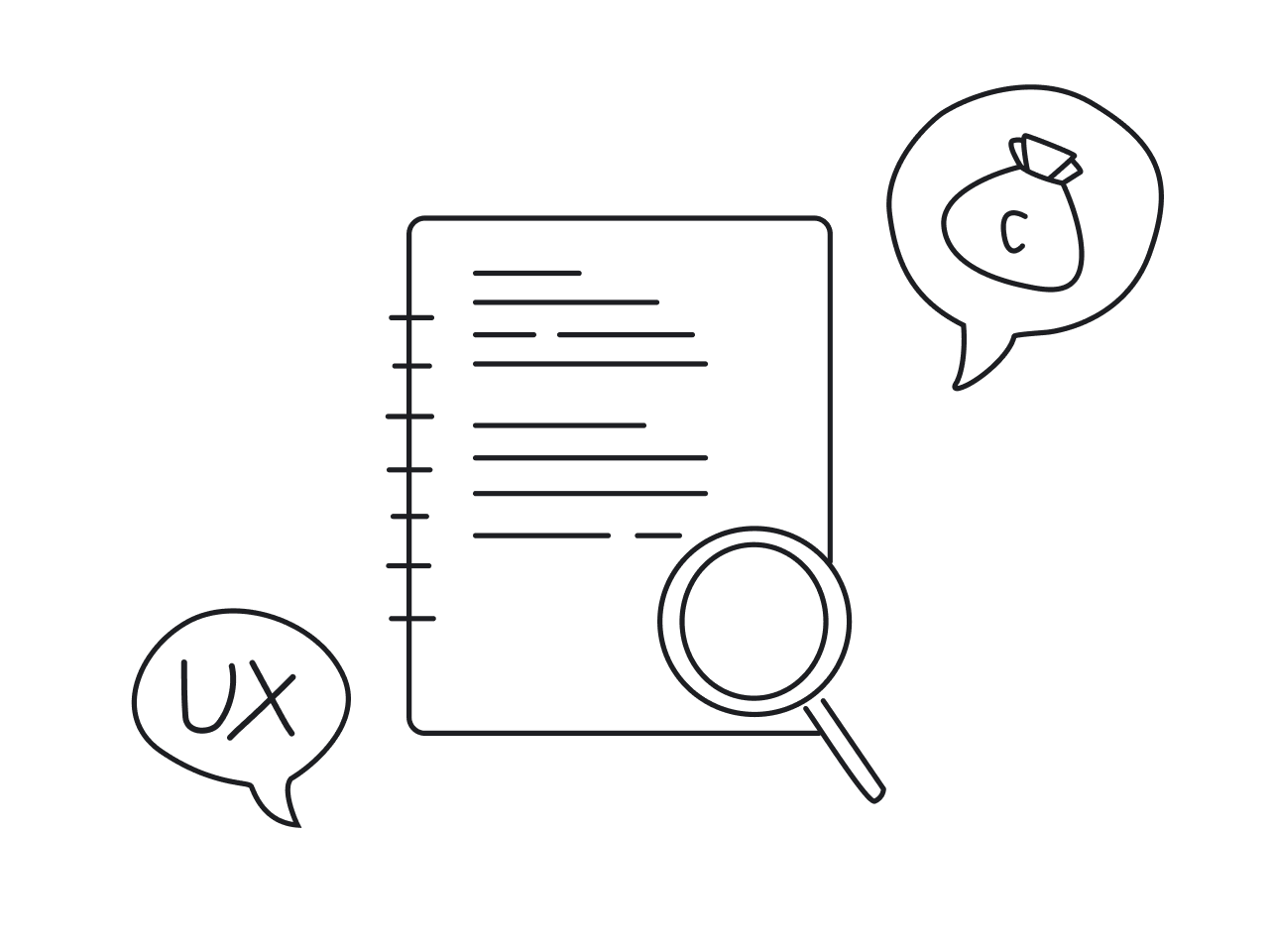Today, the demand for banking apps is booming, with more than 2 billion downloads in 2023, and a projected 3.88 billion by 2027. What’s more, 78% of Americans prefer conducting their operations entirely online via a mobile or web app compared to visiting physical branches.
Neobanks seem to know how to attract customers by offering tech-savvy users unique experiences beyond traditional banking services such as buying tickets for public transport or paying taxes online. But despite all the convenience, customers are still hesitant to fully transit to using banking apps. What prevents them from moving to digital-first banking? The short answer is a lack of trust.
As UX designers, we understand the value of trust for banking apps. From our standpoint, good UX is a paramount success factor here, which impacts the users’ perception of the app and willingness to engage; and we saw many cases when a well-designed banking app with a great user experience enticed customers from traditional banks.
Below, we’ll focus on how great banking app design can address trust issues. But first, let’s find out why customers continue to get service from traditional banks nevertheless.
Why do people remain loyal to traditional banks?
Traditional banks are old as the world and have been providing the same services since 2000 BC. And most of their processes are organized to serve the needs of the bank more than the client. So you may ask how banks that might not even have a mobile app in 2023 are still alive. There are several reasons for that:
- A physical location and face-to-face interaction with a bank officer add to trust. Not everyone is ready to place their money in an online-first organization.
- People who got an account in a brick-and-mortar bank many years ago remain loyal just out of habit.
- Not everywhere in the world better alternatives are available.
- The risk of data breaches or other cyberattacks remains a valid concern for most people. According to a recent survey, 42% of respondents don’t use banking apps, saying they don’t trust their security, while 46% of banking app users are worried that their accounts can get hacked.
- Scandals related to neobanks and loops in regulatory systems. The fintech sector is controlled by different regulatory bodies and should follow multiple requirements. Yet, regulators haven’t implemented clear rules for worldwide operations. For example, UK regulators suspended Wirecard's UK solution operator, including its clients such as Curve, Pockit, and Soldo, following insolvency filings by its German entity. As a result, thousands of customer accounts in the UK were frozen, creating shock and total disbelief among clients.
But despite everything, the number of people using traditional banks melts like snow under the spring sunshine. Now digital experience is the primary driver of churn and a major factor for people who choose neobanks. In this respect, it is a great UX that helps banking apps build trust with their users and achieve customer loyalty.
Banking app design starts with building trust
The PwC survey of digital trust reveals that simplifying processes and operations has a “multiplier” effect on privacy and security, and helps build trust. Making the solution “simply secure” has long ago become the business mantra for every banking app.
Overall, PwC advises following the four Ps rule to effectively build trust.

- Principle: establish security and privacy as a business imperative.
Users trust the banking app when they have confidence that the solution is stable, reliable, consistent, transparent, and protects their sensitive information and data. Achieving this is difficult but understanding what should be done to build stronger relationships and avoid trust issues is even more difficult. To start, analyze your app and competitors’ products to answer these questions:
- Does your app provide services, suitable for the market and today's users?
- How exactly does the app solve their pain point and security concerns?
- Does your banking app offer more enhanced security and protection than others available on the market? If so, how exactly does it happen? If not, how can you develop an area of security and protection and who can help you achieve it?
- People: hire the right team who can simplify even complex projects.
Selecting and hiring the proper team with the skills and knowledge in UX design is another important thing in your to-do list. Jim Collins in his book Good to Great mentions that the best companies apply this rule first: "got the right people on the bus, and the wrong people off the bus," and after that move on to "getting the right people in the right seats on the bus." It is impossible to build a great product until you find the team who can execute your plans and help prioritize the tasks.
- Prioritization: use data and intelligence to measure risks.
Risks constantly change while customer expectations regarding clarity and transparency rise. Whether it’s a new feature added to the app or the need to request a larger amount of data from users, you should always consider the impact it may have. Data analytics can also improve the quality of risk assessments. 61% of cybersecurity experts use the risk matrix when they identify the most critical risks and organize them in the low-to-extreme rank order.

- Perception: identify blind spots in your projects.
There are areas where our decision-making fails. It can happen due to a number of reasons such as invalid assumptions, refusing to recognize that some functionality in the app just isn't working, overconfidence caused by underestimating risks, and so on. So you should identify these blind spots and take action to reduce their impact. A solid UX discovery and audit can reduce many problems.

And yes, all these principles correlate with the very idea of UX design. Good UX involves much more than just the principles above. Let’s dive deep into the best practices for banking app design that will help gain trust.
Building trust with UX design
People are very cautious creatures, especially when it comes to trusting their money to a banking app. Building trust throughout every step of the neobanking experience journey is critical if you want to succeed. Here are some tips on how you can do it.
Account opening: empower customers with control over their data and account settings
Eleken designers are unanimous in their belief that a good way to increase customer engagement and gain credibility is to follow Jakob Nielsen’s ten usability heuristics. These practical algorithms can help address most trust issues from the first moment of using banking apps:
- Make the app’s interface based on common design patterns so that customers can remember their previous experience of using similar apps. Don’t re-invent the wheel.
- Provide users with freedom of navigation to perform actions. Adding “return”, “cancel”, or “undo” buttons can prevent mistakes and increase user confidence.

- Maintain a consistent look and feel. It improves your banking app's learnability and usability. Users get used to consistent visual components like screen size, shapes, and orientation. They become more confident as their experience becomes smooth.
- Keep users informed about their activities through feedback and app status. When users understand what comes next, it makes them feel safe. For example, you can use visual clues like a green checkmark to indicate when a transaction has been completed successfully as PayPal does.

You can also provide feedback and confirmation screens:

- Establish a connection with the real world. The right content when you speak the users’ language helps here. Avoid using jargon, terminology, unclear shortening, or abbreviations. Try to show empathy even when something goes wrong.

- Prevent errors such as slips and mistakes from occurring. Implement clear and informative error messages that guide users in case of mistakes or issues.

- Stick to minimalist design. Don’t try to add too many visual elements as they can distract users. Instead, provide them with relevant, essential, and indispensable data.
- Provide further assistance. Offer important information when users need it and list necessary steps to carry out when there are issues. For example, users can find useful financial tips by clicking on the “Financial tips” button in the Prift app.

Customer onboarding: keep it simple and practical
PwC highlights that simple actions can get you 5x or more results. This is especially true for user onboarding. Don’t overwhelm your audience from the start, keep your onboarding as simple as you can and they will thank you for that.
For example, to begin using Fin.do, a money transfer system, customers need to have an active SIM card and an email address. To ensure security, customers are required to confirm their phone number and email. Finally, users create a 4-digit password or activate Touch ID/Face ID to log into the account. While using the app, customers should follow only 4 steps.

Day-to-day banking: add user-centric features
The Deloitte research found that customers expect to see the following features in the banking app:
- Descriptive buttons: meaningful but short names of the buttons let users understand what will happen when they click on them, reduce errors, and increase confidence.

- Information on app status: visual, immediate feedback allows users to stay informed and confirm their actions, creating a positive impression.

- Real-time validation: it is like having a conversation with users when your app guides them through the difficult areas of uncertainty. For example, the right color, clear language, and the right placement of the buttons allow your app to inform users about errors.
- Progress trackers and diagrams: creating a path that shows how many steps are required to get to the final goal can reduce confusion and user churn. But for this achieving the best result possible, consider involving users in the design phase. For instance, Eleken designers created several screens with different navigation and visual display of information for Prift finance platform. We offered users two versions of the screen: with and without a diagram in the “portfolio breakdown section”. Users chose the second screen with a progress diagram:

- Ready to help customer service: happy customers equal loyalty and user retention. For example, the Chase banking app provides round-the-clock support via phone or messages through the Support button.

- Save and finish later feature: users find it helpful as they can save data they have already entered and return to it or finish actions like money transfers later.

However, it doesn’t mean that these are the only things users want.
Beyond banking: provide personalized experiences
Neobanks strive to increase customer satisfaction, implementing additional, user-centric features as a must. They want to go beyond providing traditional financial services and offer new value propositions that can cover multiple areas of clients' life.
Today, neobanks implement functions originated from non-banking platforms and social media. Examples include adding chats, bots, and sending additional content with transfers. For example, 25% of users prefer sending GIFs or emojis with transfers, while 38% would love to add tags to transactions as on Twitter and animated auto-scrolling progress bars like Instagram’s story pattern.

Here, some design rules apply as well. First, you have to make sure that the buttons’ color and size match your app’s branding. The common location of the chat button is in the bottom right corner of the app. Yet, you might consider adding interactive animations or adaptive buttons.
It is a good practice to provide functions supporting accessibility for clients with eyesight or hearing impairment. It allows not only to meet regulatory requirements but also to satisfy the diverse needs of customers with disabilities. Barclays is an example of a banking app that offers accessibility features, namely inverting screen colors on the phone, video banking, voiceover technology, a larger font, more visuals for people with dyslexia, and so on.

You can check out common accessibility functions neobanks can implement in the table below.

These value-added services can not only boost customer engagement and enable personalization but also also increase users trust.
Conclusion
Poorly-designed banking app will not gain users’ trust. On the contrary, a great UX design helps achieve it, as the success of neobanks lies beyond offering just a set of standard banking functionality. It covers identifying needs that users themselves don’t even know they had.
What makes such forward-thinking possible? If you ask UI/UX designers, the answer would be “UX research.” The methodology of UX research allows you to find hidden problem spots and relevant solutions. If you'd like to learn how it works, we recommend checking out our article on how the UX research process works.
And when you’re looking for a reliable design partner that knows a thing or two about UX research or how to design a great banking app, get in touch with us.









.webp)

.png)