We live in blessed times when education became available for the vast majority of people. We’re at arm’s length from immense information, which we may find hard to absorb and digest, though.
Apart from the information abundance, the fast pace of people’s lives leaves critically little room for education. This case is especially true for those who already left classrooms for the offices and strive to find some time for further education and self-development. Therefore, to make digital education accessible to as many people as possible, mobile learning appeared.
As a design agency, we often receive requests from our clients to help with the design suitable for mobile learning, so we have huge expertise we’re ready to share.
In this blog post, we’ll discover why mobile learning is getting more and more in demand, how it satisfies different audience’s needs, and what strategies mobile learning employs to bring learners to their goals.
And to start with, let’s make a quick recap of what we know about mobile learning.
What is mobile learning?
Mobile learning is a remote education form when users can access learning with mobile and handheld devices. Sometimes, you can see names like “eLearning” or “mLearning,” but they both stand for the same concept - a person can instantly start learning just by opening their smartphone or tablet. You may also understand “mobile” as “on the go,” and it’ll be true. Whenever people have an extra five minutes, being stuck in a traffic jam or waiting for a plane to take off, they can make use of bite-sized modules and engaging exercises to move further in the learning process.
Why is mobile learning gaining traction?
The answer will be pretty obvious if we look into some figures. App Annie, an analytics firm, claims that people are now spending more than four hours a day using their smartphones, which makes a 30% increase compared to 2019.

For sure, a fair half of this time is not devoted to education but rather virtual socialization and entertainment. However, we also can’t underestimate the augmenting importance of mobile learning in people’s everyday lives, and here is why.
- Mobile learning gives control to learners’ hands
Learners can autonomously build their learning process and decide on its intensity and length. They can study whenever they have a gap in their fully packed schedule, just pulling out a mobile device from their pockets. So if you manage to make your LMS fit the smartphone’s screens, you can expect people to frequently come back to your learning app.
- Mobile learning provides users with constant feedback
People are more motivated to proceed with the learning process when they see their progress and get consistent feedback and advice on improving the results. Without being appreciated, learners can lose interest pretty fast. In your LMS, you can realize giving the feedback through in-app messaging, quizzes, or individual progress reviews.
- Mobile learning creates a tailored experience
As opposed to traditional learning environments where it’s almost impossible to adjust the educational plan to each student, mobile learning allows individualizing a learning path based on students’ initial background and learning preferences. To gather this information, you can send a quick quiz to your learners by email or encourage them to fill out an online survey, based on which you’ll customize your learning solution.
The good about mobile learning strategy
At least because many people consider both traditional education and eLearning boring and complicated. Our brain can be easily intimidated by the new stuff. The only way to calm the brain down is to reduce the complexity level. It works well breaking down the learning by small digestible chunks or/and adding some entertainment vibe to create a fun game feeling.
The main purpose of mobile learning is to persuade learners that studying can be engaging and feasible. Thus, mobile learning investigates different ways to satisfy diverse learners’ needs.
To be more specific, we’ll now move to mobile learning strategies that perform well from entertaining and educational perspectives.
Here is what I have on the list:
- Microlearning
- Scenario-based learning
- Social learning
- Personalization
- Gamification
All these strategies are designed to facilitate the learning process by employing different approaches and techniques.
So let’s go one by one starting from the most popular mLearning strategy.
Microlearning: a bite-sized education
As you can guess from the very name, the essence of this strategy is dividing the new information into small chunks so as not to overwhelm learners. Usually, microlearning lessons are ten-fifteen minutes long. However, there could be even one-minute sessions uncovering a simple concept or giving a concise subject definition.
Hermann Ebbinghaus’s forgetting curve underlies the microlearning theory.

This curve explicitly tells us - you will forget 80% of what you’ve learned just in a month! That’s how our brain works. So if we don’t turn fresh knowledge into practice, the newly learned information will dissolve pretty quickly.
Microlearning aims to somehow deal with this issue. Small pieces of information are way easier to perceive and recollect than huge knowledge massives. Also, multiple repetition of learned materials helps preserve the information for longer.
Microlearning can be realized in different ways, each of which serves best for the particular target audience.
Microcopy
All short and highly contextual messages that help users learn belong to microcopy. These are error notifications, explanations, hints, and tips you can often see within a digital product.
For example, in the message below, Google Drive teaches me how to share links.

Microlearning videos
These can be either standalone educational videos or parts of the long learning process. Typically, each video conveys one main thought a learner should take away.
The examples are:
- micro-lectures
- whiteboard animations
- explainer and interactive videos
TED Talks can be a great example of micro-lectures often pursuing both educational and entertainment purposes.

Microlearning mobile apps
Microlearning mobile apps designed specifically for smartphones are firmly integrated into people’s lives. Whereas the young generation takes quite a fair part of microlearning users, business workers keep up with mobile learning.
Here are two examples of microlearning mobile apps beneficial for both students and professionals.
Your Primer app offers five-minute courses in various disciplines such as marketing, SEO, analytics, business management, content creation, branding, and so on. With bite-sized lessons, it’s feasible to learn every day and gradually grow your new competencies.

Another great example of a microlearning application is the WordWord of the Day. This easy-to-use mobile product assists students and workers in enhancing their English language proficiency day by day.

Games and challenges
We’ll touch upon games more in detail a bit further when talking about gamification. As of now, I’d just like to mention that games and challenges also belong to the microlearning strategy pursuing the goal to inject a dose of fun into the learning process. Challenges evoke a competitive spirit and stimulate learners to strive for small, still significant achievements.
You can try implementing in your LMS:
- Flashcards and polls
- Thematic quizzes
- Open and close questions
Infographics
Maybe you didn’t know (truth be told, me neither before researching materials for this article), infographics are a kind of microlearning we face almost every day. Neuroscientists say that we can help our brain understand complex notions by representing them with simple images. The graphical depiction of concepts engages our brain’s parts responsible for visual information perception and enables quicker knowledge assimilation.
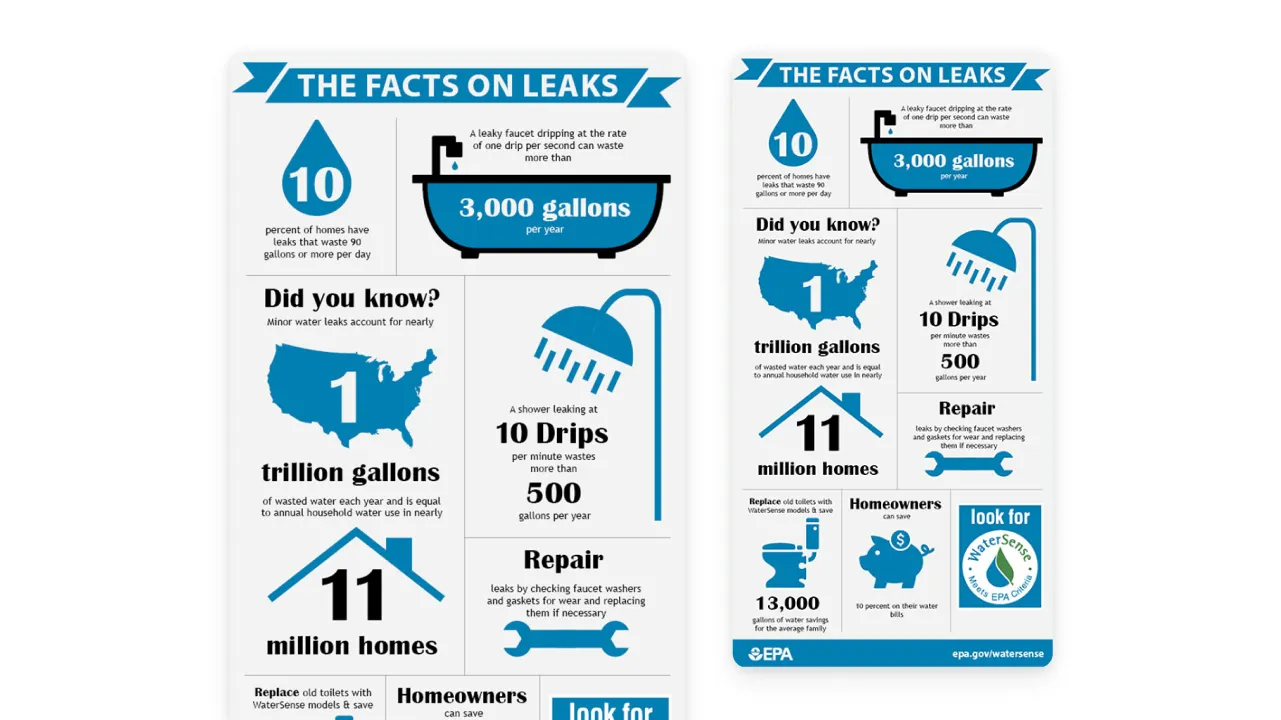
To serve microlearning, you can utilize:
- Comparison infographics
- Timeline infographics
- Geographic infographics
- Statistical, informational, hierarchical, and more infographics types are available to ease eLearning
Social media
Surprisingly, social media can also be attributed to microlearning. Without even noticing this, we keep learning from the content we consume. Especially if this is the content from professional social media like LinkedIn, Reddit, or even Twitter (not so often, but still!). It can also be a good exercise to use social media for micro-blogging and communication skills improvement.
Whereas microlearning is probably the most widely used mobile learning strategy, other equally effective approaches are used in mLearning.
Scenario-based learning: learn from real-life situations
Scenario-based learning is a sort of education when users learn from simulations of real-life situations. This eLearning approach works best if it’s crucial to check whether learners comprehend the material and, what is way more important, whether they can apply the received knowledge in real situations.
The main benefits of scenario-based learning are:
- Suitable for formal and informal training
- Allows learners to explore more learning situations
- Encourages users to improve their mistakes through constructive feedback

Social learning
The root of social learning goes to social learning theory stating that people can learn from looking at others and imitating them. Simply put, the observation helps build new behavioral patterns even without turning them into practice. However, reinforced by practical exercises, the social learning results may be significantly higher.
The examples of social learning include:
- Tutorship or mentoring - the essence of this learning type is in continuous interaction between a learner and a more knowledgeable person
- Webinars - this learning format became particularly widespread during the COVID-19 pandemic when online learning boomed
- Workshops and masterminds - being surrounded by participants with different experiences, learning is happening through intense communication and knowledge sharing
Personalized learning
Instant feedback and gamified interactive learning are at the core of personalization.
Instant feedback is usually realized through scoring, custom-tailored tips, notifications, and pieces of advice. From one side, consistent feedback navigates learners to what they should pay more attention to. But what is more important, the properly designed feedback encourages users to proceed with their learning even though they may have some failures and disappointments on their learning path.
From a product design process perspective, the UX copy is fully responsible for creating engaging and supportive feedback messages that would urge people to continue learning.
Gamified interactive learning is a mix of micro-learning and gamification. Interactive learning feeds users with small nuggets of information flavored with exercises in the form of games.
As an example of gamified interactive learning, I would name the Elevate app.
This application is designed to boost brain work and enhance a user’s writing, speaking, reading, memory, and math abilities. Daily exercises take into account my previous achievements and adjust following tasks to smoothly increase the difficulty level.
What I really love about the Elevate app is its explanations and tips. Even though math is the weakest discipline for me, I keep struggling (sometimes, even successfully!) with fractions and equations thanks to the supportive feedback.

And finally, we got to gamification, one of the most working mobile learning strategies.
Gamification
We’ve already touched upon gamification, talking about games and challenges in terms of microlearning. And now, let’s make clear why gamification is so widely employed and what benefits it brings to mobile learning.
- Gamification drives learners engagement
Our brain loves fun and everything it can get with the minimum effort. Incorporating games in learning masks the seriousness of the process and reduces the fear of dealing with new things.
- Gamification creates a competitive spirit
Reasonable competition is a powerful booster. Scoring, rewards, badges - all these leadership attributes spur learners to compete for higher positions and, again, increase learning engagement.
- Gamification ensures a high users’ retention rate
If learners aren’t overloaded with complex information, the learning process is easy and fun, the feedback is consistent, and the progress is visible, chances are high they will stay for longer with this educational product.
One of the brightest examples of successful gamification strategy realization is Duolingo.
Duolingo developed game-like tasks to assist users in learning new information. This approach encourages learners to keep up with their studies and motivates them to reach their language goals.

A few more words
Mobile learning is an indispensable part of the eLearning process. The variety of learning strategies allows companies to choose which approach would work best for their LMS taking into account specific business goals. Whatever mobile learning strategy you choose, we can help you with a web and mobile design like we did for PublishXI.
Read next about web design examples and learn how to create a usable, responsive, and high-converting website.









