Siena
How we helped Siena grow with new AI features and a smarter UX
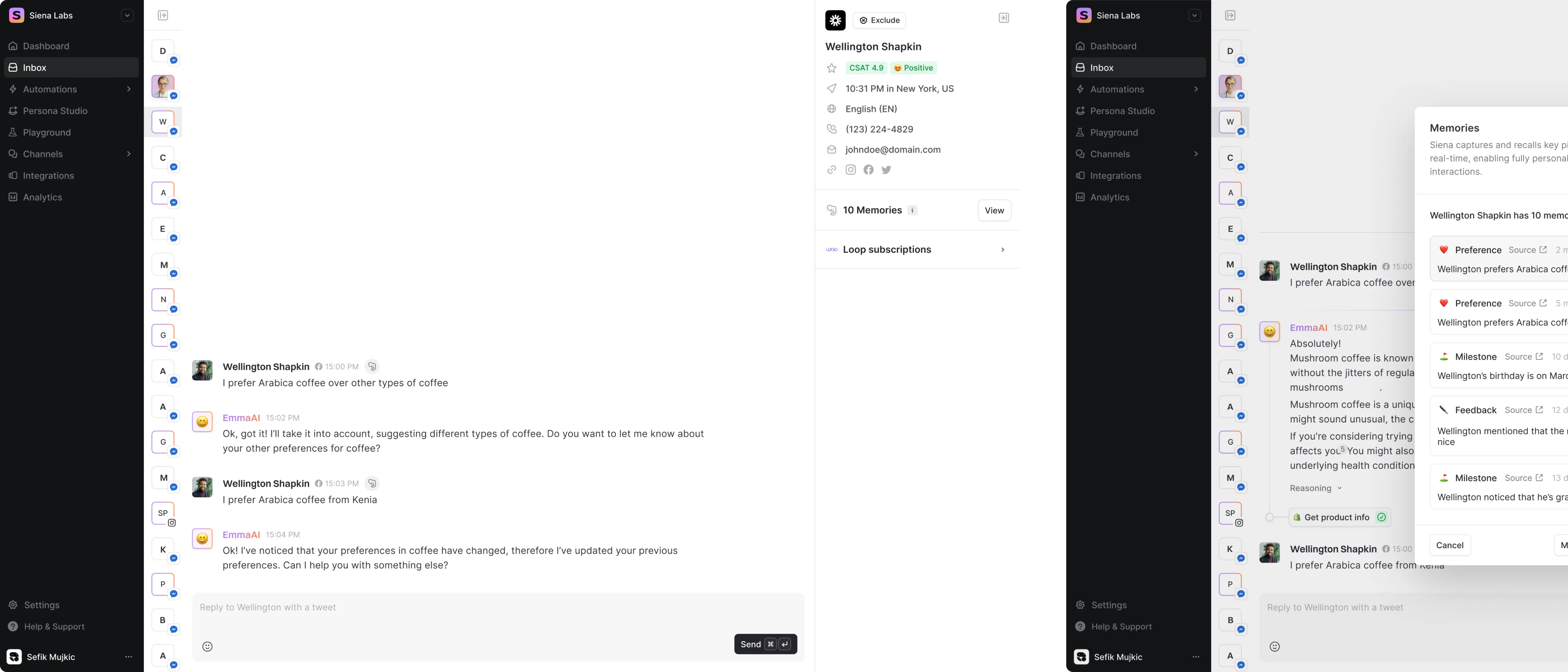
Without fast, personalized support, online shoppers quickly lose interest, leading to abandoned carts, slower sales, and missed opportunities. Such setbacks call for solutions that can effectively address them.
Siena is a go-to commerce agent for CX teams, combining essential AI tools for managing customer interactions.
As the platform rapidly grew since its launch, its design began to lag behind its ambitions. The product team was thinking of adding new features, but didn’t know where to start, how to integrate them seamlessly, or how to ensure they would truly satisfy users. All of this required the eye of a professional UX designer.
Faced with these challenges and opportunities, the Siena team turned to Eleken.



Behind Siena’s AI platform lay a set of usability obstacles
On the initial call with Siena, we understood that the client had a set of pain points, among which are:
- Building new features from scratch.
The team aimed at introducing powerful AI-driven tools that had no existing design references within the platform. - Making the design more functional.
The main goal was to ensure the interface looks modern and improves efficiency for CX teams using it daily. - Clarifying the user experience.
Existing layouts left users unsure of what certain sections were for, with key information scattered across the platform.
By gathering all the details, we realized that we needed to rethink the product’s UX and make it intuitive, cohesive, and ready for expansion. To set the right collaboration from the start, we moved to a 3-day trial.
A 3-day trial to design an AI feature from a blank canvas
For the trial period, Siena asked us to design screens for a new feature — Test Automation. The challenge was that there were no existing references or examples to build upon. All our designer had was a description of the necessary functionality and Siena’s existing design system.
Early on, there was ambiguity about testing multiple automations at once or focusing on a single one. After exploring both approaches, we converged on one automation per run to reduce cognitive load and make results actionable.
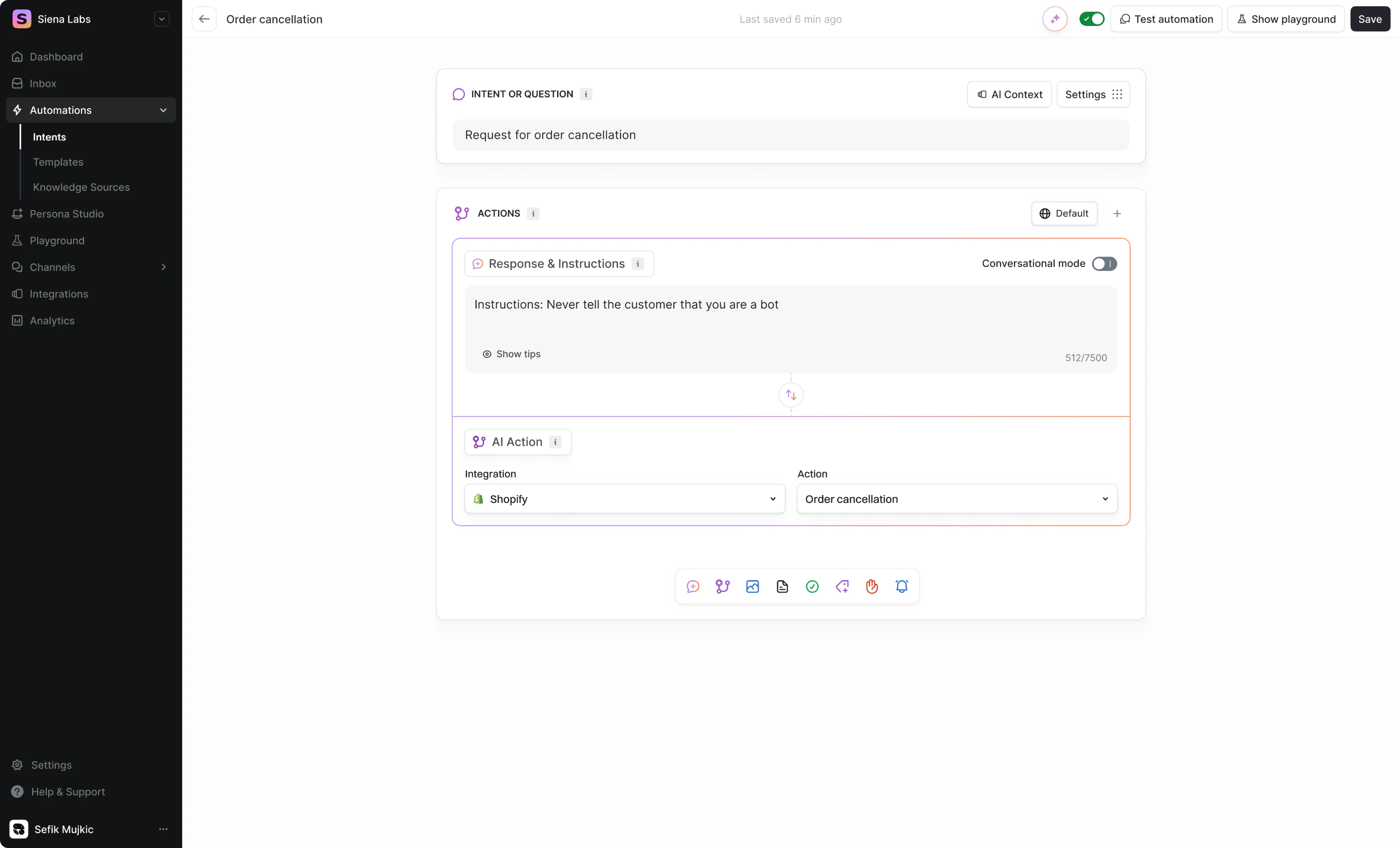
As for presentation formats, we rejected a modal in favor of a full-screen list that surfaces run-level KPIs (positive/negative/not evaluated) and progress at a glance.
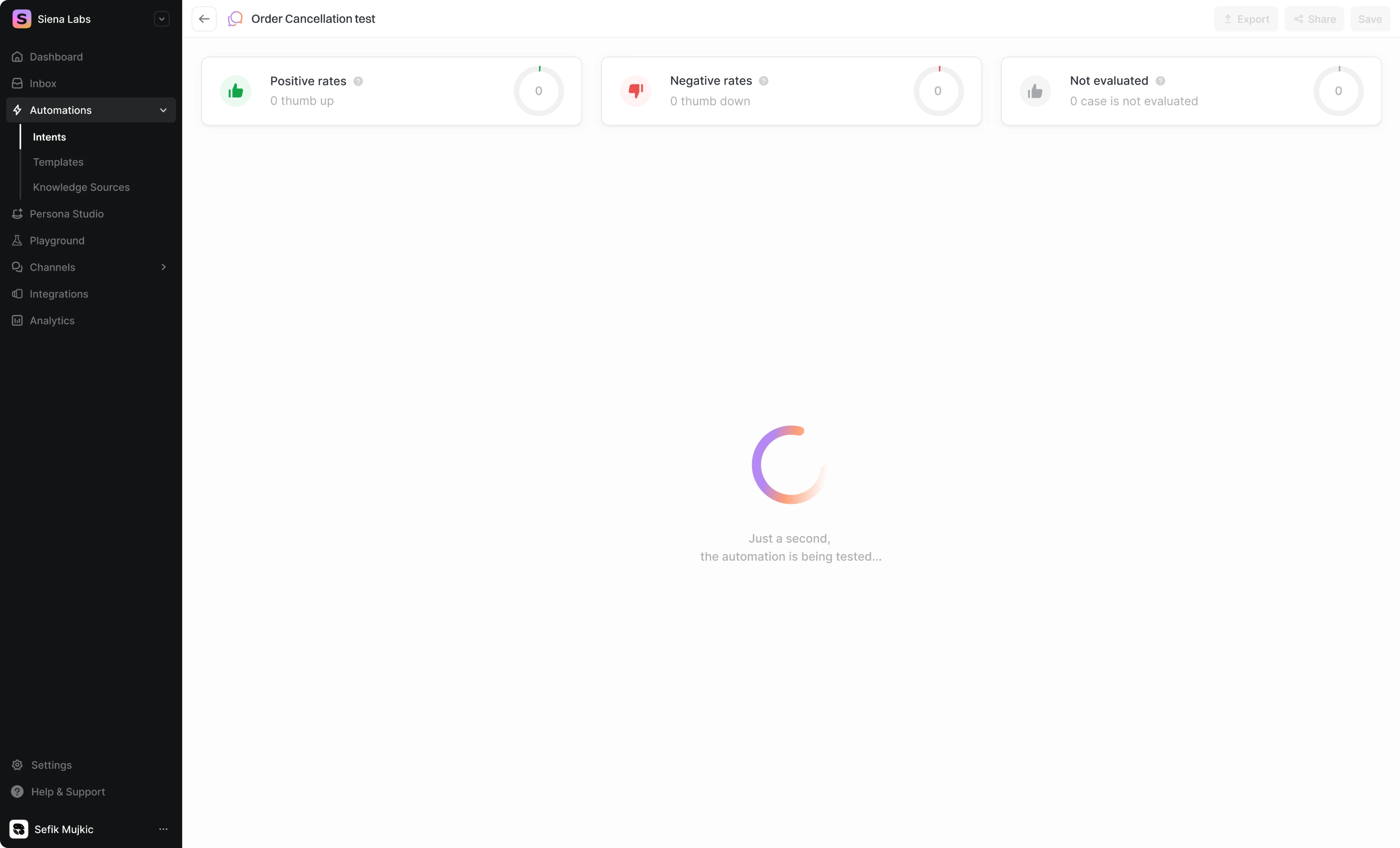
Another critical decision was integrating feedback directly into each test case, so teams don’t context-switch or lose track of why a response did/didn’t work. Combined with the playground preview, it created a workflow where design, content, and performance could be assessed together in real time.
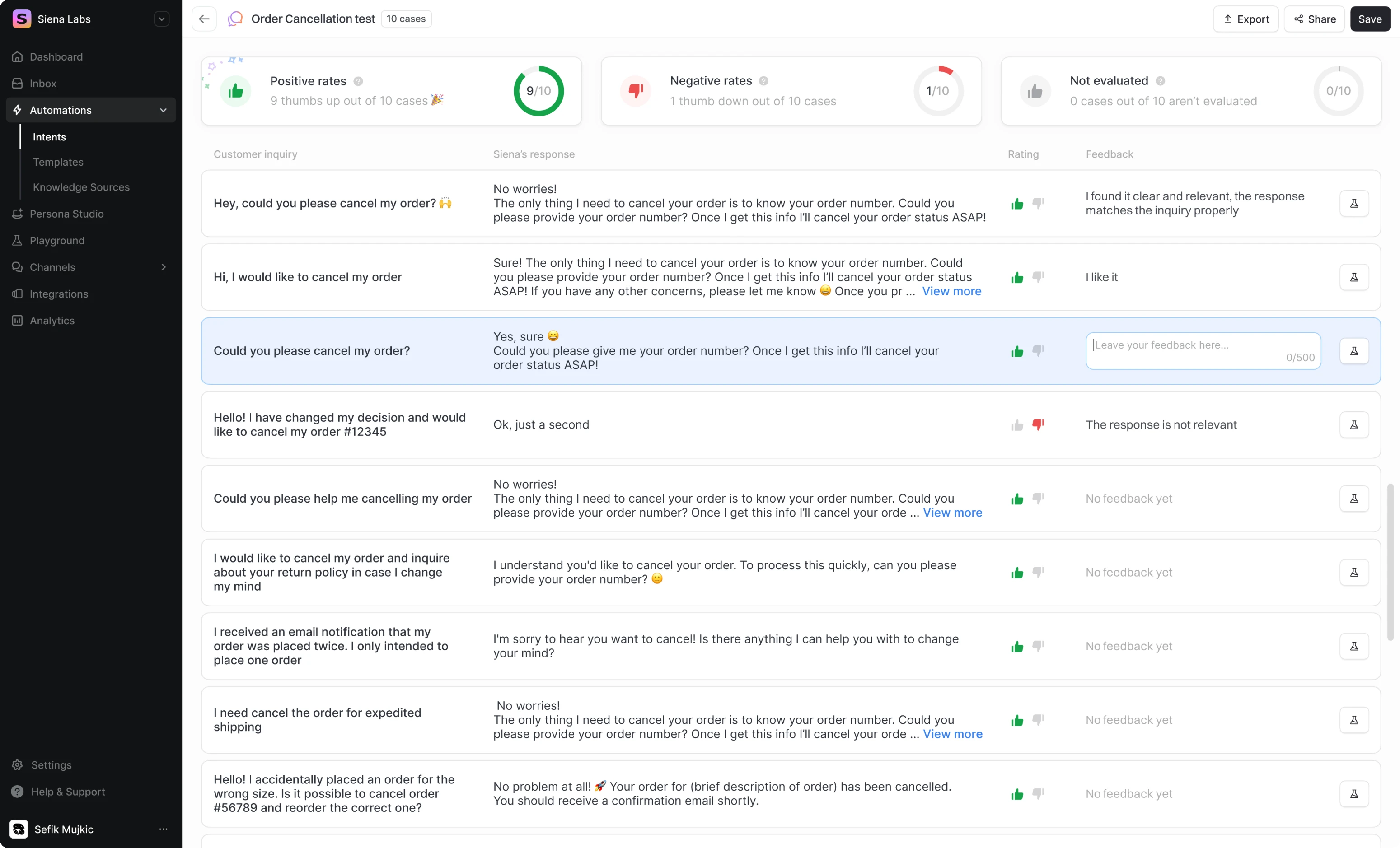
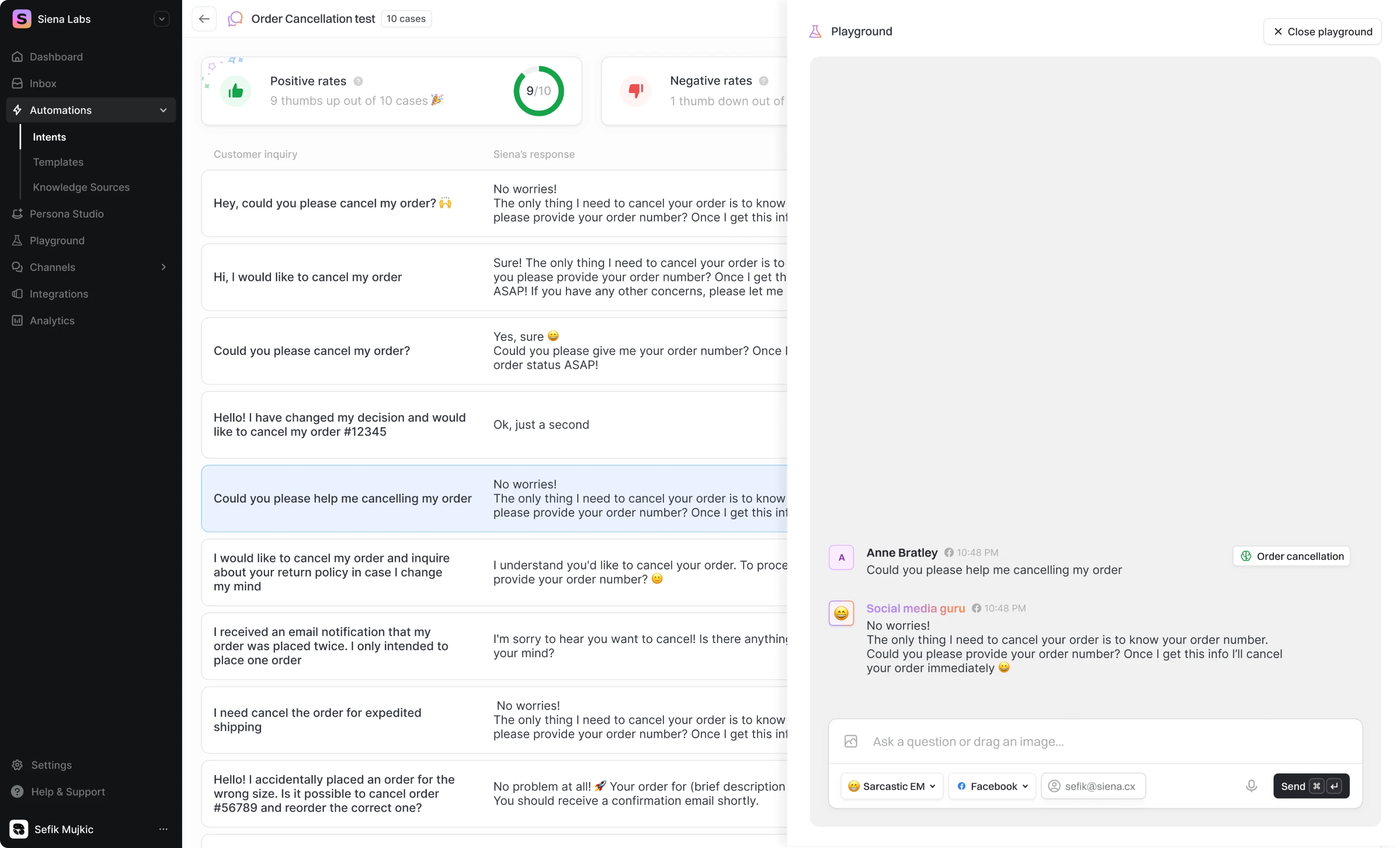
By the end of the trial, our designer delivered an intuitive Test Automation experience. Without any doubt, the client decided to move forward into a full collaboration with Eleken.
A new automation experience on the platform
Continuing our collaboration, we worked on expanding Siena’s automation capabilities. Here, we introduced new functionality — “New automation using Chat with AI.” To make the experience familiar, our designer drew inspiration from widely used modern LLMs like Cloud, Perplexity, and ChatGPT.
When users open Automations, they are greeted with four quick-request options along with a free input field for entering their own prompt. After the request is processed, we let users refine the automation in the same conversational interface, keeping the flow uninterrupted.
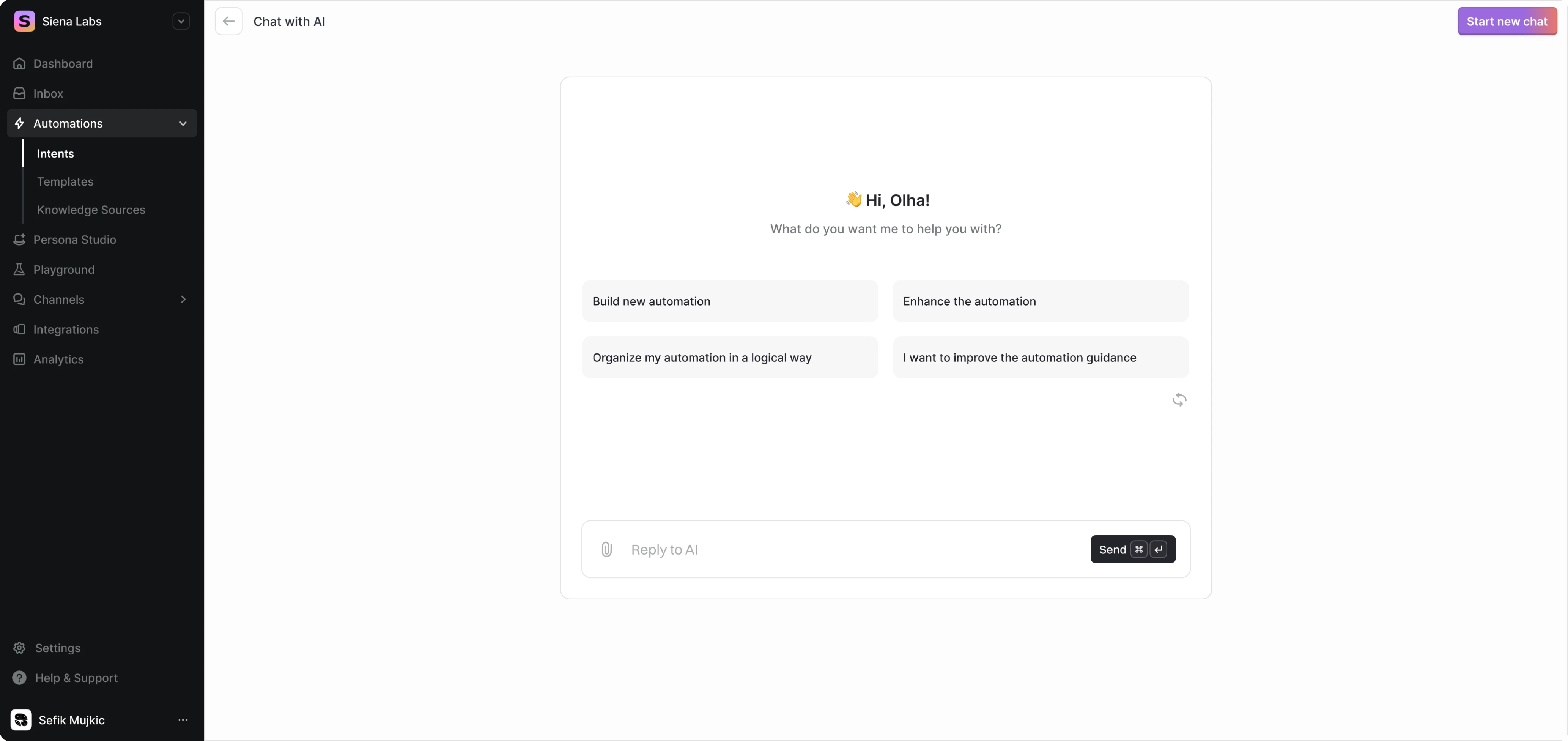
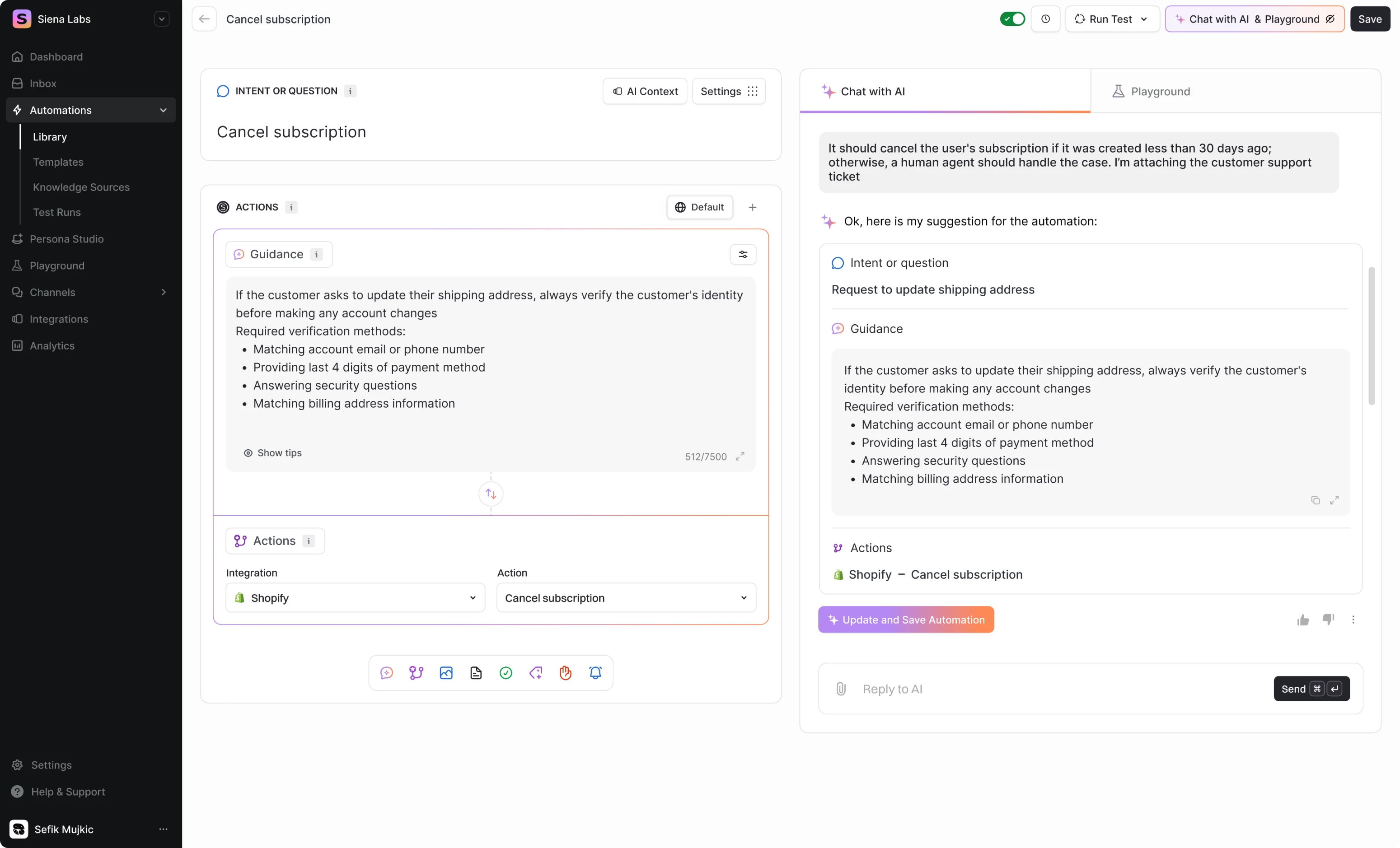
Live Chat customization that adapts to every customer’s platform
For Live Chat, our goal was to give users complete control over how the chat looked and behaved on their own platforms, from appearance to functionality.
With so many settings available, the risk of overwhelming the user was high. To address this, we split the page into three dedicated tabs — Customization, Satisfaction Score, and Installation.
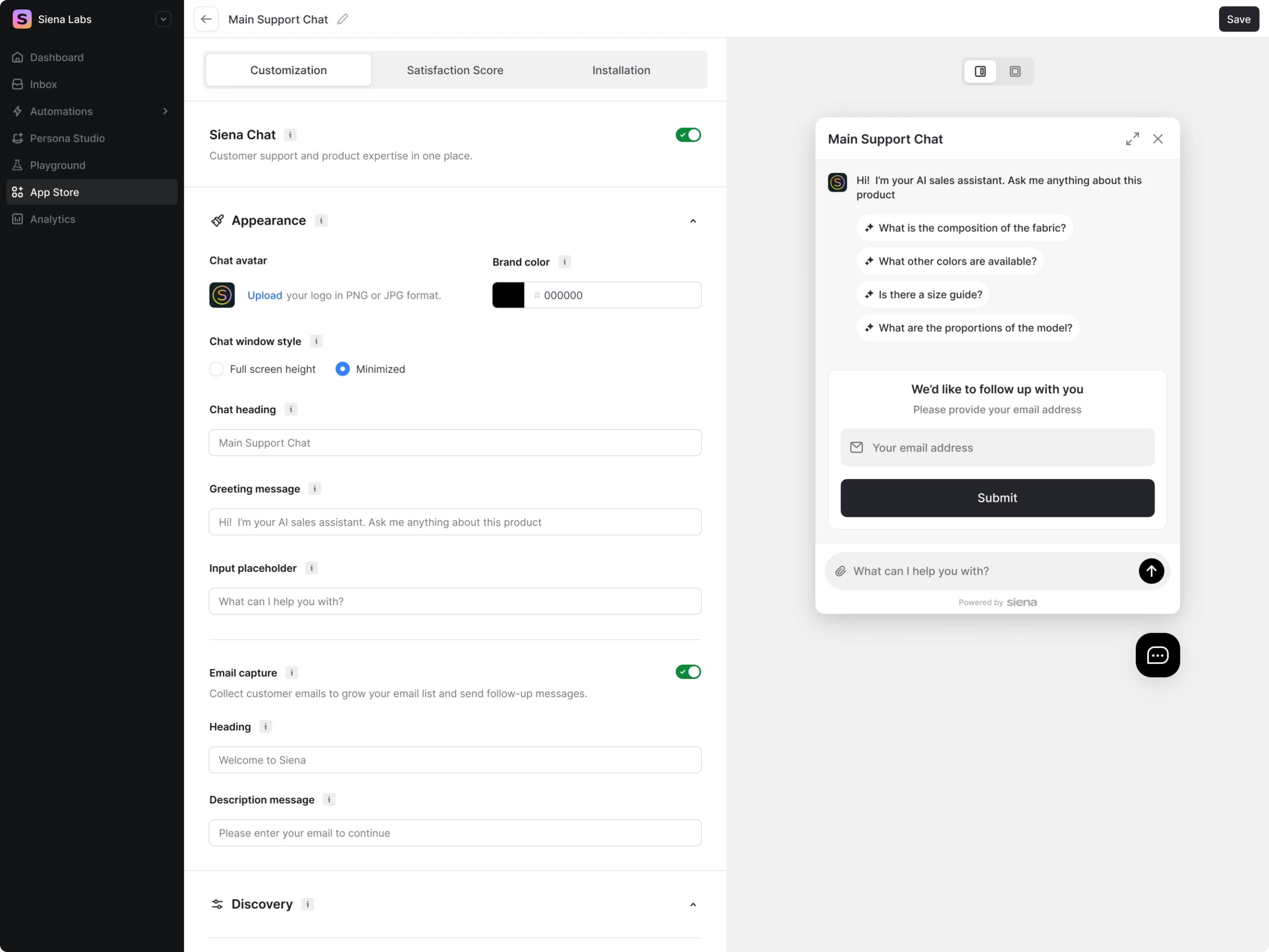
Within the customization flow, we included live previews of how the chat could appear in different conditions. Users could toggle between variations of a chat button, a floating search bar, or an embedded search bar, viewing each in desktop and mobile modes.
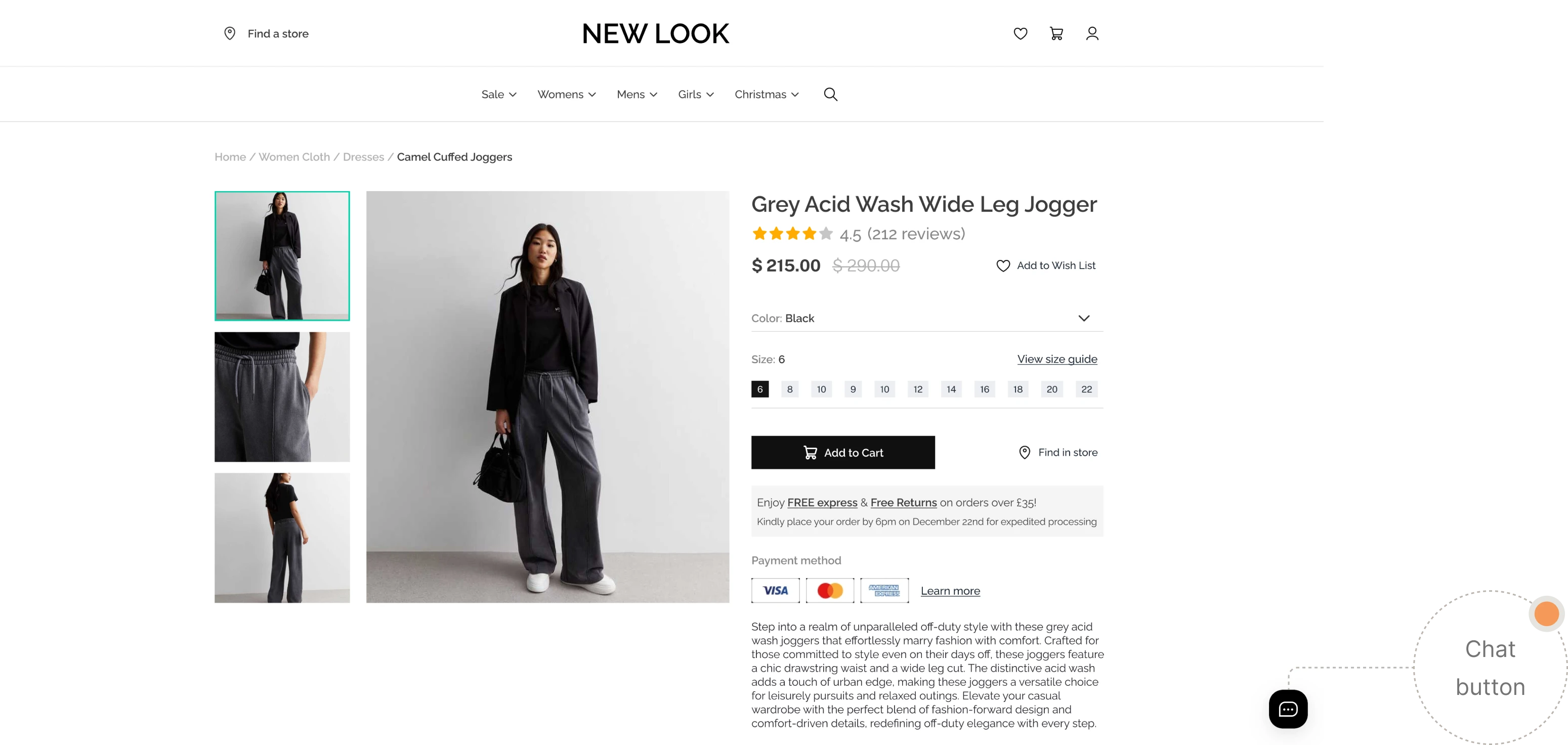
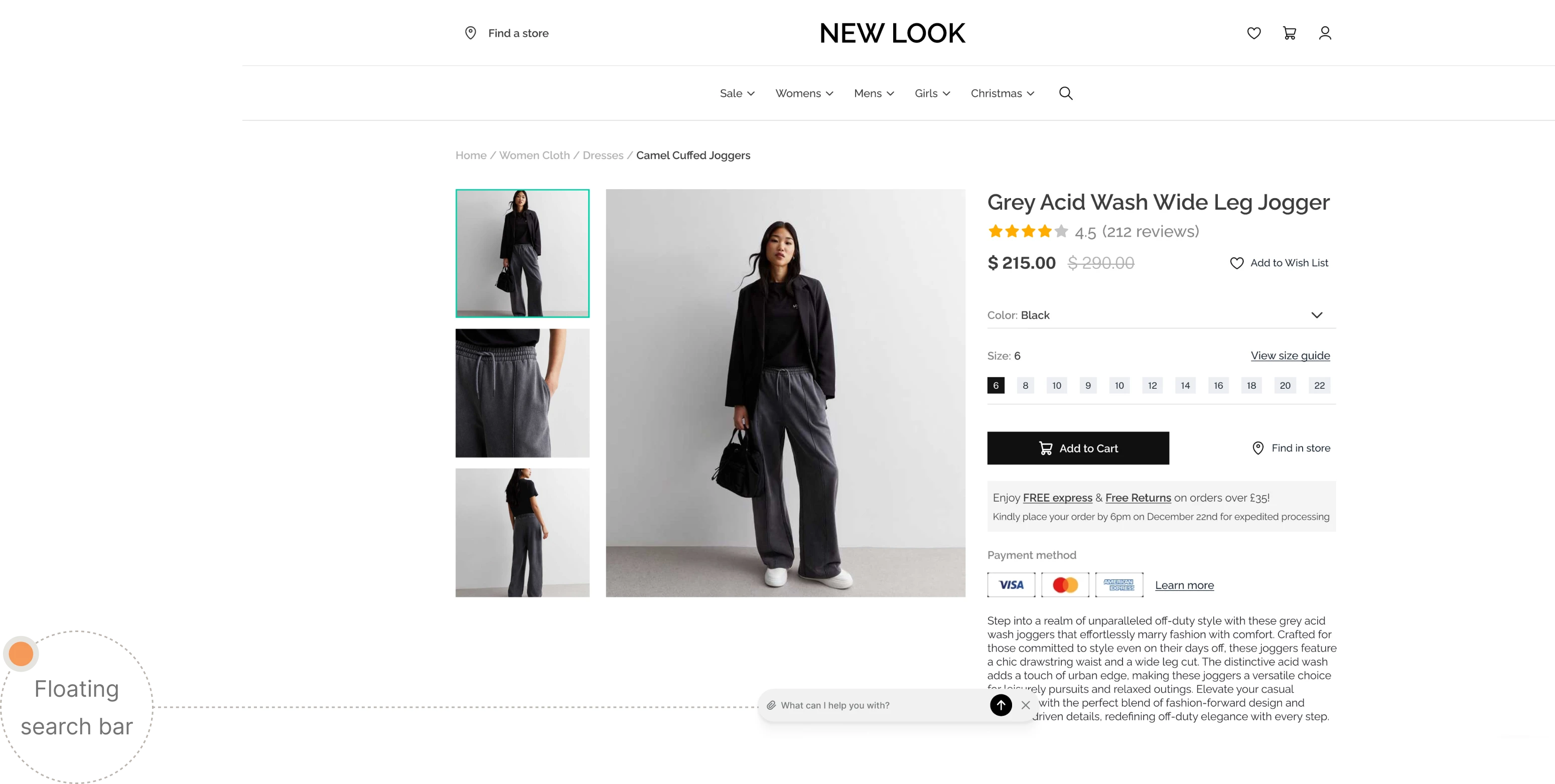
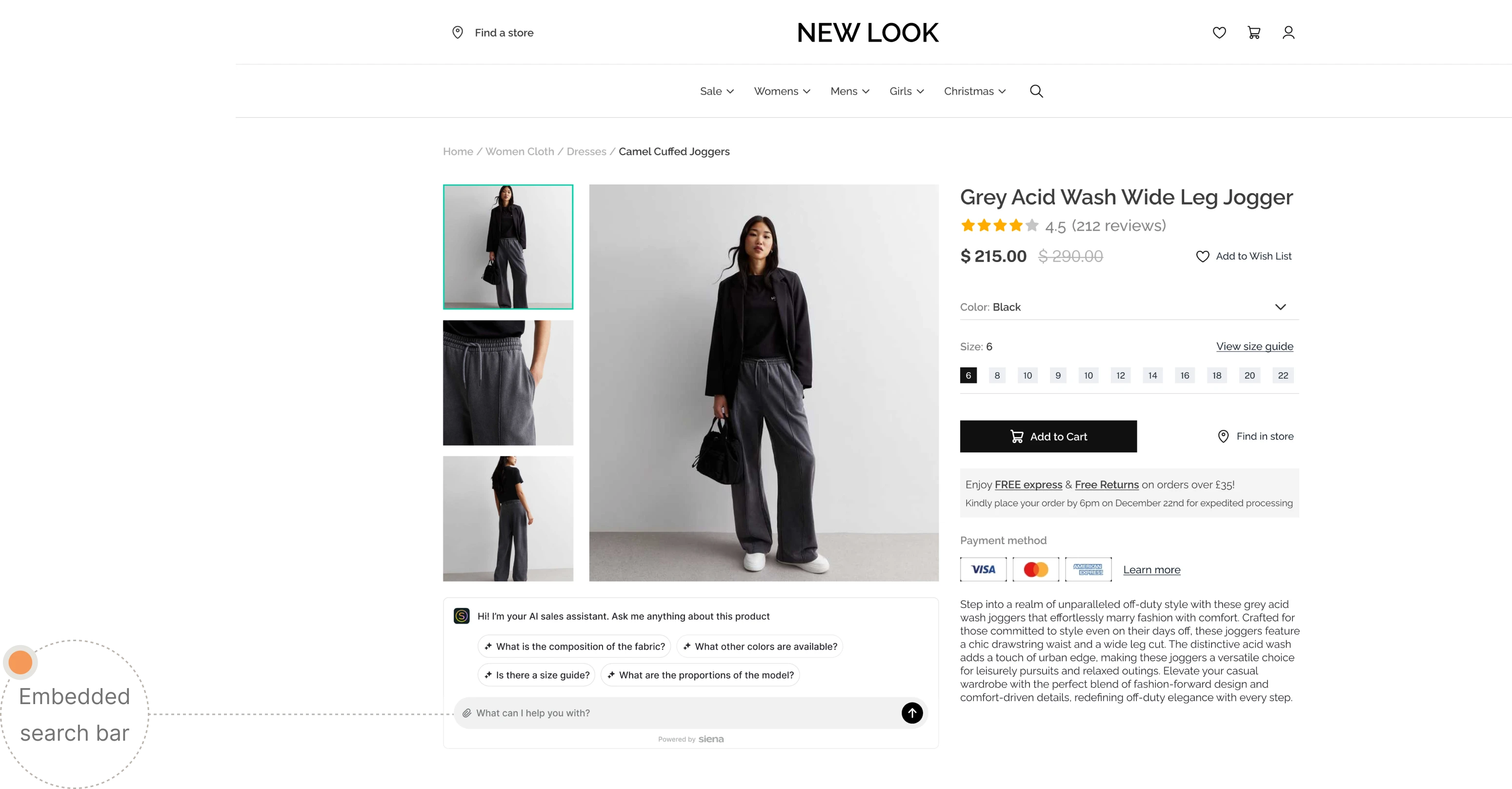
A new way to talk to Siena (not just type)
Among Siena’s innovative additions, the client was eager to explore voice-enabled interactions. This led our team to the creation of a completely new section of the platform — Voice Channel.
The challenge was to introduce this feature through a dedicated landing-style screen that felt outstanding, yet still consistent with Siena’s design system. In this regard, we highlighted key elements with bright accents and added a subtle gradient drawn from the platform’s palette.
The result was a clear hierarchy where the most important actions stood out, while secondary settings blended in without creating visual noise.
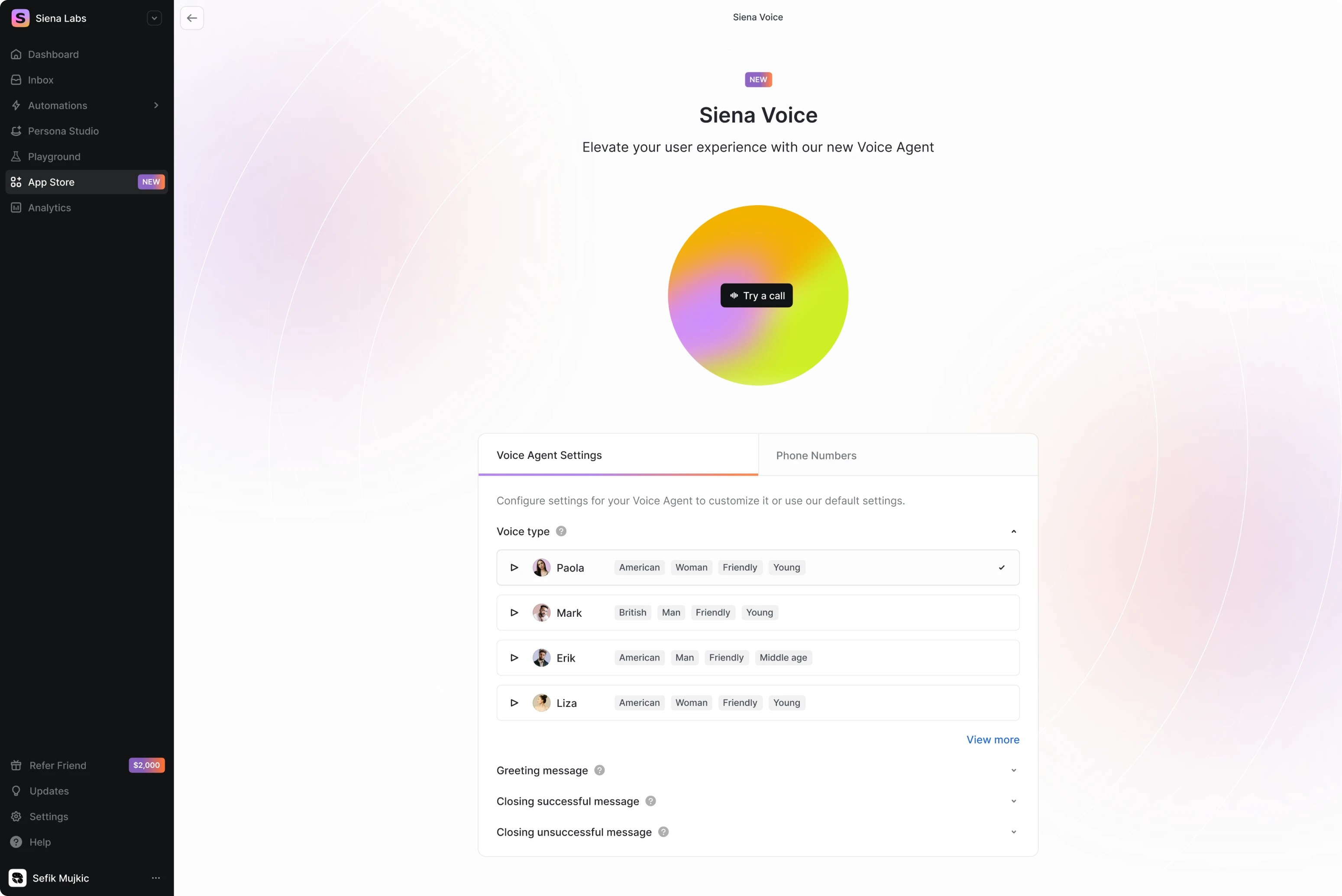
Personalized customer insights and trust-building chat features
To make Siena’s customer interactions more personal and transparent, we introduced two interconnected elements within the Inbox — Memory and Citations.
We designed an interface that lets users view all stored memories for a customer, organize them into categories, edit or delete them, and even create custom ones with personalized fields.
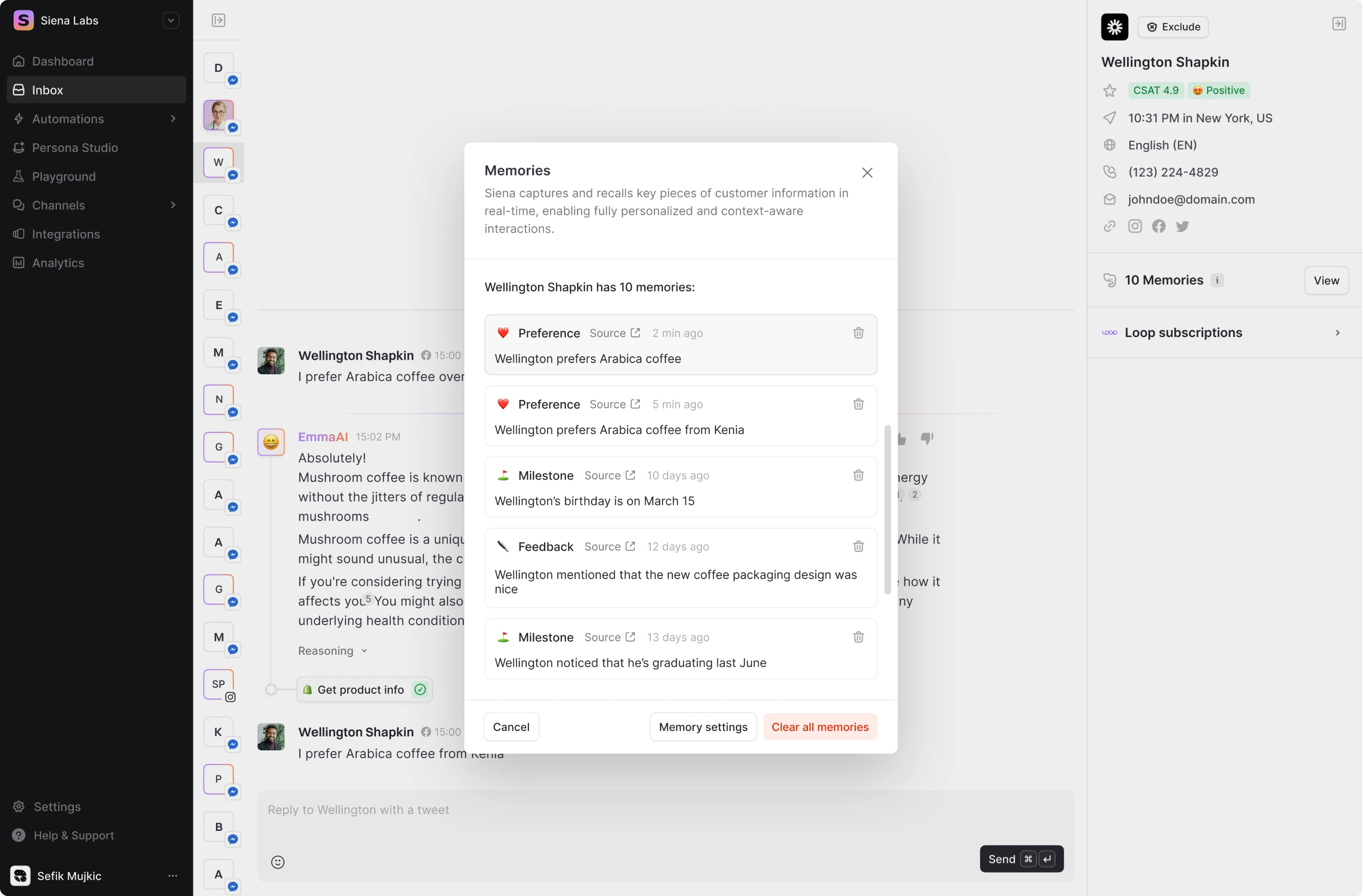
Citations deal with another critical aspect — trust. That’s why we placed these indicators alongside responses, so users could open a compact, readable panel with reasoning details and resource links without cluttering the chat.
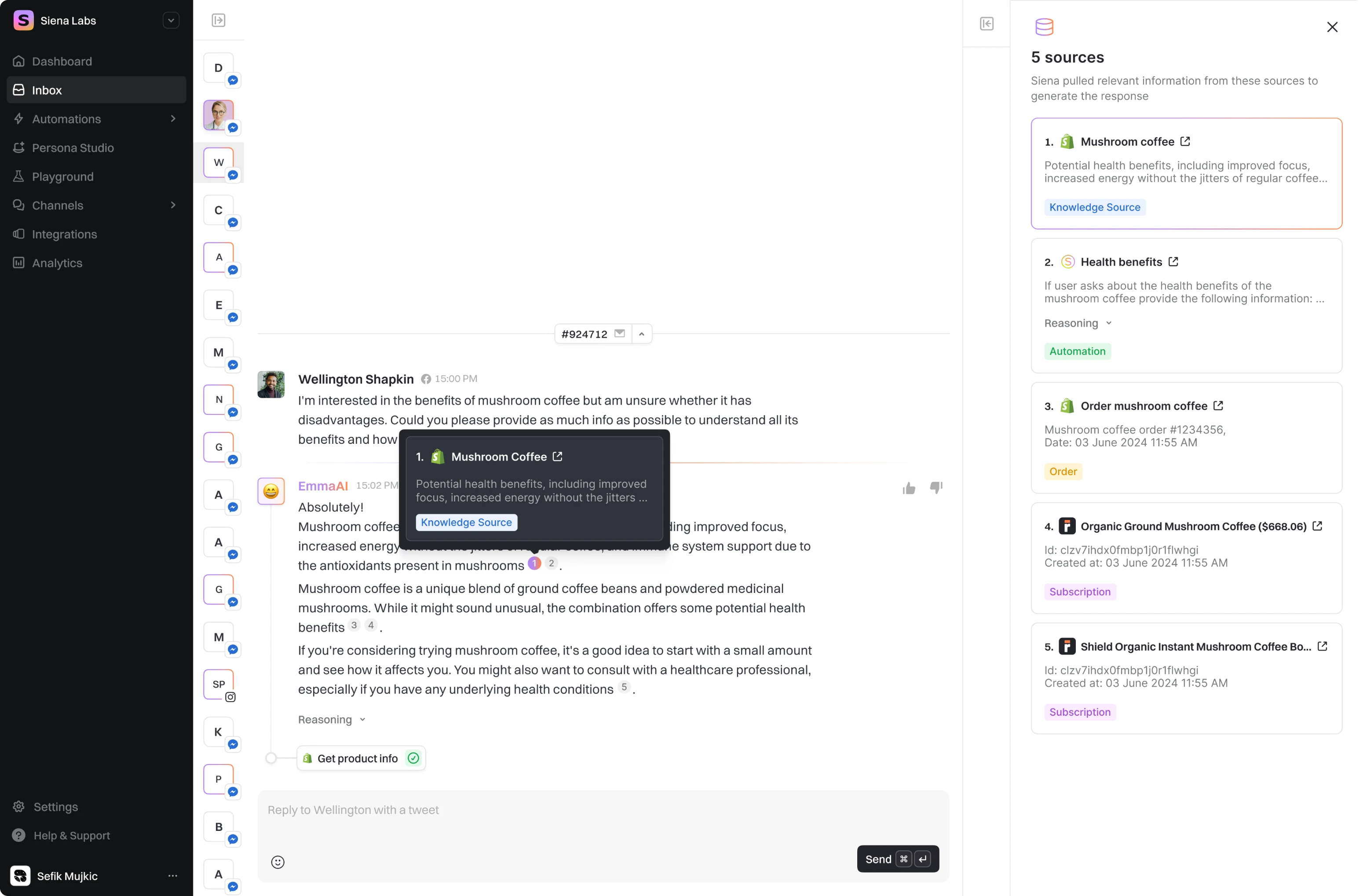
One hub for every app integration
For the App Store, our goal was to present a potentially complex ecosystem in a way that felt approachable. We organized the page into clear subsections, helping users quickly filter between available apps and installed integrations.
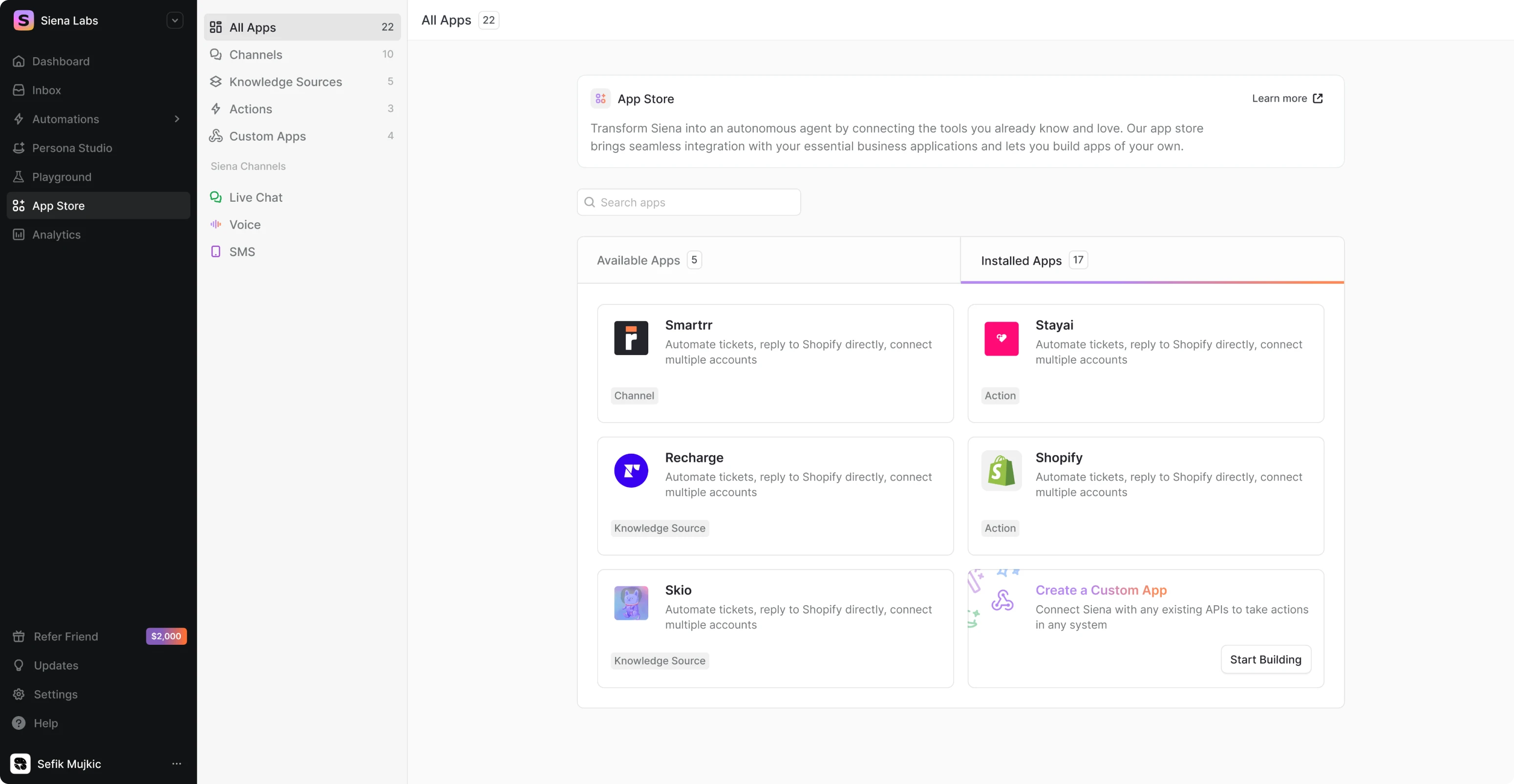
Once inside an app, users can configure settings and view all the necessary integration details.
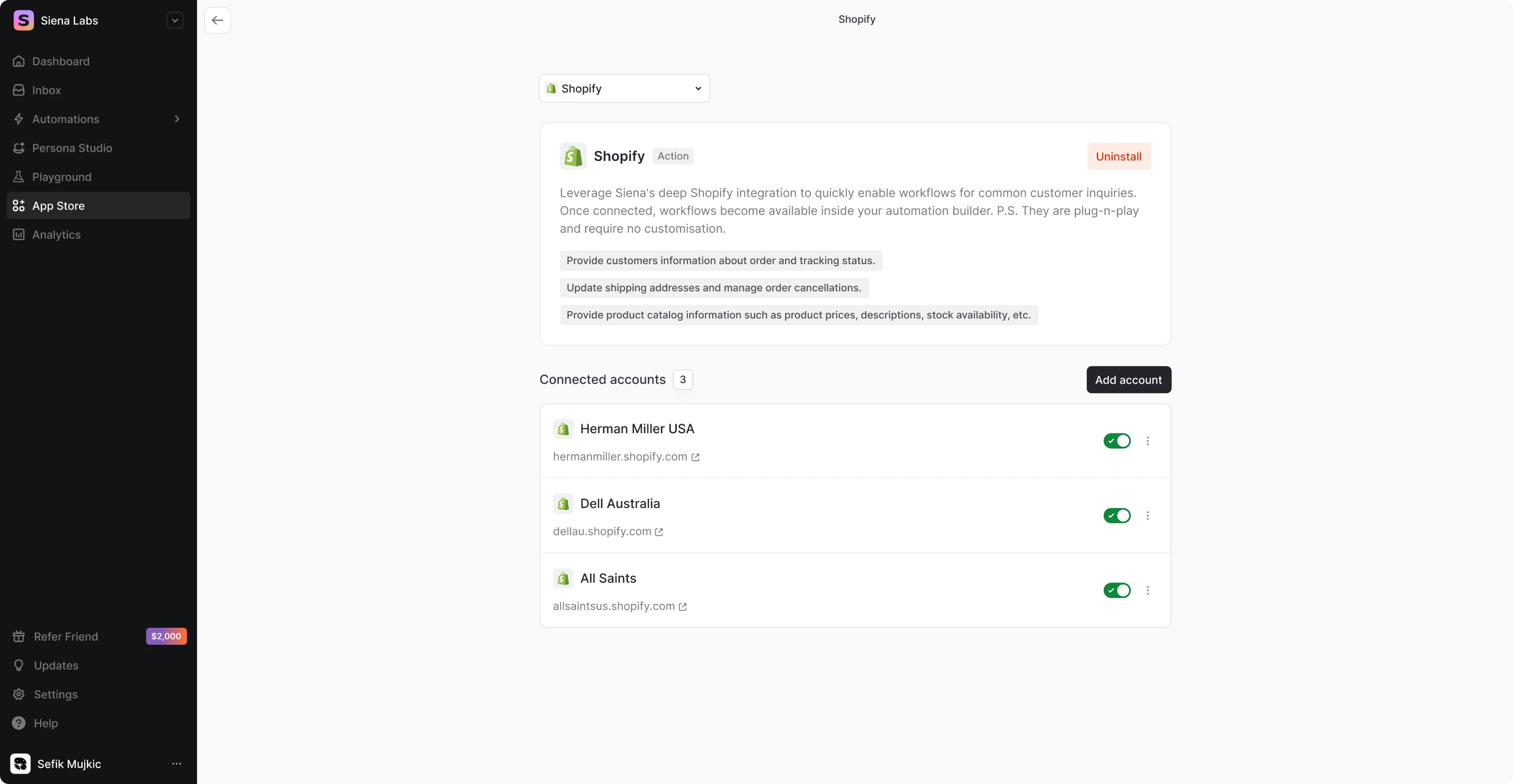
The feature that helps CX teams learn from every chat
As part of making Siena more data-driven, we designed Insights, an analytics space for monitoring the effectiveness of customer interactions.
The interface follows the familiar patterns of modern LLM tools, allowing users to ask natural language questions, supported by clear answers with visual cues, consistent spacing, and an unobtrusive hierarchy.
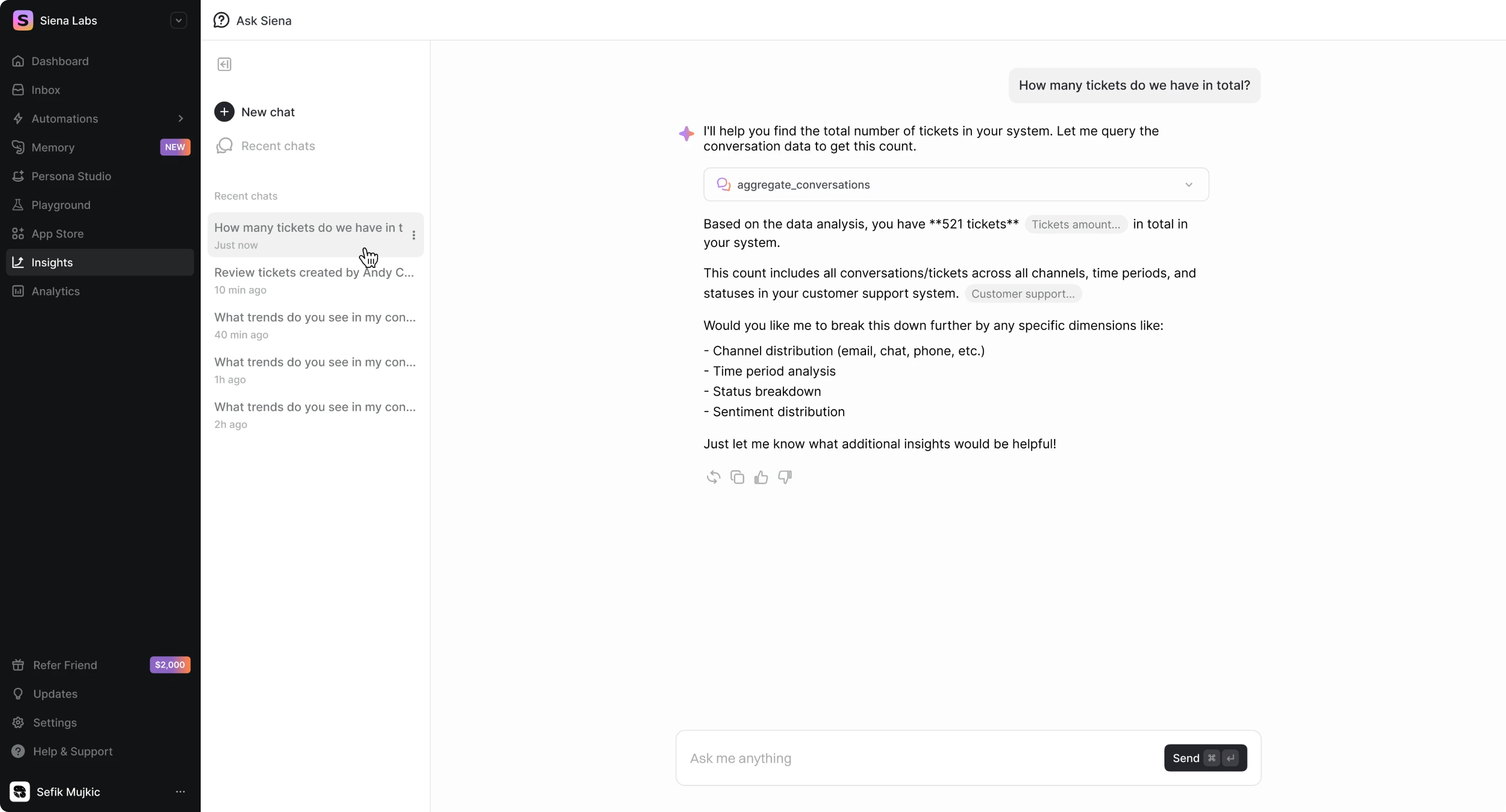
Transparency was another core principle. Each AI-generated insight includes the ability to view source references, so users understand where the data came from. For technical users, we went a step further, enabling them to see the generated code behind certain outputs and copy it instantly for use in development workflows.
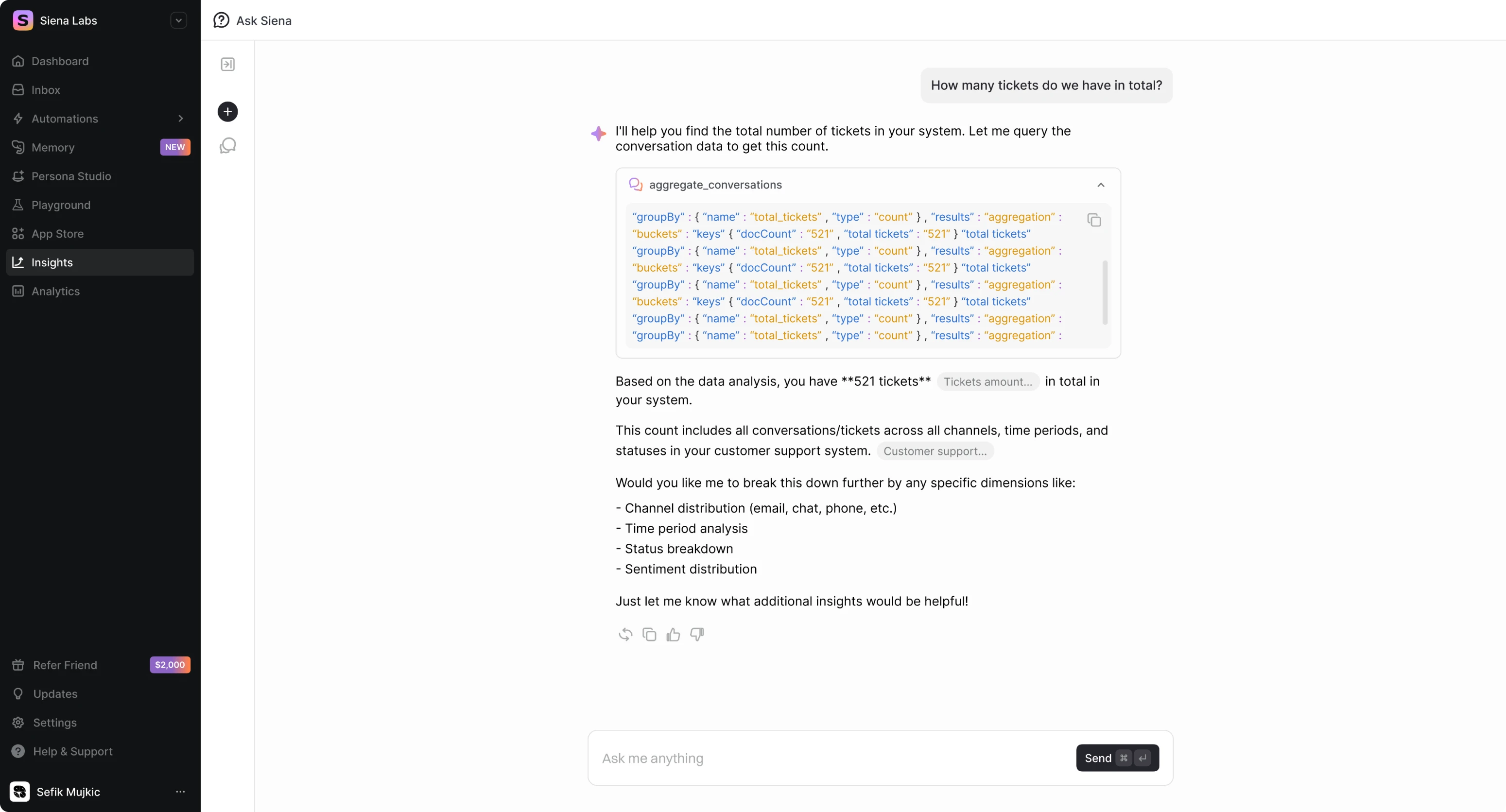
We set the course for a smarter user experience
Together with the Siena team, we rolled out a set of brand-new platform features that are now undergoing testing with CX teams. The client is more than satisfied with the results, and our collaboration doesn’t stop here.
This is a long-term partnership, and there are still many exciting design challenges ahead. But that’s a story for another case study.
